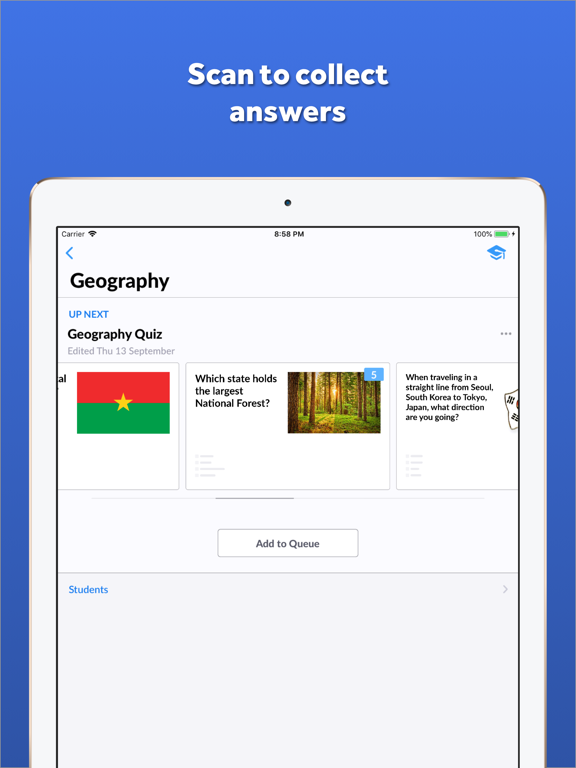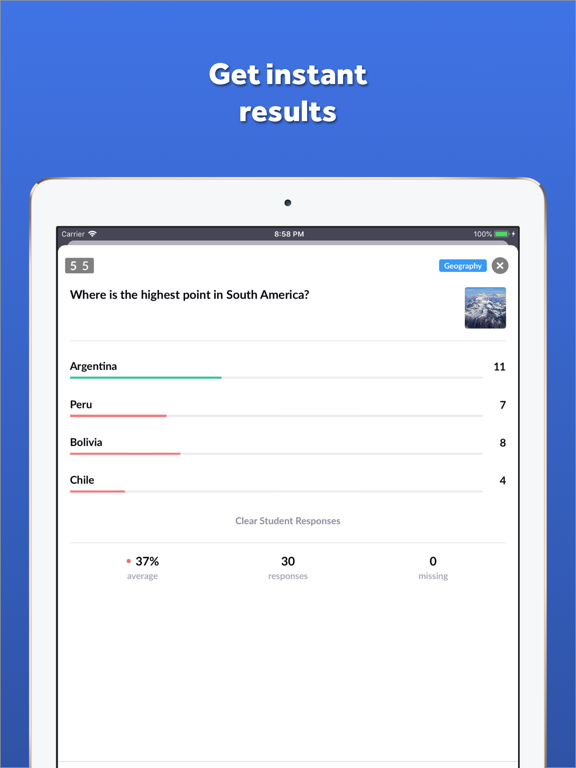Plickers
Gratis
4.5.5for iPhone, iPad and more
Age Rating
لقطات الشاشة لـ Plickers
About Plickers
Plickers lets you poll your class for free, without the need for student devices. Just give each student a card (a "paper clicker"), and use your iPhone/iPad to scan them to do instant checks-for-understanding, exit tickets, and impromptu polls. Best of all, your data is automatically saved, student-by-student, at plickers.com.
Happy teaching!
Happy teaching!
Show More
تحديث لأحدث إصدار 4.5.5
Last updated on 18/11/2021
الإصدارات القديمة
- updated Now Playing question launchpad with support for new content types
- performance improvements
- bug fixes
- performance improvements
- bug fixes
Show More
Version History
4.5.5
18/11/2021
- updated Now Playing question launchpad with support for new content types
- performance improvements
- bug fixes
- performance improvements
- bug fixes
4.5.4
05/11/2021
- updated Now Playing question launchpad with support for new content types
- performance improvements
- bug fixes
- performance improvements
- bug fixes
4.5.3
15/10/2021
- updated Now Playing question launchpad with support for new content types
- performance improvements
- bug fixes
- performance improvements
- bug fixes
4.5.2
04/10/2021
- updated Now Playing question launchpad with support for new content types
- performance improvements
- bug fixes
- performance improvements
- bug fixes
4.5.1
24/09/2021
- updated Now Playing question launchpad to support new content types
- performance improvements
- bug fixes
- performance improvements
- bug fixes
4.5.0
15/09/2021
- updated Now Playing question launchpad to support new content types
- performance improvements
- bug fixes
- performance improvements
- bug fixes
4.4.2
05/09/2021
- compatibility with new content types
- performance improvements
- bug fixes
- performance improvements
- bug fixes
4.4.1
30/08/2021
- compatibility with new content types
- performance improvements
- bug fixes
- performance improvements
- bug fixes
4.4.0
29/08/2021
- performance improvements
- compatibility with new content types
- compatibility with new content types
4.3.2
09/04/2021
- Sign in with Apple
- Improved error messages for certain sign-in failures
- Fixed rendering of classes list when Dynamic Type is enabled
- Improved error messages for certain sign-in failures
- Fixed rendering of classes list when Dynamic Type is enabled
4.3.1
18/09/2020
Improved support for hybrid teaching environments including multi-device scanning
Bugfix: Fixes display issues on iOS 13 and 14 when Dark Mode is enabled.
Bugfix: Fixes display issues on iOS 13 and 14 when Dark Mode is enabled.
4.3.0
15/09/2020
Improved support for hybrid teaching environments including multi-device scanning
4.2.1
27/09/2019
> WELCOME TO PLICKERS <
+ Build beautiful questions
+ Scan results instantly
+ Prep groups of questions for class with Sets
+ Play content directly from your Library
+ Seamlessly control your presentation screen right from your phone
+ And more...
+ Build beautiful questions
+ Scan results instantly
+ Prep groups of questions for class with Sets
+ Play content directly from your Library
+ Seamlessly control your presentation screen right from your phone
+ And more...
4.2
21/06/2019
> WELCOME TO PLICKERS <
+ Build beautiful questions
+ Scan results instantly
+ Prep groups of questions for class with Sets
+ Play content directly from your Library
+ Seamlessly control your presentation screen right from your phone
+ And more...
+ Build beautiful questions
+ Scan results instantly
+ Prep groups of questions for class with Sets
+ Play content directly from your Library
+ Seamlessly control your presentation screen right from your phone
+ And more...
4.1.1
02/05/2019
> WELCOME TO PLICKERS <
+ Build beautiful questions
+ Scan results instantly
+ Prep groups of questions for class with Sets
+ Play content directly from your Library
+ Seamlessly control your presentation screen right from your phone
+ And more...
+ Build beautiful questions
+ Scan results instantly
+ Prep groups of questions for class with Sets
+ Play content directly from your Library
+ Seamlessly control your presentation screen right from your phone
+ And more...
4.1
17/03/2019
> WELCOME TO PLICKERS <
+ Build beautiful questions
+ Scan results instantly
+ Prep groups of questions for class with Sets
+ Play content directly from your Library
+ Seamlessly control your presentation screen right from your phone
+ And more...
+ Build beautiful questions
+ Scan results instantly
+ Prep groups of questions for class with Sets
+ Play content directly from your Library
+ Seamlessly control your presentation screen right from your phone
+ And more...
4.0
16/09/2018
> WELCOME TO THE ALL-NEW PLICKERS <
Website and apps redesigned to save you time.
+ Build beautiful questions in the new editor
+ Prep your questions for class with Sets
+ Play content directly from your Library
+ Seamlessly control your presentation screen right from your phone
+ And more...
Website and apps redesigned to save you time.
+ Build beautiful questions in the new editor
+ Prep your questions for class with Sets
+ Play content directly from your Library
+ Seamlessly control your presentation screen right from your phone
+ And more...
3.2.4
12/08/2017
Bug fixes and performance improvements
3.2.3
19/04/2017
Bug fixes and performance improvements
3.2.2
14/06/2016
+ Pull to refresh: an easier way to refresh your Queue
+ Class dots: now you can stay coordinated with the website - fashionable and functional ;)
+ Improved scanning view on iPad: a little more legible to go easy on your eyes
+ Bug fixes: major improvements to prevent a crash
+ Class dots: now you can stay coordinated with the website - fashionable and functional ;)
+ Improved scanning view on iPad: a little more legible to go easy on your eyes
+ Bug fixes: major improvements to prevent a crash
3.2.1
09/04/2016
+ iPad compatibility: Easier to find in the App Store on iPad
+ Improved help: Prompts to help you give feedback and an improved Help page from the menu
+ Bug fixes
+ Improved help: Prompts to help you give feedback and an improved Help page from the menu
+ Bug fixes
3.2
21/01/2016
+ New Live View status indicator: easily monitor your connection to Live View
+ Fixed a scanning bug that was causing the app to hang briefly
+ Fix for syncing on some networks with firewalls
+ Fixed a scanning bug that was causing the app to hang briefly
+ Fix for syncing on some networks with firewalls
3.1.1
03/09/2015
+ Library Folders: easily browse your library of questions using the folders you create on the Plickers website.
+ Question Queue: Your list of Planned questions is now your question Queue. Manage your queue on the website or right in the Plickers app.
+ Assign question to classes using the new “Add to Queue” and “Scan Now” options for more clarity and choice in how you use your questions.
+ Fix for an issue that caused crashes on devices running iOS 7
+ Bug fixes to improve your Plickers experience!
+ Question Queue: Your list of Planned questions is now your question Queue. Manage your queue on the website or right in the Plickers app.
+ Assign question to classes using the new “Add to Queue” and “Scan Now” options for more clarity and choice in how you use your questions.
+ Fix for an issue that caused crashes on devices running iOS 7
+ Bug fixes to improve your Plickers experience!
3.1
02/09/2015
+ Library Folders: easily browse your library of questions using the folders you create on the Plickers website.
+ Question Queue: Your list of Planned questions is now your question Queue. Manage your queue on the website or right in the Plickers app.
+ Assign question to classes using the new “Add to Queue” and “Scan Now” options for more clarity and choice in how you use your questions.
+ Bug fixes to improve your Plickers experience!
+ Question Queue: Your list of Planned questions is now your question Queue. Manage your queue on the website or right in the Plickers app.
+ Assign question to classes using the new “Add to Queue” and “Scan Now” options for more clarity and choice in how you use your questions.
+ Bug fixes to improve your Plickers experience!
3.0
09/08/2015
We’re getting back-to-school ready a bit early this year with major interface improvements and minor tweaks to make question previews and creation smoother:
+ A fresh, new look: sparkling with cleaner layouts, more consistent colors and fonts, and clearer action buttons. We hear the new look is “on fleek,” whatever that means...
+ Image previews: questions had to make do with [image] placeholders, but no longer! Nothing like the real thing.
+ Add and remove images: add photos to questions from your Photo Library or device camera.
+ Improved scanning view: student names and responses display more consistently, and scanning bubbles are now color-coded to instantly highlight who needs help.
+ Miscellaneous bug fixes... because no one really likes those pesky little critters.
+ A fresh, new look: sparkling with cleaner layouts, more consistent colors and fonts, and clearer action buttons. We hear the new look is “on fleek,” whatever that means...
+ Image previews: questions had to make do with [image] placeholders, but no longer! Nothing like the real thing.
+ Add and remove images: add photos to questions from your Photo Library or device camera.
+ Improved scanning view: student names and responses display more consistently, and scanning bubbles are now color-coded to instantly highlight who needs help.
+ Miscellaneous bug fixes... because no one really likes those pesky little critters.
Plickers FAQ
انقر هنا لمعرفة كيفية تنزيل Plickers في بلد أو منطقة محظورة.
تحقق من القائمة التالية لمعرفة الحد الأدنى من المتطلبات Plickers.
iPhone
Requiere iOS 11.0 o posterior.
iPad
Requiere iPadOS 11.0 o posterior.
iPod touch
Requiere iOS 11.0 o posterior.
Plickers هي مدعومة على اللغات Inglés