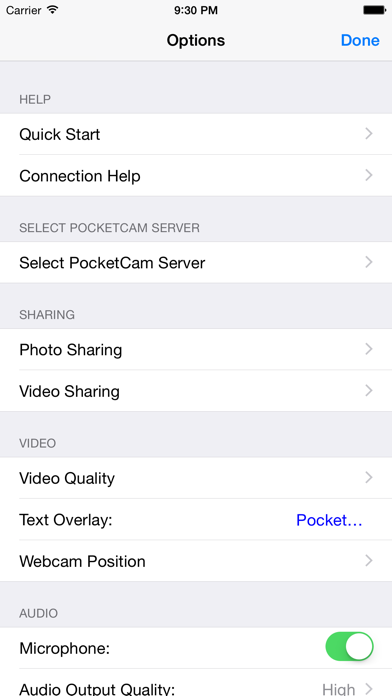PocketCam Lite
Gratis
3.0for iPhone, iPad and more
Age Rating
لقطات الشاشة لـ PocketCam Lite
About PocketCam Lite
** UPDATE ** Support for FaceTime, iChat/Messages on macs added!
** YouTube Video: http://www.youtube.com/watch?v=A69c4HHok3U
** IMPORTANT ** Please turn off Bluetooth on the device (Settings->General->Bluetooth) before using PocketCam. Otherwise, you may experience frame drops/freeze.
Why paying for an expensive webcam when you can use your awesome iOS device for video conference? Better yet, your iOS webcam is wireless! Now you can use your iOS device to show around your house/apartment on your favorite webcam applications such as FaceTime, iChat/Messages, Windows Live or Skype.
PocketCam lets you use your iPhone/iPod Touch/iPad as a wireless webcam for your Windows-based computer or Mac (OS X 10.7 or above). PocketCam automatically forwards video captured by your iOS camera, which can then be used as if they come from a virtual webcam.
PocketCam works with any Windows-based webcam or video conferencing applications, including instant message applications such as MSN Live Messenger, Skype, AIM, etc. For Mac users, PocketCam works with any Mac applications such as FaceTime, iChat/Messages, GTalk, Skype and aMSN.
You can even record the live video from your iOS cam using a webcam recorder such as QuickTime Pro.
INSTRUCTIONS:
1. If you have not already done so, download and install the PocketControl for Windows or Mac software from our website: http://www.senstic.com/iPhone/PocketCam/PocketCam.aspx
2. On Windows, run PocketControl for Windows and make sure the PocketCam service is running on your computer. On Mac, run PocketControl, and run any application that uses webcam and select PocketCam as your preferred webcam.
3. Start PocketCam on iOS device, and the app will automatically connect to your computer. The bottom of your iOS screen should display "Connected to your_computer_name:port."
4. Start any program on your computer that uses webcam, and select "PocketCam" as your virtual webcam.
Enjoy live feed from your iOS camera as your webcam source!
Step-by-step instructions can be found at http://www.senstic.com/iphone/pocketcam/Support.aspx
LIMITATIONS:
1. Currently, PocketCam supports Windows XP/Vista/7/8, Mac OS X 10.7 (Lion) or above.
2. There is a half second delay before the images are shown up on the computer.
3. PocketCam Lite (free version) is limited to monochrome feed. Audio is not supported.
** YouTube Video: http://www.youtube.com/watch?v=A69c4HHok3U
** IMPORTANT ** Please turn off Bluetooth on the device (Settings->General->Bluetooth) before using PocketCam. Otherwise, you may experience frame drops/freeze.
Why paying for an expensive webcam when you can use your awesome iOS device for video conference? Better yet, your iOS webcam is wireless! Now you can use your iOS device to show around your house/apartment on your favorite webcam applications such as FaceTime, iChat/Messages, Windows Live or Skype.
PocketCam lets you use your iPhone/iPod Touch/iPad as a wireless webcam for your Windows-based computer or Mac (OS X 10.7 or above). PocketCam automatically forwards video captured by your iOS camera, which can then be used as if they come from a virtual webcam.
PocketCam works with any Windows-based webcam or video conferencing applications, including instant message applications such as MSN Live Messenger, Skype, AIM, etc. For Mac users, PocketCam works with any Mac applications such as FaceTime, iChat/Messages, GTalk, Skype and aMSN.
You can even record the live video from your iOS cam using a webcam recorder such as QuickTime Pro.
INSTRUCTIONS:
1. If you have not already done so, download and install the PocketControl for Windows or Mac software from our website: http://www.senstic.com/iPhone/PocketCam/PocketCam.aspx
2. On Windows, run PocketControl for Windows and make sure the PocketCam service is running on your computer. On Mac, run PocketControl, and run any application that uses webcam and select PocketCam as your preferred webcam.
3. Start PocketCam on iOS device, and the app will automatically connect to your computer. The bottom of your iOS screen should display "Connected to your_computer_name:port."
4. Start any program on your computer that uses webcam, and select "PocketCam" as your virtual webcam.
Enjoy live feed from your iOS camera as your webcam source!
Step-by-step instructions can be found at http://www.senstic.com/iphone/pocketcam/Support.aspx
LIMITATIONS:
1. Currently, PocketCam supports Windows XP/Vista/7/8, Mac OS X 10.7 (Lion) or above.
2. There is a half second delay before the images are shown up on the computer.
3. PocketCam Lite (free version) is limited to monochrome feed. Audio is not supported.
Show More
تحديث لأحدث إصدار 3.0
Last updated on 16/01/2017
الإصدارات القديمة
This app has been updated by Apple to display the Apple Watch app icon.
Support newer devices.
Support newer devices.
Show More
Version History
3.0
16/01/2017
This app has been updated by Apple to display the Apple Watch app icon.
Support newer devices.
Support newer devices.
2.14
29/06/2015
* Added connection by scanning QR code.
2.13
12/11/2014
* Added an option to pause the camera stream. You can use this option to temporarily sto the camera's audio/video. This is particularly useful to override the default background recording mode.
* Improved the support of new devices.
* Improved the support of new devices.
2.12
01/08/2014
Bug fixes.
2.11
19/07/2014
* Fixed a bug that could cause crash when running extended time.
* Performance enhancement.
* Performance enhancement.
2.10
07/05/2014
* Fixed a freeze issue on latest iOS update.
2.9
24/04/2014
Bug fix.
2.8
22/10/2013
* Performance improvement.
* UI updates.
* UI updates.
2.7
10/05/2013
* Added a dimmed option to save battery when running the webcam.
* Added/updated Quick Start guide and help instructions.
* Added/updated Quick Start guide and help instructions.
2.6
26/02/2013
* Added brightness and contrast controls.
* Added support email link.
* Added support email link.
2.4
26/10/2012
Improved display on devices with larger screen.
2.3
19/09/2012
Increase resolution and frame rate.
General performance improvement.
General performance improvement.
2.2
02/12/2011
Fix the issue where the options screen sometimes does not display correctly.
2.1
29/08/2011
Added camera flash support.
2.0
19/04/2011
Added support for larger screen.
1.8
13/01/2011
Added photo/video playback
1.7
22/11/2010
Fixed a connection issue. Add IP connection option.
1.6
23/09/2010
Updated to support Facetime camera.
1.5
23/06/2010
Fixed a connection issue.
1.4
05/03/2010
Updated Help screen.
1.3
22/01/2010
Added webcam positioning. Added server selection option.
1.2
13/01/2010
PocketCam Lite FAQ
انقر هنا لمعرفة كيفية تنزيل PocketCam Lite في بلد أو منطقة محظورة.
تحقق من القائمة التالية لمعرفة الحد الأدنى من المتطلبات PocketCam Lite.
iPhone
Requiere iOS 9.1 o posterior.
iPad
Requiere iPadOS 9.1 o posterior.
iPod touch
Requiere iOS 9.1 o posterior.
PocketCam Lite هي مدعومة على اللغات Inglés