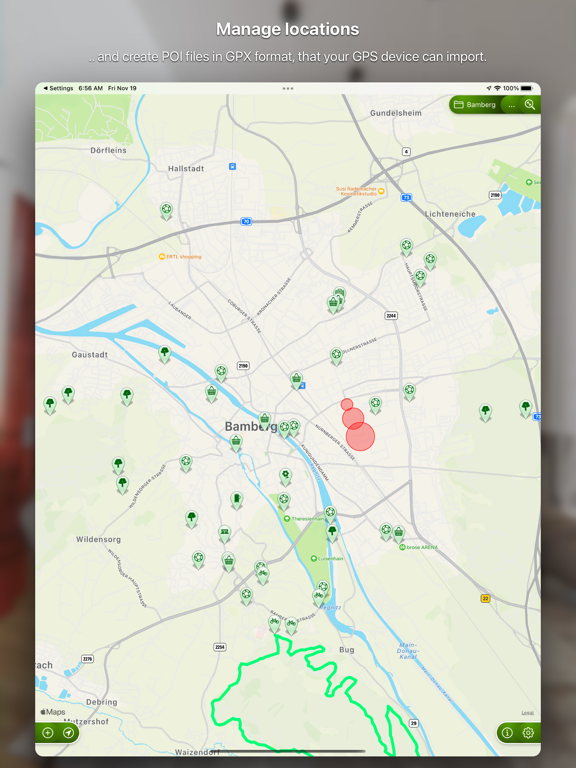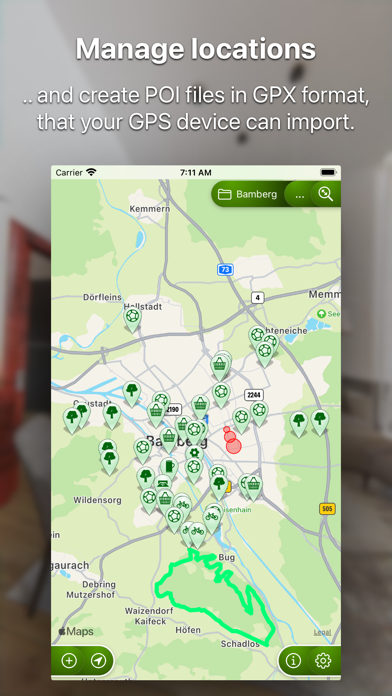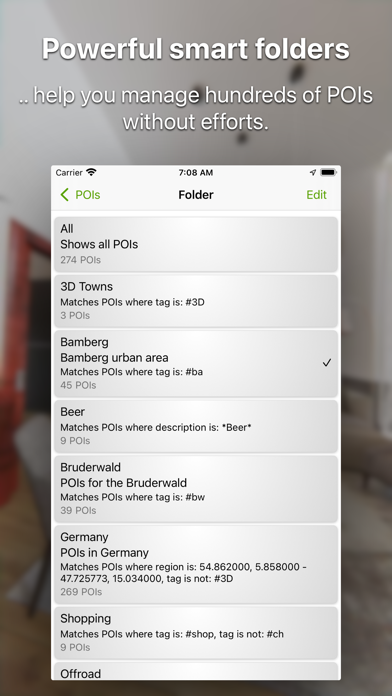POI Toolbox
Manage locations effortlessly
Gratis
1.9.0for iPhone, iPad and more
Age Rating
لقطات الشاشة لـ POI Toolbox
About POI Toolbox
Manage your POIs.
Whether you want to mark interesting places to explore by bike or collect all the locations for table tennis in your city, POI Toolbox will help you.
Get located and create each POI individually or import an existing POI file (in GPX or KML format). You can also extract single points of a GPX tracking as POIs. Change names and descriptions of your POIs and assign tags.
Create smart folders in no time to keep track of thousands of POIs.
Export desired folders as GPX-formatted POI collections, which you can later install on your GPS or share with your friends.
Whether you want to mark interesting places to explore by bike or collect all the locations for table tennis in your city, POI Toolbox will help you.
Get located and create each POI individually or import an existing POI file (in GPX or KML format). You can also extract single points of a GPX tracking as POIs. Change names and descriptions of your POIs and assign tags.
Create smart folders in no time to keep track of thousands of POIs.
Export desired folders as GPX-formatted POI collections, which you can later install on your GPS or share with your friends.
Show More
تحديث لأحدث إصدار 1.9.0
Last updated on 26/04/2024
الإصدارات القديمة
+ Bikepacking will be even more fun this summer: Search OpenStreetMap for important POIs such as drinking water, camp sites, shopping facilities, etc. (... whatever you might need) to spontaneously find those places.
Show More
Version History
1.9.0
26/04/2024
+ Bikepacking will be even more fun this summer: Search OpenStreetMap for important POIs such as drinking water, camp sites, shopping facilities, etc. (... whatever you might need) to spontaneously find those places.
1.8.26
15/04/2024
+ Fixes an issue that could lead to a crash in rare conditions
+ The new menu won't use the entire screen on iPads and Macs anymore
+ The new menu won't use the entire screen on iPads and Macs anymore
1.8.24
24/03/2024
+ Some icons have been changed as they were not displayed by iOS 15
+ Many thanks to Ingo from ENJOYYOURBIKE! I received the feedback and reworked the main menu :-)
+ Many thanks to Ingo from ENJOYYOURBIKE! I received the feedback and reworked the main menu :-)
1.8.22
18/02/2024
+ The route planner was upgraded with a route finder (experimental).
1.8.20
07/02/2024
+ The handling of the map screen, on which the region filter for a folder can be configured, has been overhauled and is now self-explanatory
1.8.18
22/01/2024
* Fixes an issue where the tour planner UI won't scale to the screen if iPads were rotated or the Mac's window resized.
1.8.16
21/01/2024
+ The tour planner has been redesigned to improve usability
+ Tracks that are permanently displayed on the map screen are now drawn with a much thinner line to reduce the number of paths they hide on the map
+ Tracks that are permanently displayed on the map screen are now drawn with a much thinner line to reduce the number of paths they hide on the map
1.8.14
05/01/2024
+ The tour planner will make your POIs translucent: (1) to show that you're in a special mode and (2) to easier reveal your route
+ A new setting was added to not automatically zoom the map after changing folders
+ A new setting was added to not automatically zoom the map after changing folders
1.8.12
30/12/2023
+ Added the tour planner: Quickly create a rough route from your POIs and let a map service or a GPS device refine it!
1.8.10
14/08/2023
+ The tracker logs show the average speed
+ The GPS-recording is only named automatically if a name is required but none has yet been entered
+ The GPS-recording is only named automatically if a name is required but none has yet been entered
1.8.8
16/06/2023
+ Minor changes to the track logs UI
+ Added a missing german translation
+ Indicators for settings of the GPS tracker
+ Improved the process of requesting permission for the use of location services
+ Added a missing german translation
+ Indicators for settings of the GPS tracker
+ Improved the process of requesting permission for the use of location services
1.8.6
17/05/2023
+ "Showcase" - accessible from the map screen: Stop explaining it to them one by one and in detail; simply show your friends why your POIs are so cool! :-)
+ POI Toolbox contained no huge ones, but minor bugs were found and fixed
+ POI Toolbox contained no huge ones, but minor bugs were found and fixed
1.8.4
06/05/2023
+ The issue that could unexpectedly change the tracker's activity type has been fixed
+ Slightly changed the look of some GPS tracker screens
+ Slightly changed the look of some GPS tracker screens
1.8.2
21/04/2023
+ Added more activity icons
+ Activity icons you use will be ordered to front
+ On app launch, POI Toolbox enforces the download of the app's database files (fixes the issue where POI Toolbox could look like all data was deleted)
+ Logs and events are now sorted by date
+ The buttons of the logs-, events- and statistics-screen were replaced to match POI Toolbox' usual placement
+ Activity icons you use will be ordered to front
+ On app launch, POI Toolbox enforces the download of the app's database files (fixes the issue where POI Toolbox could look like all data was deleted)
+ Logs and events are now sorted by date
+ The buttons of the logs-, events- and statistics-screen were replaced to match POI Toolbox' usual placement
1.8.0
07/04/2023
+ The logs can now count kilometers: simply create an event for a specific day (e.g. "Tires") and check at any time how many kilometers the tires have already run
+ The tracker will now display the selected activity - this way you won't forget to set the right one before you reset the tracker
+ The elements of some lists have been revised so that you can find faster what you are looking for
+ The tracker will now display the selected activity - this way you won't forget to set the right one before you reset the tracker
+ The elements of some lists have been revised so that you can find faster what you are looking for
1.7.32
19/03/2023
* The track log screen became a bit prettier and should provide a better overview
Have fun in the upcoming cycling season!
Have fun in the upcoming cycling season!
1.7.30
19/02/2023
* exporting single POIs has been fixed
1.7.28
12/02/2023
+ This update prepares the data model of the tracker logs for an upcoming function (for this a bit more data is required). So please keep tracking and be patient... ;-)
1.7.26
24/12/2022
+ the GPS tracker displays the current speed
1.7.24
04/11/2022
+ On devices running iOS 16, the Apple POIs displayed on the map can be tapped and saved to the personal library
1.7.22
28/10/2022
+ The tracker screen has been revised to work better on small displays
- The file size of the app has been slightly reduced by the magic "remove unused stuff" trick :-D
- The file size of the app has been slightly reduced by the magic "remove unused stuff" trick :-D
1.7.20
21/10/2022
+ The remaining battery life will be updated whenever the GPS Tracker screen appears
+ The button for the GPS tracker logs can now be found on the GPS tracker screen
+ You can now decide whether logs should be created in the tracker's settings
+ Some buttons of the tracker were labeled
+ The button for the GPS tracker logs can now be found on the GPS tracker screen
+ You can now decide whether logs should be created in the tracker's settings
+ Some buttons of the tracker were labeled
1.7.18
30/09/2022
+ The GPS tracker will automatically load and resume the last track; tap "Reset" to create a new track
+ The GPS tracker could never work on the Mac and the button for it is not displayed on the Mac anymore
+ The data for the remaining battery time while tracking can be reset
+ New help section: "What's new" - read what changed and why
+ The GPS tracker could never work on the Mac and the button for it is not displayed on the Mac anymore
+ The data for the remaining battery time while tracking can be reset
+ New help section: "What's new" - read what changed and why
1.7.16
17/09/2022
+ On iPad and Mac the list of POIs is displayed alongside the map
+ The crosshairs screen has been slightly revised
+ "How long will the battery last?" POI Toolbox tells you and now shows the estimated remaining battery life when tracking
+ The crosshairs screen has been slightly revised
+ "How long will the battery last?" POI Toolbox tells you and now shows the estimated remaining battery life when tracking
1.7.14
02/09/2022
+ The tracker now has a few more activity type icons
+ The tracker settings now use larger buttons for GPS accuracy
+ Fixed an issue where modified GPX files were not loaded in the new version when re-imported
+ The tracker settings now use larger buttons for GPS accuracy
+ Fixed an issue where modified GPX files were not loaded in the new version when re-imported
POI Toolbox FAQ
انقر هنا لمعرفة كيفية تنزيل POI Toolbox في بلد أو منطقة محظورة.
تحقق من القائمة التالية لمعرفة الحد الأدنى من المتطلبات POI Toolbox.
iPhone
Requiere iOS 14.2 o posterior.
iPad
Requiere iPadOS 14.2 o posterior.
iPod touch
Requiere iOS 14.2 o posterior.
POI Toolbox هي مدعومة على اللغات Alemán, Inglés