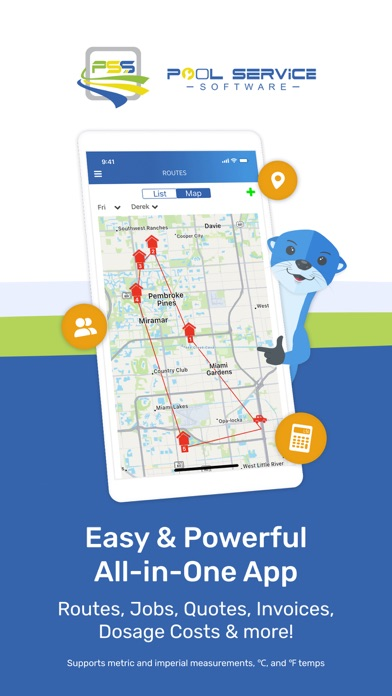Pool Service Software
Modern Field Service Software
Gratis
2.42.0for iPhone, iPad and more
9.7
22 Ratings
Pool Service Software, LLC
Developer
13.7 MB
Size
25/03/2024
Update Date
Business
Category
4+
Age Rating
Age Rating
لقطات الشاشة لـ Pool Service Software
About Pool Service Software
Experience pool service software that is simple, powerful and mobile - built by pool industry and software pros to get the best of both worlds. You can manage your entire pool service operations and invoicing from either a web browser or mobile device!
Empower your pool business with the right software that saves you time and money!
All-in-one Jobs and Quotes Management
Make life simple by managing your jobs and quotes all in one screen. Create jobs with line items from your catalog. When you are done, quickly create an invoice that is linked with the job - send the invoice and get paid. Also, create Recurring Jobs to automatically create and schedule jobs you do periodically (e.g. filter cleanings)
Simple & Effective Routes Management
Work from your web browser or mobile device to schedule your routes and instantly view them with color-coding on a map to help ensure your routes are optimized. Admins, Managers and Master Techs are able to see the entire company’s routes and tech assignments.
Dosages Costs & Invoicing
Easily see which properties are costing you too much in chemicals and quickly make a decision to charge more, or maybe even eliminate a customer from your routes if it makes sense. This widget is on the Dashboard and can be configured through the Settings menu.
Shopping List
Easily add items to your shopping list to make sure you buy them. Once they are installed the system will ensure they are invoiced so that nothing falls through the cracks!
Configurable Service Tasks
The most common chemical readings and checklist tasks are available for you to make available to your techs. Configure which tasks are required to ensure your service visits are completed with the data that matters most to you and your customers.
Photos/Videos (Route Visits, Job Visits, Equipments, etc.)
Techs can take photos and/or videos during service visits and classify them as Before, After or Internal. The photos/videos marked as Internal are only seen by your company’s management team.
Send Invoices & Receive Online Payments
No need to purchase additional software for invoicing! Manage all your invoices on the web or from your mobile device, record payments, send electronic invoices to clients and best of all - receive online payments for your hard work! Also, your clients will be able to see all their payment history from the client portal.
Chemical Readings and Dosages History
Easily access the chemical readings history for a property while performing service visits straight from your mobile device to help your techs make better servicing decisions.
GPS Navigation & Geo-location
Easily navigate to service properties using your mobile device and verify service through our Geolocation feature to confirm the GPS coordinates of service visits performed.
Roles & Permissions
Assign one or more roles to each team member and tightly control access to features and functionality. Also, make specific privilege assignments to techs, e.g. show/hide client phone numbers, enable/disable Master Tech privileges to see all company routes, etc.
Offline Support
Don’t have internet access? That is okay - your tech’s will still be able to complete their service visits along with all the readings, checklists, photos, videos, notes, etc. Once connected to the Internet, all the saved service visits data will be automatically uploaded to the cloud!
Visit History List
Easily access your company’s past service visits right from your mobile device - including all the visit data such as service dates, readings, readings history, checklists, photos, videos, notes, etc.
Client Portal
Selectively invite your clients to join the client portal. Your clients will be able to see all their invoices, and pay their invoices from the convenience of their web browser.
Empower your pool business with the right software that saves you time and money!
All-in-one Jobs and Quotes Management
Make life simple by managing your jobs and quotes all in one screen. Create jobs with line items from your catalog. When you are done, quickly create an invoice that is linked with the job - send the invoice and get paid. Also, create Recurring Jobs to automatically create and schedule jobs you do periodically (e.g. filter cleanings)
Simple & Effective Routes Management
Work from your web browser or mobile device to schedule your routes and instantly view them with color-coding on a map to help ensure your routes are optimized. Admins, Managers and Master Techs are able to see the entire company’s routes and tech assignments.
Dosages Costs & Invoicing
Easily see which properties are costing you too much in chemicals and quickly make a decision to charge more, or maybe even eliminate a customer from your routes if it makes sense. This widget is on the Dashboard and can be configured through the Settings menu.
Shopping List
Easily add items to your shopping list to make sure you buy them. Once they are installed the system will ensure they are invoiced so that nothing falls through the cracks!
Configurable Service Tasks
The most common chemical readings and checklist tasks are available for you to make available to your techs. Configure which tasks are required to ensure your service visits are completed with the data that matters most to you and your customers.
Photos/Videos (Route Visits, Job Visits, Equipments, etc.)
Techs can take photos and/or videos during service visits and classify them as Before, After or Internal. The photos/videos marked as Internal are only seen by your company’s management team.
Send Invoices & Receive Online Payments
No need to purchase additional software for invoicing! Manage all your invoices on the web or from your mobile device, record payments, send electronic invoices to clients and best of all - receive online payments for your hard work! Also, your clients will be able to see all their payment history from the client portal.
Chemical Readings and Dosages History
Easily access the chemical readings history for a property while performing service visits straight from your mobile device to help your techs make better servicing decisions.
GPS Navigation & Geo-location
Easily navigate to service properties using your mobile device and verify service through our Geolocation feature to confirm the GPS coordinates of service visits performed.
Roles & Permissions
Assign one or more roles to each team member and tightly control access to features and functionality. Also, make specific privilege assignments to techs, e.g. show/hide client phone numbers, enable/disable Master Tech privileges to see all company routes, etc.
Offline Support
Don’t have internet access? That is okay - your tech’s will still be able to complete their service visits along with all the readings, checklists, photos, videos, notes, etc. Once connected to the Internet, all the saved service visits data will be automatically uploaded to the cloud!
Visit History List
Easily access your company’s past service visits right from your mobile device - including all the visit data such as service dates, readings, readings history, checklists, photos, videos, notes, etc.
Client Portal
Selectively invite your clients to join the client portal. Your clients will be able to see all their invoices, and pay their invoices from the convenience of their web browser.
Show More
تحديث لأحدث إصدار 2.42.0
Last updated on 25/03/2024
الإصدارات القديمة
- Added new feature to configure checklist items as required (or not)
- Added search by tech in the Shopping List table view
- Added the Assigned To tech label in the Shopping List table view
- Added search by tech in the Shopping List table view
- Added the Assigned To tech label in the Shopping List table view
Show More
Version History
2.42.0
25/03/2024
- Added new feature to configure checklist items as required (or not)
- Added search by tech in the Shopping List table view
- Added the Assigned To tech label in the Shopping List table view
- Added search by tech in the Shopping List table view
- Added the Assigned To tech label in the Shopping List table view
2.41.6
29/01/2024
- Fixed an issue where a tech with Master Tech mode was not able to add new routes
2.41.5
08/12/2023
- Fixed issue when sending a job quote (an error screen came up but the quote was still sent)
2.41.3
05/10/2023
- Fix to show OnMyWay message in the accounts language (English) when the tech is using the Spanish version of the mobile app
2.41.2
02/10/2023
- Fixed job attachments icon not showing up for certain users
- Minor bug fixes and improvements
- Minor bug fixes and improvements
2.41.0
25/09/2023
- Added support for attachments on both Job Requests and Jobs
- Minor bug fixes and improvements
- Minor bug fixes and improvements
2.40.7
15/08/2023
- Communication security improvements
2.40.6
17/07/2023
- Fixed an issue when moving around multiple BOWs in the routes screen
- Fixed an issue with the client form and the keyboard shown
- Sync improvements
- Fixed an issue with the client form and the keyboard shown
- Sync improvements
2.40.2
23/05/2023
- Added online processing fee setting per client
- Added auto pay type selector on client form
- Added QBO sync flag selector on client form
- Increased the automatic LSI calculation timer on the Orenda Calculator to account for mobile devices with weak cell signals (NOTE: see Settings > Chemical Calculator for all options)
- Misc minor improvements
- Added auto pay type selector on client form
- Added QBO sync flag selector on client form
- Increased the automatic LSI calculation timer on the Orenda Calculator to account for mobile devices with weak cell signals (NOTE: see Settings > Chemical Calculator for all options)
- Misc minor improvements
2.40.1
19/05/2023
- Fixed issue with client creation after new release
- Added last LSI calculation to the Orenda calculator button
- Added last LSI calculation to the Orenda calculator button
2.40.0
18/05/2023
*** BIG RELEASE! ***
- The Orenda Calculator is now built-in PSS!!! You can get LSI and Dosage calculations from within the PSS app and then quickly map them to your PSS dosage fields!
- Pass-along online processing fees (fixed and percentage) to your clients (see web app)
- New tech privileges to manage jobs and see catalog pricing information
- Minor improvements to invoice feature
- The Orenda Calculator is now built-in PSS!!! You can get LSI and Dosage calculations from within the PSS app and then quickly map them to your PSS dosage fields!
- Pass-along online processing fees (fixed and percentage) to your clients (see web app)
- New tech privileges to manage jobs and see catalog pricing information
- Minor improvements to invoice feature
2.38.3
12/05/2023
- Fixed an issue where some techs were not seeing open jobs when the tech had more than 20 open jobs assigned
- Fixed an issue when a job had a line item that did not have a name and description defined (which is very rare)
- Fixed an issue when a job had a line item that did not have a name and description defined (which is very rare)
2.38.2
05/04/2023
- Fixed bug in View Recent Done Jobs (part of new Job Requests feature) where other jobs were shown when none were DONE for the property
2.38.1
31/03/2023
- Fixed display issue on iPhone 14 Pro Max
2.38.0
26/03/2023
- Add Job Requests feature so that techs are able to send job requests to the office
- Improved sync functionality for jobs to avoid time outs in some scenarios
- Improved sync functionality for jobs to avoid time outs in some scenarios
2.37.3
22/01/2023
- Fixed issue where the keyboard stays up on a few screens after performing a search
- Improved process for showing onboarding screens
- Improved the performance when creating a new route and selecting a client/property (affected large companies only)
- Improved process for showing onboarding screens
- Improved the performance when creating a new route and selecting a client/property (affected large companies only)
2.37.2
20/01/2023
- Fixed an issue introduced in the last release during performance upgrades where a client could not be selected in the new invoice form
2.37.1
15/01/2023
- Fixed login issue on some accounts after previous release and when the app is freshly installed
- Huge thank you to those couple of customers that reported this early on - we jumped on it right away
- Huge thank you to those couple of customers that reported this early on - we jumped on it right away
2.37.0
15/01/2023
- Fixed search bar issue where the keyboard would not hide
- Improved table load performance on jobs and visit history
- Improved sync performance of jobs
NOTE: we will be working on more routing and jobs features and improvements in the current quarter!
- Improved table load performance on jobs and visit history
- Improved sync performance of jobs
NOTE: we will be working on more routing and jobs features and improvements in the current quarter!
2.36.0
06/01/2023
- Fixed issue where the client list was not working on the new invoices and new property form (it broke in the last release)
- Optimized invoice table load times
- Optimized catalog table load times
- Improvements to sync logic
- Optimized invoice table load times
- Optimized catalog table load times
- Improvements to sync logic
2.35.0
29/12/2022
- Many performance improvements in loading and displaying clients and visit history lists (especially for larger companies)
- Fixed an issue where deleted jobs were not removing from the tech's route list fast enough
- Sync improvements
- Added catalog pay option on jobs to compute tech pay from whatever is defined in the catalog
- Minor UI improvements
- More mobile app performance improvements (mostly noticeable by very large companies) are expected to come soon! :)
- Fixed an issue where deleted jobs were not removing from the tech's route list fast enough
- Sync improvements
- Added catalog pay option on jobs to compute tech pay from whatever is defined in the catalog
- Minor UI improvements
- More mobile app performance improvements (mostly noticeable by very large companies) are expected to come soon! :)
2.32.3
13/11/2022
- Fixed soft keyboard shown in the client edit form (email field)
- Improved error handling logic when displaying the list of closed invoices
- Improved error handling logic when displaying the list of closed invoices
2.32.2
21/10/2022
- Fixed high priority issue that caused multiple emails/sms to clients when a service stop is completed
- Fixed issue when clicking on certain client rows and the client has a Shopping List item with invoicing in process
- Fixed issue where certain tech's open jobs were not immediately shown on the mobile app
- Improved the My Jobs pop-up modal in the Tasks screen to make it more usable when the list is very long
- Misc fixes and minor improvements
- Fixed issue when clicking on certain client rows and the client has a Shopping List item with invoicing in process
- Fixed issue where certain tech's open jobs were not immediately shown on the mobile app
- Improved the My Jobs pop-up modal in the Tasks screen to make it more usable when the list is very long
- Misc fixes and minor improvements
2.32.1
10/10/2022
- Fixed an issue with the background sync process
- Added note icon on job quotes, done and cancelled events
- Added more data to the work tracker views
- Added note icon on job quotes, done and cancelled events
- Added more data to the work tracker views
2.32.0
25/09/2022
- Improved support for background sync processing
- Fixed issue when downloading many visit records at once
- Fixed issue when downloading many visit records at once
Pool Service Software FAQ
انقر هنا لمعرفة كيفية تنزيل Pool Service Software في بلد أو منطقة محظورة.
تحقق من القائمة التالية لمعرفة الحد الأدنى من المتطلبات Pool Service Software.
iPhone
Requiere iOS 13.0 o posterior.
iPad
Requiere iPadOS 13.0 o posterior.
iPod touch
Requiere iOS 13.0 o posterior.
Pool Service Software هي مدعومة على اللغات Español, Inglés