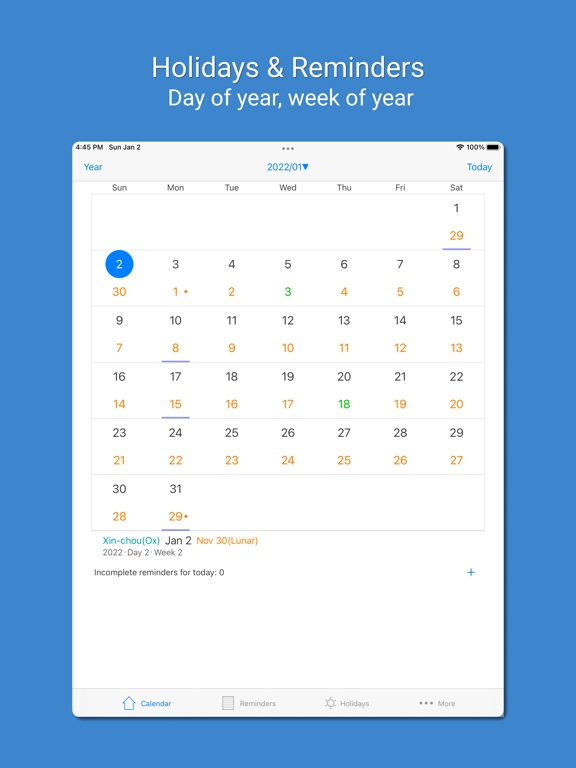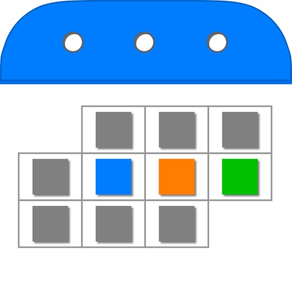
PP Calendar Reminders
Quickly reschedule reminder
GratisOffers In-App Purchases
3.3.0for iPhone, iPad and more
Age Rating
لقطات الشاشة لـ PP Calendar Reminders
About PP Calendar Reminders
PP Calendar is a Calendar app focusing on reminders and holidays.
Features:
1. Reminder:
a) Create reminder based on Gregorian or Lunar date.
b) Quickly reschedule reminder to next day, next month, next year, etc in context menu.
c) Complete a reminder.
- Mark reminder as completed.
- View completion record.
d) Ignore a reminder if it's not important.
e) Support for alert in advance.
f) Reminders can be set to repeat every lunar year & every lunar month.
2. Holiday:
a) View public & lunar holidays in one place.
b) View day of year, week of year.
c) Holiday countdown.
d) You can check out not only lunar dates, but also Stems-and-Branches, Chinese zodiac, the 24 Solar terms, and traditional Chinese holidays.
3. Context menu support.
4. Badge app icon.
5. Sync reminders across multiple iOS devices with iCloud.
6. Widget: Quickly check today information.
7. It's universal:
- iPhone, iPad and iPod touch support
- Rotation on iPad
- Split View & Slide Over(On compatible iPad models only)
Supported holidays:
1) General holidays
2) Region specific holidays.(United States, Japan, South Korea, China mainland, Hong Kong, Taiwan)
3) Chinese Lunar holidays
4) Solar terms
Range:
1901/01/01 - 2100/12/31 (Gregorian)
1900/11/11 - 2100/12/01 (Chinese Lunar)
Features:
1. Reminder:
a) Create reminder based on Gregorian or Lunar date.
b) Quickly reschedule reminder to next day, next month, next year, etc in context menu.
c) Complete a reminder.
- Mark reminder as completed.
- View completion record.
d) Ignore a reminder if it's not important.
e) Support for alert in advance.
f) Reminders can be set to repeat every lunar year & every lunar month.
2. Holiday:
a) View public & lunar holidays in one place.
b) View day of year, week of year.
c) Holiday countdown.
d) You can check out not only lunar dates, but also Stems-and-Branches, Chinese zodiac, the 24 Solar terms, and traditional Chinese holidays.
3. Context menu support.
4. Badge app icon.
5. Sync reminders across multiple iOS devices with iCloud.
6. Widget: Quickly check today information.
7. It's universal:
- iPhone, iPad and iPod touch support
- Rotation on iPad
- Split View & Slide Over(On compatible iPad models only)
Supported holidays:
1) General holidays
2) Region specific holidays.(United States, Japan, South Korea, China mainland, Hong Kong, Taiwan)
3) Chinese Lunar holidays
4) Solar terms
Range:
1901/01/01 - 2100/12/31 (Gregorian)
1900/11/11 - 2100/12/01 (Chinese Lunar)
Show More
تحديث لأحدث إصدار 3.3.0
Last updated on 19/06/2022
الإصدارات القديمة
New features:
1. Support for searching reminders.
2. Support for Custom reschedule options for each reminder.
3. Support for ignoring Reminder.
4. Support for more swipe actions.
Now you can complete/ignore a reminder by swiping from left to right.
UI updates:
1. UI update for the reminder filters view.
2. UI update in Home view's reminders area. You can now complete reminder by checking the check box.
1. Support for searching reminders.
2. Support for Custom reschedule options for each reminder.
3. Support for ignoring Reminder.
4. Support for more swipe actions.
Now you can complete/ignore a reminder by swiping from left to right.
UI updates:
1. UI update for the reminder filters view.
2. UI update in Home view's reminders area. You can now complete reminder by checking the check box.
Show More
Version History
3.3.0
19/06/2022
New features:
1. Support for searching reminders.
2. Support for Custom reschedule options for each reminder.
3. Support for ignoring Reminder.
4. Support for more swipe actions.
Now you can complete/ignore a reminder by swiping from left to right.
UI updates:
1. UI update for the reminder filters view.
2. UI update in Home view's reminders area. You can now complete reminder by checking the check box.
1. Support for searching reminders.
2. Support for Custom reschedule options for each reminder.
3. Support for ignoring Reminder.
4. Support for more swipe actions.
Now you can complete/ignore a reminder by swiping from left to right.
UI updates:
1. UI update for the reminder filters view.
2. UI update in Home view's reminders area. You can now complete reminder by checking the check box.
3.2.0
04/01/2022
1. UI update.
2. Support for night mode.
3. Bug fix.
2. Support for night mode.
3. Bug fix.
3.1.1
24/01/2021
1. Fixed a bug when picking date.
2. Minor UI update.
2. Minor UI update.
3.1.0
21/12/2020
1. You can filter reminders by status and date range.
2. View incomplete reminders in home view.
3. New definition for badge number: number of incomplete reminders for today.
4. Support for iOS 14 widget.
5. Bug fix.
2. View incomplete reminders in home view.
3. New definition for badge number: number of incomplete reminders for today.
4. Support for iOS 14 widget.
5. Bug fix.
3.0.0
03/05/2020
Welcome to use PP Calendar V3.0. A lot of new features are added in this version:
1. Context menu support.
2. Complete a reminder.
- Mark reminder as completed.
- Complete & reschedule a reminder.
- View completion record.
3. Support for alert in advance.
4. Get notification even when app is in foreground.
5. Badge app icon.
6. Faster data sync between devices.
7. UI update.
8. Bug fixes.
1. Context menu support.
2. Complete a reminder.
- Mark reminder as completed.
- Complete & reschedule a reminder.
- View completion record.
3. Support for alert in advance.
4. Get notification even when app is in foreground.
5. Badge app icon.
6. Faster data sync between devices.
7. UI update.
8. Bug fixes.
2.2.1
20/12/2019
1. Some holidays are updated for 2020.
2. New app icon.
3. Minor UI update.
4. Updated [Week of Year] function.
2. New app icon.
3. Minor UI update.
4. Updated [Week of Year] function.
2.2.0
18/10/2019
This is a major update for PP Calendar. A lot of new features are added:
1. Holiday view. Easier for you to check holidays.
2. Holiday count down.
3. Easily check day of year, week of year.
4. More holidays are supported:
- General holidays
- Region specific holidays.(United States, Japan, South Korea, China mainland, Hong Kong, Taiwan)
5. UI update.
6. Support for iOS 13.
1. Holiday view. Easier for you to check holidays.
2. Holiday count down.
3. Easily check day of year, week of year.
4. More holidays are supported:
- General holidays
- Region specific holidays.(United States, Japan, South Korea, China mainland, Hong Kong, Taiwan)
5. UI update.
6. Support for iOS 13.
2.1.0
26/10/2018
1. UI is updated.(For both app and widgets)
- More intuitive.
- Easier to see today's date.
2. Names of solar terms and holidays are updated.
There are 2 ways to see descriptive names:
- In main view, you can 3d-touch the term/holiday.
- Or you can see them in [More] / [Solar Terms & Holidays].
- More intuitive.
- Easier to see today's date.
2. Names of solar terms and holidays are updated.
There are 2 ways to see descriptive names:
- In main view, you can 3d-touch the term/holiday.
- Or you can see them in [More] / [Solar Terms & Holidays].
2.0.1
13/03/2018
UI update.
2.0.0
03/01/2018
Reminders can be set to repeat every lunar month.
1.15.0
28/11/2017
New display mode is added in Year view: Terms & Holidays.
1.14.0
30/10/2017
Support for iOS 11.
1.13.0
07/08/2017
Quick jump.
- In main view, when you click the date in top bar, you could quickly select and jump to a specific year & month.
- In year view, when you click [Year] in top bar, you could quickly select and jump to a specific year.
- In main view, when you click the date in top bar, you could quickly select and jump to a specific year & month.
- In year view, when you click [Year] in top bar, you could quickly select and jump to a specific year.
1.12.0
20/03/2017
1, Minor UI update.
2, New language supported: Korean.
2, New language supported: Korean.
1.11.1
24/02/2017
Fixed a bug where Week widget cannot show the correct week in some cases.
1.11.0
17/02/2017
1, New widget added:
- Week
2, Minor bug fix.
- Week
2, Minor bug fix.
1.10.0
02/02/2017
1, 3D-Touch support for Terms and Holidays in main view.
2, New language support: Japanese.
2, New language support: Japanese.
1.9.0
29/11/2016
1. Newly added night mode.
2. UI update.
3. Minor bug fix.
2. UI update.
3. Minor bug fix.
1.8.1
31/10/2016
1, UI update.
2, Bug fix.
2, Bug fix.
1.8.0
18/09/2016
Support for iOS 10.
1.7.0
15/08/2016
- In [Calendar] view(The main view), now the holidays & terms are clickable. If you click one of them, that specific day will be selected in the calendar.
- Now you don't need to go to [More] view to change the display mode. Just go to [Year] view, click the [Display] button on top right, and you will be able to change the display mode.
- In [Year] view, if you tap the [Year] title in top middle, you will go back to the current year, no matter how many years you have already scrolled.
- Now you don't need to go to [More] view to change the display mode. Just go to [Year] view, click the [Display] button on top right, and you will be able to change the display mode.
- In [Year] view, if you tap the [Year] title in top middle, you will go back to the current year, no matter how many years you have already scrolled.
1.6.0
17/06/2016
- Now reminders can be set to repeat every lunar year.
- Today Widget support(in Notification Center).
- Today Widget support(in Notification Center).
1.5.0
15/04/2016
PP Calendar is now universal:
- iPad support
- Rotation on iPad
- Optimised for iPad Pro
- Split View & Slide Over(On compatible iPad models only)
- iPad support
- Rotation on iPad
- Optimised for iPad Pro
- Split View & Slide Over(On compatible iPad models only)
1.4.0
07/03/2016
Now you could sync reminders across multiple iOS devices with iCloud.
You could enable/disable it in [More].
You could enable/disable it in [More].
1.3.1
28/01/2016
1, Now you can export reminders.(It's in [More])
2, Minor UI update: Show selected day's yyyy/MM/dd in a more intuitive way.
2, Minor UI update: Show selected day's yyyy/MM/dd in a more intuitive way.
PP Calendar Reminders FAQ
انقر هنا لمعرفة كيفية تنزيل PP Calendar Reminders في بلد أو منطقة محظورة.
تحقق من القائمة التالية لمعرفة الحد الأدنى من المتطلبات PP Calendar Reminders.
iPhone
Requiere iOS 14.0 o posterior.
iPad
Requiere iPadOS 14.0 o posterior.
iPod touch
Requiere iOS 14.0 o posterior.
PP Calendar Reminders هي مدعومة على اللغات Chino simplificado, Chino tradicional, Coreano, Inglés, Japonés
في PP Calendar Reminders عمليات شراء داخل التطبيق. يرجى التحقق من خطة الأسعار على النحو التالي:
[More Features]
$1.99