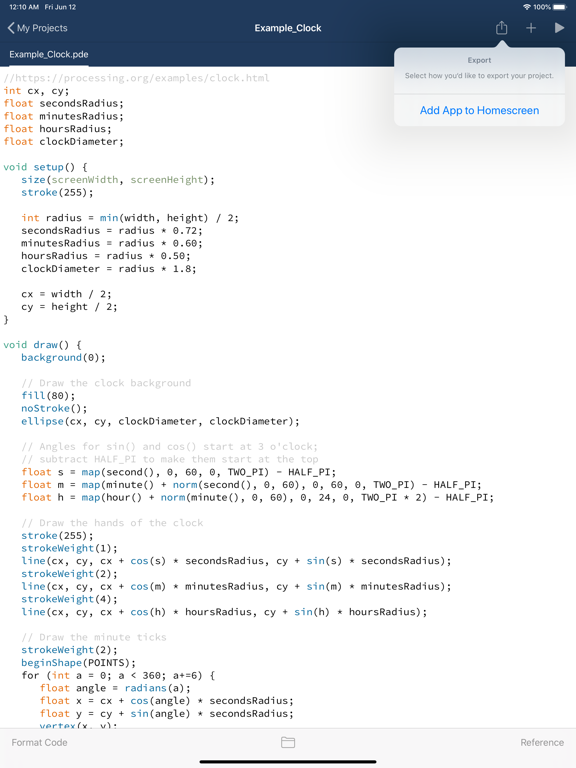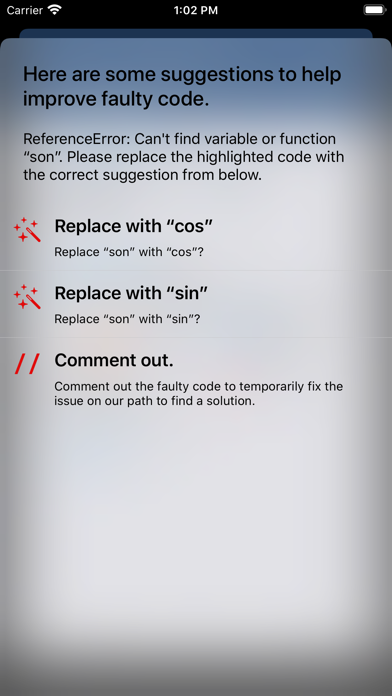Processing & p5.js iCompiler
#1 App for Processing & p5.js
GratisOffers In-App Purchases
2.7for iPhone, iPad and more
7.1
74 Ratings
riedel.wtf apps S.L.
Developer
34.2 MB
Size
14/11/2021
Update Date
Developer Tools
Category
4+
Age Rating
Age Rating
لقطات الشاشة لـ Processing & p5.js iCompiler
About Processing & p5.js iCompiler
Compose and compile your Processing & p5.js projects right on your phone or iPad, wherever your are!
Export your Processing projects as App on your home screen:
1. Select an App icon for your Processing project.
2. Add it to your home screen.
You can now use the app offline, just like any other app!
This app is already being used in high schools and universities to teach and learn Processing & p5.js.
Your code is highlighted and formatted for excellent reading-comfort.
Processing Pro allows you to see which parts of your code are causing problems.
3D sketches and games are supported.
This is not an official app by processing.org or p5.js
Available subscription: Processing Pro, offers additional functionalities, such as exporting your sketches as apps.
Trailer Music: Circle of Alchemists
Privacy and Terms: http://processing-app.org/terms/
Export your Processing projects as App on your home screen:
1. Select an App icon for your Processing project.
2. Add it to your home screen.
You can now use the app offline, just like any other app!
This app is already being used in high schools and universities to teach and learn Processing & p5.js.
Your code is highlighted and formatted for excellent reading-comfort.
Processing Pro allows you to see which parts of your code are causing problems.
3D sketches and games are supported.
This is not an official app by processing.org or p5.js
Available subscription: Processing Pro, offers additional functionalities, such as exporting your sketches as apps.
Trailer Music: Circle of Alchemists
Privacy and Terms: http://processing-app.org/terms/
Show More
تحديث لأحدث إصدار 2.7
Last updated on 14/11/2021
الإصدارات القديمة
Finished support for Webcam / Camera API for p5.js projects.
You can now access the phone‘s camera via p5.js‘ createCapture() API!
You can now access the phone‘s camera via p5.js‘ createCapture() API!
Show More
Version History
2.7
14/11/2021
Finished support for Webcam / Camera API for p5.js projects.
You can now access the phone‘s camera via p5.js‘ createCapture() API!
You can now access the phone‘s camera via p5.js‘ createCapture() API!
2.6.7
10/10/2021
Adding new “About” menu.
2.6.6
16/08/2021
Fixes a bug where "Import…" would crash on iPad.
Document View Controller now has actually visible buttons in light mode.
Also, the release notes from last version in case you missed it:
- Processing files (.pde and .js) can now be imported into the project instead of the data folder.
- Processing project folders can now be imported in one step, without the need to import all files individually.
- Webcam Support: You can now access your phone‘s webcam using the Capture API.
- Folder icons are now more consistent within the whole app.
Document View Controller now has actually visible buttons in light mode.
Also, the release notes from last version in case you missed it:
- Processing files (.pde and .js) can now be imported into the project instead of the data folder.
- Processing project folders can now be imported in one step, without the need to import all files individually.
- Webcam Support: You can now access your phone‘s webcam using the Capture API.
- Folder icons are now more consistent within the whole app.
2.6.5
28/07/2021
- Processing files (.pde and .js) can now be imported into the project instead of the data folder.
- Processing project folders can now be imported in one step, without the need to import all files individually.
- Webcam Support: You can now access your phone‘s webcam using the Capture API.
- Folder icons are now more consistent within the whole app.
- Processing project folders can now be imported in one step, without the need to import all files individually.
- Webcam Support: You can now access your phone‘s webcam using the Capture API.
- Folder icons are now more consistent within the whole app.
2.6.4
04/03/2021
You can now export projects using the built-in share sheet. Within the editor, tap on the share/action icon and select "Export Project". Then select how you'd like to export the project: AirDrop, Messages, Mail, Files…whatever works for you!
Improved accelerometer + gyroscope handling: Improved performance when those are not used in a sketch.
New cancel button when creating a new project.
Added a new keyboard shortcut to save a file (⌘S).
Improved accelerometer + gyroscope handling: Improved performance when those are not used in a sketch.
New cancel button when creating a new project.
Added a new keyboard shortcut to save a file (⌘S).
2.6.3
24/09/2020
Fixed an issue where importing PDE files was not possible.
2.6.2
17/09/2020
Improves adding a sketch to your home screen on iOS 14.
2.6.1
08/07/2020
This update adds a new feature that lets you import existing Processing (.pde) files and p5.js (.js) files.
2.6
29/06/2020
Added support for p5.js coding.
You can now select if you'd like to create a p5.js or Processing project.
You can now select if you'd like to create a p5.js or Processing project.
2.5.3
25/06/2020
- Bug detection: Processing Pro can now analyze your code to figure out why it‘s not compiling.
- Improved editor colors.
- Improved editor colors.
2.5.2
15/06/2020
- Improved AppStore screenshots.
- Improved Dark Mode.
- Improved Dark Mode.
2.5.1
14/06/2020
- Apps are now exported in an improved manner; they are now exported in fullscreen mode, without additional navigation bar
- Resolves an issue where some icons were unreadable in non-darkmode environments (especially when expanding the search bar on start screen)
- Resolves an issue where some icons were unreadable in non-darkmode environments (especially when expanding the search bar on start screen)
2.5
12/06/2020
This update adds an exciting new feature:
Export your Processing projects as App on your home screen:
1. Select an App icon for your Processing project.
2. Add it to your home screen.
You can now use the app offline, just like any other app!
Export your Processing projects as App on your home screen:
1. Select an App icon for your Processing project.
2. Add it to your home screen.
You can now use the app offline, just like any other app!
2.4
15/03/2020
Small bug fixes & improvements.
2.3
06/11/2018
- It is now possible to create multiple classes and tabs per project
- You can now import images and files into your data folder
- Browse all files that are in your project folder
- Search for projects
- Quick link to reference
- You can now import images and files into your data folder
- Browse all files that are in your project folder
- Search for projects
- Quick link to reference
2.2
28/04/2018
- projects are now displayed as folders
- source code formatting improved
- source code formatting improved
2.1.1
26/10/2017
Tiny bug-fix-update: Fixes a bug that uses "Smart-Quotes" instead of Programming-Quotes in iOS 11.
PSA: I'm launching a new "Processing Sketch Marketplace" soon which features outstanding examples what users accomplished with this app. If you have some cool examples, let me know on Twitter! @frederikriedel
PSA: I'm launching a new "Processing Sketch Marketplace" soon which features outstanding examples what users accomplished with this app. If you have some cool examples, let me know on Twitter! @frederikriedel
2.1
15/03/2017
- improved rendering of Processing skeches: you can now display up to 10x more objects than before and still render them smoothly (also in 3D)
- fixed bug that caused text editor to jump around while typing (thanks Nanomaitre and Edmund for helping me to find this bug)
- updated to latest Processing version to support image loading from servers using PImage image = loadImage("http://server.com");
- fixed bug that caused text editor to jump around while typing (thanks Nanomaitre and Edmund for helping me to find this bug)
- updated to latest Processing version to support image loading from servers using PImage image = loadImage("http://server.com");
2.0.3
28/02/2017
Fixes a bug where mouseX and mouseY have not been detected correctly.
2.0.2
23/02/2017
- updated internal processing version (fixes some image-related problems). Thanks @Spyridon for reporting this issue.
- disable scrolling when processing window is too small. Thanks @Константин for reporting this issue.
- disable scrolling when processing window is too small. Thanks @Константин for reporting this issue.
2.0.1
14/02/2017
- updated for iOS 10
- added shortcuts for bluetooth keyboards: cmd + r: run sketch, cmd + t: format code. Press and hold cmd on bluetooth keyboard for a full list of commands
- added support for accelerometer and gyroscope. There are now two new callback-methods (such as mousePressed):
void gyroscopeUpdated(float x, float y, float z)
void accelerometerUpdated(float x, float y, float z)
Use x, y, and z values of these methods to get the current accelerometer and gyroscope values. Let me know if you have any problems with this: info@frogg.io
- added shortcuts for bluetooth keyboards: cmd + r: run sketch, cmd + t: format code. Press and hold cmd on bluetooth keyboard for a full list of commands
- added support for accelerometer and gyroscope. There are now two new callback-methods (such as mousePressed):
void gyroscopeUpdated(float x, float y, float z)
void accelerometerUpdated(float x, float y, float z)
Use x, y, and z values of these methods to get the current accelerometer and gyroscope values. Let me know if you have any problems with this: info@frogg.io
2.0
04/08/2015
new user interface
Code Highlighting
Code Formatting
3D sketches now supported
Code Highlighting
Code Formatting
3D sketches now supported
1.1.1
03/10/2013
new App icon
1.1
16/09/2013
• fix for the next OS version (you are now able to use the text field again)
• button improvements
If you have any ideas how to improve this app or want to show me some project you created with this app, send a tweet: @PolarApps :D
• button improvements
If you have any ideas how to improve this app or want to show me some project you created with this app, send a tweet: @PolarApps :D
1.0.2
30/05/2013
iOS 5 Fix
Processing & p5.js iCompiler FAQ
انقر هنا لمعرفة كيفية تنزيل Processing & p5.js iCompiler في بلد أو منطقة محظورة.
تحقق من القائمة التالية لمعرفة الحد الأدنى من المتطلبات Processing & p5.js iCompiler.
iPhone
Requiere iOS 11.0 o posterior.
iPad
Requiere iPadOS 11.0 o posterior.
iPod touch
Requiere iOS 11.0 o posterior.
Processing & p5.js iCompiler هي مدعومة على اللغات Español, Alemán, Francés, Inglés, Japonés
في Processing & p5.js iCompiler عمليات شراء داخل التطبيق. يرجى التحقق من خطة الأسعار على النحو التالي:
Processing Pro (Annual)
$9.99
Processing Pro (Monthly)
$3.49
Processing Pro Lifetime Unlock
$25.99
Processing for iOS Tip
$4.99
Processing for iOS Tip
$99.99