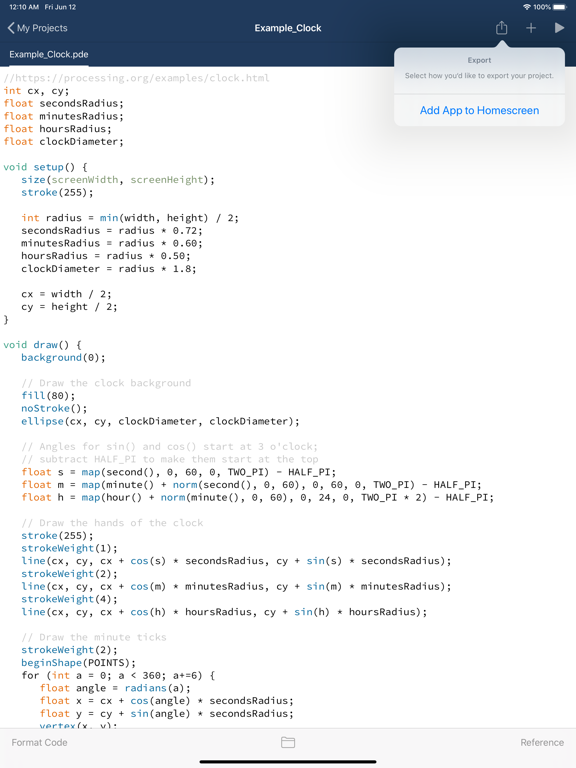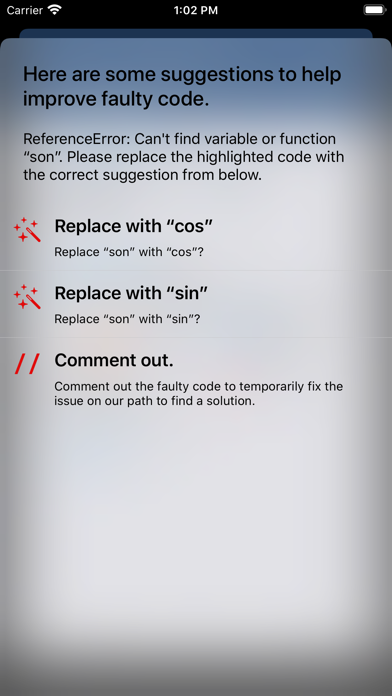Processing & p5.js iCompiler
#1 Processing und p5.js App
GratisOffers In-App Purchases
2.7for iPhone, iPad and more
7.1
74 Ratings
riedel.wtf apps S.L.
Developer
34,2 MB
Size
Nov 14, 2021
Update Date
Developer Tools
Category
4+
Age Rating
Age Rating
Processing & p5.js iCompiler Screenshots
About Processing & p5.js iCompiler
Processing und p5.js fürs iPhone und iPad: Mit dieser App kannst du unterwegs deine Processing und p5.js Projekte auf dem iPhone und iPad ausführen.
Mit dieser App wirst du zum App-Entwickler!
Du kannst nun deine Projekte als Apps exportieren und zum Home Screen hinzufügen.
1. Wähle ein App Icon für deine App aus.
2. Füge die App zum Home Screen hinzu.
Dann kannst du deine eigene App ganz normal nutzen (auch offline) – wie jede gewöhnliche App auch!
Auch 3D Animationen und Spiele können entwickelt werden.
Der Code-Editor bietet Codehighlighting und -formatierung wie du es vom Computer gewohnt bist.
Referenz: http://processing.org
Diese App ist nicht offiziell von Processing.org oder p5.js
Trailer Music: Circle of Alchemists
Mit dieser App wirst du zum App-Entwickler!
Du kannst nun deine Projekte als Apps exportieren und zum Home Screen hinzufügen.
1. Wähle ein App Icon für deine App aus.
2. Füge die App zum Home Screen hinzu.
Dann kannst du deine eigene App ganz normal nutzen (auch offline) – wie jede gewöhnliche App auch!
Auch 3D Animationen und Spiele können entwickelt werden.
Der Code-Editor bietet Codehighlighting und -formatierung wie du es vom Computer gewohnt bist.
Referenz: http://processing.org
Diese App ist nicht offiziell von Processing.org oder p5.js
Trailer Music: Circle of Alchemists
Show More
Was ist neu in der neuesten Version 2.7
Last updated on Nov 14, 2021
Alte Versionen
Finished support for Webcam / Camera API for p5.js projects.
You can now access the phone‘s camera via p5.js‘ createCapture() API!
You can now access the phone‘s camera via p5.js‘ createCapture() API!
Show More
Version History
2.7
Nov 14, 2021
Finished support for Webcam / Camera API for p5.js projects.
You can now access the phone‘s camera via p5.js‘ createCapture() API!
You can now access the phone‘s camera via p5.js‘ createCapture() API!
2.6.7
Oct 10, 2021
Adding new “About” menu.
2.6.6
Aug 16, 2021
Fixes a bug where "Import…" would crash on iPad.
Also, the release notes from last version in case you missed it:
- Processing files (.pde and .js) can now be imported into the project instead of the data folder.
- Processing project folders can now be imported in one step, without the need to import all files individually.
- Webcam Support: You can now access your phone‘s webcam using the Capture API.
- Folder icons are now more consistent within the whole app.
Also, the release notes from last version in case you missed it:
- Processing files (.pde and .js) can now be imported into the project instead of the data folder.
- Processing project folders can now be imported in one step, without the need to import all files individually.
- Webcam Support: You can now access your phone‘s webcam using the Capture API.
- Folder icons are now more consistent within the whole app.
2.6.5
Jul 28, 2021
- Processing files (.pde and .js) can now be imported into the project instead of the data folder.
- Processing project folders can now be imported in one step, without the need to import all files individually.
- Webcam Support: You can now access your phone‘s webcam using the Capture API.
- Folder icons are now more consistent within the whole app.
- Processing project folders can now be imported in one step, without the need to import all files individually.
- Webcam Support: You can now access your phone‘s webcam using the Capture API.
- Folder icons are now more consistent within the whole app.
2.6.4
Mar 4, 2021
You can now export projects using the built-in share sheet. Within the editor, tap on the share/action icon and select "Export Project". Then select how you'd like to export the project: AirDrop, Messages, Mail, Files…whatever works for you!
Improved accelerometer + gyroscope handling: Improved performance when those are not used in a sketch.
New cancel button when creating a new project.
Added a new keyboard shortcut to save a file (⌘S).
Improved accelerometer + gyroscope handling: Improved performance when those are not used in a sketch.
New cancel button when creating a new project.
Added a new keyboard shortcut to save a file (⌘S).
2.6.3
Sep 24, 2020
Dieses Update behebt einen Fehler, der es verhinderte PDE Dateien zu importieren.
2.6.2
Sep 17, 2020
Improves adding a sketch to your home screen on iOS 14.
2.6.1
Jul 8, 2020
This update adds a new feature that lets you import existing Processing (.pde) files and p5.js (.js) files.
2.6
Jun 29, 2020
Diese Version unterstütz nun auch p5.js Code.
Viel Spaß beim Programmieren!
Viel Spaß beim Programmieren!
2.5.3
Jun 25, 2020
- Automatische Fehler Erkennung: Processing Pro kann jetzt deinen Code analysieren und Bugs automatisch anzeigen und Vorschläge zur Verbesserung liefern.
- Die Farben im Editor wurden leicht angepasst, sodass sie angenehmer sind für die Augen.
- Die Farben im Editor wurden leicht angepasst, sodass sie angenehmer sind für die Augen.
2.5.2
Jun 15, 2020
- Improved AppStore screenshots.
- Improved Dark Mode.
- Improved Dark Mode.
2.5.1
Jun 14, 2020
- Apps werden nun als Fullscreen-Apps exportiert, d.h. die Navigationsleiste oben und unten fällt nun endlich weg.
- Behebt ein Problem, das manche Icons und Buttons unleserlich machte, wenn man sich nicht im Dark Mode befand.
- Behebt ein Problem, das manche Icons und Buttons unleserlich machte, wenn man sich nicht im Dark Mode befand.
2.5
Jun 12, 2020
Mit diesem Update wirst du zum App-Entwickler!
Du kannst nun deine Projekte als Apps exportieren und zum Home Screen hinzufügen.
1. Wähle ein App Icon für deine App aus.
2. Füge die App zum Home Screen hinzu.
Dann kannst du deine eigene App ganz normal nutzen (auch offline) – wie jede gewöhnliche App auch!
Du kannst nun deine Projekte als Apps exportieren und zum Home Screen hinzufügen.
1. Wähle ein App Icon für deine App aus.
2. Füge die App zum Home Screen hinzu.
Dann kannst du deine eigene App ganz normal nutzen (auch offline) – wie jede gewöhnliche App auch!
2.4
Mar 15, 2020
Kleinere Verbesserungen.
2.3
Nov 6, 2018
- It is now possible to create multiple classes and tabs per project
- You can now import images and files into your data folder
- Browse all files that are in your project folder
- Search for projects
- Quick link to reference
- You can now import images and files into your data folder
- Browse all files that are in your project folder
- Search for projects
- Quick link to reference
2.2
Apr 28, 2018
- projects are now displayed as folders
- source code formatting improved
- source code formatting improved
2.1.1
Oct 26, 2017
Tiny bug-fix-update: Fixes a bug that uses "Smart-Quotes" instead of Programming-Quotes in iOS 11.
PSA: I'm launching a new "Processing Sketch Marketplace" soon which features outstanding examples what users accomplished with this app. If you have some cool examples, let me know on Twitter! @frederikriedel
PSA: I'm launching a new "Processing Sketch Marketplace" soon which features outstanding examples what users accomplished with this app. If you have some cool examples, let me know on Twitter! @frederikriedel
2.1
Mar 15, 2017
- Das Rendering von Animationen und 3D Objekten wurde stark verbessert: Es können nun bis zu 10x mehr Objekte angezeigt werden, die aber alle immer noch geschmeidig gerendert werden.
- Ein Fehler wurde behoben, bei dem der Editor im Text herumhüpfte während man Code eintippt.
- Aktualisierung zur neusten Processing Version: Jetzt können zum Beispiel auch Bilder von Servern geladen werden mit PImage image = loadImage("http://server.com");
- Ein Fehler wurde behoben, bei dem der Editor im Text herumhüpfte während man Code eintippt.
- Aktualisierung zur neusten Processing Version: Jetzt können zum Beispiel auch Bilder von Servern geladen werden mit PImage image = loadImage("http://server.com");
2.0.3
Feb 28, 2017
Fixes a bug where mouseX and mouseY have not been detected correctly.
2.0.2
Feb 23, 2017
- updated internal processing version (fixes some image-related problems). Thanks @Spyridon for reporting this issue.
- disable scrolling when processing window is too small. Thanks @Константин for reporting this issue.
- disable scrolling when processing window is too small. Thanks @Константин for reporting this issue.
2.0.1
Feb 14, 2017
- updated for iOS 10
- added shortcuts for bluetooth keyboards: cmd + r: run sketch, cmd + t: format code. Press and hold cmd on bluetooth keyboard for a full list of commands
- added support for accelerometer and gyroscope. There are now two new callback-methods (such as mousePressed):
void gyroscopeUpdated(float x, float y, float z)
void accelerometerUpdated(float x, float y, float z)
Use x, y, and z values of these methods to get the current accelerometer and gyroscope values. Let me know if you have any problems with this: info@frogg.io
- added shortcuts for bluetooth keyboards: cmd + r: run sketch, cmd + t: format code. Press and hold cmd on bluetooth keyboard for a full list of commands
- added support for accelerometer and gyroscope. There are now two new callback-methods (such as mousePressed):
void gyroscopeUpdated(float x, float y, float z)
void accelerometerUpdated(float x, float y, float z)
Use x, y, and z values of these methods to get the current accelerometer and gyroscope values. Let me know if you have any problems with this: info@frogg.io
2.0
Aug 4, 2015
neues Design
Code Highlighting
Code Formatting
3D Sketches
Code Highlighting
Code Formatting
3D Sketches
1.1.1
Oct 3, 2013
neues App icon
1.1
Sep 16, 2013
• Korrekturen der Programmierung für das nächste Betriebssystem update (nun können neue Projekte wieder richtig benannt werden)
• Anpassen der Knöpfe (die Knöpfe werden nun nur noch angezeigt, wenn sie wirklich nutzbar sind)
• Anpassen der Knöpfe (die Knöpfe werden nun nur noch angezeigt, wenn sie wirklich nutzbar sind)
1.0.2
May 30, 2013
iOS 5 Fix
Processing & p5.js iCompiler FAQ
Klicken Sie hier, um zu erfahren, wie Sie Processing & p5.js iCompiler in eingeschränkten Ländern oder Regionen herunterladen können.
Überprüfen Sie die folgende Liste, um die Mindestanforderungen von Processing & p5.js iCompiler zu sehen.
iPhone
Erfordert iOS 11.0 oder neuer.
iPad
Erfordert iPadOS 11.0 oder neuer.
iPod touch
Erfordert iOS 11.0 oder neuer.
Processing & p5.js iCompiler unterstützt Deutsch, Englisch, Französisch, Japanisch, Spanisch
Processing & p5.js iCompiler beinhaltet In-App-Käufe. Bitte überprüfen Sie den folgenden Preisplan:
Processing Pro (Annual)
$9.99
Processing Pro (Monthly)
$3.49
Processing Pro Lifetime Unlock
$25.99
Processing for iOS Tip
$4.99
Processing for iOS Tip
$99.99