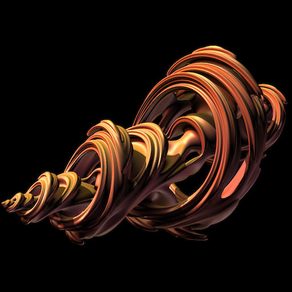
Quaternion Julia Raytracer Lite
Free
1.41for iPhone
Age Rating
لقطات الشاشة لـ Quaternion Julia Raytracer Lite
About Quaternion Julia Raytracer Lite
This is the lite version of the Quaternion Julia Raytracer App. The full app adds features such as iPhone6 and 6 Plus support, high quality rendering, full screen rendering and shadows.
Just like the traditional Julia fractal, a quaternion Julia fractal is computed as stable complex points of an iterative funtion in the complex space. However, in contrast to 2D julia fractals, 4-dimensional complex numbers, so called quaternions, are used instead of 2-dimensional complex numbers.
This App uses the GPU of the iPhone to compute a 3D slice through the 4D complex space of the quaternion Julia set by raytracing with OpenGL ES 2.0 shaders.
Instructions:
A one finger drag rotates the camera around the object, a two finger pinch zooms and a three finger drag translates the camera.
Double/Triple tap and drag the finger horizontally or vertically to change the shape of the quaternion Julia fractal. You can also set these constant in the Settings tab. The Settings tab also allows to enable an environment that is mirrored on the Julia set. The accuracy of the fractal surface can also be set here.
!!!! Important announcement !!!!
To take a screen shot, hold down the home button and then push the top button. The screen will flash and the resulting image will be placed on your camera roll. From there, you can sync it back to your computer, e-mail it to friends, or do anything else you can do with any other photo in your camera roll.
Just like the traditional Julia fractal, a quaternion Julia fractal is computed as stable complex points of an iterative funtion in the complex space. However, in contrast to 2D julia fractals, 4-dimensional complex numbers, so called quaternions, are used instead of 2-dimensional complex numbers.
This App uses the GPU of the iPhone to compute a 3D slice through the 4D complex space of the quaternion Julia set by raytracing with OpenGL ES 2.0 shaders.
Instructions:
A one finger drag rotates the camera around the object, a two finger pinch zooms and a three finger drag translates the camera.
Double/Triple tap and drag the finger horizontally or vertically to change the shape of the quaternion Julia fractal. You can also set these constant in the Settings tab. The Settings tab also allows to enable an environment that is mirrored on the Julia set. The accuracy of the fractal surface can also be set here.
!!!! Important announcement !!!!
To take a screen shot, hold down the home button and then push the top button. The screen will flash and the resulting image will be placed on your camera roll. From there, you can sync it back to your computer, e-mail it to friends, or do anything else you can do with any other photo in your camera roll.
Show More
تحديث لأحدث إصدار 1.41
Last updated on 11/07/2010
Version History
1.41
11/07/2010
Quaternion Julia Raytracer Lite FAQ
انقر هنا لمعرفة كيفية تنزيل Quaternion Julia Raytracer Lite في بلد أو منطقة محظورة.
تحقق من القائمة التالية لمعرفة الحد الأدنى من المتطلبات Quaternion Julia Raytracer Lite.
iPhone
Quaternion Julia Raytracer Lite هي مدعومة على اللغات English













![LaCuerda [PRO]](https://image.winudf.com/v2/image1/MjIyNDUxNTJfMTY5NDA1Njk1NV8wMzg/screen-0.png?fakeurl=1&type=png&w=106)











