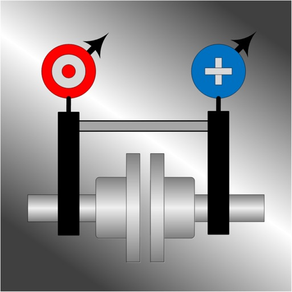
RD Align
USD 9.99
3.6for iPhone, iPod touch
9.9
4 Ratings
D&M App Company LLC
Developer
16.1 MB
Size
12/03/2022
Update Date
Productivity
Category
4+
Age Rating
Age Rating
لقطات الشاشة لـ RD Align
About RD Align
Expensive laser alignment systems are NOT needed to obtain a precision alignment of a machine set!
Although a laser alignment systems can measure very precisely, the smallest a move a mechanic can make is 0.001" (0.025mm).
The biggest complaint from mechanics using a reverse dial indicator set is performing the graphical solution to determine the required machine moves.
Misaligned machines are responsible for 50%-70% of machine vibration which significantly shortens machine life, increases cost of maintenance, increases of electrical cost, and lowers product quality.
RD Align is a PREMIER ALIGNMENT SYSTEM when combined with a reverse dial indicator set such as the Proaction Alignment System. For less than $1500, equal or better alignments can be achieved in the same amount of time.
RD Align will illustrate the graphical solution and calculate the required machine move. The graphical solution provides the mechanic a visualization of the machine set in the measured state.
Intuitive interface guides the user through the alignment process.
Step 1: Enter the machine set dimensions.
Step 2: Enter each machines running and stopped temperatures for thermal growth compensated alignment solutions in the vertical direction. Machine will start out misaligned and "grow" into alignment. (Optional)
Step 3: Enter vertical alignment dial positions to calculate and view the vertical alignment solution. Select 4 optional alignment solutions.
Step 4: Enter horizontal alignment dial positions to calculate and view the horizontal alignment solution. View the entire machine train to visual whole system. Select 4 optional alignment solutions.
Program user guide included in the App or can be downloaded from our website.
Although a laser alignment systems can measure very precisely, the smallest a move a mechanic can make is 0.001" (0.025mm).
The biggest complaint from mechanics using a reverse dial indicator set is performing the graphical solution to determine the required machine moves.
Misaligned machines are responsible for 50%-70% of machine vibration which significantly shortens machine life, increases cost of maintenance, increases of electrical cost, and lowers product quality.
RD Align is a PREMIER ALIGNMENT SYSTEM when combined with a reverse dial indicator set such as the Proaction Alignment System. For less than $1500, equal or better alignments can be achieved in the same amount of time.
RD Align will illustrate the graphical solution and calculate the required machine move. The graphical solution provides the mechanic a visualization of the machine set in the measured state.
Intuitive interface guides the user through the alignment process.
Step 1: Enter the machine set dimensions.
Step 2: Enter each machines running and stopped temperatures for thermal growth compensated alignment solutions in the vertical direction. Machine will start out misaligned and "grow" into alignment. (Optional)
Step 3: Enter vertical alignment dial positions to calculate and view the vertical alignment solution. Select 4 optional alignment solutions.
Step 4: Enter horizontal alignment dial positions to calculate and view the horizontal alignment solution. View the entire machine train to visual whole system. Select 4 optional alignment solutions.
Program user guide included in the App or can be downloaded from our website.
Show More
تحديث لأحدث إصدار 3.6
Last updated on 12/03/2022
الإصدارات القديمة
Update for iOS 15
Bug fixes
Bug fixes
Show More
Version History
3.6
12/03/2022
Update for iOS 15
Bug fixes
Bug fixes
3.5
20/12/2021
Disabled dark mode support.
3.4
16/05/2021
Updates for iOS 14
Format updates
Format updates
3.3
18/08/2019
Updates for iOS 12.4
Format updates
Format updates
3.2
19/11/2018
iOS 12 Updates
3.1
26/02/2018
Minor Update.
When viewing optional solutions, the graph will be shown automatically. Images of the shaft position and machine position are not needed.
When viewing optional solutions, the graph will be shown automatically. Images of the shaft position and machine position are not needed.
3.0
22/02/2018
Corrected formatting for viewing an iPhone app on an iPad.
2.9
10/01/2018
Updated background
2.8
29/12/2017
Minor formating changes.
2.7
15/12/2017
Updated illustrations to show coupling is connected during alignment.
Added thermal growth indicator on vertical alignment screen for quick reference to show if thermal growth compensation is on or off.
Cleaned up move indicators
Updated users guide.
Added thermal growth indicator on vertical alignment screen for quick reference to show if thermal growth compensation is on or off.
Cleaned up move indicators
Updated users guide.
2.6
06/11/2017
Corrected error in app rating request.
Corrected spelling error.
Corrected spelling error.
2.5
03/11/2017
Bug fixes.
2.4
30/10/2017
Vertical alignment image screen label correction.
Ability for DriveN machine foot to be located between the dial indicators.
Ability for DriveN machine foot to be located between the dial indicators.
2.3
19/10/2017
This is an exciting update.
Graphical solution capability has been added.
Updates to Program User Guide.
Program User Guide can also be downloaded from our web site.
Graphical solution capability has been added.
Updates to Program User Guide.
Program User Guide can also be downloaded from our web site.
2.2
10/10/2017
Updated Program Users Guide to describe optional solutions.
2.1
03/10/2017
Updated for iOS 11
New expanded Program Users Guide included in the App.
Updated appearance and formatting to remove support for iPhone 4.
New expanded Program Users Guide included in the App.
Updated appearance and formatting to remove support for iPhone 4.
2.0
21/09/2017
Program guide included in app.
The guide can be viewed from the information screen.
The guide can be viewed from the information screen.
1.9
08/03/2017
Code updates.
1.8
13/12/2016
Functionality and formatting updates.
Key length - removed calculator button. All calculations are automatic.
Machine dimensions - removed calculator button. All calculations are automatic.
Machine images - improved visualizations
Note: If your App is no longer functioning, delete the App and reinstall. The data tables were revised several updates ago. The two data tables are not compatible with each other. Reinstalling the App resolves this issue.
Key length - removed calculator button. All calculations are automatic.
Machine dimensions - removed calculator button. All calculations are automatic.
Machine images - improved visualizations
Note: If your App is no longer functioning, delete the App and reinstall. The data tables were revised several updates ago. The two data tables are not compatible with each other. Reinstalling the App resolves this issue.
1.7
15/11/2016
Updated for iOS 10.
1.6
27/10/2015
Corrected thermal growth calculation for the Sight Machine
Removed REFRESH button on main thermal growth calculator screen
Removed REFRESH button on main thermal growth calculator screen
1.5
13/10/2015
Updated for iOS 9
Now includes Metric and Imperial units.
Updated image of shafts to include a choice between looking at the shafts or looking at the machine graphics.
Now includes Metric and Imperial units.
Updated image of shafts to include a choice between looking at the shafts or looking at the machine graphics.
1.2
06/04/2015
Improved keyboard control.
Alignment list sorted on machine name.
Alignment list sorted on machine name.
1.1
14/03/2015
Updated formatting
1.04
03/02/2015
RD Align FAQ
RD Align متاح في مناطق أخرى غير البلدان المقيدة التالية:
Uzbekistan
RD Align هي مدعومة على اللغات Inglés
انقر هنا لمعرفة كيفية تنزيل RD Align في بلد أو منطقة محظورة.
تحقق من القائمة التالية لمعرفة الحد الأدنى من المتطلبات RD Align.
iPhone
Requiere iOS 12.0 o posterior.
iPod touch
Requiere iOS 12.0 o posterior.
































