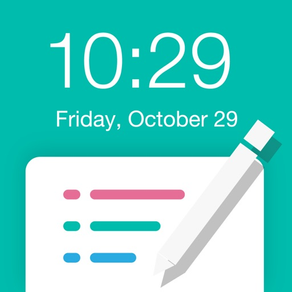
Reminder Wallpaper Editor
Save a note to your Lockscreen
Gratis
1.6.5for iPhone, iPod touch
Age Rating
لقطات الشاشة لـ Reminder Wallpaper Editor
About Reminder Wallpaper Editor
Never forget anything again! Easily add memo on your favourite photo and set them as wallpaper or lock screen.
With adjustable font size and color, you can add shopping list, a new word to remember, birthdays, meeting schedule etc..
■ Add a cute wallpaper.
You can choose five kinds of background such as a post-it and blackboard.
■ Add fonts such as handwriting style or calligraphy.
You can choose eight fonts such as cute font.
■ You can change the color of fonts.
You can choose the color of the eight types such as red or pink
■ You can change the size of the font easily by the slider.
The font size can be changed easily by the slider now.
****How to use****
1.Type your memo and adjust the font size and color that fits your background.
2.Enter the memo portion at the center of the screen (font size and color also can be adjusted)
3.Save!
4.Click “Set” and your favourite photo now has a memo and is saved as seperate in camera roll. Set it as wallpaper.
With adjustable font size and color, you can add shopping list, a new word to remember, birthdays, meeting schedule etc..
■ Add a cute wallpaper.
You can choose five kinds of background such as a post-it and blackboard.
■ Add fonts such as handwriting style or calligraphy.
You can choose eight fonts such as cute font.
■ You can change the color of fonts.
You can choose the color of the eight types such as red or pink
■ You can change the size of the font easily by the slider.
The font size can be changed easily by the slider now.
****How to use****
1.Type your memo and adjust the font size and color that fits your background.
2.Enter the memo portion at the center of the screen (font size and color also can be adjusted)
3.Save!
4.Click “Set” and your favourite photo now has a memo and is saved as seperate in camera roll. Set it as wallpaper.
Show More
تحديث لأحدث إصدار 1.6.5
Last updated on 03/07/2021
الإصدارات القديمة
Bug fixed.
Show More
Version History
1.6.5
03/07/2021
Bug fixed.
1.6.4
28/04/2021
+ Support iOS 14.5
1.6.3
22/09/2020
bug fixed.
1.6.2
18/02/2020
bug fixes
1.6.1
17/02/2020
bug fixes
1.6
16/02/2020
Bug fixes
1.5.4
15/01/2018
Bug fixed.
■ Crash when pressing save button without changing previously set wallpaper
■ Crash when pressing save button without changing previously set wallpaper
1.5.3
13/01/2018
Bug fixed.
■ Crash when pressing save button without changing previously set wallpaper
■ Crash when pressing save button without changing previously set wallpaper
1.5.2
12/01/2018
[UPDATE]Wallpaper and font size are now saved even when you close the application.
1.5.1
05/12/2017
Modified the small bug.
1.5
01/12/2017
Bug fixed
1.4.7
23/06/2016
Modification of the background image.
1.4.6
17/03/2016
Bugfixes.
1.4.5
15/03/2016
Bugfixes and perfomance improvements.
-Your set Background Image and text will be recorded.
Easy to the next change.
-Your set Background Image and text will be recorded.
Easy to the next change.
1.4.4
10/03/2016
Minor bug fixes and improvements
1.4.3
19/02/2016
Minor bug fixes and improvements
1.4.2
21/01/2016
Minor bug fixes and improvements
1.4.1
25/12/2015
Change from special edition to the normal version.
1.4
23/11/2015
■■■ limited time ! ■■■
Added Christmas wallpaper, please use.
You can also create a message card to your friend.
Enjoy!
Added Christmas wallpaper, please use.
You can also create a message card to your friend.
Enjoy!
1.3
04/11/2015
Bug fixes
1.2
06/10/2015
Bug fixes
1.1
15/09/2015
Thank you very much for your use.
Four functions and design were renewed significantly!
■ [1] Add a cute wallpaper
You now can choose five kinds of background such as a post-it and blackboard.
■ [2] Add fonts such as handwriting and calligraphy.
You now can select the eight fonts such as cute font that was not originally in the category.
■ [3] Change colors
You now can choose the color of the eight types such as red or pink
■ [4] Change easily the font size by the slider
The font size can be changed easily by the slider now.
Thank you for your continued use in the future.
Four functions and design were renewed significantly!
■ [1] Add a cute wallpaper
You now can choose five kinds of background such as a post-it and blackboard.
■ [2] Add fonts such as handwriting and calligraphy.
You now can select the eight fonts such as cute font that was not originally in the category.
■ [3] Change colors
You now can choose the color of the eight types such as red or pink
■ [4] Change easily the font size by the slider
The font size can be changed easily by the slider now.
Thank you for your continued use in the future.
1.0
31/07/2015
Reminder Wallpaper Editor FAQ
انقر هنا لمعرفة كيفية تنزيل Reminder Wallpaper Editor في بلد أو منطقة محظورة.
تحقق من القائمة التالية لمعرفة الحد الأدنى من المتطلبات Reminder Wallpaper Editor.
iPhone
Requiere iOS 12.0 o posterior.
iPod touch
Requiere iOS 12.0 o posterior.
Reminder Wallpaper Editor هي مدعومة على اللغات Inglés, Japonés























