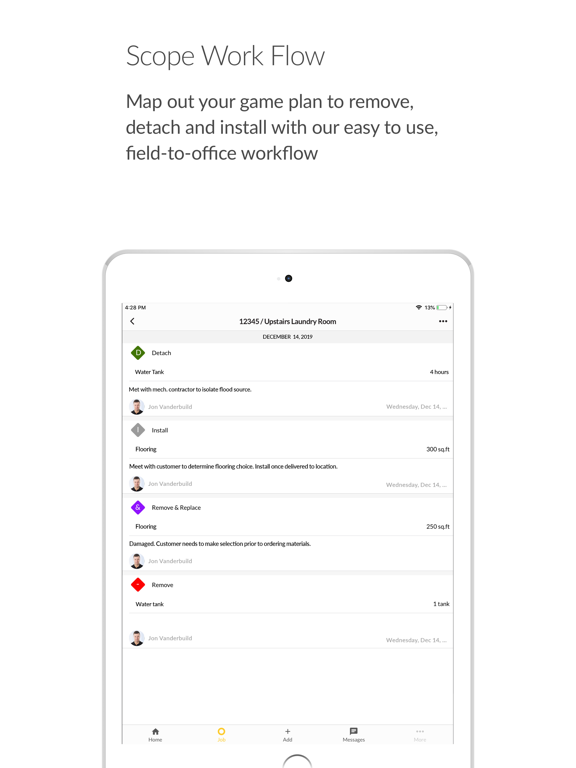Restorify
Gratis
4.7.9for iPhone, iPad and more
Age Rating
لقطات الشاشة لـ Restorify
About Restorify
SiteMax is the complete jobsite management platform for construction that enables the digital transformation from antiquated analog and paper-reliance to digital. Simple, streamlined and purpose-built for construction, SiteMax is powering tens of thousands of job sites daily.
Our plans are purpose-built to give you what you need no matter where you are in your construction management journey.
· Go Paperless
· Consolidate Your Multiple Single Point Applications Into One
· Streamline Construction Management Processes
SiteMax is simple enough for any team to adopt, but powerful enough to run all your construction projects. SiteMax is great for:
· GENERAL CONTRACTORS who value collaboration and modern construction management with ease of use.
· SUB CONTRACTORS who strive to choose clear field to office communication. Easily access project information, from punch lists to project drawings all from the palm of your hand.
· DEVELOPERS OWNERS who aim to get real time visibility of all current and past project details to ensure compliance, productivity, and profitability.
KEY FEATURES
· Task Management
· Timecards
· Digital Forms
· Purpose Built Workflow Modules
· Digital Blueprint Storage and Management,
· Photo Management
· Equipment Tracking
· RFIs Tracking
· Safety Reports
Our plans are purpose-built to give you what you need no matter where you are in your construction management journey.
· Go Paperless
· Consolidate Your Multiple Single Point Applications Into One
· Streamline Construction Management Processes
SiteMax is simple enough for any team to adopt, but powerful enough to run all your construction projects. SiteMax is great for:
· GENERAL CONTRACTORS who value collaboration and modern construction management with ease of use.
· SUB CONTRACTORS who strive to choose clear field to office communication. Easily access project information, from punch lists to project drawings all from the palm of your hand.
· DEVELOPERS OWNERS who aim to get real time visibility of all current and past project details to ensure compliance, productivity, and profitability.
KEY FEATURES
· Task Management
· Timecards
· Digital Forms
· Purpose Built Workflow Modules
· Digital Blueprint Storage and Management,
· Photo Management
· Equipment Tracking
· RFIs Tracking
· Safety Reports
Show More
تحديث لأحدث إصدار 4.7.9
Last updated on 03/05/2024
الإصدارات القديمة
- Minor bug fixes
Show More
Version History
4.7.9
03/05/2024
- Minor bug fixes
4.7.8
29/04/2024
Attention Users: Ensuring that your apps remain up to date is vital. We have recently revamped our Punch Item photo upload process to enhance performance and provide a better user experience. Failing to update your apps promptly could lead to the inadvertent visibility of photos uploaded since April 29th within the system. Please take action to keep your apps current and safeguard your data.
Other improvements:
- Punch Item Visibility in the List and Total Counting for Location & Trade:
- We've enhanced the user experience by ensuring that the Punch Items have the appropriate fields visible in the list view for punch items. Additionally, the total counting for location and trade-specific punch items has been streamlined, providing more accurate project insights.
- Support Projects Favorites in the Dashboard Page:
- You can now mark your favorite projects directly from the dashboard. Simply click the star icon next to the project name, and it will be added to your favorites list for quick access.
- RFI Ability to Mark Up PDF Attachments:
- Responding to RFIs (Requests for Information) is now more efficient. You can annotate and mark up PDF attachments directly within the RFI interface. Highlight important sections, add comments, and collaborate seamlessly.
- Add Ability to Move Existing Files to a Chosen Folder by the User:
- Managing files just got easier! Users can now reorganize existing files by moving them to specific folders of their choice. Simply select the file, choose the destination folder, and enjoy better file organization.
Other improvements:
- Punch Item Visibility in the List and Total Counting for Location & Trade:
- We've enhanced the user experience by ensuring that the Punch Items have the appropriate fields visible in the list view for punch items. Additionally, the total counting for location and trade-specific punch items has been streamlined, providing more accurate project insights.
- Support Projects Favorites in the Dashboard Page:
- You can now mark your favorite projects directly from the dashboard. Simply click the star icon next to the project name, and it will be added to your favorites list for quick access.
- RFI Ability to Mark Up PDF Attachments:
- Responding to RFIs (Requests for Information) is now more efficient. You can annotate and mark up PDF attachments directly within the RFI interface. Highlight important sections, add comments, and collaborate seamlessly.
- Add Ability to Move Existing Files to a Chosen Folder by the User:
- Managing files just got easier! Users can now reorganize existing files by moving them to specific folders of their choice. Simply select the file, choose the destination folder, and enjoy better file organization.
4.7.7
15/04/2024
- Minor changes
4.7.6
02/04/2024
- Minor changes
4.7.5
30/03/2024
- Minor issues resolved
4.7.3
22/03/2024
Notifications
- Allow you to navigate to forms assigned
- Navigate to completed tasks
Project Settings
- Better control on cost code, site contact and client
Miscelanious
- Add crew to tasks
- Attach files on tool create
- Submittal improvements
- Allow you to navigate to forms assigned
- Navigate to completed tasks
Project Settings
- Better control on cost code, site contact and client
Miscelanious
- Add crew to tasks
- Attach files on tool create
- Submittal improvements
4.7.2
11/03/2024
Material
- Project inventory workflow now available on mobile with a new Project inventory tab
- Ability to archive and review removed material
Submittal
- Screen configuration applicable on the mobile view
Permissions
- New permissions interface available on mobile
Records
- Ability to add attachment and photos as you create the record
- Project inventory workflow now available on mobile with a new Project inventory tab
- Ability to archive and review removed material
Submittal
- Screen configuration applicable on the mobile view
Permissions
- New permissions interface available on mobile
Records
- Ability to add attachment and photos as you create the record
4.7.1
27/02/2024
Materials:
- Added Project Inventory workflow
- Improved Filters
Equipment:
- Introduced Equipment tags
- Fixed Category
Notices:
- Added the ability to view videos
Records:
- Added the ability to review attachments
Photos:
- Updated tablet rotation option
- Added Project Inventory workflow
- Improved Filters
Equipment:
- Introduced Equipment tags
- Fixed Category
Notices:
- Added the ability to view videos
Records:
- Added the ability to review attachments
Photos:
- Updated tablet rotation option
4.7.0
29/01/2024
Scheduler:
- Resolved an issue, enabling users with the appropriate permissions to create appointments
Records:
- Introduced the ability to create records for Contacts and Companies
- Fixed view-only permissions
- Resolved an issue, enabling users with the appropriate permissions to create appointments
Records:
- Introduced the ability to create records for Contacts and Companies
- Fixed view-only permissions
4.6.9
23/01/2024
Tasks:
- Upgraded notifications to open task details upon clicking reminder
Photos:
- Enabled tablet rotation of any attachments across all modules
Projects:
- Improved Quick View feature for instant access to project details
Equipments:
- Added ‘Archive’ to the status filter
- Upgraded notifications to open task details upon clicking reminder
Photos:
- Enabled tablet rotation of any attachments across all modules
Projects:
- Improved Quick View feature for instant access to project details
Equipments:
- Added ‘Archive’ to the status filter
4.6.8
15/01/2024
Punch Lists:
- Simplified workflow for Punch Item creation
- Improved default filters
Team:
- Updated Records layout for Users and Contacts
- Improved filters on Company and Project Level
- Simplified workflow for Punch Item creation
- Improved default filters
Team:
- Updated Records layout for Users and Contacts
- Improved filters on Company and Project Level
4.6.7
08/01/2024
Equipments:
- Updated View Permissions (Tier) to allow QR scanning for users with relevant permissions
- Enhanced Equipment Record View
Tasks:
- Fixed an issue where default task lists are now displayed during Task creation
- Updated View Permissions (Tier) to allow QR scanning for users with relevant permissions
- Enhanced Equipment Record View
Tasks:
- Fixed an issue where default task lists are now displayed during Task creation
4.6.6
19/12/2023
- Minor issues resolved
4.6.5
05/12/2023
- Minor issues resolved
4.6.4
28/11/2023
- Minor issues resolved
4.6.3
22/11/2023
- Minor issues resolved
4.6.2
20/11/2023
- Minor issues resolved
4.6.1
01/11/2023
- Minor issues resolved
4.6.0
26/10/2023
- Minor issues resolved
4.5.9
13/10/2023
- Minor issues resolved
4.5.8
27/09/2023
- Minor issues resolved
4.5.7
11/09/2023
- Minor issues resolved
4.5.6
30/08/2023
- Minor issues resolved
4.5.5
31/07/2023
- Minor issues resolved
4.5.3
19/07/2023
- Minor issues resolved
Restorify FAQ
انقر هنا لمعرفة كيفية تنزيل Restorify في بلد أو منطقة محظورة.
تحقق من القائمة التالية لمعرفة الحد الأدنى من المتطلبات Restorify.
iPhone
Requiere iOS 12.0 o posterior.
iPad
Requiere iPadOS 12.0 o posterior.
iPod touch
Requiere iOS 12.0 o posterior.
Restorify هي مدعومة على اللغات Inglés