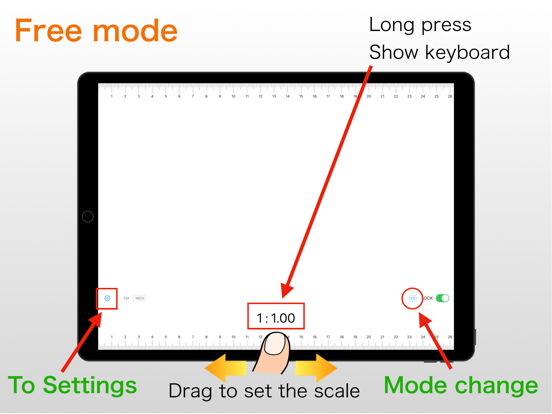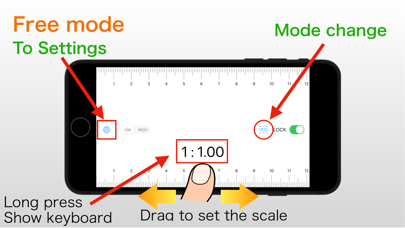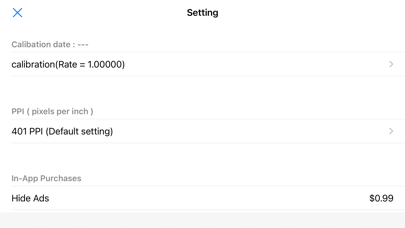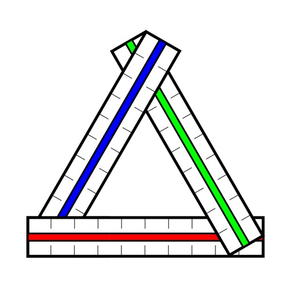
Scale Ruler - various measures
Various scales can be set!
GratisOffers In-App Purchases
4.3for iPhone, iPad and more
Age Rating
لقطات الشاشة لـ Scale Ruler - various measures
About Scale Ruler - various measures
Scale Ruler is the simple application to display the scale of various measurement units.
※ Warning:
- The accuracy of the scales cannot be guaranteed.
- Calibration and PPI values will be reset when the model changes.
- Set the PPI value only when the model is undecided.
- When you change the PPI value, perform calibration after the change.
■How to use:
■Select mode
In UNLOCKED state, after choosing measurement unit, magnification ratio and reduced scale, the scale is displayed.
■Free mode
When dragging the screen at UNLOCK, you can set the scale in the range 1: 1 to 1: 100.
When you press and hold the scale value, the keyboard is displayed and you can enter the scale.
You can lock the scale on the ruler with a switch.
Sorry for the advertisement during unlocking.
After In-App Purchase, your ads will no longer be displayed.
Specification of Scale Ruler
- measure length
meter,inches
- magnification ratio
50% , 70.7% , 100% , 141% , 200%
- reduced scale
for meter
1:100 , 1:150 , 1:200 , 1:250 , 1:300 , 1:400 , 1:500 , 1:600
for inch
1:1 , 1:1.5 , 1:2 , 1:2.5 , 1:3 , 1:4 , 1:5 , 1:6
for inch(Architectural)
1:1 , 1:2 , 1:4 , 1:8 , 1:12 , 1:16 , 1:24 , 1:32 , 1:48 , 1:64
1:96 , 1:128 , 1:192 , 1:384
for inch(Engineering)
1:120 , 1:240 , 1:360 , 1:480 , 1:600 , 1:720
1:800 , 1:960 , 1:1080
■ Settings
- Calibration
- PPI (pixels per inch) setting
- In-app purchase (ads not displayed)
- In-app purchase restoration
■ Calibration
Adjust the length of the ruler.
Use the correct ruler for adjustment.
"Calibration" button: Records the adjusted state and reflects the calibration result on the ruler.
"Reset" button: Returns the adjustment status to the specified value. It will not be recorded.
"Initialize" button: Returns the adjustment status to the specified value and reflects it on the ruler.
* Caution: The calibration value will be reset when the model changes.
■ PPI (pixels per inch) setting
If the model is undecided, check the PPI value of the model before setting the PPI value.
* Please set only when the model is undecided.
"OK" button: Record the entered PPI value and reflect it on the ruler display.
"Initialize" button: Returns the PPI value to the specified value and reflects it on the ruler.
* Caution: The PPI value will be reset when the model changes.
※ Warning:
- The accuracy of the scales cannot be guaranteed.
- Calibration and PPI values will be reset when the model changes.
- Set the PPI value only when the model is undecided.
- When you change the PPI value, perform calibration after the change.
■How to use:
■Select mode
In UNLOCKED state, after choosing measurement unit, magnification ratio and reduced scale, the scale is displayed.
■Free mode
When dragging the screen at UNLOCK, you can set the scale in the range 1: 1 to 1: 100.
When you press and hold the scale value, the keyboard is displayed and you can enter the scale.
You can lock the scale on the ruler with a switch.
Sorry for the advertisement during unlocking.
After In-App Purchase, your ads will no longer be displayed.
Specification of Scale Ruler
- measure length
meter,inches
- magnification ratio
50% , 70.7% , 100% , 141% , 200%
- reduced scale
for meter
1:100 , 1:150 , 1:200 , 1:250 , 1:300 , 1:400 , 1:500 , 1:600
for inch
1:1 , 1:1.5 , 1:2 , 1:2.5 , 1:3 , 1:4 , 1:5 , 1:6
for inch(Architectural)
1:1 , 1:2 , 1:4 , 1:8 , 1:12 , 1:16 , 1:24 , 1:32 , 1:48 , 1:64
1:96 , 1:128 , 1:192 , 1:384
for inch(Engineering)
1:120 , 1:240 , 1:360 , 1:480 , 1:600 , 1:720
1:800 , 1:960 , 1:1080
■ Settings
- Calibration
- PPI (pixels per inch) setting
- In-app purchase (ads not displayed)
- In-app purchase restoration
■ Calibration
Adjust the length of the ruler.
Use the correct ruler for adjustment.
"Calibration" button: Records the adjusted state and reflects the calibration result on the ruler.
"Reset" button: Returns the adjustment status to the specified value. It will not be recorded.
"Initialize" button: Returns the adjustment status to the specified value and reflects it on the ruler.
* Caution: The calibration value will be reset when the model changes.
■ PPI (pixels per inch) setting
If the model is undecided, check the PPI value of the model before setting the PPI value.
* Please set only when the model is undecided.
"OK" button: Record the entered PPI value and reflect it on the ruler display.
"Initialize" button: Returns the PPI value to the specified value and reflects it on the ruler.
* Caution: The PPI value will be reset when the model changes.
Show More
تحديث لأحدث إصدار 4.3
Last updated on 27/09/2023
الإصدارات القديمة
Update for iPhone 15 , iPhone 15 Plus , iPhone 15 Pro , iPhone 15 Pro Max.
Show More
Version History
4.3
27/09/2023
Update for iPhone 15 , iPhone 15 Plus , iPhone 15 Pro , iPhone 15 Pro Max.
4.2
03/10/2022
Update for iPhone 14 , iPhone 14 Plus , iPhone 14 Pro , iPhone 14 Pro Max.
4.1
18/03/2022
Update for the iPad Air (10.9-inch) (5th generation) , iPhone SE (3rd generation).
4.0
05/03/2022
Add calibration function and In-App Purchase(Hide ads).
3.11
03/10/2021
Update for the iPad Pro (11-inch) (3rd generation) , iPad Pro (12.9-inch) (5th generation) , iPad mini (6th generation), iPhone 13 minii , iPhone 13 , iPhone 13 Pro,iPhone 13 Pro Max.
3.10
18/11/2020
Update for the iPad Air(4th generation) , iPad (8th generation),iPhone 12 minii , iPhone 12 , iPhone 12 Pro , iPhone 12 Pro Max.
3.9
25/04/2020
Update for the iPad Pro(11 inch)(2rd generation) , iPad Pro(12.9inch)(4rd generation),iPhone SE(2rd generation).
3.8.2
27/02/2020
Fixed picker bug again.
3.8.1
28/12/2019
Fixed picker bug.
3.8
02/10/2019
Update for the iPad(7th generation).
Support for dark mode.
Support for dark mode.
3.7
25/09/2019
Update for the iPhone 11,iPhone 11 Pro,iPhone 11 Pro Max.
The top ruler is not displayed while unlocked.
To comply with AdMob policy.
The top ruler is not displayed while unlocked.
To comply with AdMob policy.
3.6
05/06/2019
Update for the iPad Air(3rd generation),iPad mini(5th generation).
3.5
08/11/2018
Update for the iPhone XR,iPad Pro(11 inch),iPad Pro(12.9 inch)(3rd generation).
3.4
25/09/2018
Update for the iPhone XS,iPhone XS Max.
3.3
02/04/2018
Update for the iPad (6th generation).
3.2
03/11/2017
Update for the iPhoneX.
Changed the position of the ad to the center.
Changed the position of the ad to the center.
3.1
23/09/2017
Update for the iPhone 8 and iPhone 8 Plus.
3.0.1
15/09/2017
Fix not to rotate screen.
3.0
11/08/2017
A ruler is added to the top of the screen.
In free mode, I made it possible to input the scale.
Press and hold the scale value to display the keyboard.
In free mode, I made it possible to input the scale.
Press and hold the scale value to display the keyboard.
2.8
21/06/2017
Update for the iPad Pro(10.5 inch).
2.7
23/03/2017
Update for the iPad (5th generation).
2.6
20/03/2017
Changed the display from inches to feet for Architecture scale and Engineering scale.
(Some Architecture scale are inches.)
(Some Architecture scale are inches.)
2.5
19/09/2016
Update for the iPhone 7 and iPhone 7 Plus
2.4
23/03/2016
Update for the iPhone SE and iPad Pro (9.7 inch)
2.3
05/12/2015
Update for the iPhone 6, iPhone 6 Plus.
Support for "Zoomed" of the "Display Zoom".
Support for "Zoomed" of the "Display Zoom".
Scale Ruler - various measures FAQ
انقر هنا لمعرفة كيفية تنزيل Scale Ruler - various measures في بلد أو منطقة محظورة.
تحقق من القائمة التالية لمعرفة الحد الأدنى من المتطلبات Scale Ruler - various measures.
iPhone
Requiere iOS 15.0 o posterior.
iPad
Requiere iPadOS 15.0 o posterior.
iPod touch
Requiere iOS 15.0 o posterior.
Scale Ruler - various measures هي مدعومة على اللغات Inglés, Japonés
في Scale Ruler - various measures عمليات شراء داخل التطبيق. يرجى التحقق من خطة الأسعار على النحو التالي:
Hide Ads
$0.99