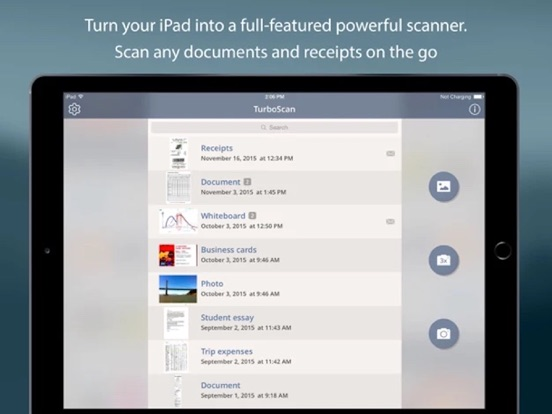PDF Scanner- Scan Docs to PDFs
full-featured powerful scanner
USD 3.99Best Deal Ever
8.6for iPhone, iPad and more
1.9
4 Ratings
Global Executive Consultants (Shanghai) Ltd
Developer
26 MB
Size
06/06/2022
Update Date
Business
Category
4+
Age Rating
Age Rating
لقطات الشاشة لـ PDF Scanner- Scan Docs to PDFs
About PDF Scanner- Scan Docs to PDFs
Scan all your documents with iPad, even if they are curled.
* Produce a sharp image by our image enhancement technology *
Scanner Plus lets you instantly scan multi-pages document and send out when there is no scanner nearby. By having it, you can scan not only documents in sight, but also whiteboards, receipts, business cards, posters, coupons, books ...etc.
It can fast auto-detect document edges from a picture, correct perspective distortion, remove shadows and brighten it up to produce a clear and sharp document, especially useful in a Low-Light environment.
You can draw lines or annotate on the scanned image anytime.
When you have a long list of documents, it is easy to use folders for organizing documents: create, delete, rename, and move documents between folders. You can also use password to protect documents in a folder from unauthorized view.
Each PDF file can be accessed directly from iTunes or WiFi file sharing by tapping on the "Generate PDFs" button or the "WiFi file sharing" button in the settings screen. You can also email documents out as PDF or JPEG files.
Other ways to export documents:
- Support export to Dropbox.
- Support export to Google Drive with OCR (Optical Character Recognition) option.
- Print documents via AirPrint.
- Save documents to Photo Albums.
- "Open In" Other Apps, i.e. iBooks, Kindle, …etc.
Import Files:
- Import JPEG from other apps as image source to crop, perspective correction, and image enhancement.
- Import PDF from other apps as scanned pages.
Both portrait and landscape orientations are supported.
Main Features:
+ Scan Multipage Forms, Fill and Sign directly in the App.
+ Scan multi page documents into one document.
+ Adjust Frame before cropping and saving document.
+ Crop and Rotate the document before saving
+ Filter the document, Color, Black & white and Darker Options
+ Print the Document or Sync with Dropbox
+ Camera stabilization
+ Quick capture “Single Page Mode”
+ Automated backup of scans
+ Ability to email the documents
+ Transfer files through iTunes from iPhone/iPad to PC or USB Disk.
+ Ability to import from the Photo Library
+ Ability to password protect your documents
+ Ability to change password or deactivate password
* Produce a sharp image by our image enhancement technology *
Scanner Plus lets you instantly scan multi-pages document and send out when there is no scanner nearby. By having it, you can scan not only documents in sight, but also whiteboards, receipts, business cards, posters, coupons, books ...etc.
It can fast auto-detect document edges from a picture, correct perspective distortion, remove shadows and brighten it up to produce a clear and sharp document, especially useful in a Low-Light environment.
You can draw lines or annotate on the scanned image anytime.
When you have a long list of documents, it is easy to use folders for organizing documents: create, delete, rename, and move documents between folders. You can also use password to protect documents in a folder from unauthorized view.
Each PDF file can be accessed directly from iTunes or WiFi file sharing by tapping on the "Generate PDFs" button or the "WiFi file sharing" button in the settings screen. You can also email documents out as PDF or JPEG files.
Other ways to export documents:
- Support export to Dropbox.
- Support export to Google Drive with OCR (Optical Character Recognition) option.
- Print documents via AirPrint.
- Save documents to Photo Albums.
- "Open In" Other Apps, i.e. iBooks, Kindle, …etc.
Import Files:
- Import JPEG from other apps as image source to crop, perspective correction, and image enhancement.
- Import PDF from other apps as scanned pages.
Both portrait and landscape orientations are supported.
Main Features:
+ Scan Multipage Forms, Fill and Sign directly in the App.
+ Scan multi page documents into one document.
+ Adjust Frame before cropping and saving document.
+ Crop and Rotate the document before saving
+ Filter the document, Color, Black & white and Darker Options
+ Print the Document or Sync with Dropbox
+ Camera stabilization
+ Quick capture “Single Page Mode”
+ Automated backup of scans
+ Ability to email the documents
+ Transfer files through iTunes from iPhone/iPad to PC or USB Disk.
+ Ability to import from the Photo Library
+ Ability to password protect your documents
+ Ability to change password or deactivate password
Show More
تحديث لأحدث إصدار 8.6
Last updated on 06/06/2022
الإصدارات القديمة
bug fix;
Show More
Version History
8.6
06/06/2022
bug fix;
1.0.1
16/05/2017
This app has been updated by Apple to display the Apple Watch app icon.
bug fix;
bug fix;
1.0
26/08/2013
سعر PDF Scanner- Scan Docs to PDFs
اليوم:
USD 3.99
أقل سعر:
USD 3.99
أعلى سعر:
USD 4.99
PDF Scanner- Scan Docs to PDFs FAQ
انقر هنا لمعرفة كيفية تنزيل PDF Scanner- Scan Docs to PDFs في بلد أو منطقة محظورة.
تحقق من القائمة التالية لمعرفة الحد الأدنى من المتطلبات PDF Scanner- Scan Docs to PDFs.
iPhone
Requiere iOS 8.0 o posterior.
iPad
Requiere iPadOS 8.0 o posterior.
iPod touch
Requiere iOS 8.0 o posterior.
PDF Scanner- Scan Docs to PDFs هي مدعومة على اللغات Español, Alemán, Chino simplificado, Francés, Inglés, Italiano, Japonés, Portugués, Ruso