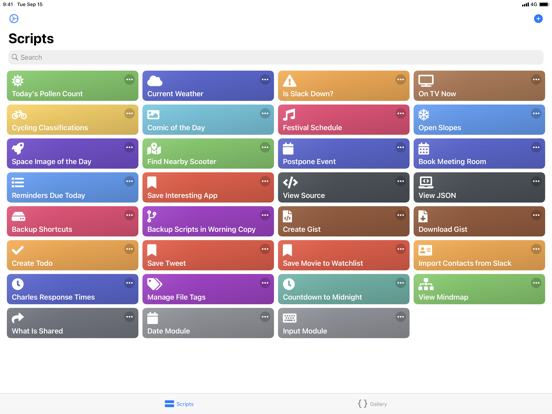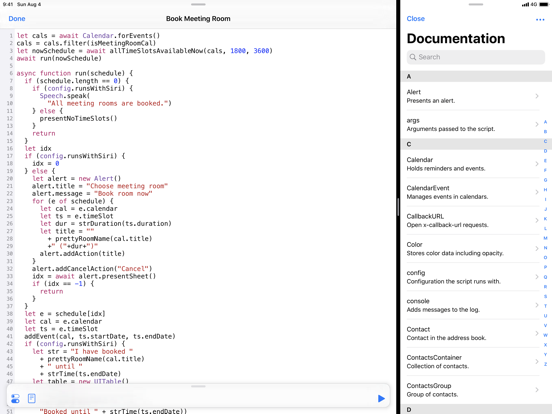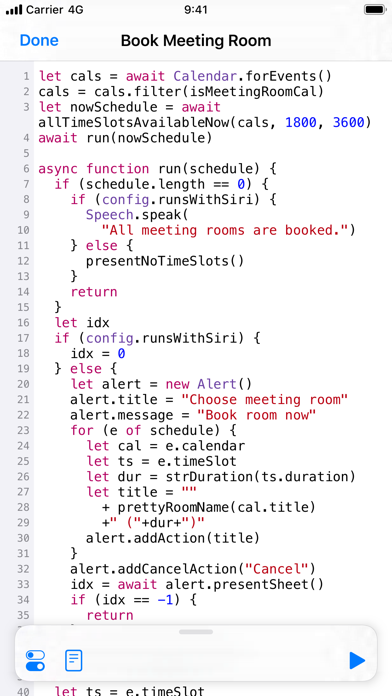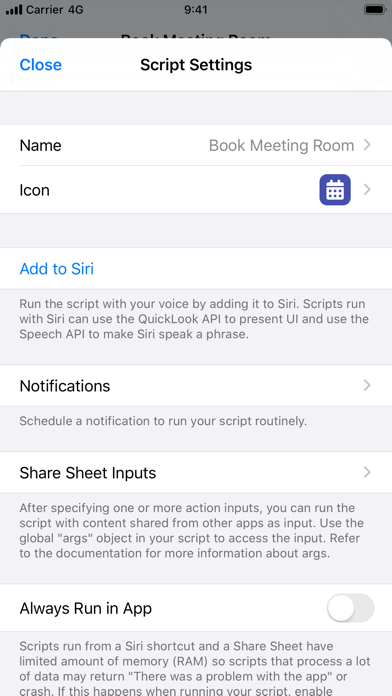Scriptable
Automation using JavaScript
GratisOffers In-App Purchases
1.7.16for iPhone, iPad and more
9.3
457 Ratings
Simon B. Støvring
Developer
27.8 MB
Size
15/02/2024
Update Date
#14
in Developer Tools
17+
Age Rating
Age Rating
لقطات الشاشة لـ Scriptable
About Scriptable
Scriptable is an automation tool that enables you to write scripts that integrates with native features of iOS such as files, calendars, reminders, documents and much more.
An extensive support for widgets enables you to write your own widgets using JavaScript and run the scripts on your Home Screen. Your widgets can show any data and be customised to look just the way you want.
With Siri Shortcuts you can present images, tables and more in Siri as well as making Siri read out loud a text when you run a script from a Siri Shortcut.
There's a growing gallery of scripts to get you started with Scriptable.
Here’s a few examples of scripts you can create:
- Ask Siri whether a web service is down.
- Create a widget that shows data from your weather station.
- Postpone the next event in your calendar half an hour.
- Check what is currently on TV.
- Manage a list of movies you would like to watch.
- Upload files to an image optimizer and store a URL to the optimized image.
- Receive a notification with the weather report every morning.
- Create todos with prefilled data in your favorite todo app using URL schemes.
Features include:
- Write and run JavaScript.
- Auto complete of variable names, functions, keywords and properties as you type.
- Access lots of native iOS features from your JavaScript code, including managing files, calendars, reminders, contacts, photos, location, pasteboard, web views and more.
- Create your own widgets. Your scripts run on the Home Screen without needing to open the app.
- Siri Shortcuts enabling you to present images, tables, websites, HTML and more in Siri as well as making Siri read out loud a text.
- Support for input and output parameters in Siri Shortcuts.
- Easily schedule rich notifications to run your scripts periodically.
- Work with files and directories from third party apps using File Bookmarks.
- Synchronise scripts to all of your devices using iCloud Drive.
- Scripts are stored as plain JavaScript files and can be browsed using the Files app.
- Assign one of over 800 glyphs and a color to a script to easily identify it in your directory of scripts.
- Run scripts directly on your Lock Screen and Home Screen using widgets.
- Run a script by 3D touching the app icon.
- Run a script from a share sheet and process the inputs.
- Schedule notifications and run a script directly from a notification.
- URL schemes enabling you to run scripts from other apps.
- Support for x-callback-url enabling advanced integration with other apps that support x-callback-url.
- Export and share scripts.
- Example scripts helping you get started creating your own scripts.
- Extensive documentation for all the native APIs you can use in your scripts. Available offline in the app and online on docs.scriptable.app.
- View the documentation in a separate window on iPad.
- Support for dark mode.
- Customise the editor to your liking.
An extensive support for widgets enables you to write your own widgets using JavaScript and run the scripts on your Home Screen. Your widgets can show any data and be customised to look just the way you want.
With Siri Shortcuts you can present images, tables and more in Siri as well as making Siri read out loud a text when you run a script from a Siri Shortcut.
There's a growing gallery of scripts to get you started with Scriptable.
Here’s a few examples of scripts you can create:
- Ask Siri whether a web service is down.
- Create a widget that shows data from your weather station.
- Postpone the next event in your calendar half an hour.
- Check what is currently on TV.
- Manage a list of movies you would like to watch.
- Upload files to an image optimizer and store a URL to the optimized image.
- Receive a notification with the weather report every morning.
- Create todos with prefilled data in your favorite todo app using URL schemes.
Features include:
- Write and run JavaScript.
- Auto complete of variable names, functions, keywords and properties as you type.
- Access lots of native iOS features from your JavaScript code, including managing files, calendars, reminders, contacts, photos, location, pasteboard, web views and more.
- Create your own widgets. Your scripts run on the Home Screen without needing to open the app.
- Siri Shortcuts enabling you to present images, tables, websites, HTML and more in Siri as well as making Siri read out loud a text.
- Support for input and output parameters in Siri Shortcuts.
- Easily schedule rich notifications to run your scripts periodically.
- Work with files and directories from third party apps using File Bookmarks.
- Synchronise scripts to all of your devices using iCloud Drive.
- Scripts are stored as plain JavaScript files and can be browsed using the Files app.
- Assign one of over 800 glyphs and a color to a script to easily identify it in your directory of scripts.
- Run scripts directly on your Lock Screen and Home Screen using widgets.
- Run a script by 3D touching the app icon.
- Run a script from a share sheet and process the inputs.
- Schedule notifications and run a script directly from a notification.
- URL schemes enabling you to run scripts from other apps.
- Support for x-callback-url enabling advanced integration with other apps that support x-callback-url.
- Export and share scripts.
- Example scripts helping you get started creating your own scripts.
- Extensive documentation for all the native APIs you can use in your scripts. Available offline in the app and online on docs.scriptable.app.
- View the documentation in a separate window on iPad.
- Support for dark mode.
- Customise the editor to your liking.
Show More
تحديث لأحدث إصدار 1.7.16
Last updated on 15/02/2024
الإصدارات القديمة
The date in Contact.birthday will now fallback to using the current year when no year is set.
Show More
Version History
1.7.16
15/02/2024
The date in Contact.birthday will now fallback to using the current year when no year is set.
1.7.15
15/02/2024
Dates in Contact.dates will now fallback to using the current year when no year is set. Additionally, the object returned by Contact.dates contains the date components used to construct the date, which can be used to detect cases where no year is available.
1.7.14
04/01/2024
- Adds Data.fromBytes() to create a data object from an array of bytes.
- Fixes an issue where the documentation for parameters and return values was not visible.
- Fixes an issue where the documentation for parameters and return values was not visible.
1.7.13
03/11/2023
Fixes issue where background colors were sometimes not rendered in widgets.
1.7.12
02/11/2023
Improves stability of widgets on iOS 17.
1.7.11
10/10/2023
Fixes issues with checking for authorization when using specific APIs and improves error messages.
1.7.10
04/10/2023
Fixes issues with checking for authorization when using specific APIs.
1.7.9
30/09/2023
Fixes an issue where authorizing to access the calendar would fail.
1.7.8
25/09/2023
Fixes an issue where widgets could not find the selected script.
1.7.7
24/09/2023
Fixes an issue introduced in 1.7.6 that caused widgets to render incorrectly.
1.7.6
24/09/2023
Improves compatibility with iOS 17.
1.7.5
24/04/2023
- Settings has a slightly refreshed look.
- Fixes an issue where the Contact API returned an error on newer versions of iOS.
- Fixes an issue where the Contact API returned an error on newer versions of iOS.
1.7.4
18/11/2022
- Fixes an issue where links would not work in widgets on iOS 15.
- Fixes an issue where widgets with large background images would not be rendered.
- Fixes an issue where widgets with large background images would not be rendered.
1.7.3
15/11/2022
This update fixes an issue where widgets would sometimes not be rendered on iOS 16.
1.7.2
13/11/2022
- Widgets would not show a background when running on iOS 15.
- The Find & Replace button would sometimes not be shown in the keyboard toolbar when running on an iPad.
- The Find & Replace button would sometimes not be shown in the keyboard toolbar when running on an iPad.
1.7.1
10/11/2022
This update fixes an issue where the log would sometimes not be visible.
1.7
09/11/2022
- Adds support for building Lock Screen widgets. Available when running on iOS 16.
- Adds find/replace to the editor. Available when running on iOS 16.
- Replaces the old editor with one built on top of Runestone.
- Adds setting to disable line wrapping to allow horizontal scrolling in the editor.
- Adds settings to show tabs, spaces, and line breaks in the editor.
- Adds a toolbar above the keyboard for shifting text, toggling comments, and for easy access to often used symbols.
- The Shift Left button in the toolbar above the keyboard now works as expected.
- Presenting the calendar event editor no longer causes the app to hang when immediately presenting an alert after the event has been created.
- Adds find/replace to the editor. Available when running on iOS 16.
- Replaces the old editor with one built on top of Runestone.
- Adds setting to disable line wrapping to allow horizontal scrolling in the editor.
- Adds settings to show tabs, spaces, and line breaks in the editor.
- Adds a toolbar above the keyboard for shifting text, toggling comments, and for easy access to often used symbols.
- The Shift Left button in the toolbar above the keyboard now works as expected.
- Presenting the calendar event editor no longer causes the app to hang when immediately presenting an alert after the event has been created.
1.6.12
02/12/2021
This update fixes an issue where scripts would sometimes not run when launched from the Home screen. If you're still seeing issues with this, please remove the script from your Home screen and add it again.
1.6.11
03/10/2021
Fixes an issue where functions defined in web views by Scriptable would sometimes not be called. This affected scripts that evaluated JavaScript in a web view and completed the evaluation by invoking the global completion() function.
1.6.10
02/10/2021
Fixes an issue where multicolored SF Symbols did not work correctly on iOS 15.
1.6.9
30/09/2021
Widget previews should work correctly on all devices now. In order to be better prepared for future devices the error handling has been improved.devices. In those cases the widget preview will be slightly inaccurate with a message detailing this.
1.6.8
29/09/2021
This update fixes an issue where widget previews did not work when Display Zoom was enabled under Display & brightness in the Settings app.
1.6.7
29/09/2021
This build fixes a bug introduced in the previous build where widget previews didn't work properly on a some iPhone models.
1.6.6
29/09/2021
- Adds support for previewing extra large widgets on iPads running iOS 15.
- The size of widget previews in the app now more accurately resembles the size when the widget is placed on the Home Screen.
- Works around an issue in iOS 15 where URLs are not persisted when configuring a widget.
- Fixes an issue where evaluating JavaScript in a WebView would not complete when running iOS 15.
- The size of widget previews in the app now more accurately resembles the size when the widget is placed on the Home Screen.
- Works around an issue in iOS 15 where URLs are not persisted when configuring a widget.
- Fixes an issue where evaluating JavaScript in a WebView would not complete when running iOS 15.
1.6.5
22/08/2021
- Local assets can now be used with the WebView API by passing a file bookmark to directory as the base URL when presenting a web view. This lets you create webpages that refer to images, stylesheets and more that is stored locally.
- Sometimes alerts presented with the Alert API would not show cancel buttons. This was a regression from the last update the has now been addressed.
- Sometimes alerts presented with the Alert API would not show cancel buttons. This was a regression from the last update the has now been addressed.
Scriptable FAQ
انقر هنا لمعرفة كيفية تنزيل Scriptable في بلد أو منطقة محظورة.
تحقق من القائمة التالية لمعرفة الحد الأدنى من المتطلبات Scriptable.
iPhone
Requiere iOS 15.5 o posterior.
iPad
Requiere iPadOS 15.5 o posterior.
iPod touch
Requiere iOS 15.5 o posterior.
Scriptable هي مدعومة على اللغات Español, Alemán, Chino simplificado, Coreano, Danés, Finés, Hebreo, Inglés, Italiano, Japonés, Malayo, Neerlandés, Noruego bokmål, Portugués, Ruso, Sueco, Tailandés, Turco, Árabe
في Scriptable عمليات شراء داخل التطبيق. يرجى التحقق من خطة الأسعار على النحو التالي:
Large Tip
USD 4.99
Medium Tip
USD 2.99
Small Tip
USD 0.99