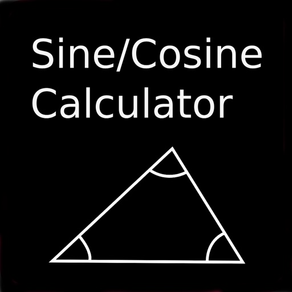
SineCosine
USD 0.99
1.10for iPhone, iPad and more
Age Rating
لقطات الشاشة لـ SineCosine
About SineCosine
Do you need to learn how to determine the angles and lengths of a non-right-angled triangle? Need to understand how to apply the Sine and Cosine rules in this case? Need to know how to calculate the other sides and angles when you know one angle and two sides or two angles and one side or even no angles and all three sides? If the answer is Yes to any of these questions then this App is for you. The Sine/Cosine Calculator not only calculates the answers for you but it also tells you how it did it so you can understand how and when to apply the rules for non-right angle triangles.
The App is simple to use. Just enter the known angles and sides and all the others will be calculated for you. To see how the answers were arrived at just select the 'Workings' button and a page is shown with a comprehensive set of steps to show how each was calculated.
To enter a value for an angle or a side just touch the diagram on or near the one you want to specify. The keypad pops up. Enter the value you want and select OK.
The App can calculate the answers if you specify a) two angles and a side, b) two sides and the opposite angle, c) 2 sides and the included angle or d) all three sides.
To start over select 'Clear All'. All values are reset.
The App is simple to use. Just enter the known angles and sides and all the others will be calculated for you. To see how the answers were arrived at just select the 'Workings' button and a page is shown with a comprehensive set of steps to show how each was calculated.
To enter a value for an angle or a side just touch the diagram on or near the one you want to specify. The keypad pops up. Enter the value you want and select OK.
The App can calculate the answers if you specify a) two angles and a side, b) two sides and the opposite angle, c) 2 sides and the included angle or d) all three sides.
To start over select 'Clear All'. All values are reset.
Show More
تحديث لأحدث إصدار 1.10
Last updated on 24/05/2023
الإصدارات القديمة
Updates for new screen sizes
Show More
Version History
1.10
24/05/2023
Updates for new screen sizes
1.9
12/12/2019
Updated the user interface
1.8
14/09/2017
UI updates to handle larger screens better
1.7
27/09/2013
Some bug fixes
Added ability to purchase the other calculators
Added ability to purchase the other calculators
1.6
12/09/2013
Added decimal point selector. Can select from 2 to 5 decimal places.
1.5.1
06/09/2013
GUI buttons update
1.5
24/06/2013
Added Help and Support
1.4.3
18/05/2013
Bug Fix in Angles In App
1.4.2
07/05/2013
Review
1.4.1
23/10/2012
Bug Fix - keyboard not showing on iPad 3 with iOS 6
1.4
11/10/2012
Updated for iOS 6 and iPhone 5.
bug fixes in Angles Calculator.
bug fixes in Angles Calculator.
1.3
23/02/2012
The App now calculates the area of the triangle specified. It also explains how it did it.
1.2.3
01/03/2011
Updates images for the iPhone4 screen resolution
1.2.2
06/01/2011
Updated the Angles code.
1.2.1
18/08/2010
Fixed some localisation issues
1.2
02/08/2010
Some bug fixes and additional explanation text added.
Changes made to make the App work properly on the iPad.
Changes made to make the App work properly on the iPad.
1.1
25/05/2010
Added the ability to purchase the Angles Calculator functionality into this App.
1.0
18/05/2010
SineCosine FAQ
انقر هنا لمعرفة كيفية تنزيل SineCosine في بلد أو منطقة محظورة.
تحقق من القائمة التالية لمعرفة الحد الأدنى من المتطلبات SineCosine.
iPhone
Requiere iOS 14.0 o posterior.
iPad
Requiere iPadOS 14.0 o posterior.
iPod touch
Requiere iOS 14.0 o posterior.
SineCosine هي مدعومة على اللغات Inglés
في SineCosine عمليات شراء داخل التطبيق. يرجى التحقق من خطة الأسعار على النحو التالي:
Offer Three - Buy All
USD 2.99
Offer Two - Buy All
USD 1.99
Purchase Spread Add On
USD 0.99
Purchase Averages Calculator
USD 0.99
Purchase Fractions/Decimal Calculator
USD 0.99
Purchase Fractions Calculator
USD 0.99
Purchase Angles Calculator
USD 0.99































