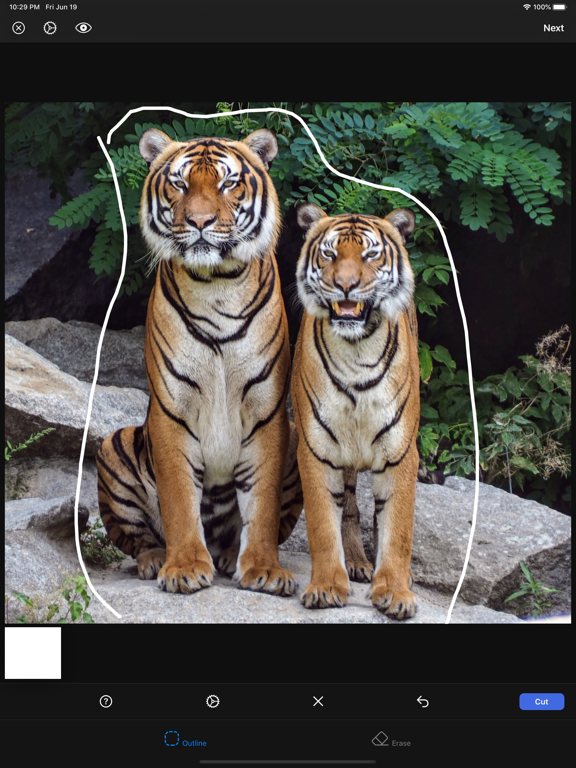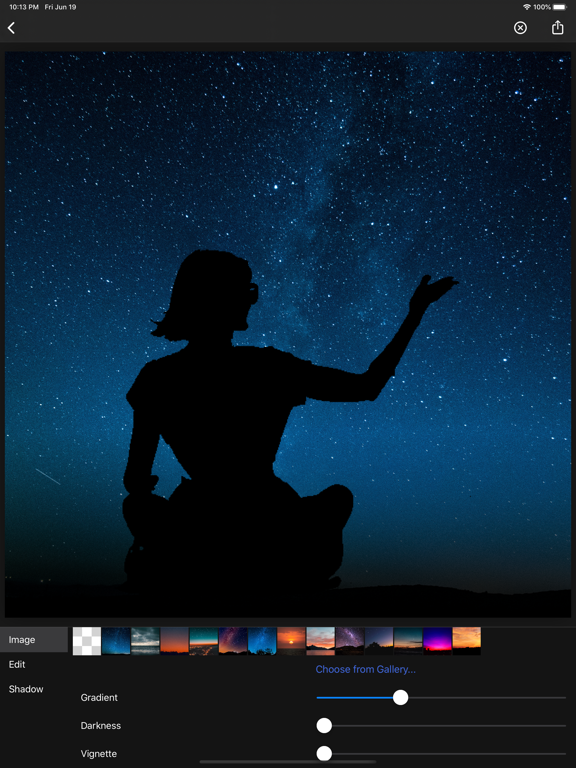Smart Cut - Background Eraser
Super Smart Photo Cut Editor
USD 2.99Best Deal Ever
1.2.3for iPhone, iPad and more
8.1
15 Ratings
kyoung hee park
Developer
97 MB
Size
09/01/2024
Update Date
Photo & Video
Category
4+
Age Rating
Age Rating
لقطات الشاشة لـ Smart Cut - Background Eraser
About Smart Cut - Background Eraser
[Smart Cut] is the most powerful photo cut out tool on the market.
Unlike other apps which require you to draw exact outline, [Smart Cut] enables you to cut out any object from photo at single step.
You can cut out object just by drawing very rough outline around it. In case the app fails to extract the exact part you want, you can refine your selection just by marking foreground and background area by drawing line on them. It's that easy.
Once you have cut out object with this super smart cut out editor, you can create sticker image with transparent background or create image which has hole in the cut area.
You can also create superimposed photo, object in hole photo, background blur(aka portrait photo) photo and color splas photo.
The possibilities are endless. Show your creativity with this amazing app.
* Super smart photo cut out
- One step photo cut by just drawing very rough outline around the object.
- Refine selection just by drawing line on foreground and background area.
* Create Sticker
- Create sticker which has transparent background.
- Adjust border size of the sticker.
- Adjust border color of the sticker.
* Create Holed Image
- Create image with hole.
* Photo Superimposition
- Superimpose the object obtained by cutting with background photo.
- You can also create "photo in hole" superimpose photo.
- Turn any plain photo into beautiful artwork with superimposition.
* Background Blur
- Apply background blur except the area of cut out object.
- Turn any plain photo into manual portrait mode photo.
- Supports reversed background blur.
* Color Splash
- Change background area to grayscale except the area of cut out object.
- Supports reversed color splash.
* Motion Blur
- Add panning photography effect.
- Support motion blur and zoom blur.
Unlike other apps which require you to draw exact outline, [Smart Cut] enables you to cut out any object from photo at single step.
You can cut out object just by drawing very rough outline around it. In case the app fails to extract the exact part you want, you can refine your selection just by marking foreground and background area by drawing line on them. It's that easy.
Once you have cut out object with this super smart cut out editor, you can create sticker image with transparent background or create image which has hole in the cut area.
You can also create superimposed photo, object in hole photo, background blur(aka portrait photo) photo and color splas photo.
The possibilities are endless. Show your creativity with this amazing app.
* Super smart photo cut out
- One step photo cut by just drawing very rough outline around the object.
- Refine selection just by drawing line on foreground and background area.
* Create Sticker
- Create sticker which has transparent background.
- Adjust border size of the sticker.
- Adjust border color of the sticker.
* Create Holed Image
- Create image with hole.
* Photo Superimposition
- Superimpose the object obtained by cutting with background photo.
- You can also create "photo in hole" superimpose photo.
- Turn any plain photo into beautiful artwork with superimposition.
* Background Blur
- Apply background blur except the area of cut out object.
- Turn any plain photo into manual portrait mode photo.
- Supports reversed background blur.
* Color Splash
- Change background area to grayscale except the area of cut out object.
- Supports reversed color splash.
* Motion Blur
- Add panning photography effect.
- Support motion blur and zoom blur.
Show More
تحديث لأحدث إصدار 1.2.3
Last updated on 09/01/2024
الإصدارات القديمة
- Minor bugs fixed.
Show More
Version History
1.2.3
09/01/2024
- Minor bugs fixed.
1.2.2
01/01/2024
- Bug fix for crash on iPad.
1.2.1
20/09/2023
Update for iOS17
- Supports one step automatic object detection.
- Minor UI enhancement.
- Supports one step automatic object detection.
- Minor UI enhancement.
1.2.0
18/09/2023
- Automatic object masking.
1.1.11
22/09/2022
- Compatibility fix for iOS16
1.1.10
21/09/2021
- Minor bug fix.
1.1.9
12/06/2021
- Minor bug fixed.
1.1.7
06/04/2021
- Enhancement of cutting out quality.
- Misc UI enhancement.
- Misc bug fixes.
- Misc UI enhancement.
- Misc bug fixes.
1.1.6
19/03/2021
- Misc UI enhancement
- Misc bug fix
- Misc bug fix
1.1.5
30/12/2020
- New bokeh background option.
- Minor UI enhancement.
- Minor UI enhancement.
1.1.3
02/08/2020
- Minor bugs fixed
1.1.2
19/07/2020
- iPad support
- Minor UI enhancement
- Minor bug fix
- Minor UI enhancement
- Minor bug fix
1.1
15/04/2020
- New motion blur option.
- Minor bug fixes and UI enhancements.
- Minor bug fixes and UI enhancements.
1.0.12
17/03/2020
- Minor bug fix
- Minor UI enhancement
- Minor UI enhancement
1.0.11
04/03/2020
- Supports manual retouching of object masking
1.0.10
22/01/2020
- Minor UI enhancement
1.0.9
10/01/2020
- Minor bug fix
1.0.8
08/01/2020
- Performance enhancement for sticker border generation
- Minor bug fix
- Minor bug fix
1.0.7
07/01/2020
- NEW: Create silhouette at single step!
- Minor bug fix
- Minor bug fix
1.0.6
04/01/2020
- Overall performance enhancement
- Minor bug fix
- Minor bug fix
1.0.5
03/01/2020
- Edge softness added
- Minor UI enhancement
- Minor UI enhancement
1.0.4
24/10/2019
- Enhanced background blur option
1.0.3
11/10/2019
- iOS13 support
- Dark mode support
- Bug fix for crashing while cutting out small area of selection.
- Dark mode support
- Bug fix for crashing while cutting out small area of selection.
1.0.2
14/02/2019
- Minor bug fix
1.0.1
03/02/2019
- Minor bug fix
- Minor UI enhancements
- Minor UI enhancements
سعر Smart Cut - Background Eraser
اليوم:
USD 2.99
أقل سعر:
Gratis
أعلى سعر:
USD 4.99
Smart Cut - Background Eraser FAQ
انقر هنا لمعرفة كيفية تنزيل Smart Cut - Background Eraser في بلد أو منطقة محظورة.
تحقق من القائمة التالية لمعرفة الحد الأدنى من المتطلبات Smart Cut - Background Eraser.
iPhone
Requiere iOS 15.0 o posterior.
iPad
Requiere iPadOS 15.0 o posterior.
iPod touch
Requiere iOS 15.0 o posterior.
Smart Cut - Background Eraser هي مدعومة على اللغات Chino simplificado, Coreano, Inglés, Japonés
الفيديوهات المرتبطة
Latest introduction video of Smart Cut - Background Eraser on iPhone