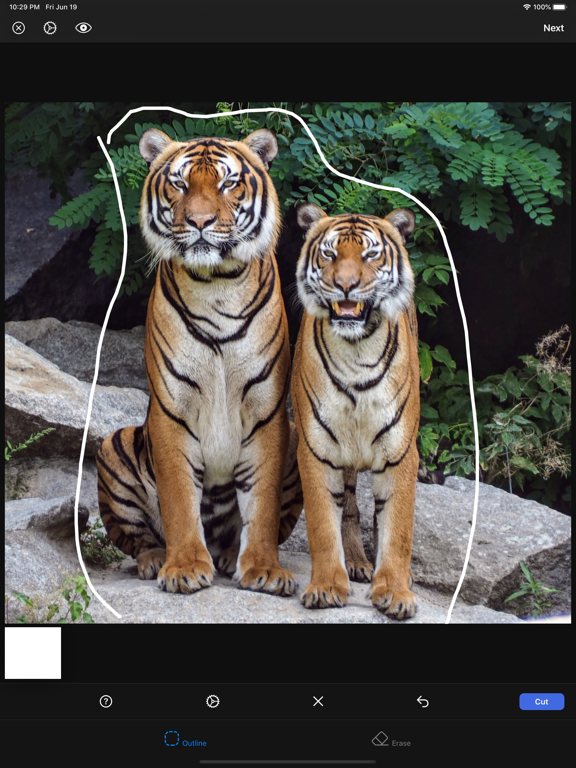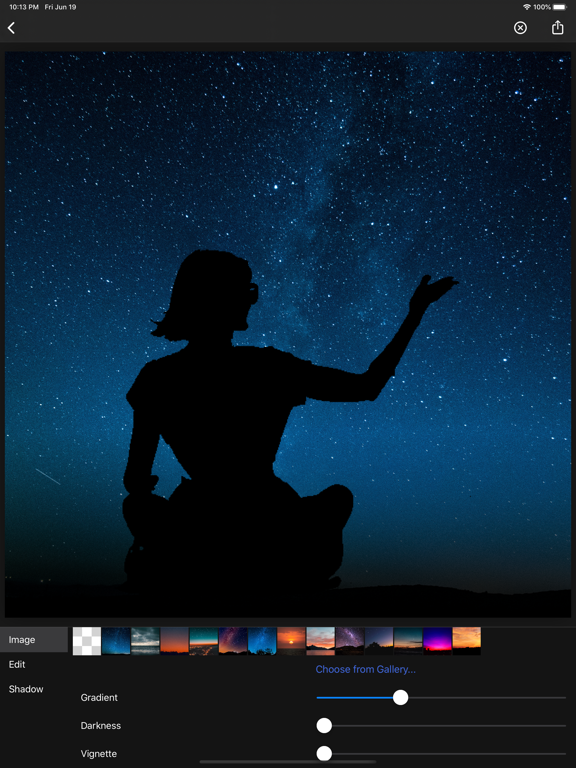Smart Cut - Background Eraser
Super Smart Photo Cut Editor
HK$ 22.00Best Deal Ever
1.2.3for iPhone, iPad and more
8.1
15 Ratings
kyoung hee park
Developer
97 MB
Size
2024年01月09日
Update Date
Photo & Video
Category
4+
Age Rating
Age Rating
Smart Cut - Background Eraser 螢幕截圖
About Smart Cut - Background Eraser
[Smart Cut] is the most powerful photo cut out tool on the market.
Unlike other apps which require you to draw exact outline, [Smart Cut] enables you to cut out any object from photo at single step.
You can cut out object just by drawing very rough outline around it. In case the app fails to extract the exact part you want, you can refine your selection just by marking foreground and background area by drawing line on them. It's that easy.
Once you have cut out object with this super smart cut out editor, you can create sticker image with transparent background or create image which has hole in the cut area.
You can also create superimposed photo, object in hole photo, background blur(aka portrait photo) photo and color splas photo.
The possibilities are endless. Show your creativity with this amazing app.
* Super smart photo cut out
- One step photo cut by just drawing very rough outline around the object.
- Refine selection just by drawing line on foreground and background area.
* Create Sticker
- Create sticker which has transparent background.
- Adjust border size of the sticker.
- Adjust border color of the sticker.
* Create Holed Image
- Create image with hole.
* Photo Superimposition
- Superimpose the object obtained by cutting with background photo.
- You can also create "photo in hole" superimpose photo.
- Turn any plain photo into beautiful artwork with superimposition.
* Background Blur
- Apply background blur except the area of cut out object.
- Turn any plain photo into manual portrait mode photo.
- Supports reversed background blur.
* Color Splash
- Change background area to grayscale except the area of cut out object.
- Supports reversed color splash.
* Motion Blur
- Add panning photography effect.
- Support motion blur and zoom blur.
Unlike other apps which require you to draw exact outline, [Smart Cut] enables you to cut out any object from photo at single step.
You can cut out object just by drawing very rough outline around it. In case the app fails to extract the exact part you want, you can refine your selection just by marking foreground and background area by drawing line on them. It's that easy.
Once you have cut out object with this super smart cut out editor, you can create sticker image with transparent background or create image which has hole in the cut area.
You can also create superimposed photo, object in hole photo, background blur(aka portrait photo) photo and color splas photo.
The possibilities are endless. Show your creativity with this amazing app.
* Super smart photo cut out
- One step photo cut by just drawing very rough outline around the object.
- Refine selection just by drawing line on foreground and background area.
* Create Sticker
- Create sticker which has transparent background.
- Adjust border size of the sticker.
- Adjust border color of the sticker.
* Create Holed Image
- Create image with hole.
* Photo Superimposition
- Superimpose the object obtained by cutting with background photo.
- You can also create "photo in hole" superimpose photo.
- Turn any plain photo into beautiful artwork with superimposition.
* Background Blur
- Apply background blur except the area of cut out object.
- Turn any plain photo into manual portrait mode photo.
- Supports reversed background blur.
* Color Splash
- Change background area to grayscale except the area of cut out object.
- Supports reversed color splash.
* Motion Blur
- Add panning photography effect.
- Support motion blur and zoom blur.
Show More
最新版本1.2.3更新日誌
Last updated on 2024年01月09日
歷史版本
- Minor bugs fixed.
Show More
Version History
1.2.3
2024年01月09日
- Minor bugs fixed.
1.2.2
2024年01月01日
- Bug fix for crash on iPad.
1.2.1
2023年09月20日
Update for iOS17
- Supports one step automatic object detection.
- Minor UI enhancement.
- Supports one step automatic object detection.
- Minor UI enhancement.
1.2.0
2023年09月18日
- Automatic object masking.
1.1.11
2022年09月22日
- Compatibility fix for iOS16
1.1.10
2021年09月21日
- Minor bug fix.
1.1.9
2021年06月12日
- Minor bug fixed.
1.1.7
2021年04月06日
- Enhancement of cutting out quality.
- Misc UI enhancement.
- Misc bug fixes.
- Misc UI enhancement.
- Misc bug fixes.
1.1.6
2021年03月19日
- Misc UI enhancement
- Misc bug fix
- Misc bug fix
1.1.5
2020年12月30日
- New bokeh background option.
- Minor UI enhancement.
- Minor UI enhancement.
1.1.3
2020年08月02日
- Minor bugs fixed
1.1.2
2020年07月19日
- iPad support
- Minor UI enhancement
- Minor bug fix
- Minor UI enhancement
- Minor bug fix
1.1
2020年04月15日
- New motion blur option.
- Minor bug fixes and UI enhancements.
- Minor bug fixes and UI enhancements.
1.0.12
2020年03月17日
- Minor bug fix
- Minor UI enhancement
- Minor UI enhancement
1.0.11
2020年03月04日
- Supports manual retouching of object masking
1.0.10
2020年01月22日
- Minor UI enhancement
1.0.9
2020年01月10日
- Minor bug fix
1.0.8
2020年01月08日
- Performance enhancement for sticker border generation
- Minor bug fix
- Minor bug fix
1.0.7
2020年01月07日
- NEW: Create silhouette at single step!
- Minor bug fix
- Minor bug fix
1.0.6
2020年01月04日
- Overall performance enhancement
- Minor bug fix
- Minor bug fix
1.0.5
2020年01月03日
- Edge softness added
- Minor UI enhancement
- Minor UI enhancement
1.0.4
2019年10月24日
- Enhanced background blur option
1.0.3
2019年10月11日
- iOS13 support
- Dark mode support
- Bug fix for crashing while cutting out small area of selection.
- Dark mode support
- Bug fix for crashing while cutting out small area of selection.
1.0.2
2019年02月14日
- Minor bug fix
1.0.1
2019年02月03日
- Minor bug fix
- Minor UI enhancements
- Minor UI enhancements
Smart Cut - Background Eraser 價格
今日:
HK$ 22.00
最低價格:
免費
最高價格:
HK$ 38.00
Smart Cut - Background Eraser FAQ
點擊此處瞭解如何在受限國家或地區下載Smart Cut - Background Eraser。
以下為Smart Cut - Background Eraser的最低配置要求。
iPhone
須使用 iOS 15.0 或以上版本。
iPad
須使用 iPadOS 15.0 或以上版本。
iPod touch
須使用 iOS 15.0 或以上版本。
Smart Cut - Background Eraser支持日文, 簡體中文, 英文, 韓文
相關視頻
Latest introduction video of Smart Cut - Background Eraser on iPhone