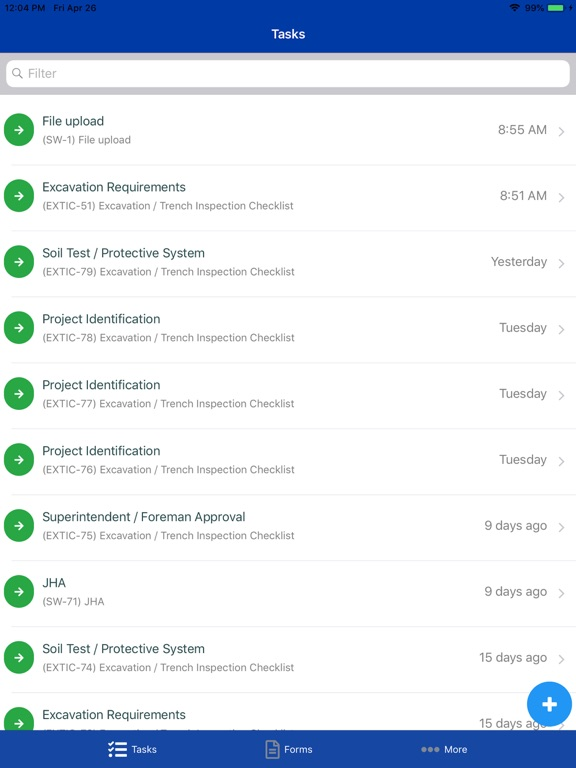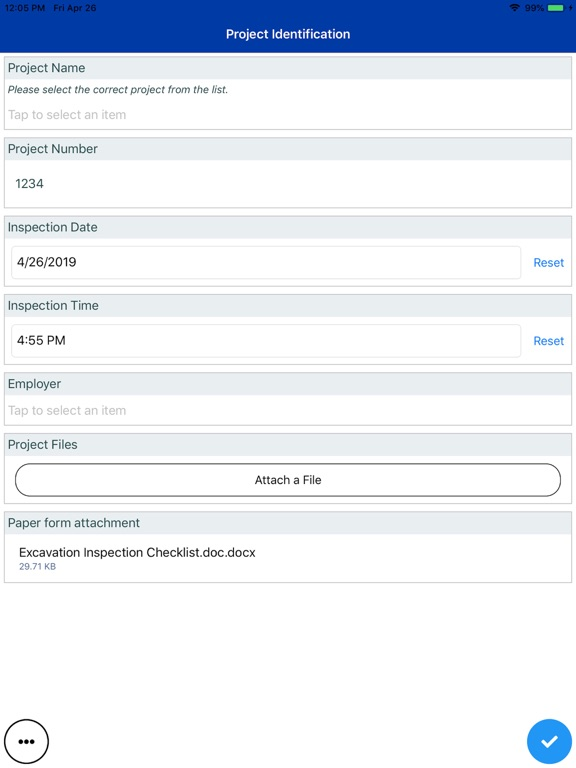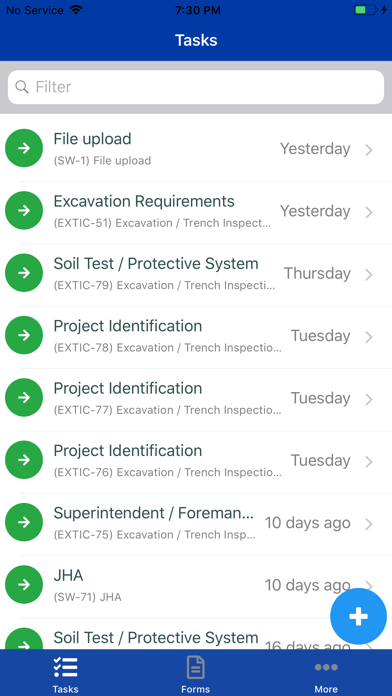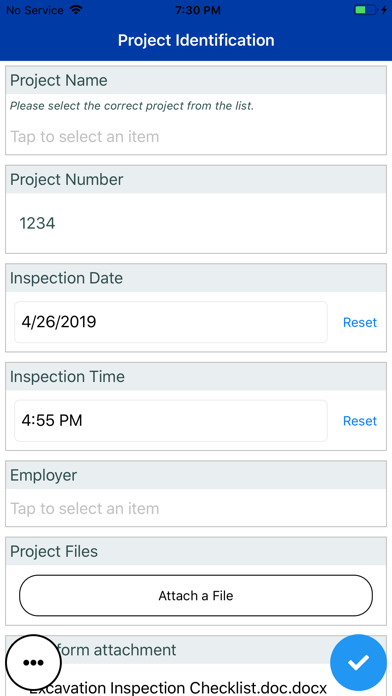SmartWork
Gratis
2.2.3for iPhone, iPad and more
9.9
1 Ratings
Predictive Solutions
Developer
85.8 MB
Size
04/10/2019
Update Date
Productivity
Category
4+
Age Rating
Age Rating
لقطات الشاشة لـ SmartWork
About SmartWork
Do you want to collect data exactly how you want? SmartWork Collect is a framework that eases the data collection process by utilizing predefined templates or designing custom templates.
Show More
تحديث لأحدث إصدار 2.2.3
Last updated on 04/10/2019
الإصدارات القديمة
Manually entering gas readings is now much easier.
-Form will pre-fill instrument information from previous readings, to eliminate redundant typing.
-You can now select multiple gas sensors at once, instead of adding them one at a time.
Minor bug fixes
-Form will pre-fill instrument information from previous readings, to eliminate redundant typing.
-You can now select multiple gas sensors at once, instead of adding them one at a time.
Minor bug fixes
Show More
Version History
2.2.3
04/10/2019
Manually entering gas readings is now much easier.
-Form will pre-fill instrument information from previous readings, to eliminate redundant typing.
-You can now select multiple gas sensors at once, instead of adding them one at a time.
Minor bug fixes
-Form will pre-fill instrument information from previous readings, to eliminate redundant typing.
-You can now select multiple gas sensors at once, instead of adding them one at a time.
Minor bug fixes
2.2.0
10/08/2019
- You can easily find the required missing fields by following a link on the notification
- Sections now contain the number of total questions, number of required sections and number of sections
- Fixed issue on UWP while viewing the completed tasks history
- Bluetooth permissions for Gas Elements are now being asked for inside a section
- Sections now contain the number of total questions, number of required sections and number of sections
- Fixed issue on UWP while viewing the completed tasks history
- Bluetooth permissions for Gas Elements are now being asked for inside a section
2.1.8
19/07/2019
-Added feature to Stop Work on an Active Form from the Task List
-Bug Fixes
-Bug Fixes
2.1.7
12/07/2019
Fixed an issue with required Section elements not marking all of their child questions as also required
2.1.6
25/06/2019
-Pictures taken within the app are now stored in your photo gallery
-Help button added to Gas Reading element instrument-select screen
-Bug fixes
-Help button added to Gas Reading element instrument-select screen
-Bug fixes
2.1.5
18/05/2019
-For forms with Gas Detection elements, the instrument-select screen now displays the connection state of the instrument.
-You can now scroll through the entire list of completed and active forms
-Split up active & completed forms to their own separate tabs
-Fixed an issue which was causing the wrong assignee name to appear on an Active Form
-Other minor bug fixes & improvements
-You can now scroll through the entire list of completed and active forms
-Split up active & completed forms to their own separate tabs
-Fixed an issue which was causing the wrong assignee name to appear on an Active Form
-Other minor bug fixes & improvements
2.1.4
09/05/2019
2.1.4
Fixed an issue where files were not getting uploaded in a repeat element.
Fixed an issue where the Completed Forms weren't always showing their responses within certain questions.
Fixed an issue where files were not getting uploaded in a repeat element.
Fixed an issue where the Completed Forms weren't always showing their responses within certain questions.
2.1.3
08/05/2019
2.1.3
Fixed an uncommon crash issue when saving a Form which contains a Scored element inside of a Section element.
2.1.2
Fixed a bug which was causing the app to crash when a Task contained an Attachment inside of a Section.
2.1.1
1. Simplified data collection
Start or continue working on tasks assigned to you directly from SmartWork's home screen.
2. Consistent user experiences
Whether you're on the web or mobile application, the user interface is uniform to create a better user experience.
3. Increased performance
Sync times for task submittals have been expedited and completed forms have quicker loading times.
Fixed an uncommon crash issue when saving a Form which contains a Scored element inside of a Section element.
2.1.2
Fixed a bug which was causing the app to crash when a Task contained an Attachment inside of a Section.
2.1.1
1. Simplified data collection
Start or continue working on tasks assigned to you directly from SmartWork's home screen.
2. Consistent user experiences
Whether you're on the web or mobile application, the user interface is uniform to create a better user experience.
3. Increased performance
Sync times for task submittals have been expedited and completed forms have quicker loading times.
2.1.2
03/05/2019
2.1.2
Fixed a bug which was causing the app to crash when a Task contained an Attachment inside of a Section.
2.1.1
1. Simplified data collection
Start or continue working on tasks assigned to you directly from SmartWork's home screen.
2. Consistent user experiences
Whether you're on the web or mobile application, the user interface is uniform to create a better user experience.
3. Increased performance
Sync times for task submittals have been expedited and completed forms have quicker loading times.
Fixed a bug which was causing the app to crash when a Task contained an Attachment inside of a Section.
2.1.1
1. Simplified data collection
Start or continue working on tasks assigned to you directly from SmartWork's home screen.
2. Consistent user experiences
Whether you're on the web or mobile application, the user interface is uniform to create a better user experience.
3. Increased performance
Sync times for task submittals have been expedited and completed forms have quicker loading times.
2.1.1
30/04/2019
1. Simplified data collection
Start or continue working on tasks assigned to you directly from SmartWork's home screen.
2. Consistent user experiences
Whether you're on the web or mobile application, the user interface is uniform to create a better user experience.
3. Increased performance
Sync times for task submittals have been expedited and completed forms have quicker loading times.
Start or continue working on tasks assigned to you directly from SmartWork's home screen.
2. Consistent user experiences
Whether you're on the web or mobile application, the user interface is uniform to create a better user experience.
3. Increased performance
Sync times for task submittals have been expedited and completed forms have quicker loading times.
1.9.4
03/01/2019
Added the ability to start a Workflow and complete Tasks while the phone has no internet connection. Completed items will sync once internet connection returns or upon the next device sync.
1.9.2
26/10/2018
-Process workflows now display their numeric identifier.
-Can now view completed tasks from the screen of a subsequent task
-Cosmetic changes to the form entry page
-Bug fixes
-Can now view completed tasks from the screen of a subsequent task
-Cosmetic changes to the form entry page
-Bug fixes
1.9.1
13/09/2018
Support added for Repeater Elements in forms
1.9.0
17/07/2018
Users can now view completed workflows and enter a customer name/description when starting a workflow.
1.8.0
28/06/2018
Added ability for form authors to edit form name, description, tags & permissions.
Bug fixes
Bug fixes
1.7.0
15/05/2018
-Approval tasks now supported in Tasks area
-QR code scanning now supported for form fill out
-UI changes and bug fixes
-QR code scanning now supported for form fill out
-UI changes and bug fixes
1.5.0
30/01/2018
-Anonymous form fill-out capability added for templates configured for anonymous completion
1.4.0
11/01/2018
-Template element labels now supporting formatting (bold, italic, bullet lists) if set up as such via the web
-Can now edit completed forms
-Bug fixes
-Can now edit completed forms
-Bug fixes
1.3.0
04/12/2017
Added the ability to attach photos and videos to file upload elements. You can either use the camera to take a new photo/video, or select from your device library.
1.2.1
14/11/2017
Changed the behavior of the scored number element to ignore zero and non-responses if configured by the Template author.
1.2
24/10/2017
SmartWork FAQ
انقر هنا لمعرفة كيفية تنزيل SmartWork في بلد أو منطقة محظورة.
تحقق من القائمة التالية لمعرفة الحد الأدنى من المتطلبات SmartWork.
iPhone
Requiere iOS 8.0 o posterior.
iPad
Requiere iPadOS 8.0 o posterior.
iPod touch
Requiere iOS 8.0 o posterior.