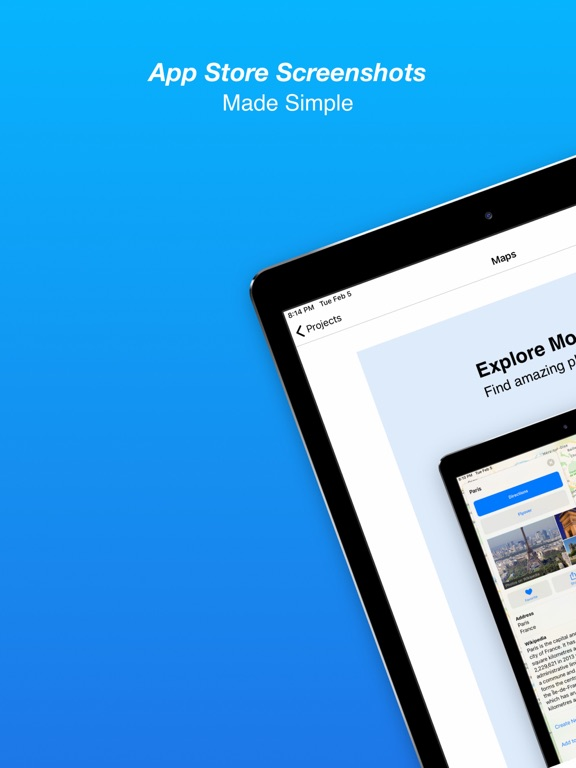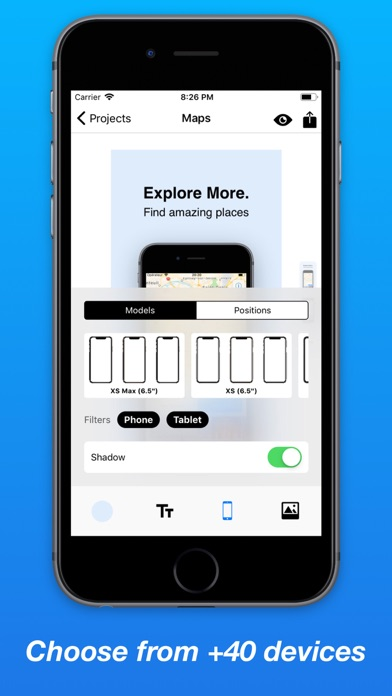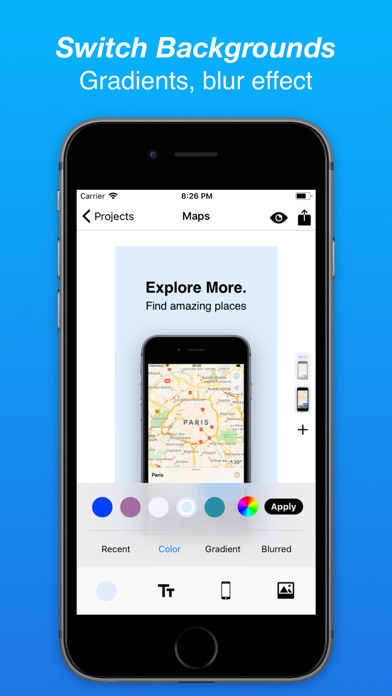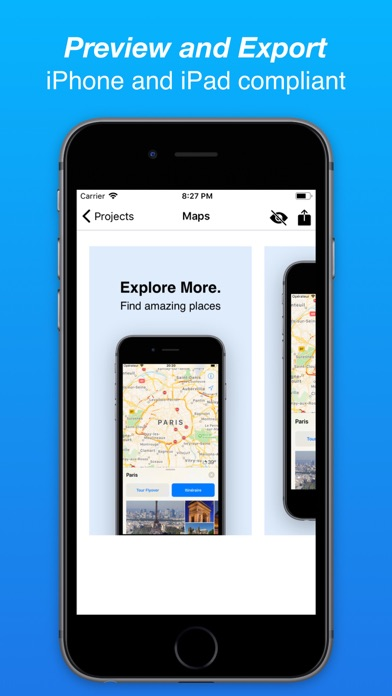Store Screens
Make app stores screenshots
Gratis
1.6.0for iPhone, iPad and more
9.1
135 Ratings
Arnaud DELLINGER
Developer
88.9 MB
Size
05/08/2019
Update Date
Productivity
Category
4+
Age Rating
Age Rating
لقطات الشاشة لـ Store Screens
About Store Screens
On Store Screens, you can create projects that can contain multiple screenshots.
You are able to switch between devices, backgrounds, fonts, and layouts. You can also preview the final result and export every screenshot.
You are able to switch between devices, backgrounds, fonts, and layouts. You can also preview the final result and export every screenshot.
Show More
تحديث لأحدث إصدار 1.6.0
Last updated on 05/08/2019
الإصدارات القديمة
Get the new update! 1.6 brings new features including:
- Translation Feature: easily add translations for your screenshots. The export will generate X images, one for each language
- Text alignments: easily put your left on the left or right. It looks good by default, so give it a try
- New gradients and colors: get started with more colors, skip the struggle
- New simple layout: captions only. Combine it with device only screenshots
- New layout for captions: just made it easier
Enjoy! :)
- Translation Feature: easily add translations for your screenshots. The export will generate X images, one for each language
- Text alignments: easily put your left on the left or right. It looks good by default, so give it a try
- New gradients and colors: get started with more colors, skip the struggle
- New simple layout: captions only. Combine it with device only screenshots
- New layout for captions: just made it easier
Enjoy! :)
Show More
Version History
1.6.0
05/08/2019
Get the new update! 1.6 brings new features including:
- Translation Feature: easily add translations for your screenshots. The export will generate X images, one for each language
- Text alignments: easily put your left on the left or right. It looks good by default, so give it a try
- New gradients and colors: get started with more colors, skip the struggle
- New simple layout: captions only. Combine it with device only screenshots
- New layout for captions: just made it easier
Enjoy! :)
- Translation Feature: easily add translations for your screenshots. The export will generate X images, one for each language
- Text alignments: easily put your left on the left or right. It looks good by default, so give it a try
- New gradients and colors: get started with more colors, skip the struggle
- New simple layout: captions only. Combine it with device only screenshots
- New layout for captions: just made it easier
Enjoy! :)
1.5.0
11/06/2019
- Dark Mode! Go check your settings, you will love it!
- Screenshots with captions at the bottom will now slide up when being edited,
So you can easily see the changes you're making! (thanks Nikita :))
- Add the ability to round screenshot corners when the device is hidden.
The effect looks pretty good, you should give it a try!
- Shadows' opacity and radius can now both be customized
- Get better help from support: new debug page
- Improve app performance: new, faster local image storage system
- Improve some device positions to look perfect on the App Store (half device top/bottom positions)
- Much better and easy-to-use color picker for backgrounds and captions
- Fix crash issue that would occur when deleting a screenshot
- Make it easier to type color hexacode
- Fix layout not updating issue when rotating the physical device (e.g. from landscape to portrait)
- Fix bug that would not load previous versions images
- Screenshots with captions at the bottom will now slide up when being edited,
So you can easily see the changes you're making! (thanks Nikita :))
- Add the ability to round screenshot corners when the device is hidden.
The effect looks pretty good, you should give it a try!
- Shadows' opacity and radius can now both be customized
- Get better help from support: new debug page
- Improve app performance: new, faster local image storage system
- Improve some device positions to look perfect on the App Store (half device top/bottom positions)
- Much better and easy-to-use color picker for backgrounds and captions
- Fix crash issue that would occur when deleting a screenshot
- Make it easier to type color hexacode
- Fix layout not updating issue when rotating the physical device (e.g. from landscape to portrait)
- Fix bug that would not load previous versions images
1.4.0
25/04/2019
Performance update! Recommended as it improves some behind-the-scenes features.
- Performance improvements
- iCloud pictures import from the screenshot picker
- Fix reported bugs related to 1.3
- Performance improvements
- iCloud pictures import from the screenshot picker
- Fix reported bugs related to 1.3
1.3
16/04/2019
Big update (and more are to come)!
- Improved overall performance: if you still experiment issues, please reach out to me
- Improved clean status bar (try it with iPhone X+ screenshots)
- Added the "hidden device" feature. Beautiful when combined with shadows
- More visual information for linked screenshots: lets you know which screenshots are linked together without opening the assistant
- Added a visual message for the expected screenshots' size for the current screenshot
- Removed backups: automatic system coming in a future version
- Improved overall performance: if you still experiment issues, please reach out to me
- Improved clean status bar (try it with iPhone X+ screenshots)
- Added the "hidden device" feature. Beautiful when combined with shadows
- More visual information for linked screenshots: lets you know which screenshots are linked together without opening the assistant
- Added a visual message for the expected screenshots' size for the current screenshot
- Removed backups: automatic system coming in a future version
1.2
16/02/2019
- Try the new screenshots linking feature!
Your screenshots will automatically update together.
Super handy for automating multiple iPad and iPhone screenshots!
- You can now backup your projects locally (because you never know what might happen).
This update contains various changes, try it out now! :)
Your screenshots will automatically update together.
Super handy for automating multiple iPad and iPhone screenshots!
- You can now backup your projects locally (because you never know what might happen).
This update contains various changes, try it out now! :)
1.1
06/02/2019
- Huge performances improvements
- High quality and professional exported screenshots
- Many new big features: landscape mode, shadows and more
- More devices: all iPhone and their variations are now available
- New device positions
Hope you will like it :)
- High quality and professional exported screenshots
- Many new big features: landscape mode, shadows and more
- More devices: all iPhone and their variations are now available
- New device positions
Hope you will like it :)
1.0
29/11/2018
Store Screens FAQ
انقر هنا لمعرفة كيفية تنزيل Store Screens في بلد أو منطقة محظورة.
تحقق من القائمة التالية لمعرفة الحد الأدنى من المتطلبات Store Screens.
iPhone
Requiere iOS 10.0 o posterior.
iPad
Requiere iPadOS 10.0 o posterior.
iPod touch
Requiere iOS 10.0 o posterior.
Store Screens هي مدعومة على اللغات Inglés