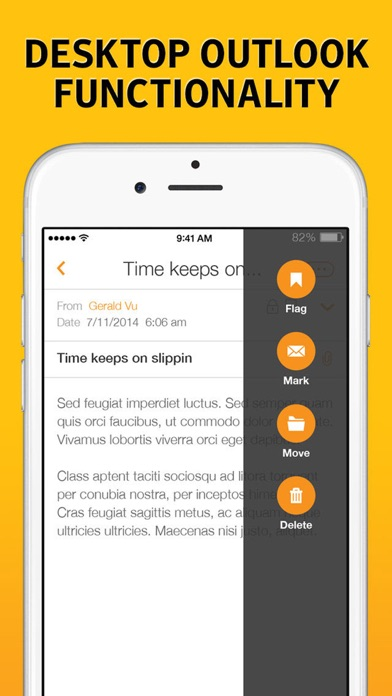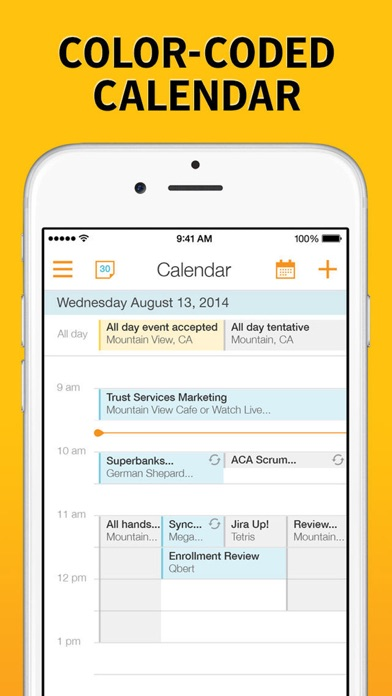Symantec Work Mail
Gratis
8.0.606for iPhone, iPad and more
7.9
4 Ratings
NortonLifeLock, Inc.
Developer
71.9 MB
Size
21/09/2016
Update Date
Business
Category
4+
Age Rating
Age Rating
لقطات الشاشة لـ Symantec Work Mail
About Symantec Work Mail
This application requires Symantec Mobility: Suite deployed in the enterprise and enabled for end users. Please contact your mobile email administrator before downloading this application.
Symantec Work Mail is a Microsoft Exchange ActiveSync (EAS)-based email application for business users. When deployed in conjunction with a Symantec Mobility: Suite product, this application allows secure syncing and storage of corporate email from EAS-based servers (Exchange, Lotus Notes, Office 365, etc.) on Apple iOS devices.
SECURITY:
-Clear Separation of corporate email from personal email
-Auto-configuration and scalable enterprise management
-Data at Rest AES-256 Encryption
-Selective Remote Lock / Wipe
-PIN/Password Policies at App Level
-DLP Controls, including copy/paste restrictions for data and attachments
-S/MIME Support
-Block attachments from unauthorized apps
-Store attachments in secure folder within app
-Enforce HTTPS – SSL secure connections
EMAIL:
-Move and sync folders
-Download attachments
-Enable HTML
-Custom email signatures
-Access the Global Address List
-Flag for follow up
-Customizable Body Styles
-Assign Categories
NOTIFICATIONS:
-Customize notification options for Emails, Appointments & Tasks
-Badge on new email
-Push email
CALENDAR:
-Edit, Update and Delete appointments
-Accept, decline and create meetings
-Assign categories
-Agenda, Day, Week and Month views
-Customizable work week
-Support for Zooming
CONTACTS:
-One-way export to device phonebook
-Call or email from contact list
-Create, Edit and Delete contacts
-Edit multiple fields
-Add photo
-Assign categories
TASKS:
-Create, Edit and Delete tasks
-Assign categories
-Sync multiple folders
NOTES:
-Create, Edit and Delete notes
-Assign categories
-Sync multiple folders
Symantec Work Mail is a Microsoft Exchange ActiveSync (EAS)-based email application for business users. When deployed in conjunction with a Symantec Mobility: Suite product, this application allows secure syncing and storage of corporate email from EAS-based servers (Exchange, Lotus Notes, Office 365, etc.) on Apple iOS devices.
SECURITY:
-Clear Separation of corporate email from personal email
-Auto-configuration and scalable enterprise management
-Data at Rest AES-256 Encryption
-Selective Remote Lock / Wipe
-PIN/Password Policies at App Level
-DLP Controls, including copy/paste restrictions for data and attachments
-S/MIME Support
-Block attachments from unauthorized apps
-Store attachments in secure folder within app
-Enforce HTTPS – SSL secure connections
EMAIL:
-Move and sync folders
-Download attachments
-Enable HTML
-Custom email signatures
-Access the Global Address List
-Flag for follow up
-Customizable Body Styles
-Assign Categories
NOTIFICATIONS:
-Customize notification options for Emails, Appointments & Tasks
-Badge on new email
-Push email
CALENDAR:
-Edit, Update and Delete appointments
-Accept, decline and create meetings
-Assign categories
-Agenda, Day, Week and Month views
-Customizable work week
-Support for Zooming
CONTACTS:
-One-way export to device phonebook
-Call or email from contact list
-Create, Edit and Delete contacts
-Edit multiple fields
-Add photo
-Assign categories
TASKS:
-Create, Edit and Delete tasks
-Assign categories
-Sync multiple folders
NOTES:
-Create, Edit and Delete notes
-Assign categories
-Sync multiple folders
Show More
تحديث لأحدث إصدار 8.0.606
Last updated on 21/09/2016
الإصدارات القديمة
This app has been updated by Apple to display the Apple Watch app icon.
- Apple iOS 10 support
- Other minor bug fixes and code enhancements
- Apple iOS 10 support
- Other minor bug fixes and code enhancements
Show More
Version History
8.0.606
21/09/2016
This app has been updated by Apple to display the Apple Watch app icon.
- Apple iOS 10 support
- Other minor bug fixes and code enhancements
- Apple iOS 10 support
- Other minor bug fixes and code enhancements
8.0.603
28/06/2016
- Support for new policy called “AllowSyncContactToCloud” which if set in policies will allow contacts to sync to iCloud data source on the device.
- Localization support for parameter “Event Removed from Calendar”
- Few ‘Calendar’ related issues fixed
- ‘Server Search’ having white spaces in search string issue fixed
- Performance improvement in heavy records of contacts
- Now user can see ‘sign’ icon on list view if email is “signed” or “sign and encrypted”
- Improved IRM protection
- Fixed issues related to ‘mail-to’ links
- Replaced three dots by circle on email list view to save space
- Navigation between ‘next and previous’ mails possible on email detail view
- Number of customer reported issues fixed
- Localization support for parameter “Event Removed from Calendar”
- Few ‘Calendar’ related issues fixed
- ‘Server Search’ having white spaces in search string issue fixed
- Performance improvement in heavy records of contacts
- Now user can see ‘sign’ icon on list view if email is “signed” or “sign and encrypted”
- Improved IRM protection
- Fixed issues related to ‘mail-to’ links
- Replaced three dots by circle on email list view to save space
- Navigation between ‘next and previous’ mails possible on email detail view
- Number of customer reported issues fixed
8.0.600
09/12/2015
- This version has been released to support iOS 9.
8.0.554
16/09/2015
- Fixed issue where emails with non-UTF encoding show garbage when viewed. Requires enabling and disabling email folders and re-syncing to correct already retrieved emails.
8.0.553
02/09/2015
- iOS 8.4 support
- PIN support to join SSO
- Embedded images correctly shown for all type of accounts
- AirPrint can be blocked with app policy
- Encrypted emails attachments can be saved and forwarded
- Search contacts via Phone number
- Minor issue fixes w.r.t client certs, Office 365 and calendar events
- Added back options: Dont Delete from server, Don't mark on server, Auto Mark Read, BCC Self
- PIN support to join SSO
- Embedded images correctly shown for all type of accounts
- AirPrint can be blocked with app policy
- Encrypted emails attachments can be saved and forwarded
- Search contacts via Phone number
- Minor issue fixes w.r.t client certs, Office 365 and calendar events
- Added back options: Dont Delete from server, Don't mark on server, Auto Mark Read, BCC Self
8.0.365
02/03/2015
Minor code enhancements.
8.0.356
09/02/2015
Symantec Work Mail for iOS has a new name and a new look and feel for iPhones and iPads, Symantec Work Mail, formerly Symantec Secure Email, has been redesigned to provide users with a simple, intuitive experience to help you get your work done faster. The redesign includes an updated modern interface design, streamlined user flows, and enhanced menus and icons.
Work Mail now also supports push notifications. When run in the background, your Symantec Work Mail for iOS app receives a badge notification indicating when new email is received.
Work Mail now also supports push notifications. When run in the background, your Symantec Work Mail for iOS app receives a badge notification indicating when new email is received.
7.9.59
01/11/2014
Minor code enhancements.
7.9.51
29/09/2014
Code enhancements
7.9.21
08/07/2014
Minor code enhancements and bug fixes.
7.9.11
03/06/2014
Minor code enhancements.
7.9.10
22/04/2014
Minor code enhancements.
7.9.9
04/04/2014
- Minor code enhancements.
7.9.1
17/10/2013
Performance improvements and minor code enhancements.
7.8
01/10/2013
- New UI and Configuration compatible with iOS 7
- Background fetch of new emails
- Minor code enhancements and improvements
- Background fetch of new emails
- Minor code enhancements and improvements
1.0
06/05/2013
Symantec Work Mail FAQ
انقر هنا لمعرفة كيفية تنزيل Symantec Work Mail في بلد أو منطقة محظورة.
تحقق من القائمة التالية لمعرفة الحد الأدنى من المتطلبات Symantec Work Mail.
iPhone
Requiere iOS 6.0 o posterior.
iPad
Requiere iPadOS 6.0 o posterior.
iPod touch
Requiere iOS 6.0 o posterior.
Symantec Work Mail هي مدعومة على اللغات Alemán, Chino simplificado, Francés, Inglés, Japonés, Portugués