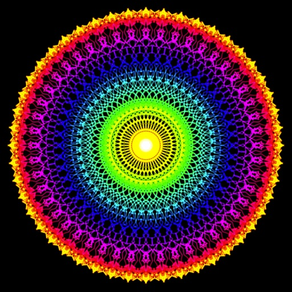
Simetría Lab
USD 0.99
7.2for iPhone, iPad and more
Age Rating
لقطات الشاشة لـ Simetría Lab
About Simetría Lab
Simetría Lab permite a cualquier persona crear arte hermoso. Al instante aplicando simetría doble, ocho veces, o incluso 128 veces, se hace patrones intrincados con sólo unos pocos movimientos. Selecciona su pincel y estilo de un tamaño, y dibuja con el arco iris, el fuego, el hielo, y la luz para hacer diseños deslumbrantes. Haz su propia obra o dejar que el generador de crear una para usted. Guarde sus modelos preferidos para utilizar como fondo de pantalla o cargarlos en su ordenador. Puede instantánea compartir su arte con Facebook, Twitter, Instagram, Tumblr, Flickr, y más.
Simetría Lab combina la auto-expresión de dibujo libre con la belleza natural de las aplicaciones de caleidoscopio. Es una herramienta artística poderosa que el usario se reacciona en el segundo y usar durante horas. Desde niños creativas a artistas experimentados, cualquier persona puede explorar este medio creativo y obtener resultados asombrosos.
Simetría Lab combina la auto-expresión de dibujo libre con la belleza natural de las aplicaciones de caleidoscopio. Es una herramienta artística poderosa que el usario se reacciona en el segundo y usar durante horas. Desde niños creativas a artistas experimentados, cualquier persona puede explorar este medio creativo y obtener resultados asombrosos.
Show More
تحديث لأحدث إصدار 7.2
Last updated on 04/03/2015
الإصدارات القديمة
Apple actualizó esta app para mostrar el ícono de la app Apple Watch.
- Nueva interfaz de usuario para iOS 8
- Nuevos 'Líneas' estilo cepillo para el dibujo preciso
- Función de compartir mejorada
- Arreglo para el bug en los dispositivos más nuevos que causó cepillo colores incorrectos
- Nueva interfaz de usuario para iOS 8
- Nuevos 'Líneas' estilo cepillo para el dibujo preciso
- Función de compartir mejorada
- Arreglo para el bug en los dispositivos más nuevos que causó cepillo colores incorrectos
Show More
Version History
7.2
04/03/2015
Apple actualizó esta app para mostrar el ícono de la app Apple Watch.
- Nueva interfaz de usuario para iOS 8
- Nuevos 'Líneas' estilo cepillo para el dibujo preciso
- Función de compartir mejorada
- Arreglo para el bug en los dispositivos más nuevos que causó cepillo colores incorrectos
- Nueva interfaz de usuario para iOS 8
- Nuevos 'Líneas' estilo cepillo para el dibujo preciso
- Función de compartir mejorada
- Arreglo para el bug en los dispositivos más nuevos que causó cepillo colores incorrectos
7.1
27/03/2013
- Solución a un error en iOS 5.
- Memorias: obtener la configuración perfecta sin elegir opciones por separado.
- Doblado resolución con pantalla Retina y en las imágenes exportadas en iOS 6.
- Memorias: obtener la configuración perfecta sin elegir opciones por separado.
- Doblado resolución con pantalla Retina y en las imágenes exportadas en iOS 6.
7.0
13/03/2013
- Deshacer y rehacer botones.
- Instantánea compartir su arte con Facebook, Twitter, Instagram, Tumblr, Flickr, y más.
- Otras pequeñas mejoras.
- Instantánea compartir su arte con Facebook, Twitter, Instagram, Tumblr, Flickr, y más.
- Otras pequeñas mejoras.
6.0
30/08/2012
- Support for both iPhone and iPad.
- Extremely fast pattern rendering.
- UI overhaul.
- Bug fixes.
- Extremely fast pattern rendering.
- UI overhaul.
- Bug fixes.
5.0
30/11/2010
- Fixes for freezing problems.
- Set the center of symmetry for vastly expanded pattern possibilities.
- Honed interface.
- Basic instructions for features.
- Set the center of symmetry for vastly expanded pattern possibilities.
- Honed interface.
- Basic instructions for features.
4.1
28/07/2010
Up to 100-fold symmetry.
Fixed bug in dot drawing mode.
Fixed distance-modulated colors.
Fixed bug in dot drawing mode.
Fixed distance-modulated colors.
4.0
19/07/2010
All-new interface.
Larger drawing area.
Three new grid styles: slant, fisheye, and torus.
New color palette.
Larger drawing area.
Three new grid styles: slant, fisheye, and torus.
New color palette.
3.7
16/03/2010
Completely reworked interface for easy access to brush and drawing style options.
Scalable brush size for fine-tuned detail.
New hex and square snap-to-grid drawing tools enable beautiful precision - make patterns that look like tiles, needlepoint, circuit boards or cityscapes.
Scalable brush size for fine-tuned detail.
New hex and square snap-to-grid drawing tools enable beautiful precision - make patterns that look like tiles, needlepoint, circuit boards or cityscapes.
3.6
08/01/2010
Minor improvements in functionality
3.5
07/01/2010
Completely revamped interface, with intuitive symmetry controls. Toggle between Mirror and Rotate, then use + and - or tap the number to select symmetry with a slider.
Dozens of new symmetry types, including up to 100-fold, both rotational and mirrored.
Major improvements in pattern generation speed.
Dozens of new symmetry types, including up to 100-fold, both rotational and mirrored.
Major improvements in pattern generation speed.
3.4
11/11/2009
Improvements in functionality
3.3
31/10/2009
Four amazing new colors, all modulated by distance.
3.2
19/10/2009
Major improvements in pattern generation speed. Erase button if you don't want to shake. Eight new types of symmetry.
3.1
07/10/2009
Four new colors: white, orange, purple and cyan, along with minor improvements in functionality.
3.0
23/09/2009
Twelve new types of symmetry, including three-, five-, and seven-way rotational, and ranging from six-fold to 48-fold. Use different brush styles in drawing mode as well as the pattern generator: normal, jagged, right angles, and dots. Shake more easily to erase.
2.0
11/09/2009
Change the brush size and autonomous generator style. Save patterns to Photos. Use five new color brushes: random, yarn, rainbow, fire, and ice.
1.0
22/08/2009
Simetría Lab FAQ
انقر هنا لمعرفة كيفية تنزيل Simetría Lab في بلد أو منطقة محظورة.
تحقق من القائمة التالية لمعرفة الحد الأدنى من المتطلبات Simetría Lab.
iPhone
Requiere iOS 7.0 o posterior.
iPad
Requiere iPadOS 7.0 o posterior.
iPod touch
Requiere iOS 7.0 o posterior.
Simetría Lab هي مدعومة على اللغات Inglés





























