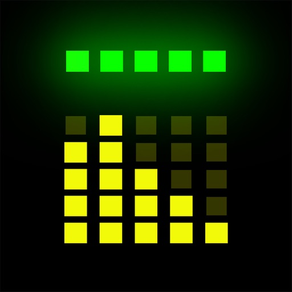
System Activity Monitors
CPU,Memory usage, Battery tips
GratisBest Deal Ever
4.0.3for iPhone, iPad and more
8.5
634 Ratings
Tekton Technologies (P) Ltd.
Developer
28 MB
Size
24/12/2023
Update Date
Productivity
Category
4+
Age Rating
Age Rating
لقطات الشاشة لـ System Activity Monitors
About System Activity Monitors
The app monitors iOS activity like memory usage, battery life, used space, and device information. Great visuals like speedometer view, LED indicator, 3D bar charts, battery charging animation, LED flashing charger, provides you a rich visual views of your iOS device internals, like you have never seen before.
$$ Over a million satisfied users of our apps $$
## Few of our user TESTIMONIALS ##
$ Way cool
This is a terrific system tracker.
- Macquest
$ Definitely get this App.!
Love the cool dashboard. Tells you what's going on in the Apple brain in your iPad or iPhone. This App rules.
- Battyguy
$ Simple App !
Great tool! Helps to keep your standby time ridiculously long and device running smoothly.
- Spader1969.
$ I have tried many products like this one and so far I keep coming back to this one.
- Markeith3000
The System Activity Monitor, is the most comprehensive all in one health check app. on the App store, that monitors memory usage, battery performance, device information like IP address and hardware address, battery tips, all system information, and used space on the iOS device.
You can use this app to accurately monitor your battery life, monitor memory in use, and used and free space. By appropriately charging the battery using this app to full charge, you can get a good battery life.
KEY FEATURES:
1. Battery tips are shown to help save battery life while using the iPhone.
2. Tap battery to see the battery capacity for your favorite apps.
3. Shows the used and free space on your iPhone/iPod.
4. Shows the IP address acquired, and hardware address of your device.
5. Displays a long list of device information, like physical specs, hardware info, and many more.
These are the different views on the App.
Memory view:
Shows the used and free iPhone memory available as used by other apps. This is shown in an excellent speedometer animation view. Double tap home button, and see other apps in use. Close out the other apps, and see the memory being reclaimed in this app, when the speedometer shows the free memory available increase.
This has an LED indicator with blue, green, yellow and red colors indicating the amount of memory being used.
Double tap the speedometer, to see a 3D bar view of the different break up of the memory used. Like, Free, Wired, Active and Inactive memory of your iOS device.
Battery view:
This view shows the battery available for discharge, how much time to recharge to make it full, and when it is charged to FULL, displays an indication, as "FULLY CHARGED", as opposed to quick charge. It has glow panels on the top to let you know, how much battery is available.
Tap the battery on the fill, to show the detailed break up of battery availability for 3G talk time, browsing, videos, games etc.
Animated battery charging with current flashes inside the battery.
Space used view:
This is shown as a pie-chart that presents the used and free space available on your iOS device.
Info view:
Now it shows a lot more device information, like system information, camera information, display, hardware and physical characteristics. It shows whether you device is connected to Wi-Fi or cellular and its IP address.
STAY UPDATED -
Website - https://sysmon.tektontek.com
Twitter - @AppLifeStyle
Facebook - facebook.com/tektontek
$$ Over a million satisfied users of our apps $$
## Few of our user TESTIMONIALS ##
$ Way cool
This is a terrific system tracker.
- Macquest
$ Definitely get this App.!
Love the cool dashboard. Tells you what's going on in the Apple brain in your iPad or iPhone. This App rules.
- Battyguy
$ Simple App !
Great tool! Helps to keep your standby time ridiculously long and device running smoothly.
- Spader1969.
$ I have tried many products like this one and so far I keep coming back to this one.
- Markeith3000
The System Activity Monitor, is the most comprehensive all in one health check app. on the App store, that monitors memory usage, battery performance, device information like IP address and hardware address, battery tips, all system information, and used space on the iOS device.
You can use this app to accurately monitor your battery life, monitor memory in use, and used and free space. By appropriately charging the battery using this app to full charge, you can get a good battery life.
KEY FEATURES:
1. Battery tips are shown to help save battery life while using the iPhone.
2. Tap battery to see the battery capacity for your favorite apps.
3. Shows the used and free space on your iPhone/iPod.
4. Shows the IP address acquired, and hardware address of your device.
5. Displays a long list of device information, like physical specs, hardware info, and many more.
These are the different views on the App.
Memory view:
Shows the used and free iPhone memory available as used by other apps. This is shown in an excellent speedometer animation view. Double tap home button, and see other apps in use. Close out the other apps, and see the memory being reclaimed in this app, when the speedometer shows the free memory available increase.
This has an LED indicator with blue, green, yellow and red colors indicating the amount of memory being used.
Double tap the speedometer, to see a 3D bar view of the different break up of the memory used. Like, Free, Wired, Active and Inactive memory of your iOS device.
Battery view:
This view shows the battery available for discharge, how much time to recharge to make it full, and when it is charged to FULL, displays an indication, as "FULLY CHARGED", as opposed to quick charge. It has glow panels on the top to let you know, how much battery is available.
Tap the battery on the fill, to show the detailed break up of battery availability for 3G talk time, browsing, videos, games etc.
Animated battery charging with current flashes inside the battery.
Space used view:
This is shown as a pie-chart that presents the used and free space available on your iOS device.
Info view:
Now it shows a lot more device information, like system information, camera information, display, hardware and physical characteristics. It shows whether you device is connected to Wi-Fi or cellular and its IP address.
STAY UPDATED -
Website - https://sysmon.tektontek.com
Twitter - @AppLifeStyle
Facebook - facebook.com/tektontek
Show More
تحديث لأحدث إصدار 4.0.3
Last updated on 24/12/2023
الإصدارات القديمة
- Minor stability fixes and improved performance.
Show More
Version History
4.0.3
24/12/2023
- Minor stability fixes and improved performance.
4.0.2
27/11/2023
Fixed minor bugs
4.0.1
23/11/2023
Fixed minor issues
4.0
22/11/2023
- Improved UI design
- Fixed minor issues
- Added new device info iPhone 15, iPhone 15 Plus, iPhone 15 Pro, and iPhone 15 Pro Max
- Fixed minor issues
- Added new device info iPhone 15, iPhone 15 Plus, iPhone 15 Pro, and iPhone 15 Pro Max
3.15.2
28/08/2023
Fixed minor issues
3.15.1
30/05/2023
Improved User Interface
3.15
08/10/2022
Added new device information for the iPhones.
- iPhone 14, iPhone 14 Plus, iPhone 14 Pro, and iPhone Pro Max.
- iPhone 14, iPhone 14 Plus, iPhone 14 Pro, and iPhone Pro Max.
3.14
29/07/2022
Added device information for the iPhones.
- iPhone SE 2nd Gen, and iPhone SE 3rd Gen
- iPhone SE 2nd Gen, and iPhone SE 3rd Gen
3.13
27/10/2021
Fixed bugs
3.12
14/10/2021
Fixed minor issues
Fixed restore issue
Fixed restore issue
3.11
06/10/2021
What's new
You can now have device information at your fingertips for the newly released iPhones.
- iPhone 13 mini, iPhone 13
- iPhone 13 Pro, iPhone 13 Pro Max
- iPad Mini 6
- iPad 9
Improved performance and squashed some bugs
You can now have device information at your fingertips for the newly released iPhones.
- iPhone 13 mini, iPhone 13
- iPhone 13 Pro, iPhone 13 Pro Max
- iPad Mini 6
- iPad 9
Improved performance and squashed some bugs
3.10
15/07/2021
Fixed minor issues
3.9
05/12/2020
Updated for latest iPhone 12 Devices.
Fixed some calculation issues.
Fixed some calculation issues.
3.8
04/03/2020
Improved User Interface.
Improved accuracy of free space calculation.
Improved accuracy of free space calculation.
3.7.2
03/12/2019
Updated for iOS 13.
Added information for iPhone 11, iPhone 11 Pro.
New battery view.
Added information for iPhone 11, iPhone 11 Pro.
New battery view.
3.7.1
28/06/2019
Fixed issues for system information
3.7
22/12/2018
Updated the App for iPhone Xs and Xs Max.
Improved performance.
Improved performance.
3.6
12/02/2018
Added support for devices: iPhone 8, iPhone 8Plus, iPhone X, iPad 5, iPad pro(10.5"), iPad pro(12.5")
3.5.4
03/12/2016
Minor fixes
3.5.3
29/11/2016
Updated for iPhone 7 and 7 plus
3.5.2
14/09/2016
Fixed minor issues
3.5.1
02/05/2016
Fixes for iPad pro version.
3.5
26/01/2016
Added 3D touch capability with shortcuts to open important tabs right from the icon. This requires iPhone 6s/6s+
3.4
05/11/2015
Updated for iOS 9, iPhone 6s/6s+ and iPad Mini 4.
3.3
13/07/2015
New features like real-time graphs for memory and CPU usage are available as part of In-App purchases.
Greatly improved user interface.
Greatly improved user interface.
سعر System Activity Monitors
اليوم:
Gratis
أقل سعر:
Gratis
أعلى سعر:
USD 1.99
System Activity Monitors FAQ
انقر هنا لمعرفة كيفية تنزيل System Activity Monitors في بلد أو منطقة محظورة.
تحقق من القائمة التالية لمعرفة الحد الأدنى من المتطلبات System Activity Monitors.
iPhone
Requiere iOS 12.0 o posterior.
iPad
Requiere iPadOS 12.0 o posterior.
iPod touch
Requiere iOS 12.0 o posterior.
System Activity Monitors هي مدعومة على اللغات Inglés
في System Activity Monitors عمليات شراء داخل التطبيق. يرجى التحقق من خطة الأسعار على النحو التالي:
Real Time Graphs
$2.99
Sysmon Pro
$29.99
Sysmon Pro
$6.99
Sysmon Pro
$3.99



































