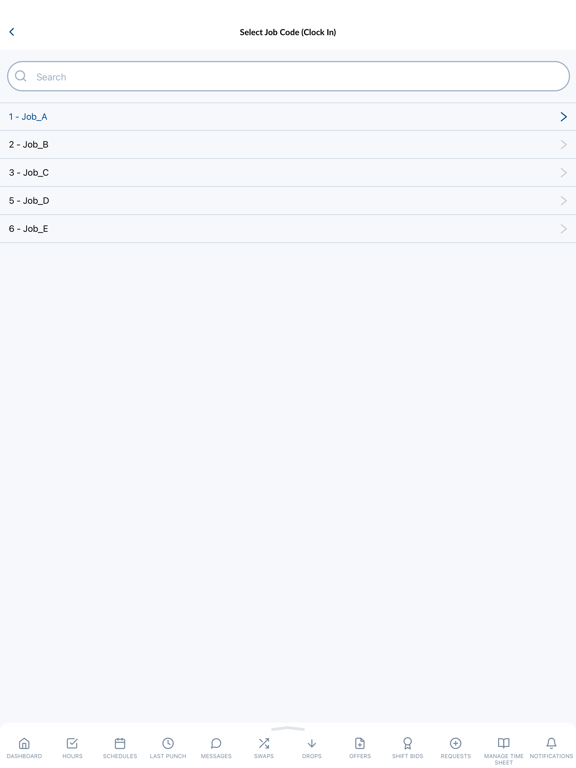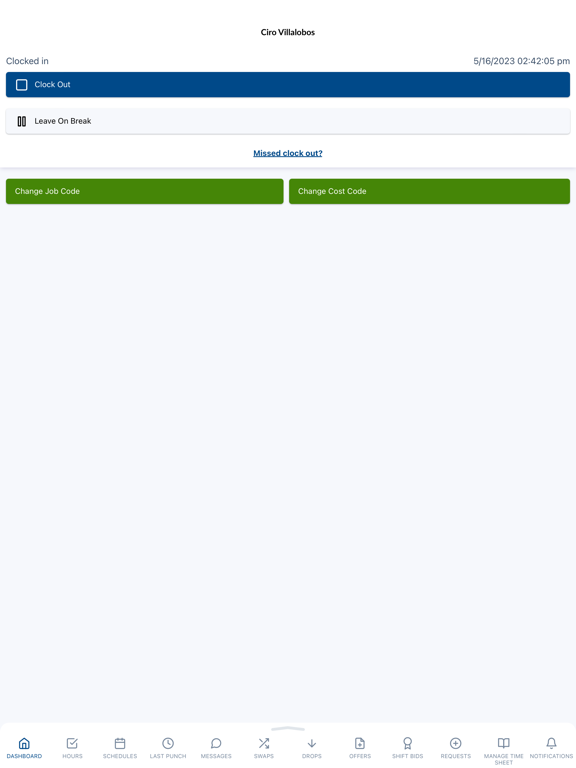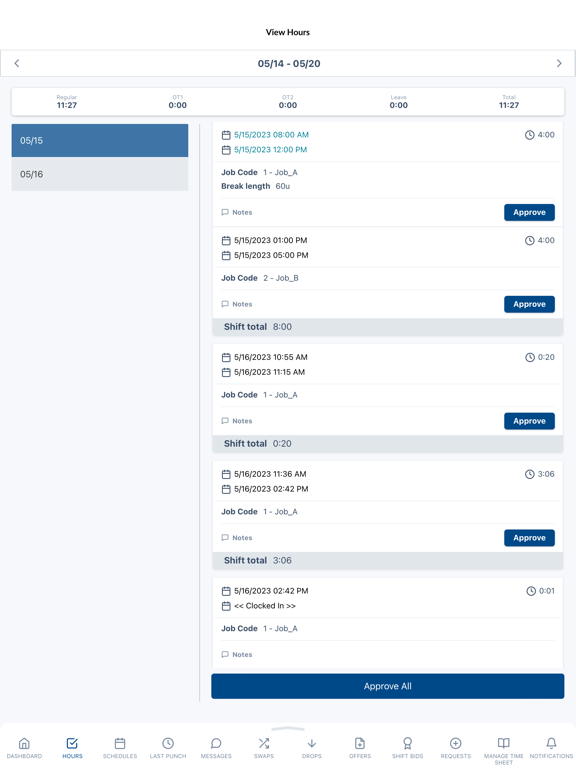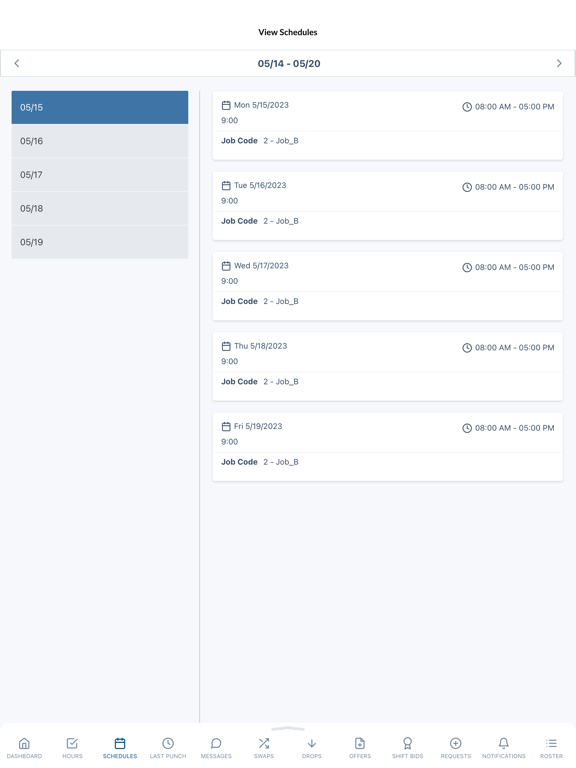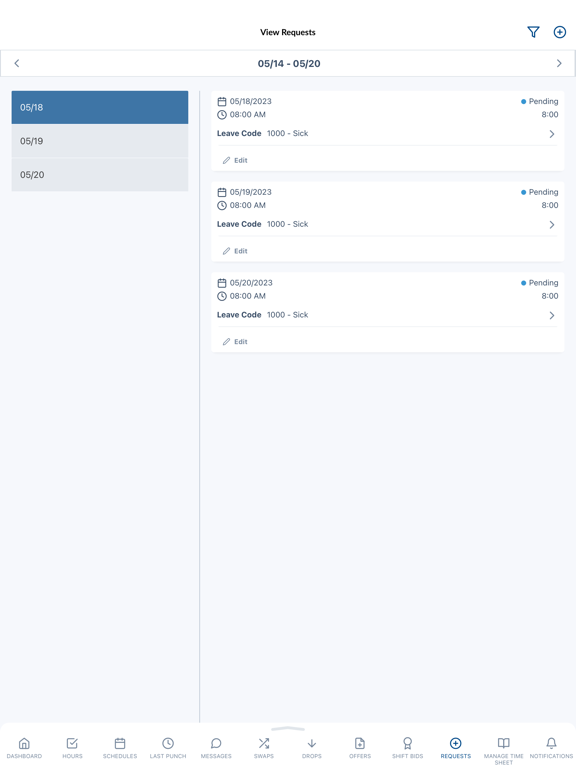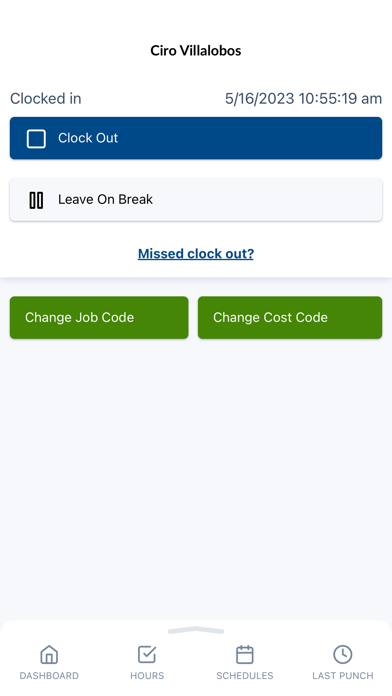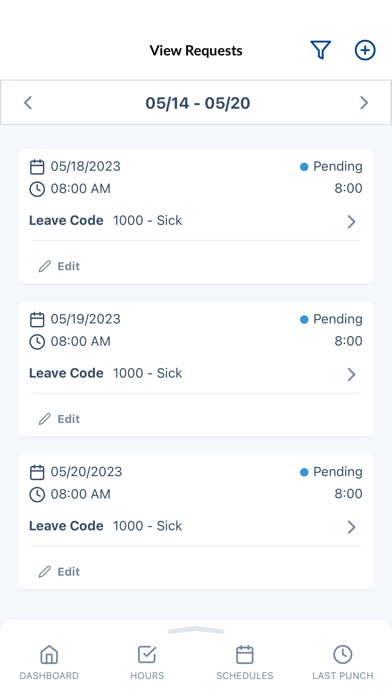TCP MobileClock
Gratis
1.39.0for iPhone, iPad and more
3.7
157 Ratings
Data Management Inc.
Developer
38 MB
Size
15/04/2024
Update Date
Business
Category
4+
Age Rating
Age Rating
لقطات الشاشة لـ TCP MobileClock
About TCP MobileClock
TCP MobileClock
Dynamic Employee Functionality
TCP MobileClock is an additional feature to the TCP software and is intended only for users that are licensed for that functionality.
Why TCP MobileClock? Revolutionize efficiency with an offering that only has the boundaries you create. With our mobile application you will have a safe, remote and mobile single-user device option that enables your employees to interact with TCP whenever and wherever they need to, without compromising your management capabilities.
Employees can perform any operation necessary on the go.
Key Features for Employees:
Clock in and out, or change your job code, with just the click of a button.
Remove unnecessary hassle and confusion with dashboard widgets.
Input time-off requests and view your accruals.
View and approve all your hours to streamline the payroll process.
Use offline punching for access in more remote areas.
Check schedules with one click.
Check notifications and messages.
TCP MobileClock is part of a workforce management solution that is meant to make the day-to-day easier; everything an employee can do in the app is granted by managers. This helps you make your employees more efficient by ensuring they have the mobile tools they need to succeed in today’s dynamic working environment while you continue to manage their access and avoid confusion.
TCP MobileClock also allows you to leverage Geolocation and Geofencing capabilities. When an employee punches in using the app, the corresponding location can be easily seen on a map view for managers. And with Geofencing, managers can even designate an employee’s access based on their location. As with everything else in our system, these settings can apply globally, to groups of employees or to specific employees.
Submit questions or concerns directly to TCP Support:
New to TCP MobileClock? Find resources designed for you at https://timeclockplus.force.com/TCPSupport/s/.
Dynamic Employee Functionality
TCP MobileClock is an additional feature to the TCP software and is intended only for users that are licensed for that functionality.
Why TCP MobileClock? Revolutionize efficiency with an offering that only has the boundaries you create. With our mobile application you will have a safe, remote and mobile single-user device option that enables your employees to interact with TCP whenever and wherever they need to, without compromising your management capabilities.
Employees can perform any operation necessary on the go.
Key Features for Employees:
Clock in and out, or change your job code, with just the click of a button.
Remove unnecessary hassle and confusion with dashboard widgets.
Input time-off requests and view your accruals.
View and approve all your hours to streamline the payroll process.
Use offline punching for access in more remote areas.
Check schedules with one click.
Check notifications and messages.
TCP MobileClock is part of a workforce management solution that is meant to make the day-to-day easier; everything an employee can do in the app is granted by managers. This helps you make your employees more efficient by ensuring they have the mobile tools they need to succeed in today’s dynamic working environment while you continue to manage their access and avoid confusion.
TCP MobileClock also allows you to leverage Geolocation and Geofencing capabilities. When an employee punches in using the app, the corresponding location can be easily seen on a map view for managers. And with Geofencing, managers can even designate an employee’s access based on their location. As with everything else in our system, these settings can apply globally, to groups of employees or to specific employees.
Submit questions or concerns directly to TCP Support:
New to TCP MobileClock? Find resources designed for you at https://timeclockplus.force.com/TCPSupport/s/.
Show More
تحديث لأحدث إصدار 1.39.0
Last updated on 15/04/2024
الإصدارات القديمة
Miscellaneous fixes and improvements
Show More
Version History
1.39.0
15/04/2024
Miscellaneous fixes and improvements
1.38.9
13/03/2024
Fixed an issue where customers' devices were being marked as rooted.
1.38.8
04/03/2024
Added performance improvements and support for features available in newer revisions of the TCP software. (Additional features may require your organization's system administrator to activate them before they are made available.)
1.38.7
07/11/2023
Added performance improvements and support for features available in newer revisions of the TCP software. (Additional features may require your organization's system administrator to activate them before they are made available.)
1.38.6
12/09/2023
Added performance improvements and support for features available in newer revisions of the TCP software. (Additional features may require your organization's system administrator to activate them before they are made available.)
1.38.5
24/05/2023
Added performance improvements and support for features available in newer revisions of the TCP software. (Additional features may require your organization's system administrator to activate them before they are made available.)
1.38.4
20/03/2023
Added performance improvements and support for features available in newer revisions of the TCP software. (Additional features may require your organization's system administrator to activate them before they are made available.)
1.38.3
15/02/2023
Added performance improvements and support for features available in newer revisions of the TCP software. (Additional features may require your organization's system administrator to activate them before they are made available.)
1.38.2
01/02/2023
Added performance improvements and support for features available in newer revisions of the TCP software. (Additional features may require your organization's system administrator to activate them before they are made available.)
1.38.0
06/10/2022
Added performance improvements and support for features available in newer revisions of the TCP software. (Additional features may require your organization's system administrator to activate them before they are made available.)
1.37.2
03/11/2021
Fixed an issue where some users were unable to receive code updates and perform clock operations requiring the camera.
1.37.0
05/10/2021
Minor bugfixes, performance improvements, and support for upcoming features to the TCP software.
1.31.0
20/05/2021
Minor bug fixes and performance improvements.
1.26.0
01/04/2021
Minor bug fixes and performance improvements.
Improvements around Geolocation space.
Improvements around Geolocation space.
1.22.1
20/01/2021
Performance improvements
Improved Offline Mode
Improved Offline Mode
1.22.0
08/01/2021
Minor bug fixes
Improved Cost Code Selection workflow
Improved Offline Mode
Improved GeoLocation
Improved Cost Code Selection workflow
Improved Offline Mode
Improved GeoLocation
1.19.1
01/01/2021
- minor bug fixes
1.16.0
22/10/2020
TCP MobileClock FAQ
انقر هنا لمعرفة كيفية تنزيل TCP MobileClock في بلد أو منطقة محظورة.
تحقق من القائمة التالية لمعرفة الحد الأدنى من المتطلبات TCP MobileClock.
iPhone
Requiere iOS 11.0 o posterior.
iPad
Requiere iPadOS 11.0 o posterior.
iPod touch
Requiere iOS 11.0 o posterior.
TCP MobileClock هي مدعومة على اللغات Inglés