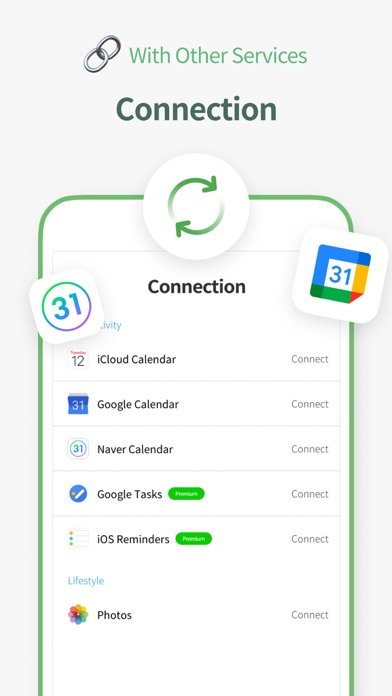TimeBlocks - Mobile Planner
Schedule Smarter,Fewer Touches
GratisOffers In-App Purchases
5.3.37for iPhone, iPad and more
5.9
140 Ratings
TimeBlocks, inc.
Developer
132.1 MB
Size
30/04/2024
Update Date
Productivity
Category
4+
Age Rating
Age Rating
لقطات الشاشة لـ TimeBlocks - Mobile Planner
About TimeBlocks - Mobile Planner
Organize your time, Simply in one place
TimeBlocks is a mobile planner that enables smart time management through simple and easy interface.
[Detailed functions]
● Intuitive schedule management, Calendar
• Use it easily just like a paper diary through intuitive drag & drop action.
• Screen enlarges according to number of schedules, so you can view the schedules at a glance like a calendar.
● Don’t forget, To-do
• Manage your trivial tasks on To-do list.
• Incomplete tasks are moved to the next day to help you remember.
● New challenges, Habit
• Manage new habits in Habit list.
• You can find your habit records in Habit Mini Calendar.
● Whenever it may be, Memo
• If there are plans that you can’t fix the time right now, keep it in Memo and plan it later.
• You can organize memos by month to set up general plans.
● Themes, stickers, and wallpapers for decoration
• You can decorate the diary on the app. TimeBlocks in-app store provides colors, stickers, masking tapes (date background), themes, and fonts for you to decorate your own calendar.
• You can find decoration items by unique artists and design companies that are working with TimeBlocks.
● Anniversary
• You manage birthdays, holidays, and anniversaries, etc.
• It supports both solar and lunar calendars.
● Together with other services, Connection
• Did you use another calendar before? You can easily connect it through Connection service.
• It can link to Google, Apple, Naver calendars, Google Keep, and Apple Reminders.
● For faster use, various widgets
• You can access various functions in TimeBlocks through widgets.
• It provides various widgets including monthly calendar, weekly calendar, today’s list, habit list, to-do list, etc.
● Group schedule for friends, family, loved ones
• You can share your group schedule with friends, family, and loved ones.
• You can designate different access level by participants, and receive real-time alarms in case of changes.
● What to do today? Event recommendations
• Weekends, after work, after school… what do you do after your busy schedule?
• TimeBlocks recommends various events based on user’s interest to spend time well.
• You can add recommended events to the Calendar or save in Memo.
● What did I do today? Other information of the day
• You can check various activity logs in the past along with the schedule.
• You can link to the current photo app to find photos taken on that day along with the schedule.
● World’s first contact-free 1:1 Time management coaching (to be released)
• Time management coach understands user’s time management tyle and helps 1:1 to find an appropriate time management method.
• It is recorded in calendar-based time log screen, and provides feedbacks, 1:1 coaching, community, and report.
● Better time management with TimeBlocks Premium
TimeBlocks Premium provides powerful functions for better time management.
Improve your productivity through 1-month free trial.
• Interval Marker
• To-do in Calendar
• Habit in Calendar
• Date Countdown
• Remove Ads
• Auto Sync
• Alert Setting
• Search All Period
• To-do’s % Complete
• File Attachment
• Color Label
• Memo Scheduling
• Memo Alert
• Support for All Connections
• Bonus Coins
• Coaching Price Discount
● Authorization for app use and purpose
• Alarm: Schedule alarm and push alarm
• Calendar: Used to import schedules from iOS calendar.
• Contact: Used for attendees in the schedule.
• Location: Location information in schedule, or weather information of current location in calendar.
• Reminder: Synchronize with iOS Reminder.
• Photo: Photos in Other information of the day.
• Biometrics: Used for biometrics login.
• Camera: Profile photo for the account.
● Terms of use
• https://timeblocks.com/legal/terms
● Privacy policy
• https://timeblocks.com/legal/privacy
● Customer support
• Developer: TimeBlocks, Inc.
• E-mail: support@timeblocks.com
TimeBlocks is a mobile planner that enables smart time management through simple and easy interface.
[Detailed functions]
● Intuitive schedule management, Calendar
• Use it easily just like a paper diary through intuitive drag & drop action.
• Screen enlarges according to number of schedules, so you can view the schedules at a glance like a calendar.
● Don’t forget, To-do
• Manage your trivial tasks on To-do list.
• Incomplete tasks are moved to the next day to help you remember.
● New challenges, Habit
• Manage new habits in Habit list.
• You can find your habit records in Habit Mini Calendar.
● Whenever it may be, Memo
• If there are plans that you can’t fix the time right now, keep it in Memo and plan it later.
• You can organize memos by month to set up general plans.
● Themes, stickers, and wallpapers for decoration
• You can decorate the diary on the app. TimeBlocks in-app store provides colors, stickers, masking tapes (date background), themes, and fonts for you to decorate your own calendar.
• You can find decoration items by unique artists and design companies that are working with TimeBlocks.
● Anniversary
• You manage birthdays, holidays, and anniversaries, etc.
• It supports both solar and lunar calendars.
● Together with other services, Connection
• Did you use another calendar before? You can easily connect it through Connection service.
• It can link to Google, Apple, Naver calendars, Google Keep, and Apple Reminders.
● For faster use, various widgets
• You can access various functions in TimeBlocks through widgets.
• It provides various widgets including monthly calendar, weekly calendar, today’s list, habit list, to-do list, etc.
● Group schedule for friends, family, loved ones
• You can share your group schedule with friends, family, and loved ones.
• You can designate different access level by participants, and receive real-time alarms in case of changes.
● What to do today? Event recommendations
• Weekends, after work, after school… what do you do after your busy schedule?
• TimeBlocks recommends various events based on user’s interest to spend time well.
• You can add recommended events to the Calendar or save in Memo.
● What did I do today? Other information of the day
• You can check various activity logs in the past along with the schedule.
• You can link to the current photo app to find photos taken on that day along with the schedule.
● World’s first contact-free 1:1 Time management coaching (to be released)
• Time management coach understands user’s time management tyle and helps 1:1 to find an appropriate time management method.
• It is recorded in calendar-based time log screen, and provides feedbacks, 1:1 coaching, community, and report.
● Better time management with TimeBlocks Premium
TimeBlocks Premium provides powerful functions for better time management.
Improve your productivity through 1-month free trial.
• Interval Marker
• To-do in Calendar
• Habit in Calendar
• Date Countdown
• Remove Ads
• Auto Sync
• Alert Setting
• Search All Period
• To-do’s % Complete
• File Attachment
• Color Label
• Memo Scheduling
• Memo Alert
• Support for All Connections
• Bonus Coins
• Coaching Price Discount
● Authorization for app use and purpose
• Alarm: Schedule alarm and push alarm
• Calendar: Used to import schedules from iOS calendar.
• Contact: Used for attendees in the schedule.
• Location: Location information in schedule, or weather information of current location in calendar.
• Reminder: Synchronize with iOS Reminder.
• Photo: Photos in Other information of the day.
• Biometrics: Used for biometrics login.
• Camera: Profile photo for the account.
● Terms of use
• https://timeblocks.com/legal/terms
● Privacy policy
• https://timeblocks.com/legal/privacy
● Customer support
• Developer: TimeBlocks, Inc.
• E-mail: support@timeblocks.com
Show More
تحديث لأحدث إصدار 5.3.37
Last updated on 30/04/2024
الإصدارات القديمة
Fixed Facebook login error
Show More
Version History
5.3.37
30/04/2024
Fixed Facebook login error
5.3.36
25/04/2024
• Fixed bugs when requesting email changes
• Other minor feature improvements
• Other minor feature improvements
5.3.35
09/03/2024
• Added premium membership transfer function
• Other minor feature improvements
• Other minor feature improvements
5.3.34
03/03/2024
• Added premium membership transfer function
• Other minor feature improvements
• Other minor feature improvements
5.3.33
07/02/2024
Fixed theme display error
5.3.32
07/02/2024
Minor performance improvements
5.3.31
30/12/2023
Fixed screen display error on iPad
5.3.30
28/12/2023
Bug fixes when syncing
5.3.29
15/12/2023
Minor bugs fixed
5.3.28
10/12/2023
• Fixed an issue where the shared category menu was not visible.
• Fixed an issue where weekday dates were displayed in red.
• Resolved errors when attaching files to recurring events.
• Fixed an issue where weekday dates were displayed in red.
• Resolved errors when attaching files to recurring events.
5.3.27
06/12/2023
• Email change function provided
• Password change function provided
• Fixed recurring schedule errors
• Password change function provided
• Fixed recurring schedule errors
5.3.26
29/11/2023
• Restore old version widget functions
- Older version widgets will be supported only until 2024.01.
- Please add a new support format. (Refer to notice)
• Other performance improvements
[Notice]
There are no actions within the TimeBlocks app that arbitrarily delete user data. Additionally, even when reinstalling, your data will be restored if you log in with your existing account.
The majority of inquiries we receive about a missing event are not actually deleted, but rather the event is temporarily not visible, is logged in with a different account, or is logged out.
If you do not remember your existing account, please contact the customer service center within the app or support@timeblocks.com.
- Older version widgets will be supported only until 2024.01.
- Please add a new support format. (Refer to notice)
• Other performance improvements
[Notice]
There are no actions within the TimeBlocks app that arbitrarily delete user data. Additionally, even when reinstalling, your data will be restored if you log in with your existing account.
The majority of inquiries we receive about a missing event are not actually deleted, but rather the event is temporarily not visible, is logged in with a different account, or is logged out.
If you do not remember your existing account, please contact the customer service center within the app or support@timeblocks.com.
5.3.25
22/11/2023
Authentication error bug fixed
[Notice]
If an authentication error occurs, please do not delete the app but contact customer service. (support@timeblocks.com)
[Notice]
If an authentication error occurs, please do not delete the app but contact customer service. (support@timeblocks.com)
5.3.24
10/11/2023
• Provided an repeating option for last day of every month
• Provided an option for week number display(ISO 8601)
• Provided an option for font size
• Improved a process for account authentication
• Fixed a bug when connecting iOS reminders
• Fixed a bug when importing iOS calendars
• Fixed a bug where deleted recurring events are still shown
• Fixed a bug where calendar alerts are not working
• Fixed bug where reminders could not be connected in iOS 17
• Fixed a bug where the system calendar could not be accessed when importing events in iOS 17
• Fixed a bug where events were displayed the day before (time zone issue)
• Fixed a bug where to-dos were not moved one week later
• Fixed bug where authentication error occurred when logging in from multiple devices
• Fixed a bug where the schedule in the widget was not displayed in iOS 17 (Please delete the widget and add it as a new supported format)
• Fixed a bug where events in the monthly calendar widget were not displayed (1/3)
• Fixed a bug where schedule colors were not applied in the monthly calendar widget.
• fixed a bug when logging out
• Fixed bug where existing attachments disappear when attaching a new file
• Improved account authentication functionality
• Provided an option for week number display(ISO 8601)
• Provided an option for font size
• Improved a process for account authentication
• Fixed a bug when connecting iOS reminders
• Fixed a bug when importing iOS calendars
• Fixed a bug where deleted recurring events are still shown
• Fixed a bug where calendar alerts are not working
• Fixed bug where reminders could not be connected in iOS 17
• Fixed a bug where the system calendar could not be accessed when importing events in iOS 17
• Fixed a bug where events were displayed the day before (time zone issue)
• Fixed a bug where to-dos were not moved one week later
• Fixed bug where authentication error occurred when logging in from multiple devices
• Fixed a bug where the schedule in the widget was not displayed in iOS 17 (Please delete the widget and add it as a new supported format)
• Fixed a bug where events in the monthly calendar widget were not displayed (1/3)
• Fixed a bug where schedule colors were not applied in the monthly calendar widget.
• fixed a bug when logging out
• Fixed bug where existing attachments disappear when attaching a new file
• Improved account authentication functionality
5.3.23
02/11/2023
• Provided an repeating option for last day of every month
• Provided an option for week number display(ISO 8601)
• Provided an option for font size
• Improved a process for account authentication
• Fixed a bug when connecting iOS reminders
• Fixed a bug when importing iOS calendars
• Fixed a bug where deleted recurring events are still shown
• Fixed a bug where calendar alerts are not working
• Fixed bug where reminders could not be connected in iOS 17
• Fixed a bug where the system calendar could not be accessed when importing events in iOS 17
• Fixed a bug where events were displayed the day before (time zone issue)
• Fixed a bug where to-dos were not moved one week later
• Fixed bug where authentication error occurred when logging in from multiple devices
• Fixed a bug where the schedule in the widget was not displayed in iOS 17 (Please delete the widget and add it as a new supported format)
• Fixed a bug where events in the monthly calendar widget were not displayed (1/3)
• Fixed a bug where schedule colors were not applied in the monthly calendar widget.
• fixed a bug when logging out
• Fixed bug where existing attachments disappear when attaching a new file
• Provided an option for week number display(ISO 8601)
• Provided an option for font size
• Improved a process for account authentication
• Fixed a bug when connecting iOS reminders
• Fixed a bug when importing iOS calendars
• Fixed a bug where deleted recurring events are still shown
• Fixed a bug where calendar alerts are not working
• Fixed bug where reminders could not be connected in iOS 17
• Fixed a bug where the system calendar could not be accessed when importing events in iOS 17
• Fixed a bug where events were displayed the day before (time zone issue)
• Fixed a bug where to-dos were not moved one week later
• Fixed bug where authentication error occurred when logging in from multiple devices
• Fixed a bug where the schedule in the widget was not displayed in iOS 17 (Please delete the widget and add it as a new supported format)
• Fixed a bug where events in the monthly calendar widget were not displayed (1/3)
• Fixed a bug where schedule colors were not applied in the monthly calendar widget.
• fixed a bug when logging out
• Fixed bug where existing attachments disappear when attaching a new file
5.3.22
31/10/2023
• Provided an repeating option for last day of every month
• Provided an option for week number display(ISO 8601)
• Provided an option for font size
• Improved a process for account authentication
• Fixed a bug when connecting iOS reminders
• Fixed a bug when importing iOS calendars
• Fixed a bug where deleted recurring events are still shown
• Fixed a bug where calendar alerts are not working
• Fixed bug where reminders could not be connected in iOS 17
• Fixed a bug where the system calendar could not be accessed when importing events in iOS 17
• Fixed a bug where events were displayed the day before (time zone issue)
• Fixed a bug where to-dos were not moved one week later
• Fixed bug where authentication error occurred when logging in from multiple devices
• Fixed a bug where the schedule in the widget was not displayed in iOS 17 (Please delete the widget and add it as a new supported format)
• Fixed a bug where events in the monthly calendar widget were not displayed (1/3)
• Fixed a bug where schedule colors were not applied in the monthly calendar widget.
• fixed a bug when logging out
• Provided an option for week number display(ISO 8601)
• Provided an option for font size
• Improved a process for account authentication
• Fixed a bug when connecting iOS reminders
• Fixed a bug when importing iOS calendars
• Fixed a bug where deleted recurring events are still shown
• Fixed a bug where calendar alerts are not working
• Fixed bug where reminders could not be connected in iOS 17
• Fixed a bug where the system calendar could not be accessed when importing events in iOS 17
• Fixed a bug where events were displayed the day before (time zone issue)
• Fixed a bug where to-dos were not moved one week later
• Fixed bug where authentication error occurred when logging in from multiple devices
• Fixed a bug where the schedule in the widget was not displayed in iOS 17 (Please delete the widget and add it as a new supported format)
• Fixed a bug where events in the monthly calendar widget were not displayed (1/3)
• Fixed a bug where schedule colors were not applied in the monthly calendar widget.
• fixed a bug when logging out
5.3.21
28/10/2023
• Provided an repeating option for last day of every month
• Provided an option for week number display(ISO 8601)
• Provided an option for font size
• Improved a process for account authentication
• Fixed a bug when connecting iOS reminders
• Fixed a bug when importing iOS calendars
• Fixed a bug where deleted recurring events are still shown
• Fixed a bug where calendar alerts are not working
• Fixed bug where reminders could not be connected in iOS 17
• Fixed a bug where the system calendar could not be accessed when importing events in iOS 17
• Fixed a bug where events were displayed the day before (time zone issue)
• Fixed a bug where to-dos were not moved one week later
• Fixed bug where authentication error occurred when logging in from multiple devices
• Fixed a bug where the schedule in the widget was not displayed in iOS 17 (Please delete the widget and add it as a new supported format)
• Fixed a bug where events in the monthly calendar widget were not displayed (1/3)
• Fixed a bug where schedule colors were not applied in the monthly calendar widget.
• fixed a bug when logging out
• Provided an option for week number display(ISO 8601)
• Provided an option for font size
• Improved a process for account authentication
• Fixed a bug when connecting iOS reminders
• Fixed a bug when importing iOS calendars
• Fixed a bug where deleted recurring events are still shown
• Fixed a bug where calendar alerts are not working
• Fixed bug where reminders could not be connected in iOS 17
• Fixed a bug where the system calendar could not be accessed when importing events in iOS 17
• Fixed a bug where events were displayed the day before (time zone issue)
• Fixed a bug where to-dos were not moved one week later
• Fixed bug where authentication error occurred when logging in from multiple devices
• Fixed a bug where the schedule in the widget was not displayed in iOS 17 (Please delete the widget and add it as a new supported format)
• Fixed a bug where events in the monthly calendar widget were not displayed (1/3)
• Fixed a bug where schedule colors were not applied in the monthly calendar widget.
• fixed a bug when logging out
5.3.20
24/10/2023
• Provided an repeating option for last day of every month
• Provided an option for week number display(ISO 8601)
• Provided an option for font size
• Improved a process for account authentication
• Fixed a bug when connecting iOS reminders
• Fixed a bug when importing iOS calendars
• Fixed a bug where deleted recurring events are still shown
• Fixed a bug where calendar alerts are not working
• Fixed bug where reminders could not be connected in iOS 17
• Fixed a bug where the system calendar could not be accessed when importing events in iOS 17
• Fixed a bug where events were displayed the day before (time zone issue)
• Fixed a bug where to-dos were not moved one week later
• Fixed bug where authentication error occurred when logging in from multiple devices
• Fixed a bug where the schedule in the widget was not displayed in iOS 17 (Please delete the widget and add it as a new supported format)
• Fixed a bug where events in the monthly calendar widget were not displayed (1/3)
• fixed a bug when logging out
• Provided an option for week number display(ISO 8601)
• Provided an option for font size
• Improved a process for account authentication
• Fixed a bug when connecting iOS reminders
• Fixed a bug when importing iOS calendars
• Fixed a bug where deleted recurring events are still shown
• Fixed a bug where calendar alerts are not working
• Fixed bug where reminders could not be connected in iOS 17
• Fixed a bug where the system calendar could not be accessed when importing events in iOS 17
• Fixed a bug where events were displayed the day before (time zone issue)
• Fixed a bug where to-dos were not moved one week later
• Fixed bug where authentication error occurred when logging in from multiple devices
• Fixed a bug where the schedule in the widget was not displayed in iOS 17 (Please delete the widget and add it as a new supported format)
• Fixed a bug where events in the monthly calendar widget were not displayed (1/3)
• fixed a bug when logging out
5.3.19
21/10/2023
• Provided an repeating option for last day of every month
• Provided an option for week number display(ISO 8601)
• Provided an option for font size
• Improved a process for account authentication
• Fixed a bug when connecting iOS reminders
• Fixed a bug when importing iOS calendars
• Fixed a bug where deleted recurring events are still shown
• Fixed a bug where calendar alerts are not working
• Fixed bug where reminders could not be connected in iOS 17
• Fixed a bug where the system calendar could not be accessed when importing events in iOS 17
• Fixed a bug where events were displayed the day before (time zone issue)
• Fixed a bug where to-dos were not moved one week later
• Fixed bug where authentication error occurred when logging in from multiple devices
• Fixed a bug where the schedule in the widget was not displayed in iOS 17 (Please delete the widget and add it as a new supported format)
• Fixed a bug where events in the monthly calendar widget were not displayed (1/3)
• Provided an option for week number display(ISO 8601)
• Provided an option for font size
• Improved a process for account authentication
• Fixed a bug when connecting iOS reminders
• Fixed a bug when importing iOS calendars
• Fixed a bug where deleted recurring events are still shown
• Fixed a bug where calendar alerts are not working
• Fixed bug where reminders could not be connected in iOS 17
• Fixed a bug where the system calendar could not be accessed when importing events in iOS 17
• Fixed a bug where events were displayed the day before (time zone issue)
• Fixed a bug where to-dos were not moved one week later
• Fixed bug where authentication error occurred when logging in from multiple devices
• Fixed a bug where the schedule in the widget was not displayed in iOS 17 (Please delete the widget and add it as a new supported format)
• Fixed a bug where events in the monthly calendar widget were not displayed (1/3)
5.3.18
19/10/2023
• Provided an repeating option for last day of every month
• Provided an option for week number display(ISO 8601)
• Provided an option for font size
• Improved a process for account authentication
• Fixed a bug when connecting iOS reminders
• Fixed a bug when importing iOS calendars
• Fixed a bug where deleted recurring events are still shown
• Fixed a bug where calendar alerts are not working
• Fixed bug where reminders could not be connected in iOS 17
• Fixed a bug where the system calendar could not be accessed when importing events in iOS 17
• Fixed a bug where events were displayed the day before (time zone issue)
• Fixed a bug where to-dos were not moved one week later
• Fixed bug where authentication error occurred when logging in from multiple devices
• Fixed a bug where the schedule in the widget was not displayed in iOS 17 (Please delete the widget and add it as a new supported format)
• Provided an option for week number display(ISO 8601)
• Provided an option for font size
• Improved a process for account authentication
• Fixed a bug when connecting iOS reminders
• Fixed a bug when importing iOS calendars
• Fixed a bug where deleted recurring events are still shown
• Fixed a bug where calendar alerts are not working
• Fixed bug where reminders could not be connected in iOS 17
• Fixed a bug where the system calendar could not be accessed when importing events in iOS 17
• Fixed a bug where events were displayed the day before (time zone issue)
• Fixed a bug where to-dos were not moved one week later
• Fixed bug where authentication error occurred when logging in from multiple devices
• Fixed a bug where the schedule in the widget was not displayed in iOS 17 (Please delete the widget and add it as a new supported format)
5.3.17
18/10/2023
• Provided an repeating option for last day of every month
• Provided an option for week number display(ISO 8601)
• Provided an option for font size
• Improved a process for account authentication
• Fixed a bug when connecting iOS reminders
• Fixed a bug when importing iOS calendars
• Fixed a bug where deleted recurring events are still shown
• Fixed a bug where calendar alerts are not working
• Fixed bug where reminders could not be connected in iOS 17
• Fixed a bug where the system calendar could not be accessed when importing events in iOS 17
• Fixed a bug where events were displayed the day before (time zone issue)
• Fixed a bug where to-dos were not moved one week later
• Fixed bug where authentication error occurred when logging in from multiple devices
• Fixed a bug where the schedule in the widget was not displayed in iOS 17 (Please delete the widget and add it as a new supported format)
• Provided an option for week number display(ISO 8601)
• Provided an option for font size
• Improved a process for account authentication
• Fixed a bug when connecting iOS reminders
• Fixed a bug when importing iOS calendars
• Fixed a bug where deleted recurring events are still shown
• Fixed a bug where calendar alerts are not working
• Fixed bug where reminders could not be connected in iOS 17
• Fixed a bug where the system calendar could not be accessed when importing events in iOS 17
• Fixed a bug where events were displayed the day before (time zone issue)
• Fixed a bug where to-dos were not moved one week later
• Fixed bug where authentication error occurred when logging in from multiple devices
• Fixed a bug where the schedule in the widget was not displayed in iOS 17 (Please delete the widget and add it as a new supported format)
5.3.16
17/10/2023
• Provided an repeating option for last day of every month
• Provided an option for week number display(ISO 8601)
• Provided an option for font size
• Improved a process for account authentication
• Fixed a bug when connecting iOS reminders
• Fixed a bug when importing iOS calendars
• Fixed a bug where deleted recurring events are still shown
• Fixed a bug where calendar alerts are not working
• Fixed bug where reminders could not be connected in iOS 17
• Fixed a bug where the system calendar could not be accessed when importing events in iOS 17
• Fixed a bug where events were displayed the day before (time zone issue)
• Fixed a bug where to-dos were not moved one week later
• Fixed bug where authentication error occurred when logging in from multiple devices
• Provided an option for week number display(ISO 8601)
• Provided an option for font size
• Improved a process for account authentication
• Fixed a bug when connecting iOS reminders
• Fixed a bug when importing iOS calendars
• Fixed a bug where deleted recurring events are still shown
• Fixed a bug where calendar alerts are not working
• Fixed bug where reminders could not be connected in iOS 17
• Fixed a bug where the system calendar could not be accessed when importing events in iOS 17
• Fixed a bug where events were displayed the day before (time zone issue)
• Fixed a bug where to-dos were not moved one week later
• Fixed bug where authentication error occurred when logging in from multiple devices
5.3.15
13/10/2023
• Provided an repeating option for last day of every month
• Provided an option for week number display(ISO 8601)
• Provided an option for font size
• Improved a process for account authentication
• Fixed a bug when connecting iOS reminders
• Fixed a bug when importing iOS calendars
• Fixed a bug where deleted recurring events are still shown
• Fixed a bug where calendar alerts are not working
• Fixed bug where reminders could not be connected in iOS 17
• Fixed a bug where the system calendar could not be accessed when importing events in iOS 17
• Fixed a bug where events were displayed the day before (time zone issue)
• Fixed a bug where to-dos were not moved one week later
• Provided an option for week number display(ISO 8601)
• Provided an option for font size
• Improved a process for account authentication
• Fixed a bug when connecting iOS reminders
• Fixed a bug when importing iOS calendars
• Fixed a bug where deleted recurring events are still shown
• Fixed a bug where calendar alerts are not working
• Fixed bug where reminders could not be connected in iOS 17
• Fixed a bug where the system calendar could not be accessed when importing events in iOS 17
• Fixed a bug where events were displayed the day before (time zone issue)
• Fixed a bug where to-dos were not moved one week later
5.3.14
07/10/2023
• Provided an repeating option for last day of every month
• Provided an option for week number display(ISO 8601)
• Provided an option for font size
• Improved a process for account authentication
• Fixed a bug when connecting iOS reminders
• Fixed a bug when importing iOS calendars
• Fixed a bug where deleted recurring events are still shown
• Fixed a bug where calendar alerts are not working
• Fixed bug where reminders could not be connected in iOS 17
• Fixed a bug where the system calendar could not be accessed when importing events in iOS 17
• Provided an option for week number display(ISO 8601)
• Provided an option for font size
• Improved a process for account authentication
• Fixed a bug when connecting iOS reminders
• Fixed a bug when importing iOS calendars
• Fixed a bug where deleted recurring events are still shown
• Fixed a bug where calendar alerts are not working
• Fixed bug where reminders could not be connected in iOS 17
• Fixed a bug where the system calendar could not be accessed when importing events in iOS 17
5.3.13
01/10/2023
• Provided an repeating option for last day of every month
• Provided an option for week number display(ISO 8601)
• Provided an option for font size
• Improved a process for account authentication
• Fixed a bug where deleted recurring events are still shown
• Fixed a bug where calendar alerts are not working
• Provided an option for week number display(ISO 8601)
• Provided an option for font size
• Improved a process for account authentication
• Fixed a bug where deleted recurring events are still shown
• Fixed a bug where calendar alerts are not working
TimeBlocks - Mobile Planner FAQ
انقر هنا لمعرفة كيفية تنزيل TimeBlocks - Mobile Planner في بلد أو منطقة محظورة.
تحقق من القائمة التالية لمعرفة الحد الأدنى من المتطلبات TimeBlocks - Mobile Planner.
iPhone
Requiere iOS 15.0 o posterior.
iPad
Requiere iPadOS 15.0 o posterior.
iPod touch
Requiere iOS 15.0 o posterior.
TimeBlocks - Mobile Planner هي مدعومة على اللغات Chino simplificado, Coreano, Inglés, Japonés
في TimeBlocks - Mobile Planner عمليات شراء داخل التطبيق. يرجى التحقق من خطة الأسعار على النحو التالي:
Premium Account (Monthly)
USD 2.49
200 coins
USD 13.99
10 coins
USD 1.99
150 coins
USD 10.99
100 coins
USD 7.99
50 coins
USD 4.99
30 coins
USD 3.99
Premium Account (Annual)
USD 25.99
200 coins
USD 16.99
150 coins
USD 12.99
الفيديوهات المرتبطة
Latest introduction video of TimeBlocks - Mobile Planner on iPhone