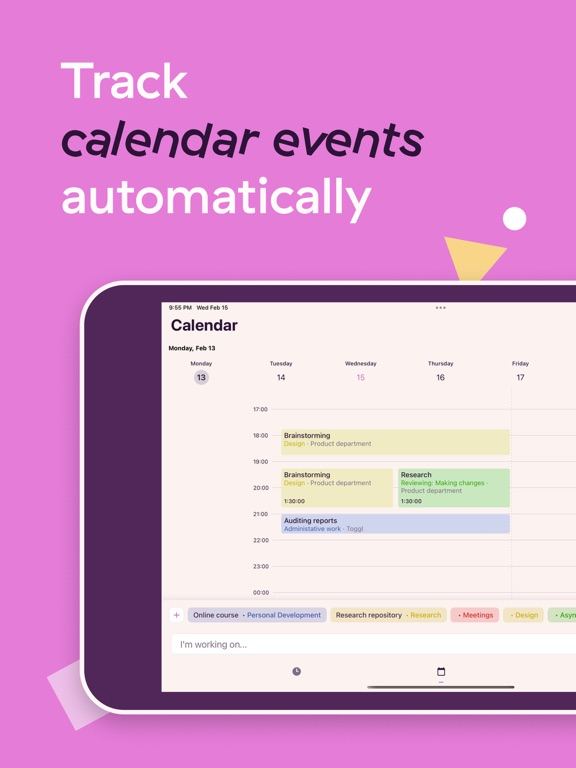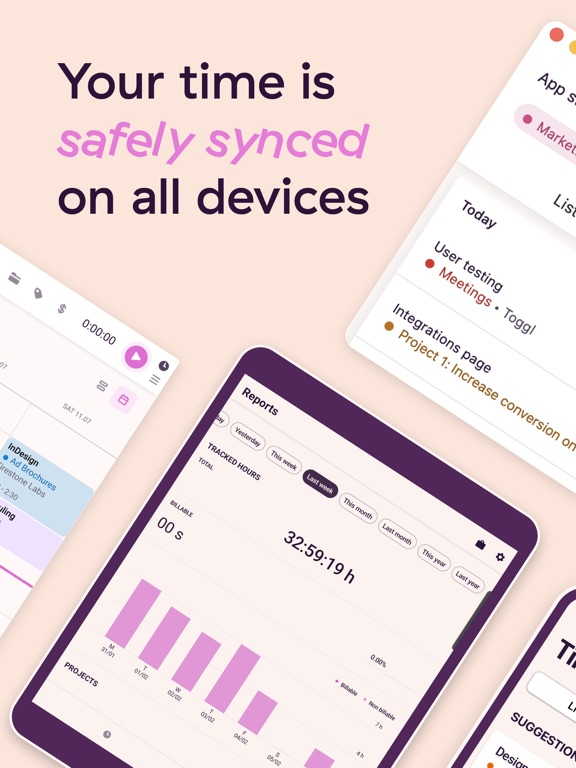Toggl Track: Hours & Time Log
Tracking & Hours Management
Gratis
5.8.0for iPhone, iPad and more
Age Rating
لقطات الشاشة لـ Toggl Track: Hours & Time Log
About Toggl Track: Hours & Time Log
Did you lose track of your time again? We can help. With a single tap, track and save your time with Toggl Track — anywhere you go.
Toggl Track has you covered across all of your devices. Start tracking your hours in a browser, then stop it later on your phone or on your Apple Watch. All your tracked time is safely synced between your iPhone, Watch, desktop, and browser.
Is the app FREE?
Yes, Toggl Track on iOS is completely free for you to use.
---
FEATURES:
• Reports
Discover what's taking up your time and get a snapshot of your day or week with Reports. Analyze your Reports in the app or export them to send the data to your clients (or analyze them further on our web app to see where your hours are going).
• Sync
Keeps your time seamlessly synced, safely saved, and ready to track on your account, on any device.
• Customize your time entries with projects, clients, and tags
Organize and add more details to your time entries by adding projects, clients, and tags. See exactly where your work hours are going.
• Calendar
Instantly create time entries based on your calendar events! Connect your calendar app to Toggl Track to see all of your calendar events and time entries in the app itself.
• Pomodoro mode
Enjoy better focus and productivity by trying out the Pomodoro technique with our Pomodoro mode. Automatically track your time in 25-minute increments, with notifications, a full screen mode, and countdown timer to really help you stay focused and on task.
• Suggestions
The more you track, the better the data. The app will give you suggested time entries based on your tracking habits and previous time entries.
• Shortcuts
Use @ and # to quickly add projects and tags to time entries you track.
• Auto-complete
Easily find your older time entries and track time on them again.
• Manual Mode
Want more control? Add and edit all of your tracked time manually and make sure that every second of your time is accounted for.
• Siri
Toggl Track is compatible with Siri! Track a new time entry, stop it, or access your reports — all that with just a few words.
• iOS Widgets
Start (and stop) tracking from your iPhone Home Screen.
• What if I'm offline?
No problem! You can still track your time through the app, and once you're back online, it will sync seamlessly with your account (and the rest of your devices). Your time is not going anywhere.
---
Yep, that's Toggl Track — a time tracking app so simple that you'll actually use it and get stuff done! See where your time goes, focus on important tasks, and boost your productivity. Whether you’re in an office or en route to one, stuck on a space mission to Mars, or just want to see how much time you're wasting on projects that aren't bringing you money — track your time anywhere you go.
Toggl Track has you covered across all of your devices. Start tracking your hours in a browser, then stop it later on your phone or on your Apple Watch. All your tracked time is safely synced between your iPhone, Watch, desktop, and browser.
Is the app FREE?
Yes, Toggl Track on iOS is completely free for you to use.
---
FEATURES:
• Reports
Discover what's taking up your time and get a snapshot of your day or week with Reports. Analyze your Reports in the app or export them to send the data to your clients (or analyze them further on our web app to see where your hours are going).
• Sync
Keeps your time seamlessly synced, safely saved, and ready to track on your account, on any device.
• Customize your time entries with projects, clients, and tags
Organize and add more details to your time entries by adding projects, clients, and tags. See exactly where your work hours are going.
• Calendar
Instantly create time entries based on your calendar events! Connect your calendar app to Toggl Track to see all of your calendar events and time entries in the app itself.
• Pomodoro mode
Enjoy better focus and productivity by trying out the Pomodoro technique with our Pomodoro mode. Automatically track your time in 25-minute increments, with notifications, a full screen mode, and countdown timer to really help you stay focused and on task.
• Suggestions
The more you track, the better the data. The app will give you suggested time entries based on your tracking habits and previous time entries.
• Shortcuts
Use @ and # to quickly add projects and tags to time entries you track.
• Auto-complete
Easily find your older time entries and track time on them again.
• Manual Mode
Want more control? Add and edit all of your tracked time manually and make sure that every second of your time is accounted for.
• Siri
Toggl Track is compatible with Siri! Track a new time entry, stop it, or access your reports — all that with just a few words.
• iOS Widgets
Start (and stop) tracking from your iPhone Home Screen.
• What if I'm offline?
No problem! You can still track your time through the app, and once you're back online, it will sync seamlessly with your account (and the rest of your devices). Your time is not going anywhere.
---
Yep, that's Toggl Track — a time tracking app so simple that you'll actually use it and get stuff done! See where your time goes, focus on important tasks, and boost your productivity. Whether you’re in an office or en route to one, stuck on a space mission to Mars, or just want to see how much time you're wasting on projects that aren't bringing you money — track your time anywhere you go.
Show More
تحديث لأحدث إصدار 5.8.0
Last updated on 22/04/2024
الإصدارات القديمة
Tag team members in time entries by typing + and selecting their name, so they are invited to add it to their own timer page. Perfect for group meetings and joint tasks.
Show More
Version History
5.8.0
22/04/2024
Tag team members in time entries by typing + and selecting their name, so they are invited to add it to their own timer page. Perfect for group meetings and joint tasks.
5.7.0
28/03/2024
- Create team-level favorite time entries for quick and consistent tracking across the team.
- A new configuration in Settings lets you decide if you want to see entries only from selected workspace or from all workspaces.
- A new configuration in Settings lets you decide if you want to see entries only from selected workspace or from all workspaces.
5.6.0
12/03/2024
- Introducing "Duration only tracking", no need to think about start/end time when tracking time in this mode
- Tag names are visible in calendar
- Track time with Emojis easily by typing :happy in the description field
- UI tweaks, bug fixes & sync reliability improvements
- Tag names are visible in calendar
- Track time with Emojis easily by typing :happy in the description field
- UI tweaks, bug fixes & sync reliability improvements
5.5.2
23/01/2024
- Fixed the recent issue with Live Activity, Widgets and Shortcuts
- Updated look and feel of autocomplete dropdown
- Improved stability and performances for Siri Shortcuts, synchronization and various smaller sections of the app
- WatchOS improvements with more consistent visual state changes
- Other bug fixes and stability improvements
- Updated look and feel of autocomplete dropdown
- Improved stability and performances for Siri Shortcuts, synchronization and various smaller sections of the app
- WatchOS improvements with more consistent visual state changes
- Other bug fixes and stability improvements
5.5.1
22/01/2024
- Updated look and feel of autocomplete dropdown
- Improved stability and performances for Siri Shortcuts, synchronization and various smaller sections of the app
- WatchOS improvements with more consistent visual state changes
- Other bug fixes and stability improvements
- Improved stability and performances for Siri Shortcuts, synchronization and various smaller sections of the app
- WatchOS improvements with more consistent visual state changes
- Other bug fixes and stability improvements
5.5.0
18/01/2024
- Updated look and feel of autocomplete dropdown.
- Improved stability and performances for Siri Shortcuts, Initial Sync and various smaller sections of the App.
- WatchOS improvements with more consistent visual state changes.
- Improved stability and performances for Siri Shortcuts, Initial Sync and various smaller sections of the App.
- WatchOS improvements with more consistent visual state changes.
5.4.1
06/12/2023
- watchOS stability improvements
- iOS visual and stability improvements for Reports and Live Activities
- iOS visual and stability improvements for Reports and Live Activities
5.4.0
22/11/2023
- Added the ability to filter Reports by Projects, Clients and Billable value
- Delete button on the entry details screen is now always at the bottom instead of floating over the keyboard
- Other small bug fixes and improvements
- Delete button on the entry details screen is now always at the bottom instead of floating over the keyboard
- Other small bug fixes and improvements
5.3.0
01/11/2023
- Share PDF reports directly from the Reports tab
- Visual, performance, and stability improvements
- Visual, performance, and stability improvements
5.2.0
18/10/2023
- You can now view your team members within the Workspace settings
- The Project Lead and Team Lead roles are now supported, and they are in sync with the web app
- Visual, performance, and stability improvements
- The Project Lead and Team Lead roles are now supported, and they are in sync with the web app
- Visual, performance, and stability improvements
5.1.0
20/09/2023
- Reports have a new filter! Check how your team is doing by using the new Team Filter directly from the App.
- As Apple has been revealing iOS 17 with new places for widgets, we have added support for our widgets and live activities to show in Standby Mode, iPadOS 17 landscape lock screen.
- WatchOS sync improvements.
- Visual, performance and stability improvements.
- As Apple has been revealing iOS 17 with new places for widgets, we have added support for our widgets and live activities to show in Standby Mode, iPadOS 17 landscape lock screen.
- WatchOS sync improvements.
- Visual, performance and stability improvements.
5.0.3
31/08/2023
- You can now log in to both Toggl Track and Toggl Plan with the same credentials.
- Reports can now be grouped by client.
- Some bug fixes and improvements.
- Reports can now be grouped by client.
- Some bug fixes and improvements.
5.0.2
30/08/2023
- You can now log in to both Toggl Track and Toggl Plan with the same credentials.
- Reports can now be grouped by client.
- Some bug fixes and improvements.
- Reports can now be grouped by client.
- Some bug fixes and improvements.
5.0.1
21/08/2023
- You can now log in to both Toggl Track and Toggl Plan with the same credentials.
- Reports can now be grouped by client.
- Some bug fixes and improvements.
- Reports can now be grouped by client.
- Some bug fixes and improvements.
5.0.0
14/08/2023
- You can now log in to both Toggl Track and Toggl Plan with the same credentials.
- Reports can now be grouped by client.
- Some bug fixes and improvements.
- Reports can now be grouped by client.
- Some bug fixes and improvements.
4.10.0
13/07/2023
- You can now view tags on the List without having to open the time entry details. If you prefer the old style, you can switch back by selecting the Compact time entries display style in the app settings.
- Added opening Reports in the webapp on macOS by Handoff.
- Fixed an issue with Create Project & Create Tag buttons not honouring Workspace settings.
- Visual, performance and stability improvements.
- Added opening Reports in the webapp on macOS by Handoff.
- Fixed an issue with Create Project & Create Tag buttons not honouring Workspace settings.
- Visual, performance and stability improvements.
4.9.3
07/06/2023
- Scan a QR code or tap on a link to start a time entry with predefined properties
- Generate a link or QR code that you can use to create a new time entry with predefined properties later
- Apple Health integration to show your workouts activity on Calendar and easily copy them as time entries
- Improvements for time entry editing screen
- And other bug fixes
- Generate a link or QR code that you can use to create a new time entry with predefined properties later
- Apple Health integration to show your workouts activity on Calendar and easily copy them as time entries
- Improvements for time entry editing screen
- And other bug fixes
4.9.2
05/06/2023
- Scan a QR code or tap on a link to start a time entry with predefined properties
- Generate a link or QR code that you can use to create a new time entry with predefined properties later
- Apple Health integration to show your workouts activity on Calendar and easily copy them as time entries
- Improvements for time entry editing screen
- And other bug fixes
- Generate a link or QR code that you can use to create a new time entry with predefined properties later
- Apple Health integration to show your workouts activity on Calendar and easily copy them as time entries
- Improvements for time entry editing screen
- And other bug fixes
4.9.1
23/05/2023
- Scan a QR code or tap on a link to start a time entry with predefined properties
- Generate a link or QR code that you can use to create a new time entry with predefined properties later
- Apple Health integration to show your workouts activity on Calendar and easily copy them as time entries
- Improvements for time entry editing screen
- And other bug fixes
- Generate a link or QR code that you can use to create a new time entry with predefined properties later
- Apple Health integration to show your workouts activity on Calendar and easily copy them as time entries
- Improvements for time entry editing screen
- And other bug fixes
4.9.0
22/05/2023
- Scan a QR code or tap on a link to start a time entry with predefined properties
- Generate a link or QR code that you can use to create a new time entry with predefined properties later
- Apple Health integration to show your workouts activity on Calendar and easily copy them as time entries
- Improvements for time entry editing screen
- And other bug fixes
- Generate a link or QR code that you can use to create a new time entry with predefined properties later
- Apple Health integration to show your workouts activity on Calendar and easily copy them as time entries
- Improvements for time entry editing screen
- And other bug fixes
4.8.1
06/03/2023
Fixed date picker glitches in Edit View
4.8.0
23/02/2023
Improved time entries editing experience
Tweaked app UI
Sync & performance improvements
Tweaked app UI
Sync & performance improvements
4.7.0
09/01/2023
- Improve initial sync time for big workspaces.
- Bug fixes and improvements.
- Bug fixes and improvements.
4.6.0
12/12/2022
- Fix Live Activity still running after signing out
- Add initial loading screen
- Hide the Favorite bar when scrolling down the time log
- Add Favorites button added to the Favorite bar
- Some small bug fixes and improvements
- Add initial loading screen
- Hide the Favorite bar when scrolling down the time log
- Add Favorites button added to the Favorite bar
- Some small bug fixes and improvements
4.5.0
16/11/2022
HealthKit Integration
Toggl Track: Hours & Time Log FAQ
انقر هنا لمعرفة كيفية تنزيل Toggl Track: Hours & Time Log في بلد أو منطقة محظورة.
تحقق من القائمة التالية لمعرفة الحد الأدنى من المتطلبات Toggl Track: Hours & Time Log.
iPhone
Requiere iOS 15.0 o posterior.
iPad
Requiere iPadOS 15.0 o posterior.
Mac
Requiere macOS 10.15 o posterior.
Apple Watch
Requiere watchOS 7.2 o posterior.
iPod touch
Requiere iOS 15.0 o posterior.
Toggl Track: Hours & Time Log هي مدعومة على اللغات Francés, Inglés, Japonés, Portugués