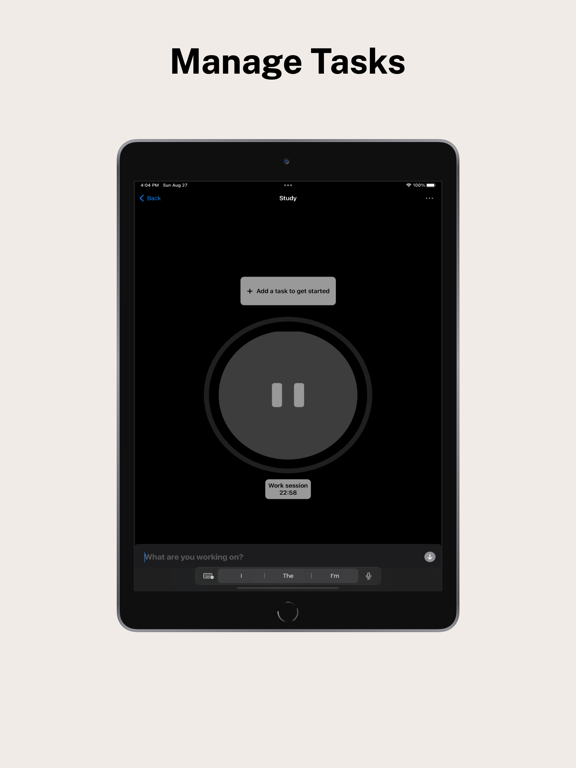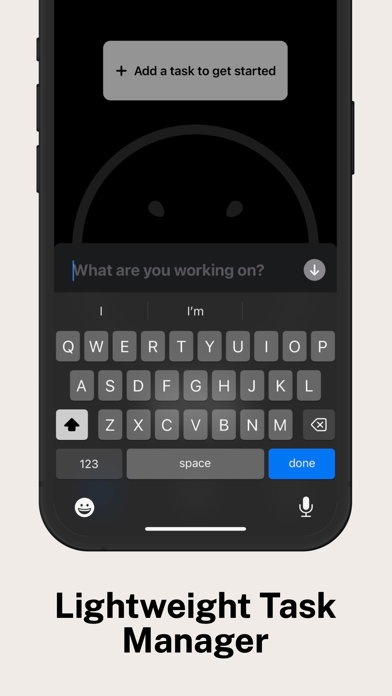Tomato Timer - Time Manager
A simple productivity app
GratisOffers In-App Purchases
3.0.3for iPhone, iPad
9.1
292 Ratings
Tomato Timer App LLC
Developer
16.2 MB
Size
03/09/2023
Update Date
Productivity
Category
4+
Age Rating
Age Rating
لقطات الشاشة لـ Tomato Timer - Time Manager
About Tomato Timer - Time Manager
Tomato Timer is a personal productivity app based on the technique of timeboxing that is designed to help you get things done.
HOW IT WORKS
Tomato Timer helps you complete tasks by chunking the time you spend working into "work sessions", which are punctuated by breaks.
Work for some period of time, then take a break. After a few work sessions, take a longer break.
BASIC FEATURES:
• Turn on notifications to be reminded when to begin your next session
• Configure the length of work sessions, short breaks, and long breaks
• Choose whether the session should automatically start
• Skip and restart sessions, restart timer
• Set a focus for the timer, or use the timer without a list
* Create one project a day that you may edit/delete & recreate.
PLUS FEATURES:
• Unlimited daily projects
• More ways to use the list. Use a basic to-do list or a special type of list called a Session List, which time boxes each task to the work session. Completing the task completes the session, and vice versa.
• Use a Stopwatch Timer instead of the Standard Timer. This timer is useful if you want flexibility around when to start a work or break session.
• Create a project that repeats on a schedule - for example, every weekday.
• Set a notification sound for the break session, and access to more notification sounds
• iCloud Sync
• View past activity and set activity goals. Activity goals represent an intention to do something consistently per day or per weekly for some period of time. Create an activity goal and link it with a timer to track time spent towards achieving your goals!
CLASSIC MODE:
Tomato Timer used to have a different user interface, and you can access that original, more minimal UI by navigating to Settings and turning on "Classic Mode".
Have questions/comments/feature request/bug report? We'd really love to hear from you - don't hesitate to reach out to support@tomatotimerapp.com
HOW IT WORKS
Tomato Timer helps you complete tasks by chunking the time you spend working into "work sessions", which are punctuated by breaks.
Work for some period of time, then take a break. After a few work sessions, take a longer break.
BASIC FEATURES:
• Turn on notifications to be reminded when to begin your next session
• Configure the length of work sessions, short breaks, and long breaks
• Choose whether the session should automatically start
• Skip and restart sessions, restart timer
• Set a focus for the timer, or use the timer without a list
* Create one project a day that you may edit/delete & recreate.
PLUS FEATURES:
• Unlimited daily projects
• More ways to use the list. Use a basic to-do list or a special type of list called a Session List, which time boxes each task to the work session. Completing the task completes the session, and vice versa.
• Use a Stopwatch Timer instead of the Standard Timer. This timer is useful if you want flexibility around when to start a work or break session.
• Create a project that repeats on a schedule - for example, every weekday.
• Set a notification sound for the break session, and access to more notification sounds
• iCloud Sync
• View past activity and set activity goals. Activity goals represent an intention to do something consistently per day or per weekly for some period of time. Create an activity goal and link it with a timer to track time spent towards achieving your goals!
CLASSIC MODE:
Tomato Timer used to have a different user interface, and you can access that original, more minimal UI by navigating to Settings and turning on "Classic Mode".
Have questions/comments/feature request/bug report? We'd really love to hear from you - don't hesitate to reach out to support@tomatotimerapp.com
Show More
تحديث لأحدث إصدار 3.0.3
Last updated on 03/09/2023
الإصدارات القديمة
This version contains a bugfix for an issue with restore purchases functionality.
Thanks for using Tomato Timer and as always, feel free to reach out to support@tomatotimerapp.com if you have questions or feedback.
Thanks for using Tomato Timer and as always, feel free to reach out to support@tomatotimerapp.com if you have questions or feedback.
Show More
Version History
3.0.3
03/09/2023
This version contains a bugfix for an issue with restore purchases functionality.
Thanks for using Tomato Timer and as always, feel free to reach out to support@tomatotimerapp.com if you have questions or feedback.
Thanks for using Tomato Timer and as always, feel free to reach out to support@tomatotimerapp.com if you have questions or feedback.
3.0.2
30/08/2023
This version includes a few bugfixes and improvements.
Thanks for supporting Tomato Timer! Have questions or feedback? We'd love to hear from you - don't hesitate to reach out to support@tomatotimerapp.com
Thanks for supporting Tomato Timer! Have questions or feedback? We'd love to hear from you - don't hesitate to reach out to support@tomatotimerapp.com
3.0.1
29/08/2023
This version contains bugfixes and improvements.
Thanks for using Tomato Timer and as always, reach out to support@tomatotimerapp.com with feedback or questions.
Thanks for using Tomato Timer and as always, reach out to support@tomatotimerapp.com with feedback or questions.
3.0.0
28/08/2023
Version 3.0 of Tomato Timer introduces a new tabbed user interface and additional features for a one-time charge.
To opt out of the redesign, navigate to Settings and turn on Classic Mode.
Thanks for using Tomato Timer and as always, reach out to support@tomatotimerapp.com for questions and feedback.
To opt out of the redesign, navigate to Settings and turn on Classic Mode.
Thanks for using Tomato Timer and as always, reach out to support@tomatotimerapp.com for questions and feedback.
2.4.3
12/08/2023
This update includes a couple bugfixes and improvements.
Thank you for using Tomato Timer and as always, reach out to support@tomatotimerapp.com for feedback or questions.
Thank you for using Tomato Timer and as always, reach out to support@tomatotimerapp.com for feedback or questions.
2.4.2
11/08/2023
This update includes a couple bugfixes and improvements.
Thank you for using Tomato Timer and as always, reach out to support@tomatotimerapp.com for feedback or questions.
Thank you for using Tomato Timer and as always, reach out to support@tomatotimerapp.com for feedback or questions.
2.4.1
01/08/2023
This version contains a few bugfixes and minor improvements.
For feedback and questions, reach out to support@tomatotimerapp.com
For feedback and questions, reach out to support@tomatotimerapp.com
2.4.0
01/08/2023
Tomato Timer has been rebuilt from scratch! Apart from some minor UI tweaks, not much has changed on the outside. If you previously purchased Tomato Timer Pro, restore purchases to regain access to the additional features.
For questions and feedback, reach out to support@tomatotimerapp.com
For questions and feedback, reach out to support@tomatotimerapp.com
2.3.1
05/04/2021
Bugfixes
2.3.0
04/04/2021
Bugfixes and improvements
2.2.206
23/03/2021
Bugfixes
2.2.205
22/03/2021
Bugfixes
2.2.201
19/03/2021
Some under the hood improvements.As always, feel free to reach out to adam@adamtecle.com for questions and/or feedback.
2.2.2
14/03/2021
In this release, a bugfix and some behind the scenes improvements.
2.2.1
13/03/2021
New in this release is the ability to restart the entire timer. Long press on the timer to reveal a new option, "restart timer".
Thank you to the users who requested this functionality - you help make the app more useful for everyone.
As always, for questions, comments, and/or feedback, reach out to adam@adamtecle.com
Thank you to the users who requested this functionality - you help make the app more useful for everyone.
As always, for questions, comments, and/or feedback, reach out to adam@adamtecle.com
2.2.0
07/03/2021
A new release? In a panoramic? Yup.
New stuff:
• Redesigned task input and to-do lists for an improved user experience.
• Current time is saved after exiting the app
• Light theme support
• iPad split view improvements
As always, reach out to adam@adamtecle.com for questions, comments, and/or feedback.
New stuff:
• Redesigned task input and to-do lists for an improved user experience.
• Current time is saved after exiting the app
• Light theme support
• iPad split view improvements
As always, reach out to adam@adamtecle.com for questions, comments, and/or feedback.
2.1.4
29/09/2020
behind the scenes improvements
2.1.3
20/09/2020
bugfixes
2.1.2
19/09/2020
for pro users, the custom color picker has been redesigned and rebuilt
feel free to reach out to adam@adamtecle.com with feedback/questions/comments
feel free to reach out to adam@adamtecle.com with feedback/questions/comments
2.0.2
17/09/2020
a few under the hood improvements
as always, feel free to reach out to adam@adamtecle.com if you have questions/comments/feedback
as always, feel free to reach out to adam@adamtecle.com if you have questions/comments/feedback
2.0.1
07/07/2020
— squashed a couple bugs
— minor ux improvements
— minor ux improvements
2.0.0
06/07/2020
introducing Tomato Timer Pro! based on feedback from users, a few useful new features are available by upgrading. hope you enjoy!
for questions/comments/feedback, send an email to adam@adamtecle.com
for questions/comments/feedback, send an email to adam@adamtecle.com
1.5.4
21/06/2020
— minor ui improvements
1.5.3
09/06/2020
- black lives matter
- settings is now usable in split view
- one love
- settings is now usable in split view
- one love
1.5.2
27/05/2020
- Minor UI improvements
Tomato Timer - Time Manager FAQ
انقر هنا لمعرفة كيفية تنزيل Tomato Timer - Time Manager في بلد أو منطقة محظورة.
تحقق من القائمة التالية لمعرفة الحد الأدنى من المتطلبات Tomato Timer - Time Manager.
iPhone
Requiere iOS 16.0 o posterior.
iPad
Requiere iPadOS 16.0 o posterior.
Tomato Timer - Time Manager هي مدعومة على اللغات Inglés
في Tomato Timer - Time Manager عمليات شراء داخل التطبيق. يرجى التحقق من خطة الأسعار على النحو التالي:
Tomato Timer Pro
$2.99
Tomato Timer+
$3.99