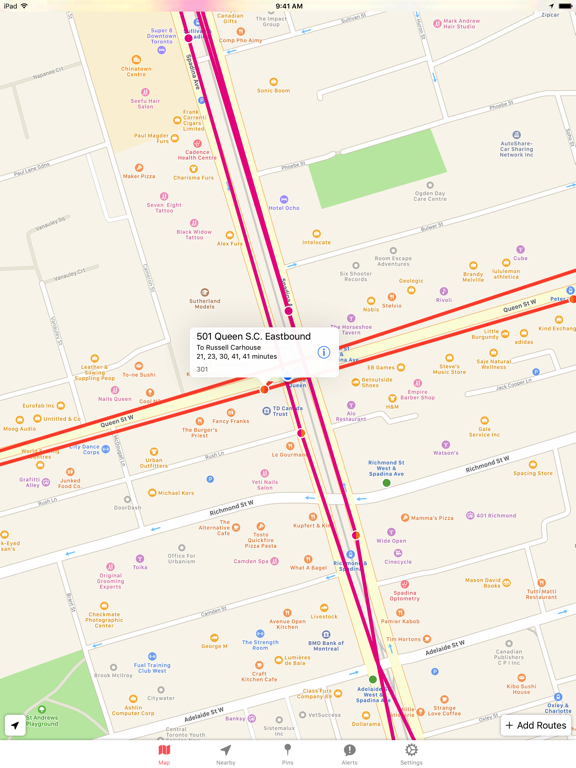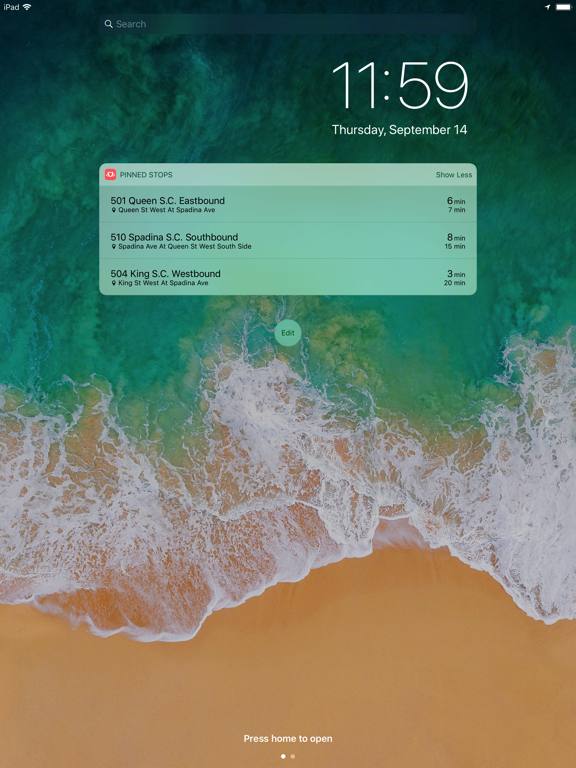TTC Watch for Toronto
Live GPS-based arrival times
GratisOffers In-App Purchases
3.2.7for iPhone, iPad and more
Age Rating
لقطات الشاشة لـ TTC Watch for Toronto
About TTC Watch for Toronto
Get up-to-date arrival times based on GPS location* of TTC streetcars and buses.
Other features include:
- Real-time location of streetcars and buses*
- Push notification for service interruptions
- Quick access to full timetable on TTC website for major stops
- Find nearby stops by zooming in
- Pin frequently used stops on the map
* GPS locations and all arrival time predictions are provided by City of Toronto's Open Data through NextBus.
Note: This application is not affiliated with the Toronto Transit Commission.
Other features include:
- Real-time location of streetcars and buses*
- Push notification for service interruptions
- Quick access to full timetable on TTC website for major stops
- Find nearby stops by zooming in
- Pin frequently used stops on the map
* GPS locations and all arrival time predictions are provided by City of Toronto's Open Data through NextBus.
Note: This application is not affiliated with the Toronto Transit Commission.
Show More
تحديث لأحدث إصدار 3.2.7
Last updated on 14/11/2023
الإصدارات القديمة
Fix an issue where custom notification setting is not editable.
Show More
Version History
3.2.7
14/11/2023
Fix an issue where custom notification setting is not editable.
3.2.6
22/02/2023
Fixed a bug for switching between ETA countdown to absolute time.
3.2.5
27/10/2022
Fix timetable links to TTC's new website.
3.2.3
16/07/2021
Fix connection error issue
3.2.2
25/01/2020
3.2.0
- Dark mode support for iOS 13 users
3.2.2
- Fix an issue causing no information to show for some users.
- Dark mode support for iOS 13 users
3.2.2
- Fix an issue causing no information to show for some users.
3.2.1
16/12/2019
3.2.0
- Dark mode support for iOS 13 users
3.2.1
- Bug fix for notification settings
- Dark mode support for iOS 13 users
3.2.1
- Bug fix for notification settings
3.2.0
07/12/2019
Dark mode support for iOS 13 users
3.1.1
05/01/2019
Fix issue with times not showing on Nearby screen.
3.1.0
12/12/2018
- Fix for new express routes not appearing automatically
- Apple Watch app launcher complication
- Make stops tappable around the location indicator on the map
- Apple Watch app launcher complication
- Make stops tappable around the location indicator on the map
3.0.5
15/12/2017
Bug fixes
3.0.4
06/11/2017
- Added a separate push notification option for "Elevator Alerts". This will be turned off by default for everyone.
- Fixed some layout issues on iPhone X
- Fixed some layout issues on iPhone X
3.0.3
06/10/2017
Fixed a bug that caused connection error to pop up frequently for some users.
Version 3.0
- Updated design for easier navigation
- Design change on routes menu: tap on ⊕ to add it to the map, tap on star to save it under favorites
- I know many of you thought the font size was too small. Now, the app will respect iOS setting for text size. (Available under Display & Brightness > Text Size, or Accessibility for even larger text sizes)
- Stops on the map now show the colors of the routes instead of rainbow wheel.
Apple Watch App
- Shows your pinned stops and also nearby stops. It will show pinned stops that are nearby first.
Please email me if you notice any issue or have suggestions: ttcwatch@barumrho.com
If you find TTCWatch useful, please leave a nice review on the App Store. It really helps!
Version 3.0
- Updated design for easier navigation
- Design change on routes menu: tap on ⊕ to add it to the map, tap on star to save it under favorites
- I know many of you thought the font size was too small. Now, the app will respect iOS setting for text size. (Available under Display & Brightness > Text Size, or Accessibility for even larger text sizes)
- Stops on the map now show the colors of the routes instead of rainbow wheel.
Apple Watch App
- Shows your pinned stops and also nearby stops. It will show pinned stops that are nearby first.
Please email me if you notice any issue or have suggestions: ttcwatch@barumrho.com
If you find TTCWatch useful, please leave a nice review on the App Store. It really helps!
3.0.2
20/09/2017
A long overdue update!
- Updated design for easier navigation
- Design change on routes menu: tap on ⊕ to add it to the map, tap on star to save it under favorites
- I know many of you thought the font size was too small. Now, the app will respect iOS setting for text size. (Available under Display & Brightness > Text Size, or Accessibility for even larger text sizes)
- Stops on the map now show the colors of the routes instead of rainbow wheel.
Apple Watch App Beta
- Shows your pinned stops and also nearby stops. It will show pinned stops that are nearby first.
Please email me if you notice any issue or have suggestions: ttcwatch@barumrho.com
If you find TTCWatch useful, please leave a nice review on the App Store. It really helps!
Version 3.0.1:
- Bug fixes
Version 3.0.2:
- Show bus/streetcar destination when they are tapped
- Updated design for easier navigation
- Design change on routes menu: tap on ⊕ to add it to the map, tap on star to save it under favorites
- I know many of you thought the font size was too small. Now, the app will respect iOS setting for text size. (Available under Display & Brightness > Text Size, or Accessibility for even larger text sizes)
- Stops on the map now show the colors of the routes instead of rainbow wheel.
Apple Watch App Beta
- Shows your pinned stops and also nearby stops. It will show pinned stops that are nearby first.
Please email me if you notice any issue or have suggestions: ttcwatch@barumrho.com
If you find TTCWatch useful, please leave a nice review on the App Store. It really helps!
Version 3.0.1:
- Bug fixes
Version 3.0.2:
- Show bus/streetcar destination when they are tapped
3.0.1
16/09/2017
A long overdue update!
- Updated design for easier navigation
- Design change on routes menu: tap on ⊕ to add it to the map, tap on star to save it under favorites
- I know many of you thought the font size was too small. Now, the app will respect iOS setting for text size. (Available under Display & Brightness > Text Size, or Accessibility for even larger text sizes)
- Stops on the map now show the colors of the routes instead of rainbow wheel.
Apple Watch App Beta
- Shows your pinned stops and also nearby stops. It will show pinned stops that are nearby first.
Please email me if you notice any issue or have suggestions: ttcwatch@barumrho.com
If you find TTCWatch useful, please leave a nice review on the App Store. It really helps!
- Updated design for easier navigation
- Design change on routes menu: tap on ⊕ to add it to the map, tap on star to save it under favorites
- I know many of you thought the font size was too small. Now, the app will respect iOS setting for text size. (Available under Display & Brightness > Text Size, or Accessibility for even larger text sizes)
- Stops on the map now show the colors of the routes instead of rainbow wheel.
Apple Watch App Beta
- Shows your pinned stops and also nearby stops. It will show pinned stops that are nearby first.
Please email me if you notice any issue or have suggestions: ttcwatch@barumrho.com
If you find TTCWatch useful, please leave a nice review on the App Store. It really helps!
3.0
13/09/2017
A long overdue update!
- Updated design for easier navigation
- Design change on routes menu: tap on ⊕ to add it to the map, tap on star to save it under favorites
- I know many of you thought the font size was too small. Now, the app will respect iOS setting for text size. (Available under Display & Brightness > Text Size, or Accessibility for even larger text sizes)
- Stops on the map now show the colors of the routes instead of rainbow wheel.
Apple Watch App Beta
- Shows your pinned stops and also nearby stops. It will show pinned stops that are nearby first.
Please email me if you notice any issue or have suggestions: ttcwatch@barumrho.com
If you find TTCWatch useful, please leave a nice review on the App Store. It really helps!
- Updated design for easier navigation
- Design change on routes menu: tap on ⊕ to add it to the map, tap on star to save it under favorites
- I know many of you thought the font size was too small. Now, the app will respect iOS setting for text size. (Available under Display & Brightness > Text Size, or Accessibility for even larger text sizes)
- Stops on the map now show the colors of the routes instead of rainbow wheel.
Apple Watch App Beta
- Shows your pinned stops and also nearby stops. It will show pinned stops that are nearby first.
Please email me if you notice any issue or have suggestions: ttcwatch@barumrho.com
If you find TTCWatch useful, please leave a nice review on the App Store. It really helps!
2.2.5
21/09/2016
Fixes a crash when route is updated. Sorry about that!
Try out pinned stop widget on iOS 10 to quickly see arrival times on your favourite stops.
If you like TTCWatch, please leave a good review on the App Store. It really helps!
Try out pinned stop widget on iOS 10 to quickly see arrival times on your favourite stops.
If you like TTCWatch, please leave a good review on the App Store. It really helps!
2.2.4
15/09/2016
Updated Today Widget for iOS 10
2.2.3
22/04/2016
Bug fixes and improvements
If you find TTC Watch helpful, please leave a 5-star review! It helps a lot :)
If you find TTC Watch helpful, please leave a 5-star review! It helps a lot :)
2.2.2
06/10/2015
Fix connection issue with notification widget.
2.2.1
01/10/2015
Bug fixes including Today extension layout bug fix.
2.2
16/07/2015
Long overdue, but now you can see your pinned stops in Today widget, just by pulling down the top menu.
Stay tuned for more updates coming soon. Please give 5 star rating if you like TTCWatch. It helps a lot!
Stay tuned for more updates coming soon. Please give 5 star rating if you like TTCWatch. It helps a lot!
2.1
05/10/2014
- Optimized for iPhone 6 and iPhone 6 Plus
- Bug and crash fixes
- Bug and crash fixes
2.0.2
27/06/2014
- Favorite routes are back!
- Fixed a bug where the same vehicle can show up more than once on the map.
- Fixed crashes
2.0.0 Release
------------
Completely redesigned for iOS 7! Thank you for your patience.
Several other improvements:
- New "Nearby" section to see nearby stops at a glance
- Countdown showing seconds
- Pin several routes at a stop
If you like TTCWatch, please leave a review on the App Store. Every positive review helps!
- Fixed a bug where the same vehicle can show up more than once on the map.
- Fixed crashes
2.0.0 Release
------------
Completely redesigned for iOS 7! Thank you for your patience.
Several other improvements:
- New "Nearby" section to see nearby stops at a glance
- Countdown showing seconds
- Pin several routes at a stop
If you like TTCWatch, please leave a review on the App Store. Every positive review helps!
2.0.0
12/06/2014
Completely redesigned for iOS 7! Thank you for your patience.
Several other improvements:
- New "Nearby" section to see nearby stops at a glance
- Countdown showing seconds
- Pin several routes at a stop
If you like TTCWatch, please leave a review on the App Store. Every positive review helps!
Several other improvements:
- New "Nearby" section to see nearby stops at a glance
- Countdown showing seconds
- Pin several routes at a stop
If you like TTCWatch, please leave a review on the App Store. Every positive review helps!
1.5
11/07/2013
- Bug fixes
- Move "locate me" button to the bottom as requested.
- Push notification setting for system-wide interruption. This includes interruptions not specific to a route, for example, elevator maintenance at a subway station.
- Move "locate me" button to the bottom as requested.
- Push notification setting for system-wide interruption. This includes interruptions not specific to a route, for example, elevator maintenance at a subway station.
TTC Watch for Toronto FAQ
انقر هنا لمعرفة كيفية تنزيل TTC Watch for Toronto في بلد أو منطقة محظورة.
تحقق من القائمة التالية لمعرفة الحد الأدنى من المتطلبات TTC Watch for Toronto.
iPhone
Requiere iOS 12.0 o posterior.
iPad
Requiere iPadOS 12.0 o posterior.
Apple Watch
Requiere watchOS 5.0 o posterior.
iPod touch
Requiere iOS 12.0 o posterior.
TTC Watch for Toronto هي مدعومة على اللغات Inglés
في TTC Watch for Toronto عمليات شراء داخل التطبيق. يرجى التحقق من خطة الأسعار على النحو التالي:
Remove ads
$1.99