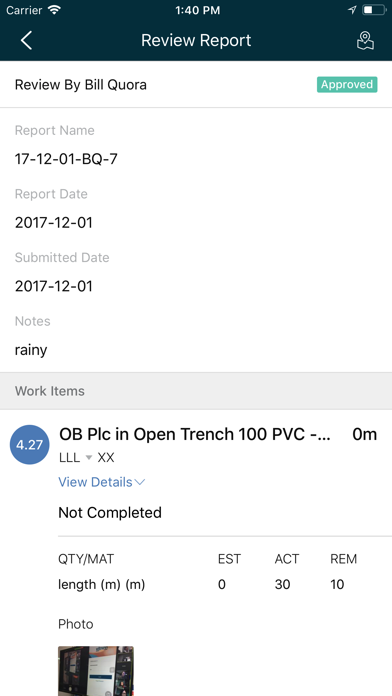Vitruvi
Gratis
2024.03.2for iPhone, iPad and more
9.7
13 Ratings
Fresnel Software Corporation
Developer
90.2 MB
Size
26/03/2024
Update Date
Business
Category
4+
Age Rating
Age Rating
لقطات الشاشة لـ Vitruvi
About Vitruvi
Vitruvi is a mobile, cloud-based, GIS enabled, production accounting platform, integrating the exchange of information between all resources involved in a project.
Just a few examples of this include:
Up-to-date design and as-built information is available to everyone, in real-time, reflecting changes in standards, planning and permitting.
Construction progress is recorded and reported in the field, and reflected simultaneously in schedules, budgets, A/R and A/P.
Inventory requirements across warehouses are automatically updated to reflect the constant flow of work through the program.
Just a few examples of this include:
Up-to-date design and as-built information is available to everyone, in real-time, reflecting changes in standards, planning and permitting.
Construction progress is recorded and reported in the field, and reflected simultaneously in schedules, budgets, A/R and A/P.
Inventory requirements across warehouses are automatically updated to reflect the constant flow of work through the program.
Show More
تحديث لأحدث إصدار 2024.03.2
Last updated on 26/03/2024
الإصدارات القديمة
New design for Labor and Materials uses colours and space more efficiently to help differentiate between labor & material at a glance while in the field.
Made it easier to focus on the meaningful data, and to enter and see how much of something has been used.
You no longer need to swipe the labor or material item to access other actions like "Comments".
Bug fixes and general updates
Made it easier to focus on the meaningful data, and to enter and see how much of something has been used.
You no longer need to swipe the labor or material item to access other actions like "Comments".
Bug fixes and general updates
Show More
Version History
2024.03.2
26/03/2024
New design for Labor and Materials uses colours and space more efficiently to help differentiate between labor & material at a glance while in the field.
Made it easier to focus on the meaningful data, and to enter and see how much of something has been used.
You no longer need to swipe the labor or material item to access other actions like "Comments".
Bug fixes and general updates
Made it easier to focus on the meaningful data, and to enter and see how much of something has been used.
You no longer need to swipe the labor or material item to access other actions like "Comments".
Bug fixes and general updates
2024.02.4
26/02/2024
Approve and reject work items individually
Bug fixes
Bug fixes
2024.02.2
13/02/2024
Approve and reject work items individually
Bug fixes
Bug fixes
1.44.6
31/01/2024
New sorting and filtering options make it faster than ever to pick out the right Ticket
A ticket applied to coordinates instead of a Work Item or Design Element will show up as a flag on the mobile map.
Trace Splice mode makes it easier to see splice connection details, improving visibility for diagrams with a lot of splices
Bug fixes
A ticket applied to coordinates instead of a Work Item or Design Element will show up as a flag on the mobile map.
Trace Splice mode makes it easier to see splice connection details, improving visibility for diagrams with a lot of splices
Bug fixes
1.44.4
17/01/2024
New sorting and filtering options make it faster than ever to pick out the right Ticket
A ticket applied to coordinates instead of a Work Item or Design Element will show up as a flag on the mobile map.
Trace Splice mode makes it easier to see splice connection details, improving visibility for diagrams with a lot of splices
Bug fixes
A ticket applied to coordinates instead of a Work Item or Design Element will show up as a flag on the mobile map.
Trace Splice mode makes it easier to see splice connection details, improving visibility for diagrams with a lot of splices
Bug fixes
1.44.2
19/12/2023
New sorting and filtering options make it faster than ever to pick out the right Ticket
A ticket applied to coordinates instead of a Work Item or Design Element will show up as a flag on the mobile map.
Trace Splice mode makes it easier to see splice connection details, improving visibility for diagrams with a lot of splices
A ticket applied to coordinates instead of a Work Item or Design Element will show up as a flag on the mobile map.
Trace Splice mode makes it easier to see splice connection details, improving visibility for diagrams with a lot of splices
1.43.2
07/11/2023
Work Items show up as flags on the mobile map! And more to come soon
Collect more than one signature at a time
General updates and improvements to features like Splicing
Collect more than one signature at a time
General updates and improvements to features like Splicing
1.42.5
23/10/2023
* Drop a point directly on another one with Snap-To
* Save a Ticket when you’re offline, or in an area with a poor signal
* Improved performance for Production Report submissions
* bug fixes
* Save a Ticket when you’re offline, or in an area with a poor signal
* Improved performance for Production Report submissions
* bug fixes
1.42.2
10/10/2023
* Drop a point directly on another one with Snap-To
* Save a Ticket when you’re offline, or in an area with a poor signal
* Improved performance for Production Report submissions
* Save a Ticket when you’re offline, or in an area with a poor signal
* Improved performance for Production Report submissions
1.41.11
25/09/2023
Bug Fixes
- Fixes an issue with validation of custom field settings when using 'Reload Workspace Settings' troubleshoot option.
- Fixes an issue with validation of custom field settings when using 'Reload Workspace Settings' troubleshoot option.
1.41.10
04/09/2023
Improvements:
You can now create a ticket when you're offline.
- Tickets that are submitted when you are offline are now saved for when you are back online.
- There is a new "Saved Tickets" section of the Tickets page.
Fixes:
- Fixed an issue on mobile that impacted the submission of tickets created in offline mode
- Fixed a translation error on the work screen on mobile devices.
You can now create a ticket when you're offline.
- Tickets that are submitted when you are offline are now saved for when you are back online.
- There is a new "Saved Tickets" section of the Tickets page.
Fixes:
- Fixed an issue on mobile that impacted the submission of tickets created in offline mode
- Fixed a translation error on the work screen on mobile devices.
1.41.4
24/08/2023
Improved app stability for mobile users:
Fixed an issue that caused an unexpected error when applying filters to Work Items on the Work Map.
We encourage you to update your Vitruvi app to avoid any potential issues and enjoy our latest features.
Fixed an issue that caused an unexpected error when applying filters to Work Items on the Work Map.
We encourage you to update your Vitruvi app to avoid any potential issues and enjoy our latest features.
1.41.2
21/08/2023
Users can now select some Work Items on a Production Report to submit, the rest move to a new Draft PR automatically
Switching between list and map views on the main screen is easier and faster than ever
Added a compare-changes toggle and details preview on Splicing diagrams
Switching between list and map views on the main screen is easier and faster than ever
Added a compare-changes toggle and details preview on Splicing diagrams
1.40.6
31/07/2023
Points and lines changed from their original design now appear in red for higher visibility
The updated Attributes UI for Markups Custom Fields now available by default
Added new fields like GPS Accuracy and Elevation Accuracy to increase precision in Reports
Bug fixes
The updated Attributes UI for Markups Custom Fields now available by default
Added new fields like GPS Accuracy and Elevation Accuracy to increase precision in Reports
Bug fixes
1.40.5
15/07/2023
Points and lines changed from their original design now appear in red for higher visibility
The updated Attributes UI for Markups Custom Fields now available by default
Added new fields like GPS Accuracy and Elevation Accuracy to increase precision in Reports
Bug fixes
The updated Attributes UI for Markups Custom Fields now available by default
Added new fields like GPS Accuracy and Elevation Accuracy to increase precision in Reports
Bug fixes
1.40.4
10/07/2023
Points and lines changed from their original design now appear in red for higher visibility
The updated Attributes UI for Markups Custom Fields now available by default
Added new fields like GPS Accuracy and Elevation Accuracy to increase precision in Reports
Bug fixes
The updated Attributes UI for Markups Custom Fields now available by default
Added new fields like GPS Accuracy and Elevation Accuracy to increase precision in Reports
Bug fixes
1.40.2
03/07/2023
Points and lines changed from their original design now appear in red for higher visibility
The updated Attributes UI for Markups Custom Fields now available by default
Added new fields like GPS Accuracy and Elevation Accuracy to increase precision in Reports
The updated Attributes UI for Markups Custom Fields now available by default
Added new fields like GPS Accuracy and Elevation Accuracy to increase precision in Reports
1.39.3
19/06/2023
Engineers can now capture and report Splicing data on web and mobile
Make changes in bulk to markup points on mobile
Bug fixes
BETA FEATURE: Annotate and make comments on a PDF
Make changes in bulk to markup points on mobile
Bug fixes
BETA FEATURE: Annotate and make comments on a PDF
1.39.2
22/05/2023
Engineers can now capture and report Splicing data on web and mobile
Make changes in bulk to markup points on mobile
BETA FEATURE: Annotate and make comments on a PDF
Make changes in bulk to markup points on mobile
BETA FEATURE: Annotate and make comments on a PDF
1.38.3
08/05/2023
Made it easier to see attribute information in Custom Fields with expand / collapse all buttons
Tapping on small buttons is easier and more efficient, they accept a wider area to recognize being tapped
Improved the speed that file preview thumbnails appear when rotating the device
Bug Fixes
Tapping on small buttons is easier and more efficient, they accept a wider area to recognize being tapped
Improved the speed that file preview thumbnails appear when rotating the device
Bug Fixes
1.38.2
10/04/2023
Made it easier to see attribute information in Custom Fields with expand / collapse all buttons
Tapping on small buttons is easier and more efficient, they accept a wider area to recognize being tapped
Improved the speed that file preview thumbnails appear when rotating the device
Tapping on small buttons is easier and more efficient, they accept a wider area to recognize being tapped
Improved the speed that file preview thumbnails appear when rotating the device
1.37.3
16/03/2023
Improved review of assigned Labor and Materials on linear features
Made it easier to approve Extra Work Order Requests
Increased speed and performance for users with large draft Production Reports
Bug fixes
Made it easier to approve Extra Work Order Requests
Increased speed and performance for users with large draft Production Reports
Bug fixes
1.37.2
13/03/2023
Improved review of assigned Labor and Materials on linear features
Made it easier to approve Extra Work Order Requests
Increased speed and performance for users with large draft Production Reports
Made it easier to approve Extra Work Order Requests
Increased speed and performance for users with large draft Production Reports
1.36.3
22/02/2023
COMING SOON: Improved security on download links - PLEASE UPDATE TO THE LATEST VERSION to get this feature!
All Work Packages and Orders in the workspace are now available to choose in Extra Work
New Filter defaults make it easier to find work
Photos taken in the app now stored to the device gallery/photos as a backup
Bug fixes and performance improvements
All Work Packages and Orders in the workspace are now available to choose in Extra Work
New Filter defaults make it easier to find work
Photos taken in the app now stored to the device gallery/photos as a backup
Bug fixes and performance improvements
1.36.2
09/02/2023
COMING SOON: Improved security on download links - PLEASE UPDATE TO THE LATEST VERSION to get this feature!
All Work Packages and Orders in the workspace are now available to choose in Extra Work
New Filter defaults make it easier to find work
Photos taken in the app now stored to the device gallery/photos as a backup
Bug fixes and performance improvements
All Work Packages and Orders in the workspace are now available to choose in Extra Work
New Filter defaults make it easier to find work
Photos taken in the app now stored to the device gallery/photos as a backup
Bug fixes and performance improvements
Vitruvi FAQ
انقر هنا لمعرفة كيفية تنزيل Vitruvi في بلد أو منطقة محظورة.
تحقق من القائمة التالية لمعرفة الحد الأدنى من المتطلبات Vitruvi.
iPhone
Requiere iOS 12.4 o posterior.
iPad
Requiere iPadOS 12.4 o posterior.
iPod touch
Requiere iOS 12.4 o posterior.
Vitruvi هي مدعومة على اللغات Inglés