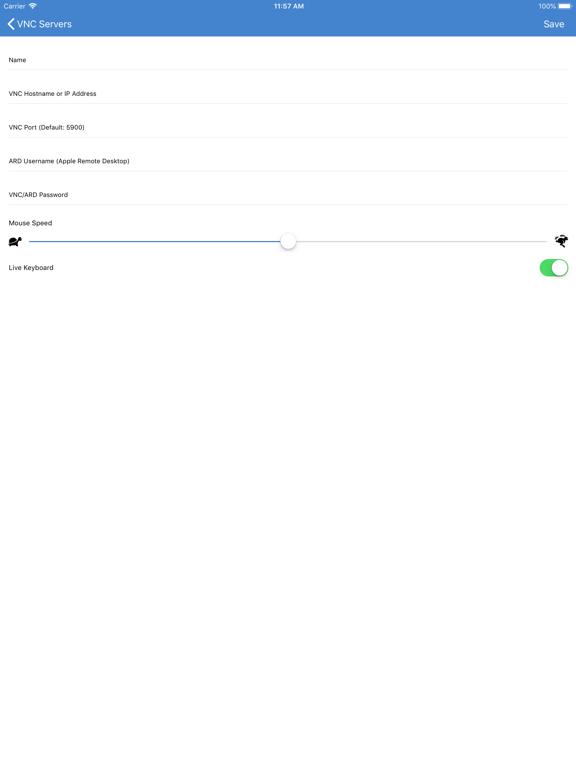VMouse - VNC Remote Mouse
WiFi mouse and keyboard
GratisOffers In-App Purchases
3.3for iPhone, iPad and more
Age Rating
لقطات الشاشة لـ VMouse - VNC Remote Mouse
About VMouse - VNC Remote Mouse
VMouse turns your iOS device into a Wi-Fi trackpad and keyboard. It is perfect for controlling your Home Theater PC while seated at your couch. Since it works over Wi-Fi, no extra adapters are needed.
Features:
- Works with Windows/Linux PC that is running VNC server. We recommend installing TightVNC.
- Works with macOS Apple Remote Desktop.
- Multi-touch trackpad.
- Supports international keyboard.
- Unlimited VNC server configurations.
- Auto reconnect to the last computer.
- Send combo keys such as Ctrl/Shift + F1 ~ F12. With programs such as 3RVX, you can map the combo keys to control your PC's volume, launch programs and much more.
Supported gestures:
- Two finger tap for right click.
- Two finger drag for scrolling.
- One finger long press to start dragging.
Setup:
- Install and set up a VNC server on the PC you want to control. We recommend TightVNC.
- Add VNC server configuration in VMouse app.
- Connect and start controlling your PC remotely.
- Quit VMouse app to disconnect from PC.
Features:
- Works with Windows/Linux PC that is running VNC server. We recommend installing TightVNC.
- Works with macOS Apple Remote Desktop.
- Multi-touch trackpad.
- Supports international keyboard.
- Unlimited VNC server configurations.
- Auto reconnect to the last computer.
- Send combo keys such as Ctrl/Shift + F1 ~ F12. With programs such as 3RVX, you can map the combo keys to control your PC's volume, launch programs and much more.
Supported gestures:
- Two finger tap for right click.
- Two finger drag for scrolling.
- One finger long press to start dragging.
Setup:
- Install and set up a VNC server on the PC you want to control. We recommend TightVNC.
- Add VNC server configuration in VMouse app.
- Connect and start controlling your PC remotely.
- Quit VMouse app to disconnect from PC.
Show More
تحديث لأحدث إصدار 3.3
Last updated on 08/01/2024
الإصدارات القديمة
- Fixed keyboard text being sent to the server in random order
Show More
Version History
3.3
08/01/2024
- Fixed keyboard text being sent to the server in random order
3.2
23/03/2023
- Added dark theme.
- Added in app bug reporting.
- Added in app bug reporting.
3.1
12/10/2021
- Add toggle to hide / show mouse buttons and scroll bar.
3.0
15/06/2021
- VMouse is Ad free now!
- Introduce VMouse Pro which includes Live Keyboard and Combo keys Ctrl/Shift + F1 to F12.
- With program such as 3RVX, you can map the new combo keys to control your PC's volume, launch programs and much more.
- Many bug fixes and UI improvements.
- Introduce VMouse Pro which includes Live Keyboard and Combo keys Ctrl/Shift + F1 to F12.
- With program such as 3RVX, you can map the new combo keys to control your PC's volume, launch programs and much more.
- Many bug fixes and UI improvements.
2.1
20/11/2020
Minor bug fixes.
2.0
19/08/2018
- Added live keyboard. Data is sent as you type. You can turn it on in configs.
- Added keyboard arrow keys and more.
- Added keyboard arrow keys and more.
1.8
15/11/2017
- Support for iPhone X
- Fixed auto reconnect issue when launching the app.
- Added restore purchases feature.
- Fixed auto reconnect issue when launching the app.
- Added restore purchases feature.
1.7
04/09/2017
- Fixed keyboard type.
1.6
24/07/2017
- Fixed auto reconnect issue when app launches from background.
1.5
18/07/2017
- Added special key combinations.
- Bug fixes.
- Bug fixes.
1.4
31/05/2017
- It's now free with in-app purchase to remove ads.
1.3
30/05/2017
- It's now free with in-app purchase to remove ads.
1.2
28/04/2017
- Added support for macOS Apple Remote Desktop.
1.0
27/04/2017
VMouse - VNC Remote Mouse FAQ
انقر هنا لمعرفة كيفية تنزيل VMouse - VNC Remote Mouse في بلد أو منطقة محظورة.
تحقق من القائمة التالية لمعرفة الحد الأدنى من المتطلبات VMouse - VNC Remote Mouse.
iPhone
Requiere iOS 10.0 o posterior.
iPad
Requiere iPadOS 10.0 o posterior.
iPod touch
Requiere iOS 10.0 o posterior.
VMouse - VNC Remote Mouse هي مدعومة على اللغات Inglés
في VMouse - VNC Remote Mouse عمليات شراء داخل التطبيق. يرجى التحقق من خطة الأسعار على النحو التالي:
VMouse Pro
USD 1.99
Ad Free
USD 0.99