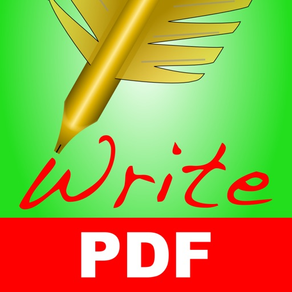
WritePDF mobile
Powerful PDF editor/converter
USD 2.99
4.6.4for iPhone, iPod touch
Age Rating
لقطات الشاشة لـ WritePDF mobile
About WritePDF mobile
WritePDF es una potente herramienta para modificar e imprimir documentos PDF, funciones anteriormente reservadas para los ordenadores. WritePDF es la primera app completamente compatible con la mayoría de lectores PDF de Mac y PC. Todos los cambios realizados a un PDF en un iPhone aparecerán cuando se abra el documento en un ordenador y viceversa. Y todo gracias al motor de modificación y visualización de PDF más avanzado hasta la fecha.
- "La función de búsqueda de una palabra o frase en todos los PDF y archivos sin necesidad de abrirlos es algo que ni siquiera puedo hacer en mi PC"
- "Rellenar formularios es facilísimo con WritePDF. Acabo de soliciturar la apertura de una cuenta bancaria utilizando mi iPhone"
Características principales
√ Modificación de documentos PDF
> Añade flechas, círculos, rectángulos y otras formas a un PDF
> Añade texto y rellenar formularios
> Resalta palabras individuales o secciones completas
> Añade vínculos a páginas web o secciones de texto
> Transfiere archivos PDF a y desde otras apps mediante "Abrir en..."
√ Búsqueda global
> Busca palabras clave o frases en TODOS los archivos almacenados en WritePDF sin necesidad de abrirlos
√ Organización de páginas en documentos PDF
> Mueve, elimina o añade páginas
> Añade, elimina, rota, copia/pega y reorganiza páginas
> Añade páginas a documentos PDF existentes
√ Rellenado de formularios
> Rellena de forma sencilla formularios PDF, incluso con múltiples campos y casillas
> Guarda tu firma en la app y vuelve a utilizarla cuando la necesites
√ Conversión y combinación de PDF
> Visualiza/Convierte/Combina archivos de Microsoft Office, archivos de iWork, fotos, PDF, Contactos, páginas Web, correo electrónico y archivos adjuntos de correo electrónico, así como otros muchos formatos de archivo
> Crea un solo PDF a partir de múltiples archivos incluso si tienen formatos diferentes (por ejemplo, combina un archivo Word con documento de Pages en un mismo PDF ya existente, etc.)
√ Funciones de impresión completas
> Imprime directamente en la mayoría de impresoras WiFi o compartidas, o utiliza el software de impresión gratuito para TODAS las impresoras.
√ Servicios y correo electrónico en Nube
> Compatible con CloudMe, Box.net, Dropbox, Google Docs, iDisk, FTP, WebDAV
√ Copiado de documentos desde tu Mac o PC
> Instala tu iPhone como disco de red en tu Mac/PC
ASISTENCIA RÁPIDA - si la necesitas. Respuesta en 1 hora, disponibilidad a todas horas y todos los días de la semana
Puede que se requiera instalar el asistente gratuito WePrint en tu Mac/PC para imprimir
- "La función de búsqueda de una palabra o frase en todos los PDF y archivos sin necesidad de abrirlos es algo que ni siquiera puedo hacer en mi PC"
- "Rellenar formularios es facilísimo con WritePDF. Acabo de soliciturar la apertura de una cuenta bancaria utilizando mi iPhone"
Características principales
√ Modificación de documentos PDF
> Añade flechas, círculos, rectángulos y otras formas a un PDF
> Añade texto y rellenar formularios
> Resalta palabras individuales o secciones completas
> Añade vínculos a páginas web o secciones de texto
> Transfiere archivos PDF a y desde otras apps mediante "Abrir en..."
√ Búsqueda global
> Busca palabras clave o frases en TODOS los archivos almacenados en WritePDF sin necesidad de abrirlos
√ Organización de páginas en documentos PDF
> Mueve, elimina o añade páginas
> Añade, elimina, rota, copia/pega y reorganiza páginas
> Añade páginas a documentos PDF existentes
√ Rellenado de formularios
> Rellena de forma sencilla formularios PDF, incluso con múltiples campos y casillas
> Guarda tu firma en la app y vuelve a utilizarla cuando la necesites
√ Conversión y combinación de PDF
> Visualiza/Convierte/Combina archivos de Microsoft Office, archivos de iWork, fotos, PDF, Contactos, páginas Web, correo electrónico y archivos adjuntos de correo electrónico, así como otros muchos formatos de archivo
> Crea un solo PDF a partir de múltiples archivos incluso si tienen formatos diferentes (por ejemplo, combina un archivo Word con documento de Pages en un mismo PDF ya existente, etc.)
√ Funciones de impresión completas
> Imprime directamente en la mayoría de impresoras WiFi o compartidas, o utiliza el software de impresión gratuito para TODAS las impresoras.
√ Servicios y correo electrónico en Nube
> Compatible con CloudMe, Box.net, Dropbox, Google Docs, iDisk, FTP, WebDAV
√ Copiado de documentos desde tu Mac o PC
> Instala tu iPhone como disco de red en tu Mac/PC
ASISTENCIA RÁPIDA - si la necesitas. Respuesta en 1 hora, disponibilidad a todas horas y todos los días de la semana
Puede que se requiera instalar el asistente gratuito WePrint en tu Mac/PC para imprimir
Show More
تحديث لأحدث إصدار 4.6.4
Last updated on 19/03/2024
الإصدارات القديمة
• Added more options to share and email files when editing a PDF • Various improvements and fixes
Support our hard working team - support regular updates and new features with a quick review on the App Store, thanks!
Support our hard working team - support regular updates and new features with a quick review on the App Store, thanks!
Show More
Version History
4.6.4
19/03/2024
• Added more options to share and email files when editing a PDF • Various improvements and fixes
Support our hard working team - support regular updates and new features with a quick review on the App Store, thanks!
Support our hard working team - support regular updates and new features with a quick review on the App Store, thanks!
4.6.3
01/02/2024
• Improved PDF conversion of Pages documents • Faster switching of web page tabs
Support our hard working team - support regular updates and new features with a quick review on the App Store, thanks!
Support our hard working team - support regular updates and new features with a quick review on the App Store, thanks!
4.6.1
29/11/2023
• Improvements and new features • Box.net update
Support our hard working team - support regular updates and new features with a quick review on the App Store, thanks!
Support our hard working team - support regular updates and new features with a quick review on the App Store, thanks!
4.6
14/10/2022
Updated for iOS 16 • Bug fixes and improvements
Support our hard working team - support regular updates and new WritePDF features with a quick review on the App Store, thanks!
Support our hard working team - support regular updates and new WritePDF features with a quick review on the App Store, thanks!
4.5
01/10/2021
Update for iOS 15 • Various bug fixes and improvements
Support our hard working team - support regular updates and new WritePDF features with a quick review on the App Store, thanks!
Support our hard working team - support regular updates and new WritePDF features with a quick review on the App Store, thanks!
4.4.2
02/12/2019
Fix for error when converting emails toPDF
Support our hard working team - support regular updates and new WritePDF features with a quick review on the app store, thanks!
Support our hard working team - support regular updates and new WritePDF features with a quick review on the app store, thanks!
4.4.1
21/10/2019
Updated for iOS 13, including Dark Mode! • Fix for text block alignment
Support our hard working team - support regular updates and new WritePDF features with a quick review on the app store, thanks!
Support our hard working team - support regular updates and new WritePDF features with a quick review on the app store, thanks!
4.4
17/10/2019
Updated for iOS 13, including Dark Mode!
Support our hard working team - support regular updates and new WritePDF features with a quick review on the app store, thanks!
Support our hard working team - support regular updates and new WritePDF features with a quick review on the app store, thanks!
4.3.1
11/03/2019
• Changes to contact print layout in the Printer Options for some printers • Better performance when viewing photo albums • Add invert colour printer option for PDL/PS printer drivers
Support our hard working team - support regular updates and new WritePDF features with a quick review on the app store, thanks!
Support our hard working team - support regular updates and new WritePDF features with a quick review on the app store, thanks!
4.3
26/09/2018
Update for iOS 12 feature support • Fix for Gmail and GCP login dialog
Support our hard working team - support more frequent WritePDF updates with a quick review on the app store, thanks!
Support our hard working team - support more frequent WritePDF updates with a quick review on the app store, thanks!
4.2.2
27/11/2017
Update for iOS 11 • Support for iPhone X • Fix for converting some websites • Fix for editing opening from inside other apps • Update for Dropbox • 1Password access for websites/email accounts • Choose external browser for links: Chrome, Firefox, Opera, iCab Mobile • Easier access to live.com/outlook email accounts
Keep WritePDF updates coming - write a quick review on the app store, thanks!
Keep WritePDF updates coming - write a quick review on the app store, thanks!
4.2.1
21/11/2017
Update for iOS 11 • Support for iPhone X • Fix for editing opening from inside other apps • Update for Dropbox • 1Password access for websites/email accounts • Choose external browser for links: Chrome, Firefox, Opera, iCab Mobile • Easier access to live.com/outlook email accounts
Support WritePDF upgrades with a quick review on the app store
Support WritePDF upgrades with a quick review on the app store
4.2
17/11/2017
Update for iOS 11 • Support for iPhone X • Update for Dropbox • 1Password access for websites/email accounts • Choose external browser for links: Chrome, Firefox, Opera, iCab Mobile • Easier access to live.com/outlook email accounts
Support WritePDF upgrades with a quick review on the app store
Support WritePDF upgrades with a quick review on the app store
4.1
22/05/2017
• Import image has size scaling options • Google Cloud Print has more printer options • Calendar search, contains or doesn't contain • Print option to hide All Day events • Option to not print days in other months
Prioritize WritePDF with our developer team for new features - support app enhancements with a quick review on the app store. Contact our helpdesk for support and new feature ideas.
Prioritize WritePDF with our developer team for new features - support app enhancements with a quick review on the app store. Contact our helpdesk for support and new feature ideas.
4.0.1
16/10/2016
Update for iOS 10
As always, we are here around the clock to help with any questions.
Thanks for the support of those who have written reviews for the last version and to those who give us a mention on the app store for this update - this helps us make these updates more frequent
• Fix for saving text colour changes • Fixed auto-paste of clipboard content in clipboard screen • Enhanced long tap web menu options • Enhanced month print/PDF appearance
• File and clipboard transfer from your computer directly into a PDF you are editing, using the latest WePrint • Added speech recognition dictation for notes • Many enhancements for the Calendar section, such as printing maps and directions • Fixed issue downloading some files from web pages • File downloads can be resumed later from the last position • Simpler naming of file downloads using recent saved location • Tap on file name to rename it or change the file type
As always, we are here around the clock to help with any questions.
Thanks for the support of those who have written reviews for the last version and to those who give us a mention on the app store for this update - this helps us make these updates more frequent
• Fix for saving text colour changes • Fixed auto-paste of clipboard content in clipboard screen • Enhanced long tap web menu options • Enhanced month print/PDF appearance
• File and clipboard transfer from your computer directly into a PDF you are editing, using the latest WePrint • Added speech recognition dictation for notes • Many enhancements for the Calendar section, such as printing maps and directions • Fixed issue downloading some files from web pages • File downloads can be resumed later from the last position • Simpler naming of file downloads using recent saved location • Tap on file name to rename it or change the file type
4.0
13/10/2016
Update for iOS 10
As always, we are here around the clock to help with any questions.
Thanks for the support of those who have written reviews for the last version and to those who give us a mention on the app store for this update - this helps us make these updates more frequent
• File and clipboard transfer from your computer directly into a PDF you are editing, using the latest WePrint • Added speech recognition dictation for notes • Many enhancements for the Calendar section, such as printing maps and directions • Fixed issue downloading some files from web pages • File downloads can be resumed later from the last position • Simpler naming of file downloads using recent saved location • Tap on file name to rename it or change the file type
As always, we are here around the clock to help with any questions.
Thanks for the support of those who have written reviews for the last version and to those who give us a mention on the app store for this update - this helps us make these updates more frequent
• File and clipboard transfer from your computer directly into a PDF you are editing, using the latest WePrint • Added speech recognition dictation for notes • Many enhancements for the Calendar section, such as printing maps and directions • Fixed issue downloading some files from web pages • File downloads can be resumed later from the last position • Simpler naming of file downloads using recent saved location • Tap on file name to rename it or change the file type
3.4
20/05/2016
• Fix for in-app processing • Support for 3D touch actions and preview • Email enhancements • Fixes for larger app data backup • UI changes • aFix for Google Cloud Print • Fix for clipboard transfer between devices
Hi again. If you like WritePDF and would like regular updates, please leave a quick review on the app store. Your support helps us add improvements. If you have any questions, our helpdesk is available around the clock.
Hi again. If you like WritePDF and would like regular updates, please leave a quick review on the app store. Your support helps us add improvements. If you have any questions, our helpdesk is available around the clock.
3.3.3
15/04/2016
• Fix for PDF page refresh
As always, we are here around the clock to help with any questions. Thanks for the support of those who have written reviews over the years and to those who give us a mention on the app store for this update.
As always, we are here around the clock to help with any questions. Thanks for the support of those who have written reviews over the years and to those who give us a mention on the app store for this update.
3.3.1
16/11/2015
Hello all. Just a few tweaks for iOS 9
As always, we are here around the clock to help with any questions. Thanks for the support of those who have written reviews over the years and to those who give us a mention on the app store for this update.
• Fix for Google Cloud Print • Fix for importing WPDF files from cloud servers
As always, we are here around the clock to help with any questions. Thanks for the support of those who have written reviews over the years and to those who give us a mention on the app store for this update.
• Fix for Google Cloud Print • Fix for importing WPDF files from cloud servers
3.3
03/11/2015
Support for the new features of iOS 9 - Spotlight File Search
• Backup & Restore of all app content to iCloud and external storage • New clipboard screen layout • Copy/Paste of files to clipboard eg. images/text • Copy images from images screen • Transfer files between devices via BT & WiFi
If you like WritePDF and regular updates, please leave a quick review on the app store. Your support helps us add improvements. If you have any questions, our helpdesk is available around the clock.
• Backup & Restore of all app content to iCloud and external storage • New clipboard screen layout • Copy/Paste of files to clipboard eg. images/text • Copy images from images screen • Transfer files between devices via BT & WiFi
If you like WritePDF and regular updates, please leave a quick review on the app store. Your support helps us add improvements. If you have any questions, our helpdesk is available around the clock.
3.2.1
09/07/2015
• Calendar shading colors • Clearer display of overnight events • Fix for Google Cloud Printing
3.2
19/05/2015
• iCloud Drive support and sync files with OS X Yosemite • Enhanced video playback options • Print current video frame when paused • Touch ID app unlock • Fix for Google Drive • Dropbox update • Transporter update • Tutorial help tips • New UI skin option • Swipe actions for files • Fixed issue with Numbers and "Open in" - After advanced upgrade: Evernote access and printing • Added Transporter file sharing • Fixed blank text fields after entering text in some forms • Allow undelete of pages in page layout
3.1.2
28/04/2014
• Restored Sent/Out folders for POP accounts from edit account screen • Fixed importing file or image to page org screen not always showing conversion screen • Fixed document tab crash
3.1.1
07/04/2014
• Fixed blank text fields after entering text in some forms • Fixed bug when closing import screen too quickly • iCloud upgrade to share files with other devices • Added photo album to file import options • Added Recent files to add attachments screen • Fixed scrolling when viewing text files • Added copy/paste to colour picker screen
3.1
21/03/2014
• Fixed Pages "Open in" files for iOS7 • Folders and speed enhancements for hotmail & outlook.com - you will need to re-add your email account again • New iOS 7 user interface and settings • Full iOS 7 support • Cloud server settings to store content offline • Setting to increase font size when reading emails • SugarSync shared folder support • Email videos from photo albums • Additional app password options • Fixed box.net access changes • Additional calendar print options for a compact month view • Fixed video fullscreen playback • Photo album changes appear in images screen
WritePDF mobile FAQ
انقر هنا لمعرفة كيفية تنزيل WritePDF mobile في بلد أو منطقة محظورة.
تحقق من القائمة التالية لمعرفة الحد الأدنى من المتطلبات WritePDF mobile.
iPhone
Requiere iOS 9.0 o posterior.
iPod touch
Requiere iOS 9.0 o posterior.
WritePDF mobile هي مدعومة على اللغات Español, Alemán, Chino simplificado, Francés, Inglés, Italiano, Japonés




























