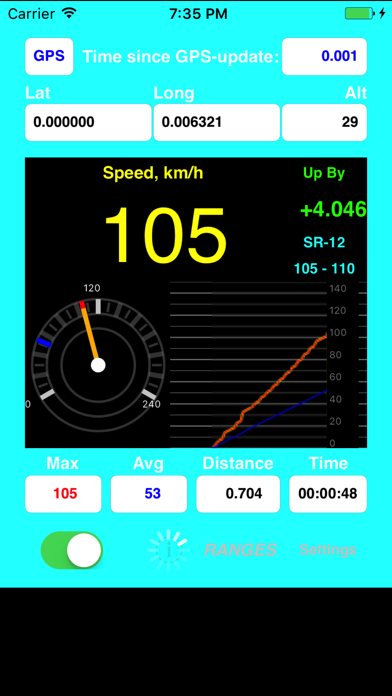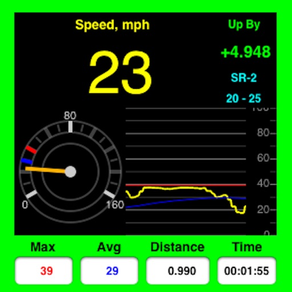
AudibleSpeed GPS Speed Monitor
$1.99
1.7.7for iPhone, iPod touch
Age Rating
AudibleSpeed GPS Speed Monitor Screenshots
About AudibleSpeed GPS Speed Monitor
AudibleSpeed (GPS Speed Monitor) provides CONTINUOUS AUDIBLE MONITORING of your current speed at all times!!
This utility app allows you to define one or more Speed Ranges and associate each range with a sound effect and a color code (any RGB color).
It will then track your speed using your iPhone's GPS unit (built-in in all iPhone 3G/3GS models) and will:
- display the current speed in digital and analogue ("speedometer") formats, as well as plot a graph chart (covering the last 80 seconds);
- play the associated sound effect whenever your current speed enters a defined range;
- (optionally) replay the sound effect repeatedly with a specified interval as long as your speed stays within that range (this is configurable individually for each range);
- change the screen frame/background color to the color associated with that range;
- display the range name (or associated sound effect name if range name is left blank) and some other parameters;
- it also tracks and displays the MAX and AVG speed for the session, as well as time and distance traveled.
When the GPS satellites signal is unavailable (e.g., inside tunnels, between skyscrapers, under big bridges, indoors, etc) and/or GPS speed data becomes "stale" (older than 5 seconds) it will play a warning "beep" sound and flash the frame/background color black and white.
NOTE:
On the very first use (once-off), it will guide you through:
- a warning/disclaimer screen (please read carefully),
- then the Settings screen - where you can choose your speed measurement units (MPH, KM/H, etc),
- and then it will then create a set of sample speed ranges with values that best illustrate the concept taking into account the speed measurement units selected in Settings (you can later modify or delete these sample ranges - just as if they were your own created by you).
NOTE:
Because this app uses the GPS unit to obtain speed data, it must be allowed to access "Location Services" when prompted to do so.
Also "Location Services" must be turned "ON" and the "Airplane Mode" must be "OFF" in the iPhone's standard "Settings" page.
Besides using the GPS data to determine current speed, this app is also retrieving and displaying your current Long, Lat and Alt, but it is NOT actually "tracking" your location as such - i.e. it does not store or report or make any use of Long/Lat/Alt data other than displaying on screen and calculating the distance between previous and current location point (to aggregate total distance traveled).
CONTENT FEATURE:
It comes prepackaged with 90 thoughtfully hand-picked sound effects to choose from.
*** YOU CAN EVEN ADD YOUR OWN SOUND EFFECTS BY FOLLOWING THE STEPS DESCRIBED AT:
http://audiblespeed.okapps.net/faq
CREDITS:
Used FREE sound samples from freesound.org.
Special thanks to individual contributors - see http://www.freesound.org/usersAttribution.php?id=1281637&format=html
IMPORTANT - PLEASE READ:
Continued use of GPS running in the background can dramatically decrease battery life.
(Therefore, if this app is used in a vehicle, we highly recommend that you plug your iPhone into a compatible in-car charger or charging cradle/dock.)
*** This application is provided for informational and entertainment purposes only.
The consumer-grade GPS technology (like the one found in iPhone 3G/3GS or any other GPS-enabled phones) has substantial inherent limitations regarding its availability, accuracy and reliability - especially in regards to speed data.
Therefore it can not and MUST NOT be used for primary navigation.
**** DO NOT ATTEMPT TO CONFIGURE THE SOFTWARE OR INPUT INFORMATION WHILE DRIVING!! ****
You should also check your local laws, rules and regulations regarding the use of mobile phones and other mobile devices while driving, and comply accordingly.
SUPPORT & FEEDBACK:
http://audiblespeed.okapps.net
Also via TWITTER: @okApps
This utility app allows you to define one or more Speed Ranges and associate each range with a sound effect and a color code (any RGB color).
It will then track your speed using your iPhone's GPS unit (built-in in all iPhone 3G/3GS models) and will:
- display the current speed in digital and analogue ("speedometer") formats, as well as plot a graph chart (covering the last 80 seconds);
- play the associated sound effect whenever your current speed enters a defined range;
- (optionally) replay the sound effect repeatedly with a specified interval as long as your speed stays within that range (this is configurable individually for each range);
- change the screen frame/background color to the color associated with that range;
- display the range name (or associated sound effect name if range name is left blank) and some other parameters;
- it also tracks and displays the MAX and AVG speed for the session, as well as time and distance traveled.
When the GPS satellites signal is unavailable (e.g., inside tunnels, between skyscrapers, under big bridges, indoors, etc) and/or GPS speed data becomes "stale" (older than 5 seconds) it will play a warning "beep" sound and flash the frame/background color black and white.
NOTE:
On the very first use (once-off), it will guide you through:
- a warning/disclaimer screen (please read carefully),
- then the Settings screen - where you can choose your speed measurement units (MPH, KM/H, etc),
- and then it will then create a set of sample speed ranges with values that best illustrate the concept taking into account the speed measurement units selected in Settings (you can later modify or delete these sample ranges - just as if they were your own created by you).
NOTE:
Because this app uses the GPS unit to obtain speed data, it must be allowed to access "Location Services" when prompted to do so.
Also "Location Services" must be turned "ON" and the "Airplane Mode" must be "OFF" in the iPhone's standard "Settings" page.
Besides using the GPS data to determine current speed, this app is also retrieving and displaying your current Long, Lat and Alt, but it is NOT actually "tracking" your location as such - i.e. it does not store or report or make any use of Long/Lat/Alt data other than displaying on screen and calculating the distance between previous and current location point (to aggregate total distance traveled).
CONTENT FEATURE:
It comes prepackaged with 90 thoughtfully hand-picked sound effects to choose from.
*** YOU CAN EVEN ADD YOUR OWN SOUND EFFECTS BY FOLLOWING THE STEPS DESCRIBED AT:
http://audiblespeed.okapps.net/faq
CREDITS:
Used FREE sound samples from freesound.org.
Special thanks to individual contributors - see http://www.freesound.org/usersAttribution.php?id=1281637&format=html
IMPORTANT - PLEASE READ:
Continued use of GPS running in the background can dramatically decrease battery life.
(Therefore, if this app is used in a vehicle, we highly recommend that you plug your iPhone into a compatible in-car charger or charging cradle/dock.)
*** This application is provided for informational and entertainment purposes only.
The consumer-grade GPS technology (like the one found in iPhone 3G/3GS or any other GPS-enabled phones) has substantial inherent limitations regarding its availability, accuracy and reliability - especially in regards to speed data.
Therefore it can not and MUST NOT be used for primary navigation.
**** DO NOT ATTEMPT TO CONFIGURE THE SOFTWARE OR INPUT INFORMATION WHILE DRIVING!! ****
You should also check your local laws, rules and regulations regarding the use of mobile phones and other mobile devices while driving, and comply accordingly.
SUPPORT & FEEDBACK:
http://audiblespeed.okapps.net
Also via TWITTER: @okApps
Show More
What's New in the Latest Version 1.7.7
Last updated on Dec 25, 2021
Old Versions
FIXED a bug (app was crashing when editing or creating a Range)
Show More
Version History
1.7.7
Dec 25, 2021
FIXED a bug (app was crashing when editing or creating a Range)
1.7.5
Dec 23, 2021
Miscellaneous fixes and refresh for current IOS versions
1.7.2
Jan 5, 2017
Refreshed and re-built for the latest iOS versions, including iOS 10.
1.5.3
May 9, 2014
BUG FIX - fixed some UI issues on iPhone 5
1.5.1
Apr 24, 2014
FIXED a bug when the app was not starting (crashing right upon launch) on the iPhone5 devices under iOS7.
----------
----------
1.2.1
May 13, 2011
1. Added 'Auto-Stop' option in Settings.
Although the majority of our users really like and enjoy the app's capability to continue to work in background (under iOS 4+ multitasking), some other users contacted us asking for an option switch to be able to tell the app to auto-stop active work (and respectively stop GPS chip use) when the app is moved from foreground into the background.
So, we are now adding this option to keep ALL users happy!! :)
2. Enhanced support&feedback contact capabilities and links and added social media (Twitter and Facebook) contact links in 'Info/About' screen.
We welcome all inquiries, feedback, comments and suggestions - get in touch and stay connected! :)
Although the majority of our users really like and enjoy the app's capability to continue to work in background (under iOS 4+ multitasking), some other users contacted us asking for an option switch to be able to tell the app to auto-stop active work (and respectively stop GPS chip use) when the app is moved from foreground into the background.
So, we are now adding this option to keep ALL users happy!! :)
2. Enhanced support&feedback contact capabilities and links and added social media (Twitter and Facebook) contact links in 'Info/About' screen.
We welcome all inquiries, feedback, comments and suggestions - get in touch and stay connected! :)
1.1.2
Aug 11, 2010
1.1.2 Fixed a bug where ranges might not display in "Speed Ranges" tableview for editing.
1.1 Embracing iOS 4 multi-tasking.
AudibleSpeed now takes full advantage of iOS 4 multitasking capabilities!!
When running under iOS4 environment on iPhone 3GS and iPhone 4 devices, the app continues to work with full functionality even when moved to the background
- thus still providing a CONTINUOUS AUDIBLE MONITORING of your current speed!
What it also means is that:
- you can bring some other useful app into the foreground (such as your favorite maps navigation app)
OR
- you can even lock (!!) your iPhone completely, so that the screen turns off and does not cause a visual distraction while driving…
The app still continues to work!
And when your bring it back to the foreground, it will still display all the correct data - including the speed chart for the last 80 seconds, as usually.
A great showcase of iPhone multitasking at its best,
and of AudibleSpeed's unique capability of providing a
CONTINUOUS AUDIBLE MONITORING of your current speed at all times!!
***
ATTENTION:
Continued use of GPS running in the background can dramatically decrease battery life.
(Therefore, if this app is used in a vehicle, we highly recommend that you plug your iPhone into a compatible in-car charger or charging cradle/dock.)
***
FOR MORE INFO, SUPPORT & FEEDBACK:
Please visit: http://audiblespeed.okapps.net
and feel free to contact us with any queries, feedback or suggestions you may have in regards to this app (and to read useful tips, KB articles and Q&A).
Also via TWITTER: @okApps
***
CREDITS:
Professional mobile application testing services for this release provided by Nizam Abdallah (Melbourne, Australia).
***
1.1 Embracing iOS 4 multi-tasking.
AudibleSpeed now takes full advantage of iOS 4 multitasking capabilities!!
When running under iOS4 environment on iPhone 3GS and iPhone 4 devices, the app continues to work with full functionality even when moved to the background
- thus still providing a CONTINUOUS AUDIBLE MONITORING of your current speed!
What it also means is that:
- you can bring some other useful app into the foreground (such as your favorite maps navigation app)
OR
- you can even lock (!!) your iPhone completely, so that the screen turns off and does not cause a visual distraction while driving…
The app still continues to work!
And when your bring it back to the foreground, it will still display all the correct data - including the speed chart for the last 80 seconds, as usually.
A great showcase of iPhone multitasking at its best,
and of AudibleSpeed's unique capability of providing a
CONTINUOUS AUDIBLE MONITORING of your current speed at all times!!
***
ATTENTION:
Continued use of GPS running in the background can dramatically decrease battery life.
(Therefore, if this app is used in a vehicle, we highly recommend that you plug your iPhone into a compatible in-car charger or charging cradle/dock.)
***
FOR MORE INFO, SUPPORT & FEEDBACK:
Please visit: http://audiblespeed.okapps.net
and feel free to contact us with any queries, feedback or suggestions you may have in regards to this app (and to read useful tips, KB articles and Q&A).
Also via TWITTER: @okApps
***
CREDITS:
Professional mobile application testing services for this release provided by Nizam Abdallah (Melbourne, Australia).
***
1.1
Aug 2, 2010
AudibleSpeed now takes full advantage of iOS4 multitasking capabilities!!
When running under iOS4 environment on iPhone 3GS and iPhone 4 devices, the app continues to work with full functionality even when moved to the background
- thus still providing a CONTINUOUS AUDIBLE MONITORING of your current speed!
What it also means is that:
- you can bring some other useful app into the foreground (such as your favorite maps navigation app)
OR
- you can even lock (!!) your iPhone completely, so that the screen turns off and does not cause a visual distraction while driving…
The app still continues to work!
And when your bring it back to the foreground, it will still display all the correct data - including the speed chart for the last 80 seconds, as usually.
A great showcase of iPhone multitasking at its best,
and of AudibleSpeed's unique capability of providing a
CONTINUOUS AUDIBLE MONITORING of your current speed at all times!!
***
ATTENTION:
Continued use of GPS running in the background can dramatically decrease battery life.
(Therefore, if this app is used in a vehicle, we highly recommend that you plug your iPhone into a compatible in-car charger or charging cradle/dock.)
***
When running under iOS4 environment on iPhone 3GS and iPhone 4 devices, the app continues to work with full functionality even when moved to the background
- thus still providing a CONTINUOUS AUDIBLE MONITORING of your current speed!
What it also means is that:
- you can bring some other useful app into the foreground (such as your favorite maps navigation app)
OR
- you can even lock (!!) your iPhone completely, so that the screen turns off and does not cause a visual distraction while driving…
The app still continues to work!
And when your bring it back to the foreground, it will still display all the correct data - including the speed chart for the last 80 seconds, as usually.
A great showcase of iPhone multitasking at its best,
and of AudibleSpeed's unique capability of providing a
CONTINUOUS AUDIBLE MONITORING of your current speed at all times!!
***
ATTENTION:
Continued use of GPS running in the background can dramatically decrease battery life.
(Therefore, if this app is used in a vehicle, we highly recommend that you plug your iPhone into a compatible in-car charger or charging cradle/dock.)
***
1.0.5
Dec 31, 2009
FIXED a major issue occurring on iPhone 3G models when some or all sound effects would not play due to insufficient memory conditions - FIXED by dramatically reducing memory resources usage by the app.
Added 3 new sound effects.
Changed the start-up "splash screen" to avoid confusion and clearly indicate that the app is still loading.
Adjusted the website url in the About screen.
Added 3 new sound effects.
Changed the start-up "splash screen" to avoid confusion and clearly indicate that the app is still loading.
Adjusted the website url in the About screen.
1.0.1
Dec 15, 2009
AudibleSpeed GPS Speed Monitor FAQ
Click here to learn how to download AudibleSpeed GPS Speed Monitor in restricted country or region.
Check the following list to see the minimum requirements of AudibleSpeed GPS Speed Monitor.
iPhone
Requires iOS 12.0 or later.
iPod touch
Requires iOS 12.0 or later.
AudibleSpeed GPS Speed Monitor supports English