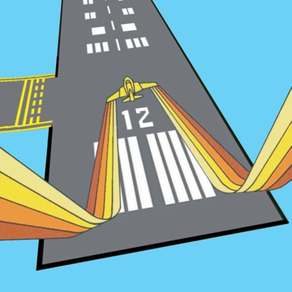
Augport: Airport Finder HUD
Free
1.5for iPhone, iPad and more
Age Rating
Augport: Airport Finder HUD Screenshots
About Augport: Airport Finder HUD
Ever land a C-17 at the wrong airport?
Had to strip it down to make it off the short runway?
Never again!
Augport shows you a heads up display of airports and associated essential information. You'll know distance, bearing, elevation and runway length of fields nearby. Filter results to paved runways over 10,000' if that's what you need.
A secondary screen provides a bird's eye view of surrounding airports. The nearest acceptable landing spot may be behind you.
Augport is also useful on the ground where it can point you in the direction of nearby airports, heliports, balloon ports, seaplane bases and closed fields.
Please be somewhat patient when using this from a moving aircraft. Magnetic fields from the aircraft can cause delay in calibrating your device's compass. Similarly motion from the aircraft can delay correct determination of gravity used for leveling.
Imagine you were up all night in Italy looking for the taxi you left your cell phone in. You've just flown your jumbo jet across the Atlantic and even did a midair refuel. Don't be embarrassed by landing at the incorrect field. Let Augport help you!
Had to strip it down to make it off the short runway?
Never again!
Augport shows you a heads up display of airports and associated essential information. You'll know distance, bearing, elevation and runway length of fields nearby. Filter results to paved runways over 10,000' if that's what you need.
A secondary screen provides a bird's eye view of surrounding airports. The nearest acceptable landing spot may be behind you.
Augport is also useful on the ground where it can point you in the direction of nearby airports, heliports, balloon ports, seaplane bases and closed fields.
Please be somewhat patient when using this from a moving aircraft. Magnetic fields from the aircraft can cause delay in calibrating your device's compass. Similarly motion from the aircraft can delay correct determination of gravity used for leveling.
Imagine you were up all night in Italy looking for the taxi you left your cell phone in. You've just flown your jumbo jet across the Atlantic and even did a midair refuel. Don't be embarrassed by landing at the incorrect field. Let Augport help you!
Show More
What's New in the Latest Version 1.5
Last updated on Oct 4, 2016
Old Versions
This app has been updated by Apple to display the Apple Watch app icon.
Upgrades for iOS 10
Datbase update
Upgrades for iOS 10
Datbase update
Show More
Version History
1.5
Oct 4, 2016
This app has been updated by Apple to display the Apple Watch app icon.
Upgrades for iOS 10
Datbase update
Upgrades for iOS 10
Datbase update
1.4
Sep 17, 2016
Upgrades for iOS 9.0
Database update
Database update
1.3
Sep 2, 2015
Database update including new airports and runways
1.2
Apr 25, 2015
Updated airports database
1.1
Jun 27, 2014
Added pitch indicator bars
Adjusted camera angle
Adjusted camera angle
1.0
Jun 2, 2014
Augport: Airport Finder HUD FAQ
Click here to learn how to download Augport: Airport Finder HUD in restricted country or region.
Check the following list to see the minimum requirements of Augport: Airport Finder HUD.
iPhone
Requires iOS 9.3 or later.
iPad
Requires iPadOS 9.3 or later.
iPod touch
Requires iOS 9.3 or later.
Augport: Airport Finder HUD supports English






























