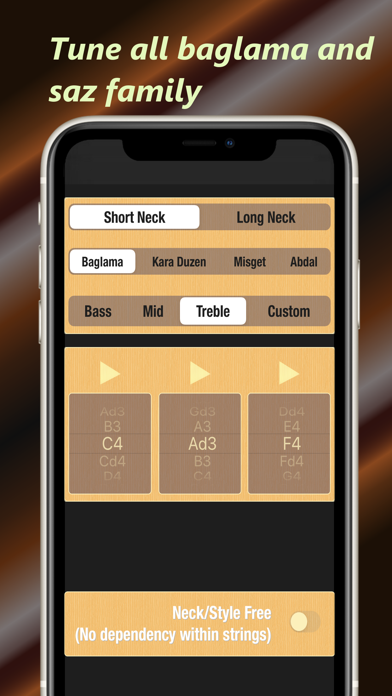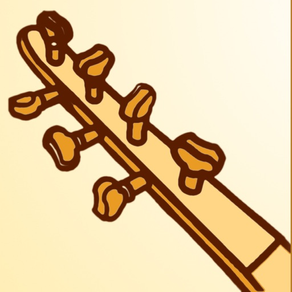
Baglama Tuner
sensitivity up to 0.01Hz
$2.99
12.0for iPhone, iPad and more
Age Rating
Baglama Tuner Screenshots
About Baglama Tuner
Baglama Tuner is a tool for tuning Turkish musical instrument Baglama. It can
play sample tunes for strings and shows the tunes you played by analyzing the frequencies.
You can start using by selecting Baglama type, tuning type and string length. Then you just select the string to tune and tuner guides you to correct tune with 0.01Hz sensitivity.
In addition to Bass, Mid and Treble modes you can select custom other tones which are higher(including Cura) or lower (for more bass)
App can run in both auto string selection and manual modes. Another mode is
Octave Free mode in which you don't need to select each string in group separately.
For beginners we don't recommend Octave-Free and Auto-Selection modes, they are suitable for intermediate and advanced players.
Advanced players can also use Neck/Style Free mode in which they can choose any note for any string.
After tune is complete, you can use some extra tools.
First tool is Turku Lyrics in which you can find more than 20k lyrics which can be used offline. You can search library for any keyword within song names or lyrics,
can make your own favorite list and see lyrics in move while playing/singing.
Second tool is sound Amp with a 10-band equalizer and common effects like Reverb, Delay and Distortion. With this tool you can turn your phone into a pro-amplifier by just plugging your headphone or headset to it. You can also use some iPhone accessories in market in order to connect your own mic.
Another tool is Record/Listen, in which you can make short test records by yourself.
Just have fun
play sample tunes for strings and shows the tunes you played by analyzing the frequencies.
You can start using by selecting Baglama type, tuning type and string length. Then you just select the string to tune and tuner guides you to correct tune with 0.01Hz sensitivity.
In addition to Bass, Mid and Treble modes you can select custom other tones which are higher(including Cura) or lower (for more bass)
App can run in both auto string selection and manual modes. Another mode is
Octave Free mode in which you don't need to select each string in group separately.
For beginners we don't recommend Octave-Free and Auto-Selection modes, they are suitable for intermediate and advanced players.
Advanced players can also use Neck/Style Free mode in which they can choose any note for any string.
After tune is complete, you can use some extra tools.
First tool is Turku Lyrics in which you can find more than 20k lyrics which can be used offline. You can search library for any keyword within song names or lyrics,
can make your own favorite list and see lyrics in move while playing/singing.
Second tool is sound Amp with a 10-band equalizer and common effects like Reverb, Delay and Distortion. With this tool you can turn your phone into a pro-amplifier by just plugging your headphone or headset to it. You can also use some iPhone accessories in market in order to connect your own mic.
Another tool is Record/Listen, in which you can make short test records by yourself.
Just have fun
Show More
What's New in the Latest Version 12.0
Last updated on Dec 13, 2022
Old Versions
iOS 16 compatibility tests,
gui improvements,
new lyrics
gui improvements,
new lyrics
Show More
Version History
12.0
Dec 13, 2022
iOS 16 compatibility tests,
gui improvements,
new lyrics
gui improvements,
new lyrics
11.8
Aug 11, 2021
amplifier can run in background,
new lyrics ,
some minor bug-fixes
new lyrics ,
some minor bug-fixes
11.7
Dec 28, 2020
minor fixes
11.6
Nov 2, 2020
bugfix for iOS version 12 and below
11.5
Oct 29, 2020
added torch, vibration and screen coloring features to metronome,
amplifier gain was increased,
some minor improvements
amplifier gain was increased,
some minor improvements
11.4
Jul 16, 2020
metronome feature
some minor improvements
some minor improvements
11.3
Apr 12, 2020
hot-fix for newly added calibration setting which caused problems in some devices
11.2
Apr 11, 2020
play, record and share your audio
440Hz calibration setting
microphone sensitivity setting is back
440Hz calibration setting
microphone sensitivity setting is back
11.1
Feb 14, 2020
hot-fix for freezing in manual mode
11.0
Feb 12, 2020
new user interface,
sound amp and effects like reverb, delay and distortion
sound amp and effects like reverb, delay and distortion
10.9
Dec 21, 2019
new lyrics
some performance improvements
some performance improvements
10.8
Nov 18, 2019
new lyrics
some small improvements
some small improvements
10.7
Sep 27, 2019
opening problem in iOS 13 was solved
10.6
Sep 13, 2019
some general gui improvements
in lyrics screen
3 different favorite list
day/night mode
alfabetical index
search from label field in lyrics details screen
some new lyrics added
in lyrics screen
3 different favorite list
day/night mode
alfabetical index
search from label field in lyrics details screen
some new lyrics added
10.5
Jun 12, 2019
problem with arrow shape when a call received and answered was resolved
10.4
Jun 8, 2019
some minor bufixes
10.3
May 26, 2019
new lyrics added
some minor improvements
some minor improvements
10.2
Feb 27, 2019
auto string selection was added for advanced users. If your tune is near to target your string will be automatically selected when you give a sound.
10.1
Dec 12, 2018
* a new arrow added to show the relative approach to target note
* some general improvements
* new turku lyrics added
* some high tones added in custom mode (especially for cura)
* some general improvements
* new turku lyrics added
* some high tones added in custom mode (especially for cura)
10.0
Oct 29, 2018
* settings screen was simplified
* more lyrics were added
* gui enhancements
* for advanced users Neck/Style free mode added , you can tune in any note you select
* enhanced tuning limits for deep and high notes
* iOS 12 tests were made
* more lyrics were added
* gui enhancements
* for advanced users Neck/Style free mode added , you can tune in any note you select
* enhanced tuning limits for deep and high notes
* iOS 12 tests were made
9.4
Jun 12, 2018
fixed some minor bugs
9.3
Apr 30, 2018
some minor changes
9.2
Mar 11, 2018
* some improvements in octave-free mode
* some visual improvements
* some visual improvements
9.1
Feb 13, 2018
* some minor improvements,
* since sensitivity increased you should tune in a quite environment by touching string continiously
* don't place the device too far or near, (20-50 cm is OK)
* you can change the sensitivity by mic slider
* since sensitivity increased you should tune in a quite environment by touching string continiously
* don't place the device too far or near, (20-50 cm is OK)
* you can change the sensitivity by mic slider
9.0
Feb 5, 2018
*some structural algorithm and visual changes
*test record/listen feature (120Secs)
*custom mode for extra tones (attention for not to break strings for high tones)
*String Length will be selected in settings for calculating string break warnings, but this calculation is a rough calculation which doesn't guarantee )
*some extra settings
*test record/listen feature (120Secs)
*custom mode for extra tones (attention for not to break strings for high tones)
*String Length will be selected in settings for calculating string break warnings, but this calculation is a rough calculation which doesn't guarantee )
*some extra settings
Baglama Tuner FAQ
Click here to learn how to download Baglama Tuner in restricted country or region.
Check the following list to see the minimum requirements of Baglama Tuner.
iPhone
Requires iOS 8.0 or later.
iPad
Requires iPadOS 8.0 or later.
iPod touch
Requires iOS 8.0 or later.
Baglama Tuner supports English, Turkish
Related Videos
Latest introduction video of Baglama Tuner on iPhone
Latest introduction video of Baglama Tuner on iPhone