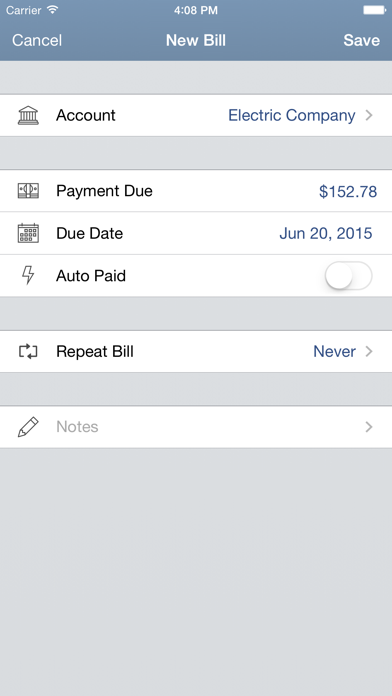BillTracker Lite
Free
2.1for iPhone, iPod touch
Age Rating
BillTracker Lite Screenshots
About BillTracker Lite
From the water bill to the car payment to the cell phone subscription, BillTracker Lite can help you stay on top of your bills.
Features of BillTracker Lite:
• All new design, now updated for iOS 8
• The new Upcoming screen makes it easy to keep tabs on what needs to be paid next
• With reminders, BillTracker Lite can alert you to pay a bill before it's due
Get BillTracker Lite today, so you'll never miss a payment again!
Features of BillTracker Lite:
• All new design, now updated for iOS 8
• The new Upcoming screen makes it easy to keep tabs on what needs to be paid next
• With reminders, BillTracker Lite can alert you to pay a bill before it's due
Get BillTracker Lite today, so you'll never miss a payment again!
Show More
What's New in the Latest Version 2.1
Last updated on Oct 20, 2015
Old Versions
This app has been updated by Apple to display the Apple Watch app icon.
• Now supports iOS 9
• Added 3D touch shortcuts for the new iPhone 6s and iPhone 6s Plus
• Now supports iOS 9
• Added 3D touch shortcuts for the new iPhone 6s and iPhone 6s Plus
Show More
Version History
2.1
Oct 20, 2015
This app has been updated by Apple to display the Apple Watch app icon.
• Now supports iOS 9
• Added 3D touch shortcuts for the new iPhone 6s and iPhone 6s Plus
• Now supports iOS 9
• Added 3D touch shortcuts for the new iPhone 6s and iPhone 6s Plus
1.7.8
Sep 24, 2013
• Fixes calendar not displaying correctly on iOS 7
1.7.7
Aug 22, 2013
NEW in BillTracker 1.7.7:
• Added basic URL support for launching BillTracker from other apps (e.g. Launch Center Pro)
Two URL options are available (more will be added in the future):
- Displays your upcoming bills:
billtracker://upcoming
- Displays the current month in Calendar view:
billtracker://calendar
• Added a setting to turn off reminders for automatically paid bills. You can also
set whether auto-paid bills should be included in the badge count.
FIXED in BillTracker 1.7.7:
• Fixed a case where deleted bills would sometimes reappear
• Fixed a crash that could occur when recording a payment
• Added basic URL support for launching BillTracker from other apps (e.g. Launch Center Pro)
Two URL options are available (more will be added in the future):
- Displays your upcoming bills:
billtracker://upcoming
- Displays the current month in Calendar view:
billtracker://calendar
• Added a setting to turn off reminders for automatically paid bills. You can also
set whether auto-paid bills should be included in the badge count.
FIXED in BillTracker 1.7.7:
• Fixed a case where deleted bills would sometimes reappear
• Fixed a crash that could occur when recording a payment
1.7.6
Mar 21, 2013
• Fixed a case where an auto-paid bill would not be marked as paid on the due date
• Fixed a case where a duplicate bill would be created when modifying a repeating bill
• Updated Help Guide content
• Fixed a case where a duplicate bill would be created when modifying a repeating bill
• Updated Help Guide content
1.7.5
Oct 14, 2012
NEW in BillTracker Lite 1.7.5:
• Added a button to the Bill Payment screen to quickly mark a bill as paid. Using this button will create a "Paid" entry in the Payment History which you can tap to set a confirmation number if needed.
• Recording a $0 payment will now automatically mark a bill as paid.
• Repeating bills are now fully supported in BillTracker Lite!
FIXED in BillTracker Lite 1.7.5:
• Fixed an issue that caused the Backup feature to be inaccessible
• Fixed an issue that could cause duplicate bills to be displayed after modifying a repeating bill
• It's now possible to scroll to see all notes for a bill
Note: BillTracker Lite 1.8 will require iOS 5 or higher.
• Added a button to the Bill Payment screen to quickly mark a bill as paid. Using this button will create a "Paid" entry in the Payment History which you can tap to set a confirmation number if needed.
• Recording a $0 payment will now automatically mark a bill as paid.
• Repeating bills are now fully supported in BillTracker Lite!
FIXED in BillTracker Lite 1.7.5:
• Fixed an issue that caused the Backup feature to be inaccessible
• Fixed an issue that could cause duplicate bills to be displayed after modifying a repeating bill
• It's now possible to scroll to see all notes for a bill
Note: BillTracker Lite 1.8 will require iOS 5 or higher.
1.7.3
Sep 20, 2012
NEW in BillTracker Lite 1.7.3:
• Now compatible with iOS 6 and iPhone 5
NEW in BillTracker Lite 1.7:
• Partial payments
If you record a payment that's less than the amount due, the bill is no longer marked as paid. Now BillTracker will show you the remaining amount due and you can record additional payments as needed.
• Support for automatically paid bills
Bills marked as "auto paid" will have payments automatically recorded on the due date. You will still receive reminder notifications for these bills.
• Support for unknown bill amounts
You can now create bills where the amount due is unknown. It's easy to update the bill with the actual amount due later, or if you record a payment, the amount due will be set automatically.
NOTE: BillTracker Lite 1.8 will require iOS 5.0 or later.
• Now compatible with iOS 6 and iPhone 5
NEW in BillTracker Lite 1.7:
• Partial payments
If you record a payment that's less than the amount due, the bill is no longer marked as paid. Now BillTracker will show you the remaining amount due and you can record additional payments as needed.
• Support for automatically paid bills
Bills marked as "auto paid" will have payments automatically recorded on the due date. You will still receive reminder notifications for these bills.
• Support for unknown bill amounts
You can now create bills where the amount due is unknown. It's easy to update the bill with the actual amount due later, or if you record a payment, the amount due will be set automatically.
NOTE: BillTracker Lite 1.8 will require iOS 5.0 or later.
1.7.2
Sep 10, 2012
FIXED in BillTracker Lite 1.7.2:
• Fixed a crash that could occur when launching the app on devices running iOS 4
NEW in BillTracker Lite 1.7:
• Partial payments
If you record a payment that's less than the amount due, the bill is no longer marked as paid. Now BillTracker will show you the remaining amount due and you can record additional payments as needed.
• Support for automatically paid bills
Bills marked as "auto paid" will have payments automatically recorded on the due date. You will still receive reminder notifications for these bills.
• Support for unknown bill amounts
You can now create bills where the amount due is unknown. It's easy to update the bill with the actual amount due later, or if you record a payment, the amount due will be set automatically.
NOTE: BillTracker Lite 1.8 will require iOS 5.0 or later.
• Fixed a crash that could occur when launching the app on devices running iOS 4
NEW in BillTracker Lite 1.7:
• Partial payments
If you record a payment that's less than the amount due, the bill is no longer marked as paid. Now BillTracker will show you the remaining amount due and you can record additional payments as needed.
• Support for automatically paid bills
Bills marked as "auto paid" will have payments automatically recorded on the due date. You will still receive reminder notifications for these bills.
• Support for unknown bill amounts
You can now create bills where the amount due is unknown. It's easy to update the bill with the actual amount due later, or if you record a payment, the amount due will be set automatically.
NOTE: BillTracker Lite 1.8 will require iOS 5.0 or later.
1.7.1
Sep 4, 2012
FIXED in BillTracker Lite 1.7.1:
• Fixed a crash that could occur when launching the app when the device language is set to Spanish
NEW in BillTracker Lite 1.7:
• Partial payments
If you record a payment that's less than the amount due, the bill is no longer marked as paid. Now BillTracker will show you the remaining amount due and you can record additional payments as needed.
• Support for automatically paid bills
Bills marked as "auto paid" will have payments automatically recorded on the due date. You will still receive reminder notifications for these bills.
• Support for unknown bill amounts
You can now create bills where the amount due is unknown. It's easy to update the bill with the actual amount due later, or if you record a payment, the amount due will be set automatically.
NOTE: BillTracker Lite 1.8 will require iOS 5.0 or later.
• Fixed a crash that could occur when launching the app when the device language is set to Spanish
NEW in BillTracker Lite 1.7:
• Partial payments
If you record a payment that's less than the amount due, the bill is no longer marked as paid. Now BillTracker will show you the remaining amount due and you can record additional payments as needed.
• Support for automatically paid bills
Bills marked as "auto paid" will have payments automatically recorded on the due date. You will still receive reminder notifications for these bills.
• Support for unknown bill amounts
You can now create bills where the amount due is unknown. It's easy to update the bill with the actual amount due later, or if you record a payment, the amount due will be set automatically.
NOTE: BillTracker Lite 1.8 will require iOS 5.0 or later.
1.7
Sep 2, 2012
NEW in BillTracker Lite 1.7:
• Partial payments
If you record a payment that's less than the amount due, the bill is no longer marked as paid. Now BillTracker will show you the remaining amount due and you can record additional payments as needed.
• Support for automatically paid bills
Bills marked as "auto paid" will have payments automatically recorded on the due date. You will still receive reminder notifications for these bills.
• Support for unknown bill amounts
You can now create bills where the amount due is unknown. It's easy to update the bill with the actual amount due later, or if you record a payment, the amount due will be set automatically.
FIXED in BillTracker Lite 1.7:
• Improved editing of repeating bills (for example, changing the amount will now ask if you just want to change just the selected bill or all future bills).
• You can now create (and delete) bills directly from the Bills section of an Account.
• The passcode no longer needs to be entered if you leave BillTracker Lite and come back within 90 seconds.
NOTE: This will be the last major update to support iOS 4.2 and iOS 4.3. BillTracker Lite 1.8 will require iOS 5.0 or later.
• Partial payments
If you record a payment that's less than the amount due, the bill is no longer marked as paid. Now BillTracker will show you the remaining amount due and you can record additional payments as needed.
• Support for automatically paid bills
Bills marked as "auto paid" will have payments automatically recorded on the due date. You will still receive reminder notifications for these bills.
• Support for unknown bill amounts
You can now create bills where the amount due is unknown. It's easy to update the bill with the actual amount due later, or if you record a payment, the amount due will be set automatically.
FIXED in BillTracker Lite 1.7:
• Improved editing of repeating bills (for example, changing the amount will now ask if you just want to change just the selected bill or all future bills).
• You can now create (and delete) bills directly from the Bills section of an Account.
• The passcode no longer needs to be entered if you leave BillTracker Lite and come back within 90 seconds.
NOTE: This will be the last major update to support iOS 4.2 and iOS 4.3. BillTracker Lite 1.8 will require iOS 5.0 or later.
1.6.1
May 14, 2012
NEW in BillTracker Lite 1.6.1:
• Added option to play an alert sound with reminder notifications
• Added Spanish translation
NEW in BillTracker Lite 1.6:
• Sort Accounts alphabetically
The Accounts tab now lets you choose whether to sort accounts alphabetically or by next due date.
• Section totals are displayed in the Upcoming tab
• Integrated help and frequently asked questions
• New app icon!
FIXED in BillTracker Lite 1.6:
• Calendar mode setting wasn't editable in Settings screen
• Month name didn't draw correctly in certain languages
• Added option to play an alert sound with reminder notifications
• Added Spanish translation
NEW in BillTracker Lite 1.6:
• Sort Accounts alphabetically
The Accounts tab now lets you choose whether to sort accounts alphabetically or by next due date.
• Section totals are displayed in the Upcoming tab
• Integrated help and frequently asked questions
• New app icon!
FIXED in BillTracker Lite 1.6:
• Calendar mode setting wasn't editable in Settings screen
• Month name didn't draw correctly in certain languages
1.6
Apr 11, 2012
NEW
• Accounts can now be sorted alphabetically
• Section totals are displayed in the Upcoming tab
• Integrated help and frequently asked questions
• New app icon!
FIXED
• Calendar mode setting wasn't editable in Settings screen
• Month name didn't draw correctly in certain languages
• Accounts can now be sorted alphabetically
• Section totals are displayed in the Upcoming tab
• Integrated help and frequently asked questions
• New app icon!
FIXED
• Calendar mode setting wasn't editable in Settings screen
• Month name didn't draw correctly in certain languages
1.5.2
Jan 31, 2012
• Fixed incorrect monthly totals in Calendar view
• Improved launch performance with a large number of bills
• Improved launch performance with a large number of bills
1.5.1
Jan 13, 2012
FIXED in BillTracker Lite 1.5.1:
• Calendar now draws correctly for users running iOS 4.2 on an iPhone 3G
NEW in BillTracker Lite 1.5:
• Completely redesigned Reminders
You no longer need to launch the app to get reminders and an accurate app badge. By default you'll receive reminders 1 and 3 days before the bill's due date but you can change this from the Settings screen in the More tab.
• Support for Retina Display
High resolution icons are now used throughout the app so BillTracker looks better on devices with a Retina display.
• Backup/Restore
BillTracker automatically backs up your data when you make a change. These backup files are stored on your device but it's easy to email them to yourself for safekeeping.
• Calendar now draws correctly for users running iOS 4.2 on an iPhone 3G
NEW in BillTracker Lite 1.5:
• Completely redesigned Reminders
You no longer need to launch the app to get reminders and an accurate app badge. By default you'll receive reminders 1 and 3 days before the bill's due date but you can change this from the Settings screen in the More tab.
• Support for Retina Display
High resolution icons are now used throughout the app so BillTracker looks better on devices with a Retina display.
• Backup/Restore
BillTracker automatically backs up your data when you make a change. These backup files are stored on your device but it's easy to email them to yourself for safekeeping.
1.5
Jan 10, 2012
NEW in BillTracker Lite 1.5:
• Completely redesigned Reminders
You no longer need to launch the app to get reminders and an accurate app badge. By default you'll receive reminders 1 and 3 days before the bill's due date but you can change this from the Settings screen in the More tab.
• Support for Retina display
High resolution icons are now used throughout the app so BillTracker looks better on devices with a Retina display.
• Backup/Restore
BillTracker automatically backs up your data when you make a change. These backup files are stored on your device but it's easy to email them to yourself for safekeeping.
• Completely redesigned Reminders
You no longer need to launch the app to get reminders and an accurate app badge. By default you'll receive reminders 1 and 3 days before the bill's due date but you can change this from the Settings screen in the More tab.
• Support for Retina display
High resolution icons are now used throughout the app so BillTracker looks better on devices with a Retina display.
• Backup/Restore
BillTracker automatically backs up your data when you make a change. These backup files are stored on your device but it's easy to email them to yourself for safekeeping.
1.1.9
Jan 11, 2011
• Fixed current calendar date not updating correctly
• Fixed issue with bill reminder alert not always being displayed when BillTracker is resumed
• Fixed issue with bill reminder alert not always being displayed when BillTracker is resumed
1.1.7
Jul 16, 2010
• Fixed issue with blank screen appearing sometimes when there's no passcode set
1.1.6
Jul 4, 2010
• When running on iOS 4, the passcode (if set) is now required when the app is launched or resumed
• If BillTracker is active when the device is locked, the passcode (if set) is now required when the device is unlocked.
• If BillTracker is active when the device is locked, the passcode (if set) is now required when the device is unlocked.
1.1.5
Jun 21, 2010
• Minor bug fixes
• Compatible with iOS 4
• Compatible with iOS 4
1.1.2
Dec 20, 2009
• Fixed crash that could occur when entering certain phone numbers
• Minor bug fixes
• Minor bug fixes
1.1.1
Nov 30, 2009
• Added setting to choose between Calendar mode and List mode in the Calendar tab (Hint: double tapping the Month name also toggles between the two modes)
• Improved performance, particularly when managing a large number of bills
• Improved performance, particularly when managing a large number of bills
1.1
Sep 23, 2009
• Added Calendar View
• Added Upcoming tab that displays bills due in the next 30 days
Tip: In the Calendar tab, double tap on the Month name to switch between the new Calendar view and the old List view.
• Added Upcoming tab that displays bills due in the next 30 days
Tip: In the Calendar tab, double tap on the Month name to switch between the new Calendar view and the old List view.
1.0.2
May 15, 2009
• Improved stability
1.0.1
Apr 17, 2009
1.0
Apr 1, 2009
BillTracker Lite FAQ
Click here to learn how to download BillTracker Lite in restricted country or region.
Check the following list to see the minimum requirements of BillTracker Lite.
iPhone
Requires iOS 9.0 or later.
iPod touch
Requires iOS 9.0 or later.
BillTracker Lite supports English, Spanish