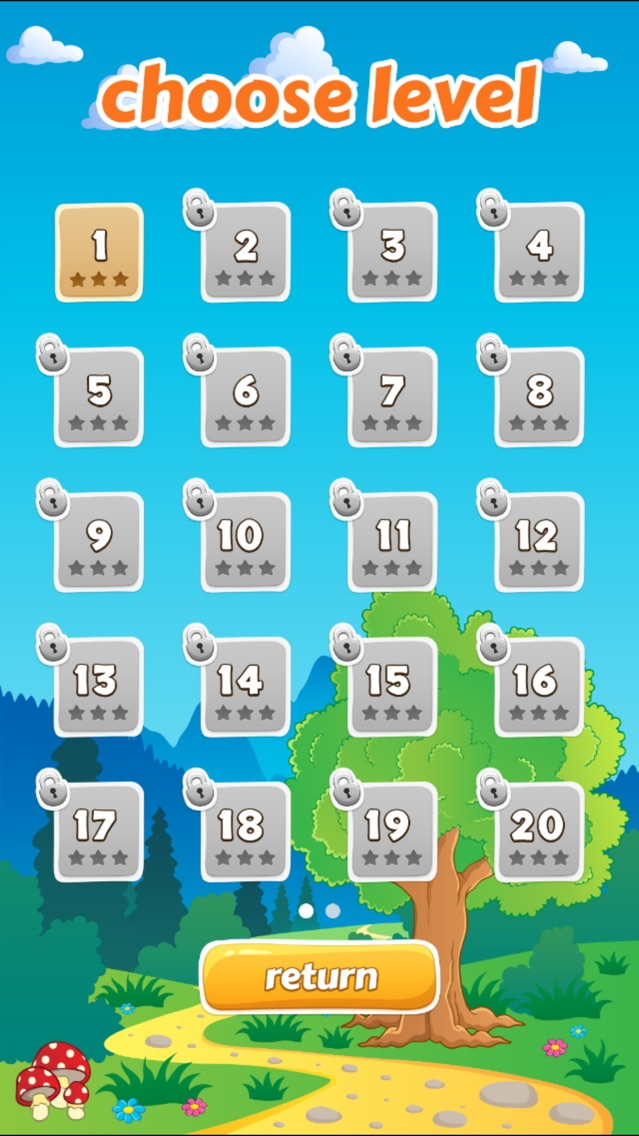BlocksEnjoy for iPhone
Free
1.0for iPhone
Age Rating
BlocksEnjoy for iPhone Screenshots
About BlocksEnjoy for iPhone
Blocks with 3 game modes;
1.Classic mode is the traditional play, a total of 25 levels, the higher the level the faster the blocks fall;
2.Round mode, on the basis of traditional gameplay, sets a target number of rows for the player. There are some blocks presetted as obstacles in some levels, in order to increase the player’s desire to challenge;
3. Puzzle mode lets the player choose the block he or she currently want to use, and places it at a particular position to eliminate all blocks no the screen. It makes the player excited with the pleasure of thinking.
4.It is best for the player to log on to the Game Center when he(she) is playing.
5.The best scores and the best rows obtained by the player in the Classic mode and the total scores and the total rows obtained in the Classic mode and the Round Mode, will be submitted to the Game Center.
6. Players can compare their scores with others in the leaderboard.
How to play:
1. Move blocks to the left: click the “move left”button or swipe left on the screen.
2. Move blocks to the right: click the “move right”button or swipe right on the screen.
3. Rotate blocks: click the “rotate”button or tap the screen.
4. Fast fall: click the “fast fall”button or swipe down on the screen.
1.Classic mode is the traditional play, a total of 25 levels, the higher the level the faster the blocks fall;
2.Round mode, on the basis of traditional gameplay, sets a target number of rows for the player. There are some blocks presetted as obstacles in some levels, in order to increase the player’s desire to challenge;
3. Puzzle mode lets the player choose the block he or she currently want to use, and places it at a particular position to eliminate all blocks no the screen. It makes the player excited with the pleasure of thinking.
4.It is best for the player to log on to the Game Center when he(she) is playing.
5.The best scores and the best rows obtained by the player in the Classic mode and the total scores and the total rows obtained in the Classic mode and the Round Mode, will be submitted to the Game Center.
6. Players can compare their scores with others in the leaderboard.
How to play:
1. Move blocks to the left: click the “move left”button or swipe left on the screen.
2. Move blocks to the right: click the “move right”button or swipe right on the screen.
3. Rotate blocks: click the “rotate”button or tap the screen.
4. Fast fall: click the “fast fall”button or swipe down on the screen.
Show More
What's New in the Latest Version 1.0
Last updated on Aug 17, 2015
Version History
1.0
Aug 17, 2015
BlocksEnjoy for iPhone FAQ
Click here to learn how to download BlocksEnjoy for iPhone in restricted country or region.
Check the following list to see the minimum requirements of BlocksEnjoy for iPhone.
iPhone
BlocksEnjoy for iPhone supports Chinese, English