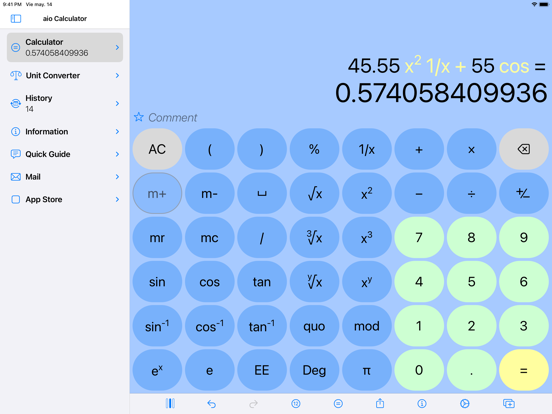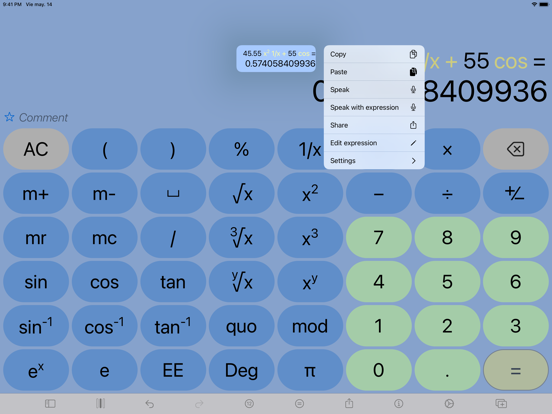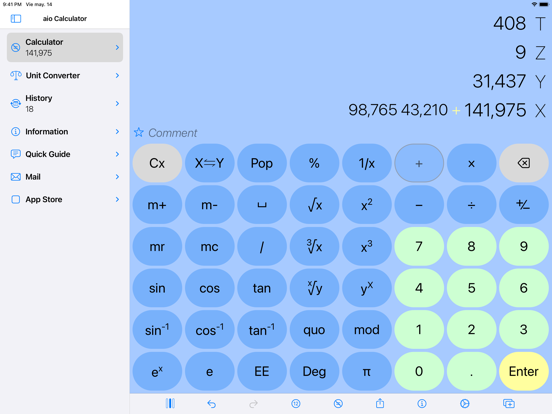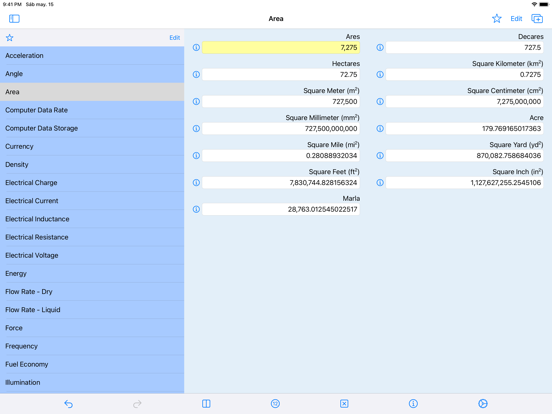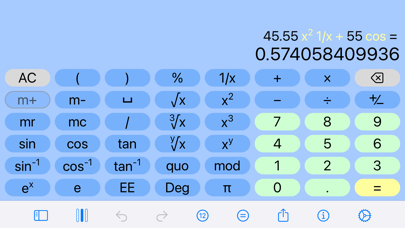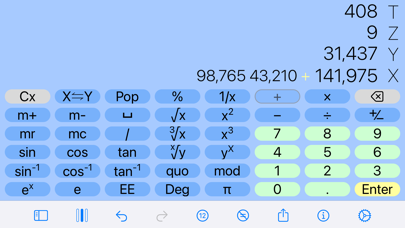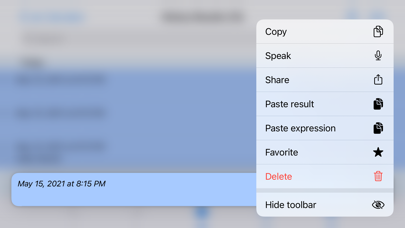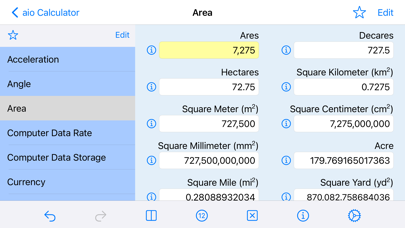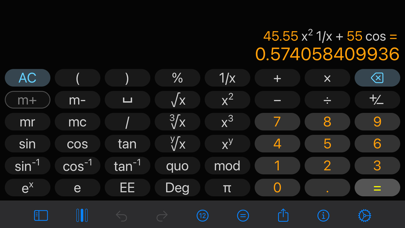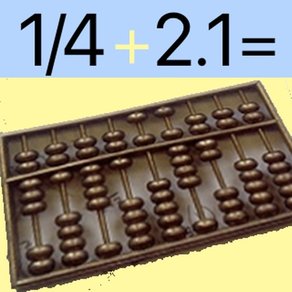
All in One Calculator
Many calculators in one app
Grátis
11.3.2for iPhone, iPad and more
9.3
167 Ratings
Ramon Rivas
Developer
131,6 MB
Size
Feb 17, 2024
Update Date
Productivity
Category
4+
Age Rating
Age Rating
All in One Calculator Capturas de tela
About All in One Calculator
All in One (aio) Calculator is the most complete calculator in the App Store. Ideal for every day use or more complex needs. The app is free and without ads. It's an easy to use and modern calculator with a unique combination of features.
General features
• Available on all iPad, iPhone and iPod devices
• Sidebar and Tab bar for easier navigation and sharing of data
• Drag and Drop from Sidebar to the edge of the screen to create new window
• Context menu option to create new window from Sidebar entries
• Pinch gesture on Sidebar entries to create new window
• Drag a calculator button to the edge of the screen to create a new calculator window
• Widget showing recent results
• Scribble
• Stage Manager
• Multiple Windows
• Context Menus
• Multitasking
• Quick Notes
• Capture text
• Keyboard shortcuts
• Pointer interaction
• Two finger swipe for quick editing in Unit Converter and History
• Slider for precision control
• Full support for drag and drop
• Light and Dark appearance
• Quick Guide for easy onboarding
• Toolbar for easy access to many features
• Accessibility features like VoiceOver and Voice Control
• Speak available for all results
• Home screen icon for quick actions (3d Touch)
• Delete button for easy editing
• Undo and redo
• Adjustable precision for decimal results
• Spotlight Search
• App Intents for use with Shortcuts
Calculator Views
• Views for Standard (Infix), RPN and Programmer
• Context menu provides easy access to many features
• Statistic functions (average, standard deviation and more)
• Expression editing
• Share results; including using AirDrop
• Common memory functions
• View contents in memory
• Multiline expression in portrait and landscape
• Simple layout in portrait and a more advanced layout in landscape
• All calculator functions available in portrait (don't need to rotate the device)
• Various button styles
• Change location of number pad for better accessibility
Unit Converter
• Close to 500 units in 37 measurements; including Currency
• Share results with others or paste back into the calculator for further use
• Two finger swipe for quick editing
• Context menu provides easy access to many features
History
• History (paper tape) feature allows you to see and use previous calculations
• Annotate history entries to remember what they were
• Search in history
• Share results with others or paste back into the calculator for further use
• Two finger swipe for quick editing
• Context menu provides access to many features
Info feature
• Detailed description of the app available in all features
• Table of contents and search allow you to find topics of interest
RPN
• Shows as many rows in the stack as needed
• Shows the expression that generates the result
• Drag and drop among rows
• Buttons to manipulate the stack
• Context menu provides easy access to many features
Programmer
• Support for hexadecimal, octal and binary number systems
• Manipulate individual bits
• Many bitwise operators
• Shows equivalents ASCII and Unicode characters
• Context menus provides easy access to many features
Fractions
• Fractions can be converted to different forms; including decimal
• Fraction keys can be changed to other keys in portrait mode
• Works with decimal numbers and fractions
You no longer need a several calculators; nor a unit converter. Future updates will continue to add more features.
Enjoy our app that, as always, is free and without ads!
General features
• Available on all iPad, iPhone and iPod devices
• Sidebar and Tab bar for easier navigation and sharing of data
• Drag and Drop from Sidebar to the edge of the screen to create new window
• Context menu option to create new window from Sidebar entries
• Pinch gesture on Sidebar entries to create new window
• Drag a calculator button to the edge of the screen to create a new calculator window
• Widget showing recent results
• Scribble
• Stage Manager
• Multiple Windows
• Context Menus
• Multitasking
• Quick Notes
• Capture text
• Keyboard shortcuts
• Pointer interaction
• Two finger swipe for quick editing in Unit Converter and History
• Slider for precision control
• Full support for drag and drop
• Light and Dark appearance
• Quick Guide for easy onboarding
• Toolbar for easy access to many features
• Accessibility features like VoiceOver and Voice Control
• Speak available for all results
• Home screen icon for quick actions (3d Touch)
• Delete button for easy editing
• Undo and redo
• Adjustable precision for decimal results
• Spotlight Search
• App Intents for use with Shortcuts
Calculator Views
• Views for Standard (Infix), RPN and Programmer
• Context menu provides easy access to many features
• Statistic functions (average, standard deviation and more)
• Expression editing
• Share results; including using AirDrop
• Common memory functions
• View contents in memory
• Multiline expression in portrait and landscape
• Simple layout in portrait and a more advanced layout in landscape
• All calculator functions available in portrait (don't need to rotate the device)
• Various button styles
• Change location of number pad for better accessibility
Unit Converter
• Close to 500 units in 37 measurements; including Currency
• Share results with others or paste back into the calculator for further use
• Two finger swipe for quick editing
• Context menu provides easy access to many features
History
• History (paper tape) feature allows you to see and use previous calculations
• Annotate history entries to remember what they were
• Search in history
• Share results with others or paste back into the calculator for further use
• Two finger swipe for quick editing
• Context menu provides access to many features
Info feature
• Detailed description of the app available in all features
• Table of contents and search allow you to find topics of interest
RPN
• Shows as many rows in the stack as needed
• Shows the expression that generates the result
• Drag and drop among rows
• Buttons to manipulate the stack
• Context menu provides easy access to many features
Programmer
• Support for hexadecimal, octal and binary number systems
• Manipulate individual bits
• Many bitwise operators
• Shows equivalents ASCII and Unicode characters
• Context menus provides easy access to many features
Fractions
• Fractions can be converted to different forms; including decimal
• Fraction keys can be changed to other keys in portrait mode
• Works with decimal numbers and fractions
You no longer need a several calculators; nor a unit converter. Future updates will continue to add more features.
Enjoy our app that, as always, is free and without ads!
Show More
Novidades da Última Versão 11.3.2
Last updated on Feb 17, 2024
Versões Antigas
Thank you for using our app. It's regularly improved and modernized to better serve you.
Recent changes include:
• Corrected occasional crash
• General improvements and corrections
Recent changes include:
• Corrected occasional crash
• General improvements and corrections
Show More
Version History
11.3.2
Feb 17, 2024
Thank you for using our app. It's regularly improved and modernized to better serve you.
Recent changes include:
• Corrected occasional crash
• General improvements and corrections
Recent changes include:
• Corrected occasional crash
• General improvements and corrections
11.3.1
Jan 24, 2024
Thank you for using our app. It's regularly improved and modernized to better serve you.
Recent changes include:
• Corrected occasional crash
• General improvements and corrections
Recent changes include:
• Corrected occasional crash
• General improvements and corrections
11.3
Jan 3, 2024
Thank you for using our app. It's regularly improved and modernized to better serve you.
Recent changes include:
• Added Feet Inch to Length measurement in Unit Converter
• General improvements and corrections
Recent changes include:
• Added Feet Inch to Length measurement in Unit Converter
• General improvements and corrections
11.2.1
Dec 10, 2023
Thank you for using our app. It's regularly improved and modernized to better serve you.
Recent changes include:
• Updated for iOS/iPadOS 17.x
• Corrected crash when using AppIntents in Shortcuts
• Added App Intent for finding results on given date
• Added App Intent for finding results with some text
• General improvements and corrections
Recent changes include:
• Updated for iOS/iPadOS 17.x
• Corrected crash when using AppIntents in Shortcuts
• Added App Intent for finding results on given date
• Added App Intent for finding results with some text
• General improvements and corrections
11.2.0
Nov 21, 2023
Thank you for using our app. It's regularly improved and modernized to better serve you.
Recent changes include:
• Updated for iOS/iPadOS 17
• Corrected crash in History when all items are deleted
• General improvements and corrections
Recent changes include:
• Updated for iOS/iPadOS 17
• Corrected crash in History when all items are deleted
• General improvements and corrections
11.1.4
Apr 5, 2023
Thank you for using our app. It's regularly improved and modernized to better serve you.
Recent changes include:
• Corrected problem with enable/disable of numeric pad buttons in programmer mode when base is changed
• General improvements and corrections
Recent changes include:
• Corrected problem with enable/disable of numeric pad buttons in programmer mode when base is changed
• General improvements and corrections
11.1.3
Jan 24, 2023
Thank you for using our app. It's regularly improved and modernized to better serve you.
Recent changes include:
• Corrected occasional crash when deleting history item from sidebar
• General improvements and corrections
Recent changes include:
• Corrected occasional crash when deleting history item from sidebar
• General improvements and corrections
11.1.2
Jan 11, 2023
Thank you for using our app. It's regularly improved and modernized to better serve you.
Recent changes include:
• General improvements and corrections
Recent changes include:
• General improvements and corrections
11.1.1
Jan 5, 2023
Thank you for using our app. It's regularly improved and modernized to better serve you.
Recent changes include:
• Corrected problem that was preventing widget data from updating
• Corrected crash in iOS 14 related to introduction of widget
• General improvements and corrections
Recent changes include:
• Corrected problem that was preventing widget data from updating
• Corrected crash in iOS 14 related to introduction of widget
• General improvements and corrections
11.1.0
Nov 29, 2022
Thank you for using our app. It's regularly improved and modernized to better serve you.
Recent changes include:
• Added Electric Vehicle Efficiency to Measurements
• General improvements and corrections
Recent changes include:
• Added Electric Vehicle Efficiency to Measurements
• General improvements and corrections
11.0.1
Nov 28, 2022
Thank you for using our app. It's regularly improved and modernized to better serve you.
Recent changes include:
• Updated for Stage Manager in iPadOS 16.x
• General improvements and corrections
Recent changes include:
• Updated for Stage Manager in iPadOS 16.x
• General improvements and corrections
11.0.0
Nov 24, 2022
Thank you for using our app. It's regularly improved and modernized to better serve you.
Recent changes include:
• Updated for iOS 16.x and iPhone 14
• Use iOS 16 Find feature in Information
• Use iOS 16 Edit menu feature
• Context Menus use a layout (iOS 16) that shows more features in iPhone in landscape
• Optimized calculations in currency conversion feature
• Corrected problem with Favorite/Unfavorite in converter
• General improvements and corrections
Recent changes include:
• Updated for iOS 16.x and iPhone 14
• Use iOS 16 Find feature in Information
• Use iOS 16 Edit menu feature
• Context Menus use a layout (iOS 16) that shows more features in iPhone in landscape
• Optimized calculations in currency conversion feature
• Corrected problem with Favorite/Unfavorite in converter
• General improvements and corrections
10.8.3
Aug 27, 2022
Thank you for using our app. It's regularly improved and modernized to better serve you.
Recent changes include:
• Corrected problem in Converter with pinch gesture when used for setting precision and the pinch would cause an invalid precision
• General improvements and corrections
Recent changes include:
• Corrected problem in Converter with pinch gesture when used for setting precision and the pinch would cause an invalid precision
• General improvements and corrections
10.8.2
Aug 10, 2022
Thank you for using our app. It's regularly improved and modernized to better serve you.
Recent changes include:
• Improved scrolling performance of units in measurements and eliminated many occurrences of pasteboard banner
• General improvements and corrections
Recent changes include:
• Improved scrolling performance of units in measurements and eliminated many occurrences of pasteboard banner
• General improvements and corrections
10.8.1
Aug 9, 2022
Thank you for using our app. It's regularly improved and modernized to better serve you.
Recent changes include:
• Corrected problem caused by missing USD currency
• General improvements and corrections
Recent changes include:
• Corrected problem caused by missing USD currency
• General improvements and corrections
10.8.0
Aug 7, 2022
Thank you for using our app. It's regularly improved and modernized to better serve you.
Recent changes include:
• Added widget configuration to change precision of result
• General improvements and corrections
Recent changes include:
• Added widget configuration to change precision of result
• General improvements and corrections
10.7.0
Jul 28, 2022
Thank you for using our app. It's regularly improved and modernized to better serve you.
Recent changes include:
• Added results widget supporting all available widget sizes (small, medium, large and extra large)
• Corrected occasional crash when using Programmer view with operation that could cause an overflow
• General improvements and corrections
Recent changes include:
• Added results widget supporting all available widget sizes (small, medium, large and extra large)
• Corrected occasional crash when using Programmer view with operation that could cause an overflow
• General improvements and corrections
10.6.5
Jun 29, 2022
Thank you for using our app. It's regularly improved and modernized to better serve you.
Recent changes include:
• Corrected problem with missing toolbar in History when in editing mode
• Corrected problem with number base incorrectly changing when in Programmer view
• Corrected problem with createWindow button disappearing when Info modal sheet was shown
• Corrected rare crash that could when when using History
• Corrected problem where calculator would show incorrect number after 16 digits
• Corrected problem that could cause crash when switching from one base to another with term that includes a function
• Corrected crash in History when deleting an entry where the comment is being edited
• Added digit grouping and base label to Programmer view result in History
• Added toolbar button to select base when in Programmer view
• General improvements and corrections
Recent changes include:
• Corrected problem with missing toolbar in History when in editing mode
• Corrected problem with number base incorrectly changing when in Programmer view
• Corrected problem with createWindow button disappearing when Info modal sheet was shown
• Corrected rare crash that could when when using History
• Corrected problem where calculator would show incorrect number after 16 digits
• Corrected problem that could cause crash when switching from one base to another with term that includes a function
• Corrected crash in History when deleting an entry where the comment is being edited
• Added digit grouping and base label to Programmer view result in History
• Added toolbar button to select base when in Programmer view
• General improvements and corrections
10.6.4
Apr 10, 2022
Thank you for using our app. It's regularly improved and modernized to better serve you.
Recent changes include:
• Avoid repeated messages asking user to sign into iCloud
• Corrected rare crash that could occur on iPad when when using converter or history from a standalone calculator in a new window
• General improvements and corrections
Recent changes include:
• Avoid repeated messages asking user to sign into iCloud
• Corrected rare crash that could occur on iPad when when using converter or history from a standalone calculator in a new window
• General improvements and corrections
10.6.3
Mar 31, 2022
Thank you for using our app. It's regularly improved and modernized to better serve you.
Recent changes include:
• Corrected problem that could cause a crash when selecting Info feature during Search in app
• General improvements and corrections
Recent changes include:
• Corrected problem that could cause a crash when selecting Info feature during Search in app
• General improvements and corrections
10.6.2
Mar 14, 2022
Thank you for using our app. It's regularly improved and modernized to better serve you.
Recent changes include:
• Corrected problem with currency not always using most recent data
• General improvements and corrections
Recent changes include:
• Corrected problem with currency not always using most recent data
• General improvements and corrections
10.6.1
Mar 6, 2022
Thank you for using our app. It's regularly improved and modernized to better serve you.
Recent changes include:
• Corrected problem with selected precision not being used for intermediate results
• General improvements and corrections
Recent changes include:
• Corrected problem with selected precision not being used for intermediate results
• General improvements and corrections
10.6.0
Mar 5, 2022
Thank you for using our app. It's regularly improved and modernized to better serve you.
Recent changes include:
• Added keyboard shortcuts for creating and closing new windows
• Corrected problem that caused incorrect version to show in App Settings
• Corrected problem that caused clear toolBar button to occasionally show disabled in Converter
• General improvements and corrections
Recent changes include:
• Added keyboard shortcuts for creating and closing new windows
• Corrected problem that caused incorrect version to show in App Settings
• Corrected problem that caused clear toolBar button to occasionally show disabled in Converter
• General improvements and corrections
10.5.1
Feb 22, 2022
Thank you for using our app. It's regularly improved and modernized to better serve you.
Recent changes include:
• Corrected problem with RPN results not showing when creating a new window in iPadOS
• General improvements and corrections
Recent changes include:
• Corrected problem with RPN results not showing when creating a new window in iPadOS
• General improvements and corrections
10.5.0
Feb 16, 2022
Thank you for using our app. It's regularly improved and modernized to better serve you.
Recent changes include:
• Added use of Quick Note (enable in Settings)
• Added use of text capturing in text field and expression editor
• Added keyboard shortcuts (hold down Command)
• Added create new window using context menu or pinch on sideBar
• Added pointer interaction throughout app
• Modal views can now have their size adjusted to medium and large using the grabber
• Calculator sidebar now shows properly formatted number and base when in Programmer
• Corrected problem with RPN results where precision change was not taking effect
• General improvements and corrections
Recent changes include:
• Added use of Quick Note (enable in Settings)
• Added use of text capturing in text field and expression editor
• Added keyboard shortcuts (hold down Command)
• Added create new window using context menu or pinch on sideBar
• Added pointer interaction throughout app
• Modal views can now have their size adjusted to medium and large using the grabber
• Calculator sidebar now shows properly formatted number and base when in Programmer
• Corrected problem with RPN results where precision change was not taking effect
• General improvements and corrections
All in One Calculator FAQ
Clique aqui para saber como baixar All in One Calculator em um país ou região restrita.
Confira a lista a seguir para ver os requisitos mínimos de All in One Calculator.
iPhone
Requer o iOS 15.0 ou posterior.
iPad
Requer o iPadOS 15.0 ou posterior.
iPod touch
Requer o iOS 15.0 ou posterior.
All in One Calculator suporta Espanhol, Inglês
Vídeos Relacionados
Latest introduction video of All in One Calculator on iPhone
Latest introduction video of All in One Calculator on iPhone
Latest introduction video of All in One Calculator on iPhone