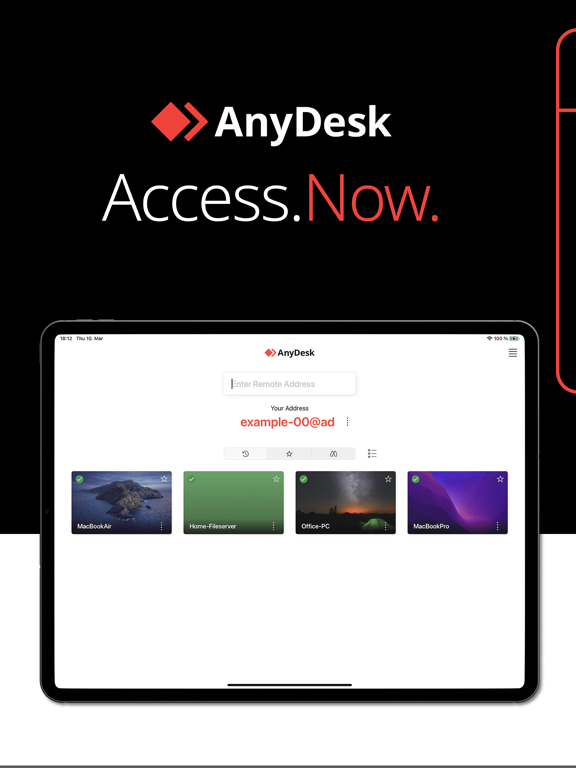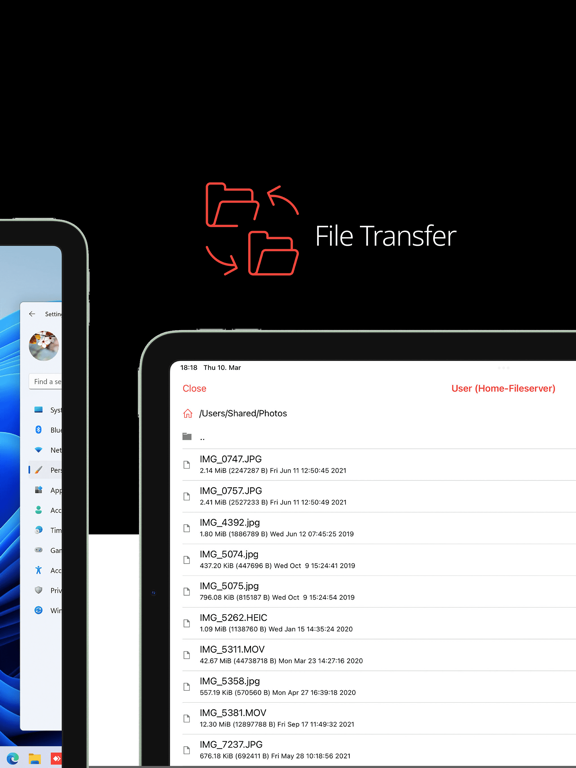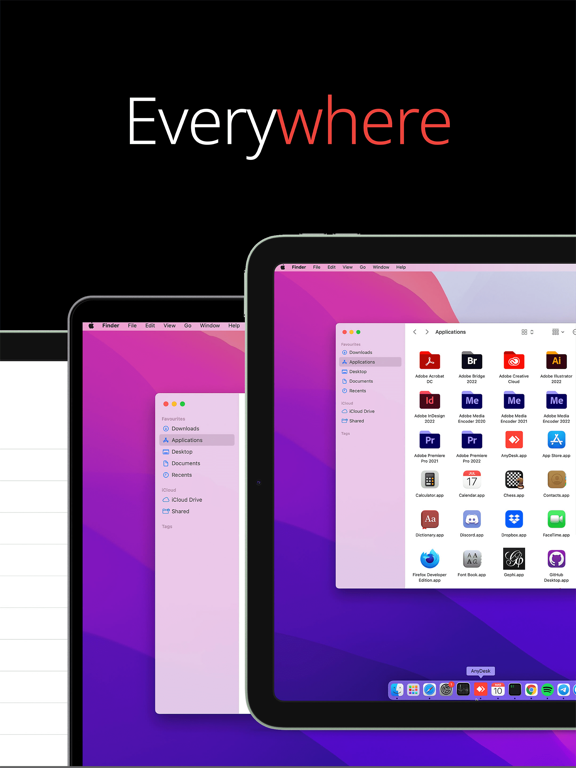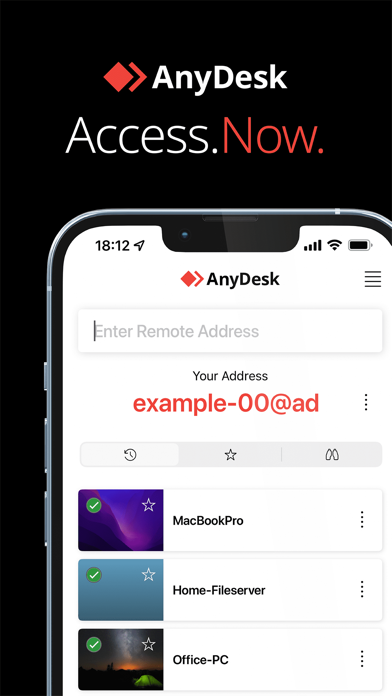Desktop remoto AnyDesk
Acesso remoto em todo lugar
Grátis
7.1.1for iPhone, iPad and more
8.7
4K+ Ratings
AnyDesk Software GmbH
Developer
43,8 MB
Size
Feb 22, 2024
Update Date
Utilities
Category
4+
Age Rating
Age Rating
Desktop remoto AnyDesk Capturas de tela
About Desktop remoto AnyDesk
Software de assistência remota poderoso. Esteja você no escritório ao lado ou do outro lado do mundo, o acesso remoto via AnyDesk torna a conexão possível. Seguro e confiável, para profissionais de TI e usuários privados.
O AnyDesk é livre de anúncios e gratuito para uso pessoal.
Não importa se você é suporte de TI, trabalha em casa ou estuda remotamente, o software de desktop remoto da AnyDesk tem uma solução para você, permitindo a conexão a dispositivos remotos de forma segura e contínua.
Guia de início rápido
1. Instale e inicie o AnyDesk em ambos os dispositivos.
2. Insira o ID AnyDesk exibida no dispositivo remoto.
3. Confirme a solicitação de acesso no dispositivo remoto.
4. Pronto. Você já pode controlar o dispositivo remotamente.
Por que AnyDesk?
- Desempenho excepcional
- Criptografia de padrão bancário
- Alta taxa de quadros, baixa latência
- Na nuvem ou no local
O AnyDesk é livre de anúncios e gratuito para uso pessoal.
Não importa se você é suporte de TI, trabalha em casa ou estuda remotamente, o software de desktop remoto da AnyDesk tem uma solução para você, permitindo a conexão a dispositivos remotos de forma segura e contínua.
Guia de início rápido
1. Instale e inicie o AnyDesk em ambos os dispositivos.
2. Insira o ID AnyDesk exibida no dispositivo remoto.
3. Confirme a solicitação de acesso no dispositivo remoto.
4. Pronto. Você já pode controlar o dispositivo remotamente.
Por que AnyDesk?
- Desempenho excepcional
- Criptografia de padrão bancário
- Alta taxa de quadros, baixa latência
- Na nuvem ou no local
Show More
Novidades da Última Versão 7.1.1
Last updated on Feb 22, 2024
Versões Antigas
Fixed Bugs:
- fixed crash in session settings
Other Changes:
- incoming sessions from not licensed clients are blocked
- exchanged code signing certificate. The previous certificate will be invalidated soon
- fixed crash in session settings
Other Changes:
- incoming sessions from not licensed clients are blocked
- exchanged code signing certificate. The previous certificate will be invalidated soon
Show More
Version History
7.1.1
Feb 22, 2024
Fixed Bugs:
- fixed crash in session settings
Other Changes:
- incoming sessions from not licensed clients are blocked
- exchanged code signing certificate. The previous certificate will be invalidated soon
- fixed crash in session settings
Other Changes:
- incoming sessions from not licensed clients are blocked
- exchanged code signing certificate. The previous certificate will be invalidated soon
7.1.0
Dec 13, 2023
New Feature:
- the cursor now indicates when action is disallowed on the remote side.
Fixed Bugs:
- fixed injection of additional keyboard events
- UI fixes and adjustments
Other Changes:
- added more information about requester of incoming session
- organized session settings
- revamped security warning dialog
- the cursor now indicates when action is disallowed on the remote side.
Fixed Bugs:
- fixed injection of additional keyboard events
- UI fixes and adjustments
Other Changes:
- added more information about requester of incoming session
- organized session settings
- revamped security warning dialog
7.0.3
Apr 3, 2023
New Feature:
- special keyboard
Fixed Bugs:
- fixed whiteboard's colour picker
- added missing Lithuanian language
- UI fixes and adjustments
- improvements in scroll
- special keyboard
Fixed Bugs:
- fixed whiteboard's colour picker
- added missing Lithuanian language
- UI fixes and adjustments
- improvements in scroll
7.0.2
Jan 2, 2023
New Features:
- Added button for reporting suspicious behavior
Other Changes:
- Optimization in UI when application runs not in full screen on iPad
- Added button for reporting suspicious behavior
Other Changes:
- Optimization in UI when application runs not in full screen on iPad
7.0.1
May 25, 2022
New Features:
- Support of drag and drop files between application
Fixed Bugs:
- Fixed issues during establishing connection
- Fixed issue with direct connection
- Fixed black screen during connection to device with high DPI resolution monitor
Other Changes:
- Optimisation in screen capturing
- Support of drag and drop files between application
Fixed Bugs:
- Fixed issues during establishing connection
- Fixed issue with direct connection
- Fixed black screen during connection to device with high DPI resolution monitor
Other Changes:
- Optimisation in screen capturing
7.0.0
Mar 24, 2022
New Features:
- New design
- More settings available
- Support for different language layouts of hardware keyboard
- New design
- More settings available
- Support for different language layouts of hardware keyboard
5.6.2
Nov 24, 2021
Bug fixes
5.6.1
Oct 21, 2021
Bug fixes and improvements
5.6.0
Sep 21, 2021
New Features
- Whiteboard
Fixed Bugs
- Fixed issue that sometimes prevented direct connections
Other Changes
- Improved file transfer
- MDM expanded to include more possible config items
- Whiteboard
Fixed Bugs
- Fixed issue that sometimes prevented direct connections
Other Changes
- Improved file transfer
- MDM expanded to include more possible config items
5.5.1
Jul 30, 2021
Fixed Bugs:
- Fixed crash during displaying 2FA dialog when app goes background
- Fixed visibility in autodiscovery
Other changes:
- Added possibility to cancel uploading file
- Fixed crash during displaying 2FA dialog when app goes background
- Fixed visibility in autodiscovery
Other changes:
- Added possibility to cancel uploading file
5.5.0
Jun 24, 2021
New Features:
- MDM support
- External monitor support
- Apple Pencil scribble support
- Other way of sending trace file when email client not configured
Fixed Bugs:
- Fixed black screen during connection to device with multiple monitors
- Fixed not displaying 2FA dialog when password saved
- MDM support
- External monitor support
- Apple Pencil scribble support
- Other way of sending trace file when email client not configured
Fixed Bugs:
- Fixed black screen during connection to device with multiple monitors
- Fixed not displaying 2FA dialog when password saved
5.4.0
Mar 4, 2021
New Features:
- Security warning
- Batch operations in file manager
- Security warning
- Batch operations in file manager
5.3.0
Jan 18, 2021
New Features:
- Added Device and Microphone Audio Transmission
- Added display option to preserve details when encoding image
Fixed Bugs:
- Fixed saving image/video to photo library
- Added Device and Microphone Audio Transmission
- Added display option to preserve details when encoding image
Fixed Bugs:
- Fixed saving image/video to photo library
5.2.0
Nov 30, 2020
New Features:
- Magic Keyboard support
- File sharing extension
- Request remote restart
- Lock account on session end
- Follow remote window focus
Fixed Bugs:
- Fixed "Synchronize clipboard" setting
- Fixed language detection for Chinese Traditional
- Fixed that AnyDesk ID was not shown on start
- Fixed keeping app alive in background (30 sec.) during file transfer and inserting 2FA code
- Fixed "File not found" bug
- Fixed small UI bugs
- Magic Keyboard support
- File sharing extension
- Request remote restart
- Lock account on session end
- Follow remote window focus
Fixed Bugs:
- Fixed "Synchronize clipboard" setting
- Fixed language detection for Chinese Traditional
- Fixed that AnyDesk ID was not shown on start
- Fixed keeping app alive in background (30 sec.) during file transfer and inserting 2FA code
- Fixed "File not found" bug
- Fixed small UI bugs
5.1.0
Oct 23, 2020
We are continuously working to improve the AnyDesk Experience! This version includes several bugfixes and performance improvements.
If you have questions or feedback, please contact our support: https://anydesk.com/en/contact/support
If you have questions or feedback, please contact our support: https://anydesk.com/en/contact/support
5.0.0
Sep 3, 2020
We are continuously working to improve the AnyDesk Experience! This version includes several bugfixes and performance improvements.
If you have questions or feedback, please contact our support: https://anydesk.com/en/contact/support
If you have questions or feedback, please contact our support: https://anydesk.com/en/contact/support
4.4.0
Jul 27, 2020
We are continuously working to improve the AnyDesk Experience! This version includes several bugfixes and performance improvements.
If you have questions or feedback, please contact our support: https://anydesk.com/en/contact/support
If you have questions or feedback, please contact our support: https://anydesk.com/en/contact/support
4.3.0
Jul 6, 2020
We are continuously working to improve the AnyDesk Experience! This version includes several bugfixes and performance improvements.
If you have questions or feedback, please contact our support: https://anydesk.com/en/contact/support
If you have questions or feedback, please contact our support: https://anydesk.com/en/contact/support
4.2.0
May 19, 2020
We are continuously working to improve the AnyDesk Experience! This version includes several bugfixes and performance improvements.
If you have questions or feedback, please contact our support: https://anydesk.com/en/contact/support
If you have questions or feedback, please contact our support: https://anydesk.com/en/contact/support
4.1.1
Jan 16, 2020
We are continuously working to improve the AnyDesk Experience! This version includes several bugfixes and performance improvements.
If you have questions or feedback, please contact our support: https://anydesk.com/en/contact/support
If you have questions or feedback, please contact our support: https://anydesk.com/en/contact/support
4.1.0
Dec 13, 2019
We are continuously working to improve the AnyDesk Experience! This version includes several bugfixes and performance improvements.
If you have questions or feedback, please contact our support: https://anydesk.com/en/contact/support
If you have questions or feedback, please contact our support: https://anydesk.com/en/contact/support
4.0.0
Oct 11, 2019
We are continuously working to improve the AnyDesk Experience! This version includes several bugfixes and performance improvements.
If you have questions or feedback, please contact our support: https://anydesk.com/en/contact/support
If you have questions or feedback, please contact our support: https://anydesk.com/en/contact/support
3.0.0
Jun 8, 2019
We are continuously working to improve the AnyDesk Experience! This version includes several bugfixes and performance improvements.
If you have questions or feedback, please contact our support: https://anydesk.com/en/contact/support
If you have questions or feedback, please contact our support: https://anydesk.com/en/contact/support
2.7.4
Apr 5, 2019
We are continuously working to improve the AnyDesk Experience! This version includes several bugfixes and performance improvments.
If you have questions or feedback, please contact our support: https://support.anydesk.com
If you have questions or feedback, please contact our support: https://support.anydesk.com
2.7.3
Apr 2, 2019
We are continuously working to improve the AnyDesk Experience! This version includes several bugfixes and performance improvments.
If you have questions or feedback, please contact our support: https://support.anydesk.com
If you have questions or feedback, please contact our support: https://support.anydesk.com
Desktop remoto AnyDesk FAQ
Clique aqui para saber como baixar Desktop remoto AnyDesk em um país ou região restrita.
Confira a lista a seguir para ver os requisitos mínimos de Desktop remoto AnyDesk.
iPhone
Requer o iOS 12.0 ou posterior.
iPad
Requer o iPadOS 12.0 ou posterior.
Apple TV
Requer o tvOS 12.0 ou posterior.
iPod touch
Requer o iOS 12.0 ou posterior.
Desktop remoto AnyDesk suporta Português, Alemão, Búlgaro, Checo, Chinês simplificado, Chinês tradicional, Coreano, Croata, Dinamarquês, Eslovaco, Espanhol, Estoniano, Finlandês, Francês, Grego, Holandês, Húngaro, Inglês, Italiano, Japonês, Lituano, Norueguês (bokmål), Polonês, Romeno, Russo, Sueco, Turco, Ucraniano
Vídeos Relacionados
Latest introduction video of Desktop remoto AnyDesk on iPhone