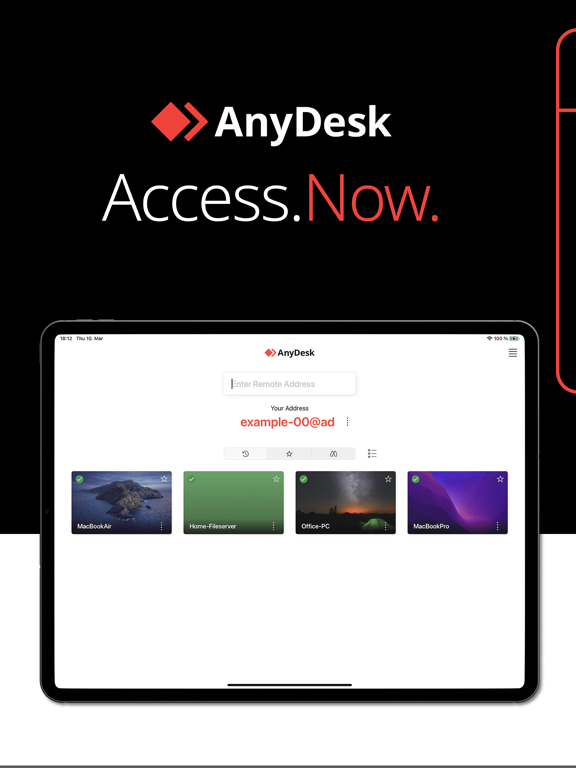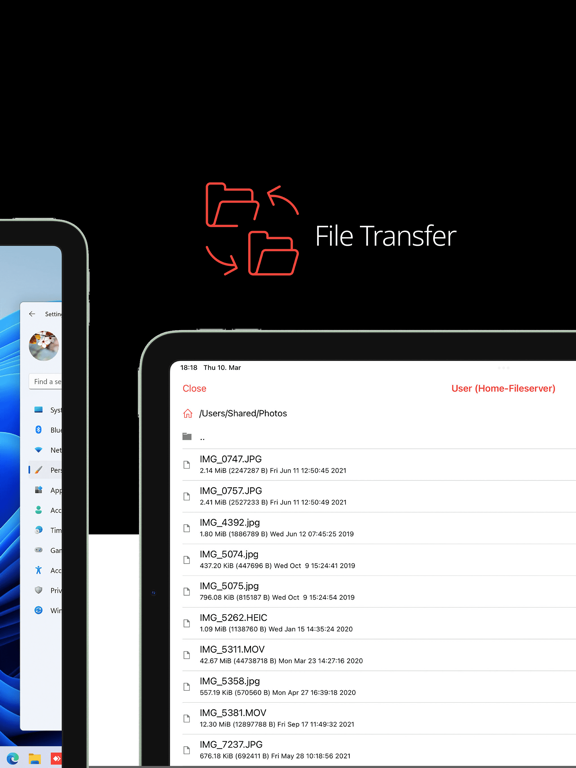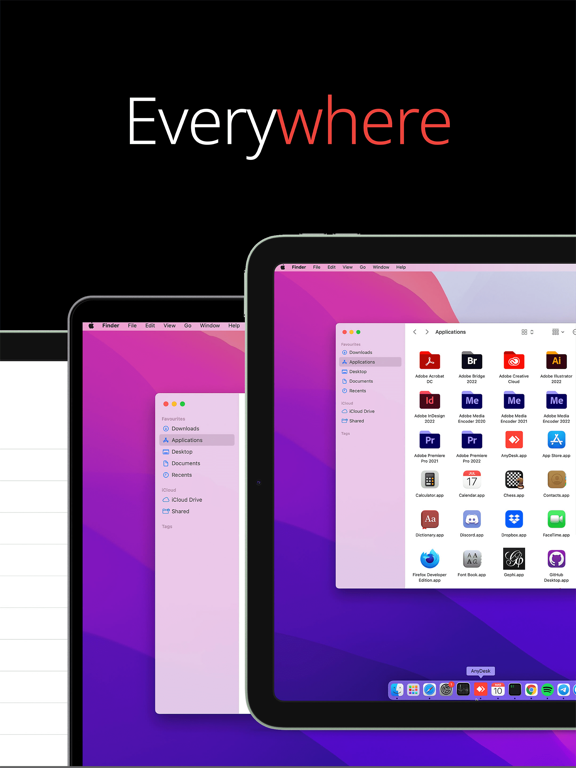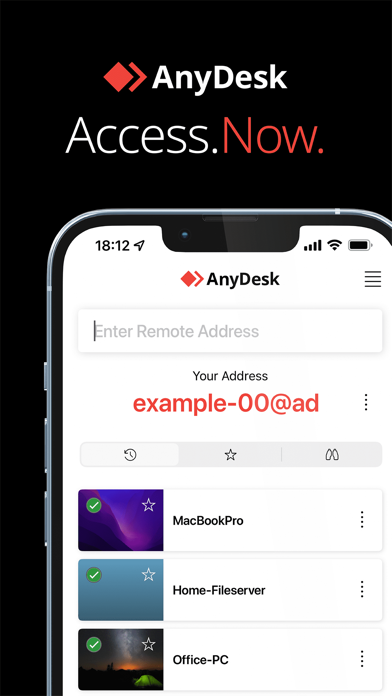AnyDesk 遠端桌面軟體
隨時隨地進行遠端連接和控制。
免費
7.1.1for iPhone, iPad and more
8.7
4K+ Ratings
AnyDesk Software GmbH
Developer
43.8 MB
Size
2024年02月22日
Update Date
Utilities
Category
4+
Age Rating
Age Rating
AnyDesk 遠端桌面軟體 螢幕截圖
About AnyDesk 遠端桌面軟體
功能強大的軟體,可進行遠端維護。 在辦公室或
世界的另一端–都可以透過 AnyDesk 遠端存取建立連線。 安全、可靠,適用於 IT 專業人士以及個人使用者。
AnyDesk免費供個人使用。
無論您是從事 IT 支援、在家辦公、或作為學生遠端學習,AnyDesk 遠端桌面軟體為您提供解決方案,使您能夠安全、無縫連線遠端設備。
快速入門指南
1. 在兩個設備上安裝並啟動 AnyDesk。
2. 輸入遠端設備上顯示的 AnyDesk-ID。
3. 確認遠端設備的存取請求。
4. 完成! 您現在可以遠端控制遠端設備了。
為什麼選擇 AnyDesk?
- 快速、穩定、安全
- 銀行級加密
- 高幀率,低延遲
- 支持雲端或本地部署
世界的另一端–都可以透過 AnyDesk 遠端存取建立連線。 安全、可靠,適用於 IT 專業人士以及個人使用者。
AnyDesk免費供個人使用。
無論您是從事 IT 支援、在家辦公、或作為學生遠端學習,AnyDesk 遠端桌面軟體為您提供解決方案,使您能夠安全、無縫連線遠端設備。
快速入門指南
1. 在兩個設備上安裝並啟動 AnyDesk。
2. 輸入遠端設備上顯示的 AnyDesk-ID。
3. 確認遠端設備的存取請求。
4. 完成! 您現在可以遠端控制遠端設備了。
為什麼選擇 AnyDesk?
- 快速、穩定、安全
- 銀行級加密
- 高幀率,低延遲
- 支持雲端或本地部署
Show More
最新版本7.1.1更新日誌
Last updated on 2024年02月22日
歷史版本
Fixed Bugs:
- fixed crash in session settings
Other Changes:
- incoming sessions from not licensed clients are blocked
- exchanged code signing certificate. The previous certificate will be invalidated soon
- fixed crash in session settings
Other Changes:
- incoming sessions from not licensed clients are blocked
- exchanged code signing certificate. The previous certificate will be invalidated soon
Show More
Version History
7.1.1
2024年02月22日
Fixed Bugs:
- fixed crash in session settings
Other Changes:
- incoming sessions from not licensed clients are blocked
- exchanged code signing certificate. The previous certificate will be invalidated soon
- fixed crash in session settings
Other Changes:
- incoming sessions from not licensed clients are blocked
- exchanged code signing certificate. The previous certificate will be invalidated soon
7.1.0
2023年12月13日
New Feature:
- the cursor now indicates when action is disallowed on the remote side.
Fixed Bugs:
- fixed injection of additional keyboard events
- UI fixes and adjustments
Other Changes:
- added more information about requester of incoming session
- organized session settings
- revamped security warning dialog
- the cursor now indicates when action is disallowed on the remote side.
Fixed Bugs:
- fixed injection of additional keyboard events
- UI fixes and adjustments
Other Changes:
- added more information about requester of incoming session
- organized session settings
- revamped security warning dialog
7.0.3
2023年04月03日
New Feature:
- special keyboard
Fixed Bugs:
- fixed whiteboard's colour picker
- added missing Lithuanian language
- UI fixes and adjustments
- improvements in scroll
- special keyboard
Fixed Bugs:
- fixed whiteboard's colour picker
- added missing Lithuanian language
- UI fixes and adjustments
- improvements in scroll
7.0.2
2023年01月02日
New Features:
- Added button for reporting suspicious behavior
Other Changes:
- Optimization in UI when application runs not in full screen on iPad
- Added button for reporting suspicious behavior
Other Changes:
- Optimization in UI when application runs not in full screen on iPad
7.0.1
2022年05月25日
New Features:
- Support of drag and drop files between application
Fixed Bugs:
- Fixed issues during establishing connection
- Fixed issue with direct connection
- Fixed black screen during connection to device with high DPI resolution monitor
Other Changes:
- Optimisation in screen capturing
- Support of drag and drop files between application
Fixed Bugs:
- Fixed issues during establishing connection
- Fixed issue with direct connection
- Fixed black screen during connection to device with high DPI resolution monitor
Other Changes:
- Optimisation in screen capturing
7.0.0
2022年03月24日
New Features:
- New design
- More settings available
- Support for different language layouts of hardware keyboard
- New design
- More settings available
- Support for different language layouts of hardware keyboard
5.6.2
2021年11月24日
Bug fixes
5.6.1
2021年10月21日
Bug fixes and improvements
5.6.0
2021年09月21日
New Features
- Whiteboard
Fixed Bugs
- Fixed issue that sometimes prevented direct connections
Other Changes
- Improved file transfer
- MDM expanded to include more possible config items
- Whiteboard
Fixed Bugs
- Fixed issue that sometimes prevented direct connections
Other Changes
- Improved file transfer
- MDM expanded to include more possible config items
5.5.1
2021年07月30日
Fixed Bugs:
- Fixed crash during displaying 2FA dialog when app goes background
- Fixed visibility in autodiscovery
Other changes:
- Added possibility to cancel uploading file
- Fixed crash during displaying 2FA dialog when app goes background
- Fixed visibility in autodiscovery
Other changes:
- Added possibility to cancel uploading file
5.5.0
2021年06月24日
New Features:
- MDM support
- External monitor support
- Apple Pencil scribble support
- Other way of sending trace file when email client not configured
Fixed Bugs:
- Fixed black screen during connection to device with multiple monitors
- Fixed not displaying 2FA dialog when password saved
- MDM support
- External monitor support
- Apple Pencil scribble support
- Other way of sending trace file when email client not configured
Fixed Bugs:
- Fixed black screen during connection to device with multiple monitors
- Fixed not displaying 2FA dialog when password saved
5.4.0
2021年03月04日
New Features:
- Security warning
- Batch operations in file manager
- Security warning
- Batch operations in file manager
5.3.0
2021年01月18日
New Features:
- Added Device and Microphone Audio Transmission
- Added display option to preserve details when encoding image
Fixed Bugs:
- Fixed saving image/video to photo library
- Added Device and Microphone Audio Transmission
- Added display option to preserve details when encoding image
Fixed Bugs:
- Fixed saving image/video to photo library
5.2.0
2020年11月30日
New Features:
- Magic Keyboard support
- File sharing extension
- Request remote restart
- Lock account on session end
- Follow remote window focus
Fixed Bugs:
- Fixed "Synchronize clipboard" setting
- Fixed language detection for Chinese Traditional
- Fixed that AnyDesk ID was not shown on start
- Fixed keeping app alive in background (30 sec.) during file transfer and inserting 2FA code
- Fixed "File not found" bug
- Fixed small UI bugs
- Magic Keyboard support
- File sharing extension
- Request remote restart
- Lock account on session end
- Follow remote window focus
Fixed Bugs:
- Fixed "Synchronize clipboard" setting
- Fixed language detection for Chinese Traditional
- Fixed that AnyDesk ID was not shown on start
- Fixed keeping app alive in background (30 sec.) during file transfer and inserting 2FA code
- Fixed "File not found" bug
- Fixed small UI bugs
5.1.0
2020年10月23日
我們一直致力於改善AnyDesk體驗! 此版本包括幾個錯誤修正和性能改進。
如果您有任何問題或反饋,請聯繫我們的支持:https://anydesk.com/en/contact/support
如果您有任何問題或反饋,請聯繫我們的支持:https://anydesk.com/en/contact/support
5.0.0
2020年09月03日
我們一直致力於改善AnyDesk體驗! 此版本包括幾個錯誤修正和性能改進。
如果您有任何問題或反饋,請聯繫我們的支持:https://anydesk.com/en/contact/support
如果您有任何問題或反饋,請聯繫我們的支持:https://anydesk.com/en/contact/support
4.4.0
2020年07月27日
我們一直致力於改善AnyDesk體驗! 此版本包括幾個錯誤修正和性能改進。
如果您有任何問題或反饋,請聯繫我們的支持:https://anydesk.com/en/contact/support
如果您有任何問題或反饋,請聯繫我們的支持:https://anydesk.com/en/contact/support
4.3.0
2020年07月06日
我們一直致力於改善AnyDesk體驗! 此版本包括幾個錯誤修正和性能改進。
如果您有任何問題或反饋,請聯繫我們的支持:https://anydesk.com/en/contact/support
如果您有任何問題或反饋,請聯繫我們的支持:https://anydesk.com/en/contact/support
4.2.0
2020年05月19日
我們一直致力於改善AnyDesk體驗! 此版本包括幾個錯誤修正和性能改進。
如果您有任何問題或反饋,請聯繫我們的支持:https://anydesk.com/en/contact/support
如果您有任何問題或反饋,請聯繫我們的支持:https://anydesk.com/en/contact/support
4.1.1
2020年01月16日
我們一直致力於改善AnyDesk體驗! 此版本包括幾個錯誤修正和性能改進。
如果您有任何問題或反饋,請聯繫我們的支持:https://anydesk.com/en/contact/support
如果您有任何問題或反饋,請聯繫我們的支持:https://anydesk.com/en/contact/support
4.1.0
2019年12月13日
我們一直致力於改善AnyDesk體驗! 此版本包括幾個錯誤修正和性能改進。
如果您有任何問題或反饋,請聯繫我們的支持:https://anydesk.com/en/contact/support
如果您有任何問題或反饋,請聯繫我們的支持:https://anydesk.com/en/contact/support
4.0.0
2019年10月11日
我們一直致力於改善AnyDesk體驗! 此版本包括幾個錯誤修正和性能改進。
如果您有任何問題或反饋,請聯繫我們的支持:https://anydesk.com/en/contact/support
如果您有任何問題或反饋,請聯繫我們的支持:https://anydesk.com/en/contact/support
3.0.0
2019年06月08日
我們一直致力於改善AnyDesk體驗! 此版本包括幾個錯誤修正和性能改進。
如果您有任何問題或反饋,請聯繫我們的支持:https://anydesk.com/en/contact/support
如果您有任何問題或反饋,請聯繫我們的支持:https://anydesk.com/en/contact/support
2.7.4
2019年04月05日
We are continuously working to improve the AnyDesk Experience! This version includes several bugfixes and performance improvments.
If you have questions or feedback, please contact our support: https://support.anydesk.com
If you have questions or feedback, please contact our support: https://support.anydesk.com
2.7.3
2019年04月02日
We are continuously working to improve the AnyDesk Experience! This version includes several bugfixes and performance improvments.
If you have questions or feedback, please contact our support: https://support.anydesk.com
If you have questions or feedback, please contact our support: https://support.anydesk.com
AnyDesk 遠端桌面軟體 FAQ
點擊此處瞭解如何在受限國家或地區下載AnyDesk 遠端桌面軟體。
以下為AnyDesk 遠端桌面軟體的最低配置要求。
iPhone
須使用 iOS 12.0 或以上版本。
iPad
須使用 iPadOS 12.0 或以上版本。
Apple TV
須使用 tvOS 12.0 或以上版本。
iPod touch
須使用 iOS 12.0 或以上版本。
AnyDesk 遠端桌面軟體支持丹麥文, 俄文, 保加利亞文, 克羅地亞文, 匈牙利文, 土耳其文, 巴克摩挪威文, 希臘文, 德文, 意大利文, 愛沙尼亞文, 捷克文, 斯洛伐克文, 日文, 法文, 波蘭文, 烏克蘭文, 瑞典文, 立陶宛文, 簡體中文, 繁體中文, 羅馬尼亞文, 芬蘭文, 英文, 荷蘭文, 葡萄牙文, 西班牙文, 韓文
相關視頻
Latest introduction video of AnyDesk 遠端桌面軟體 on iPhone