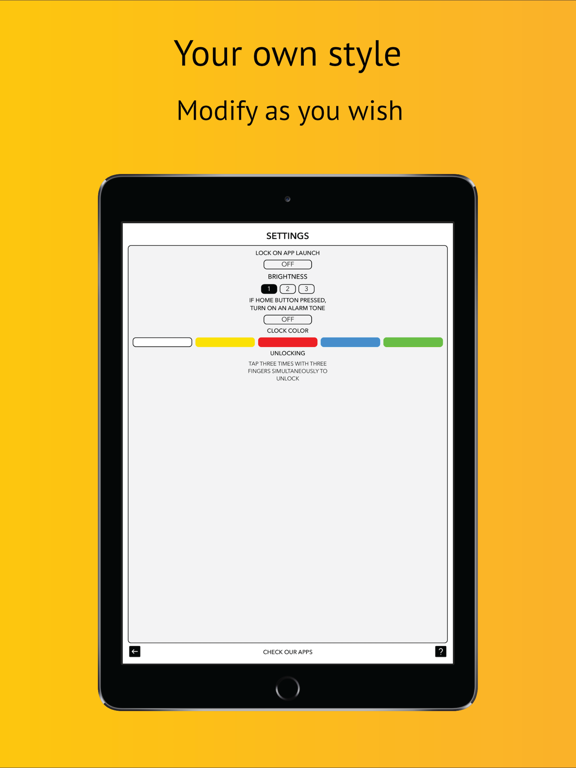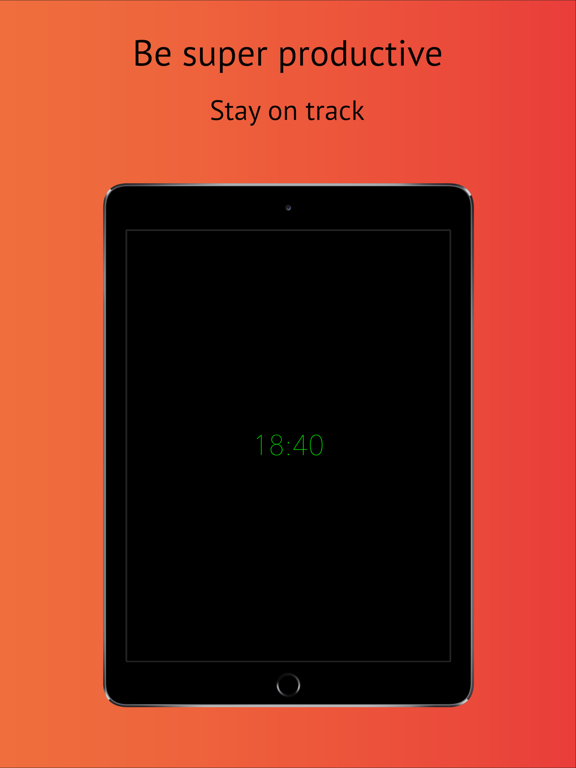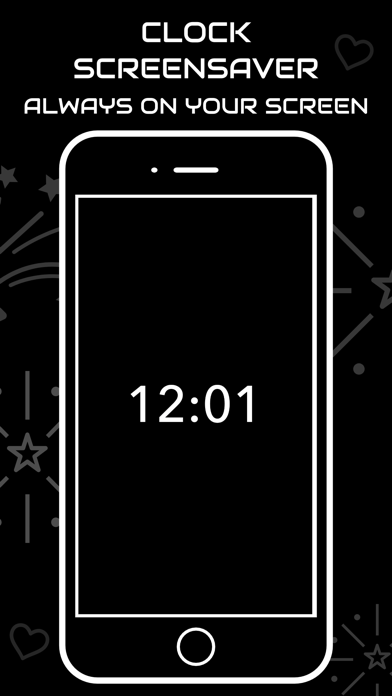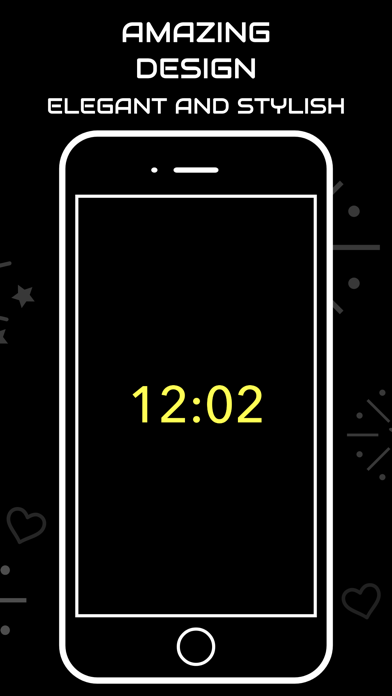7.3
12 Ratings
Georgi Zlatinov
Developer
18,5 MB
Size
Apr 29, 2020
Update Date
Utilities
Category
4+
Age Rating
Age Rating
Time Screensaver Capturas de tela
About Time Screensaver
Want to have a clock on your screen while the device is not being used? The device will always stay active and will simulate a locked screen. It is the only way to accomplish that functionality.
Once you activate the screensaver, the display will be dimmed and the clock will be visible at all times. If you want to regain access to the device swipe up three times.
If you want to change the brightness of the clock while in locked mode you can swipe left or right.
Warning: the device will not be locked. This is a creative way to accomplish this effect and works really well. There are certain risks involved. If you are in public, you might be cautious.
Features:
"Lock on app launch" - turns on the screensaver immediately every time the app has been launched.
"Brightness" - the higher the value the more visible the clock, but it will also require more battery power.
"Clock colour" - colour options for the clock, while active.
"Background colour" - colour options for the clock, while active.
"Breathing effect" - the clock's brightness will simulate human breathing
"Clock Mode" - Choose between 12-hour and 24-hour style
"Clock Font" - Select the most satisfying clock font for you
"Lock/Unlock sound" - you can use it in quiet environments as well (office, bedroom etc.)
Once you activate the screensaver, the display will be dimmed and the clock will be visible at all times. If you want to regain access to the device swipe up three times.
If you want to change the brightness of the clock while in locked mode you can swipe left or right.
Warning: the device will not be locked. This is a creative way to accomplish this effect and works really well. There are certain risks involved. If you are in public, you might be cautious.
Features:
"Lock on app launch" - turns on the screensaver immediately every time the app has been launched.
"Brightness" - the higher the value the more visible the clock, but it will also require more battery power.
"Clock colour" - colour options for the clock, while active.
"Background colour" - colour options for the clock, while active.
"Breathing effect" - the clock's brightness will simulate human breathing
"Clock Mode" - Choose between 12-hour and 24-hour style
"Clock Font" - Select the most satisfying clock font for you
"Lock/Unlock sound" - you can use it in quiet environments as well (office, bedroom etc.)
Show More
Novidades da Última Versão 1.9
Last updated on Apr 29, 2020
Versões Antigas
• We added "landscape only" option for everyone who requested it. Now everyone who have the orientation lock always turned on while loves using the app in landscape mode.
Show More
Version History
1.9
Apr 29, 2020
• We added "landscape only" option for everyone who requested it. Now everyone who have the orientation lock always turned on while loves using the app in landscape mode.
1.8
Apr 22, 2020
• you can now easily change the brightness while the device is locked by simply swiping left/right
• swipe up three times to unlock
• swipe up three times to unlock
1.7
Apr 14, 2020
• lock/unlock sound switching on/off added
• new clock colour added
• design improvements
• new clock colour added
• design improvements
1.6
Dec 8, 2019
• Winter theme
• Dark Mode bug fixed
• Screen rotation bug fixed
• Dark Mode bug fixed
• Screen rotation bug fixed
1.5
Nov 24, 2019
• Horizontal and Vertical support
• Added 12/24 hour modes
• Different background colours added
• 10 font styles added
• Improved design
• Bug fixes
• Added 12/24 hour modes
• Different background colours added
• 10 font styles added
• Improved design
• Bug fixes
1.4
Jul 17, 2019
• new features added
• improved performance
• updates for iPhone Xs, Xs Max
• improved performance
• updates for iPhone Xs, Xs Max
1.3
Jan 9, 2019
○ new cool features added
○ interface improvements
○ interface improvements
1.2
Sep 13, 2018
• new cool features added
• bolder clock font
• breathing effect
• dynamic colors
• bolder clock font
• breathing effect
• dynamic colors
1.1
Sep 8, 2018
• design improvement
• thicker clock font added
• thicker clock font added
1.0
Sep 6, 2018
Preço de Time Screensaver
Hoje:
R$ 9,90
O Mais Baixo:
R$ 9,90
O Mais Alto:
R$ 10,90
Time Screensaver FAQ
Clique aqui para saber como baixar Time Screensaver em um país ou região restrita.
Confira a lista a seguir para ver os requisitos mínimos de Time Screensaver.
iPhone
Requer o iOS 9.0 ou posterior.
iPad
Requer o iPadOS 9.0 ou posterior.
iPod touch
Requer o iOS 9.0 ou posterior.
Time Screensaver suporta Inglês