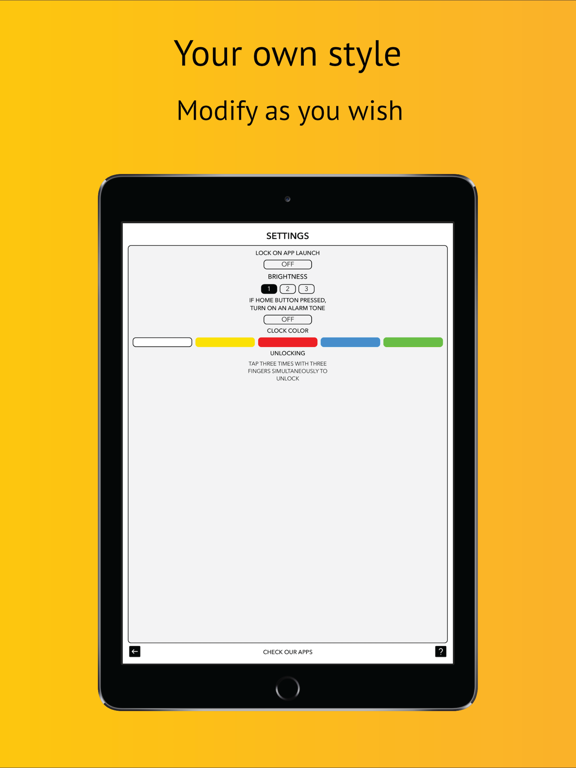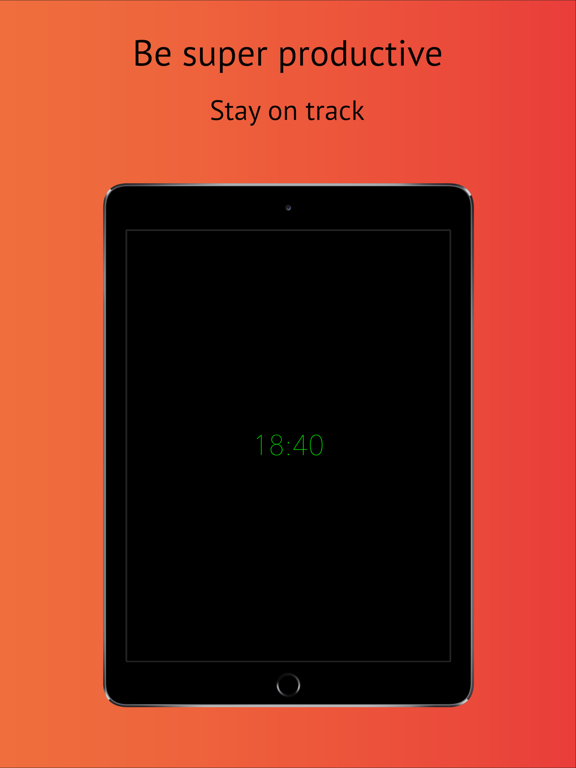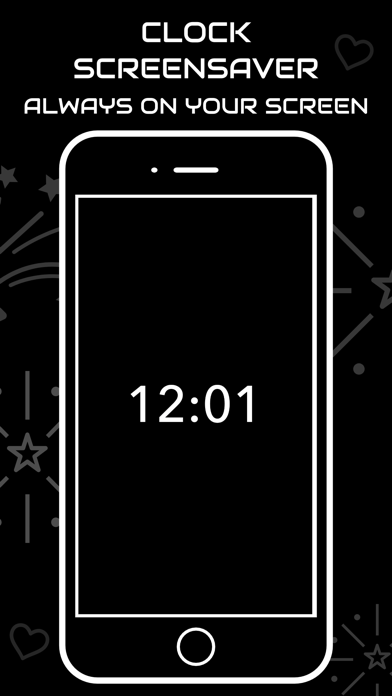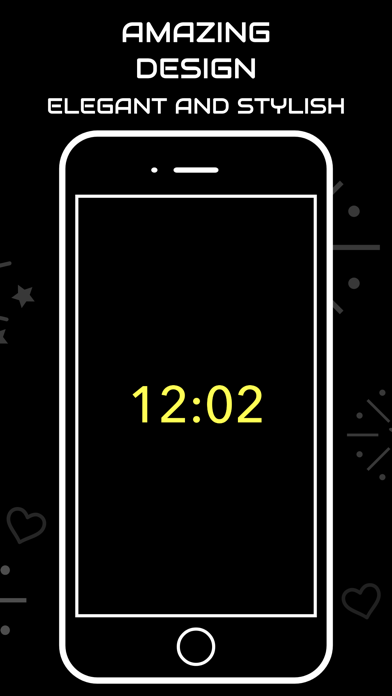Age Rating
Aquiver - Clock Screensaver 螢幕截圖
About Aquiver - Clock Screensaver
想要在不使用设备时在屏幕上显示时钟吗?设备将始终保持活动状态并模拟锁定屏幕。这是完成该功能的唯一方法。
激活屏幕保护程序后,显示将变暗,并且时钟将始终可见。如果您想重新获得对设备的访问权限,请向上滑动三下。
如果要在锁定模式下更改时钟的亮度,可以向左或向右滑动。
警告:设备不会被锁定。这是达到此效果的一种创造性方法,效果很好。涉及某些风险。如果您在公开场合,则可能要谨慎。
特征:
“锁定应用程序启动”-每次启动应用程序时立即打开屏幕保护程序。
“亮度”-值越高,时钟越可见,但是它也需要更多的电池电量。
“时钟颜色”-启用时的时钟颜色选项。
“背景色”-启用时的时钟颜色选项。
“呼吸效果”-时钟的亮度将模拟人的呼吸
“时钟模式”-在12小时制和24小时制之间选择
“时钟字体”-为您选择最令人满意的时钟字体
“锁定/解锁声音”-您也可以在安静的环境(办公室,卧室等)中使用它
激活屏幕保护程序后,显示将变暗,并且时钟将始终可见。如果您想重新获得对设备的访问权限,请向上滑动三下。
如果要在锁定模式下更改时钟的亮度,可以向左或向右滑动。
警告:设备不会被锁定。这是达到此效果的一种创造性方法,效果很好。涉及某些风险。如果您在公开场合,则可能要谨慎。
特征:
“锁定应用程序启动”-每次启动应用程序时立即打开屏幕保护程序。
“亮度”-值越高,时钟越可见,但是它也需要更多的电池电量。
“时钟颜色”-启用时的时钟颜色选项。
“背景色”-启用时的时钟颜色选项。
“呼吸效果”-时钟的亮度将模拟人的呼吸
“时钟模式”-在12小时制和24小时制之间选择
“时钟字体”-为您选择最令人满意的时钟字体
“锁定/解锁声音”-您也可以在安静的环境(办公室,卧室等)中使用它
Show More
最新版本1.9更新日誌
Last updated on 2020年04月29日
歷史版本
•我们为所有请求的人添加了“仅风景”选项。 现在,每个拥有方向锁定的人总是喜欢在横向模式下使用该应用程序。
Show More
Version History
1.9
2020年04月29日
•我们为所有请求的人添加了“仅风景”选项。 现在,每个拥有方向锁定的人总是喜欢在横向模式下使用该应用程序。
1.8
2020年04月22日
•现在,您只需简单地向左/向右滑动即可在锁定设备时轻松更改亮度
•向上滑动三下以解锁
•向上滑动三下以解锁
1.7
2020年04月14日
•增加了锁定/解锁声音开关的功能
•添加了新的时钟颜色
•设计改进
•添加了新的时钟颜色
•设计改进
1.6
2019年12月08日
•冬季主题
•修正了暗模式错误
•屏幕旋转错误已修复
•修正了暗模式错误
•屏幕旋转错误已修复
1.5
2019年11月24日
•水平和垂直支撐
•添加了12/24小時模式
•添加了不同的背景色
•添加了10種字體樣式
•改良設計
• Bug修復
•添加了12/24小時模式
•添加了不同的背景色
•添加了10種字體樣式
•改良設計
• Bug修復
1.4
2019年07月17日
•添加了新功能
•提高績效
•iPhone Xs,Xs Max的更新
•提高績效
•iPhone Xs,Xs Max的更新
1.3
2019年01月09日
○ new cool features added
○ interface improvements
○ interface improvements
1.2
2018年09月13日
• new cool features added
• bolder clock font
• breathing effect
• dynamic colors
• bolder clock font
• breathing effect
• dynamic colors
1.1
2018年09月08日
• design improvement
• thicker clock font added
• thicker clock font added
1.0
2018年09月06日
Aquiver - Clock Screensaver 價格
今日:
HK$ 18.00
最低價格:
HK$ 15.00
最高價格:
HK$ 18.00
Aquiver - Clock Screensaver FAQ
點擊此處瞭解如何在受限國家或地區下載Aquiver - Clock Screensaver。
以下為Aquiver - Clock Screensaver的最低配置要求。
iPhone
須使用 iOS 9.0 或以上版本。
iPad
須使用 iPadOS 9.0 或以上版本。
iPod touch
須使用 iOS 9.0 或以上版本。
Aquiver - Clock Screensaver支持英文