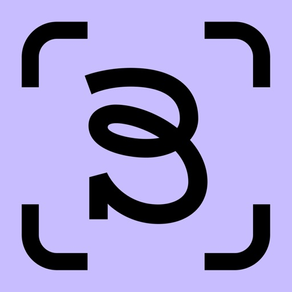
Bizzabo Onsite Command
Grátis
2403.1for iPhone, iPad and more
Age Rating
Bizzabo Onsite Command Capturas de tela
About Bizzabo Onsite Command
Event organizers and their staff can deliver a seamless and integrated in-person experience with the Bizzabo Onsite Command. Easily confirm attendee information and print badges on demand at self check-in.
Event entry is the first touchpoint attendees have with your event. With Bizzabo’s Onsite Command app, you ensure it is a memorable one. The Onsite Command app helps event organizers design a flawless event and session check-in experience.
Input attendee data and event settings in the organizer dashboard (Command Center) before the event, and track progress in real-time during your event.
Event planners, organizers, and their teams can use Bizzabo Onsite Command to:
- Create a fully-branded check-in experience for in-person event attendees
- Accelerate registration retrieval with QR-code ticket scanning
- Support both self-serve check-in and staff-served check-in options
- Add and track custom attendee consent form during the onsite check-iin process
- Manage and control access to sessions with ease
- Offer wireless and on-demand badge printing
- View and analyze real-time event data available in the Bizzabo Command Center
- Offer offline check-in and badge-printing service to event attendees
- Track and monitor event performance through real-time analytics
Event entry is the first touchpoint attendees have with your event. With Bizzabo’s Onsite Command app, you ensure it is a memorable one. The Onsite Command app helps event organizers design a flawless event and session check-in experience.
Input attendee data and event settings in the organizer dashboard (Command Center) before the event, and track progress in real-time during your event.
Event planners, organizers, and their teams can use Bizzabo Onsite Command to:
- Create a fully-branded check-in experience for in-person event attendees
- Accelerate registration retrieval with QR-code ticket scanning
- Support both self-serve check-in and staff-served check-in options
- Add and track custom attendee consent form during the onsite check-iin process
- Manage and control access to sessions with ease
- Offer wireless and on-demand badge printing
- View and analyze real-time event data available in the Bizzabo Command Center
- Offer offline check-in and badge-printing service to event attendees
- Track and monitor event performance through real-time analytics
Show More
Novidades da Última Versão 2403.1
Last updated on Mar 26, 2024
Versões Antigas
This update provides several performance improvements to your onsite experience. Happy eventing!
Show More
Version History
2403.1
Mar 26, 2024
This update provides several performance improvements to your onsite experience. Happy eventing!
2402.1
Feb 19, 2024
This update provides several performance improvements to your onsite experience. Happy eventing!
1.0.37
Feb 5, 2024
This update enhances your onsite experience with improvements to Self Check-In and Assisted Session Check-In flows.
Happy eventing!
Happy eventing!
1.0.36
Nov 27, 2023
- Session Self Check-in
1.0.35
Nov 16, 2023
Bug fixes for Group Tickets Checkin.
1.0.34
Nov 14, 2023
- Redesigned menu
- Group ticket check-in
- Group ticket check-in
1.0.33
Oct 4, 2023
Removed developer menu button.
1.0.32
Sep 30, 2023
- Session access control by ticket type feature.
- Fixed emoji handling in attendee name.
- Bug fixes.
- Fixed emoji handling in attendee name.
- Bug fixes.
1.0.31
Aug 31, 2023
- Adjusted colours for better accessibility
- UI improvements on session check-in
- Performance improvements on QR code scanning
- UI improvements on session check-in
- Performance improvements on QR code scanning
1.0.30
Jul 27, 2023
- Self-check-In: personalize welcome screen strings
- Check-In Status updated between iPads
- Event check-In stats in staffed check-In
- Printer disconnected banner
- Check-In Status updated between iPads
- Event check-In stats in staffed check-In
- Printer disconnected banner
1.0.29
Jun 29, 2023
Added option to switch back and front camera while scanning QR-codes.
Use back camera by default for Session check-In.
Use back camera by default for Session check-In.
1.0.28
Jun 8, 2023
Fixed bug - Self check-in camera uses the rear camera.
Fixed bug with corrupted printed labels.
Fixed bug with corrupted printed labels.
1.0.27
Jun 6, 2023
Bug fixes.
1.0.26
Jun 1, 2023
Fixed bug related to Easy Event App Login with QR code (counterpart for OCD setting Check-in/Self Check-In/Options/Easy Event App Login).
1.0.25
May 31, 2023
Removed developer menu button.
1.0.24
May 30, 2023
- Easy Event App Login with QR code (counterpart for OCD setting Check-in/Self Check-In/Options/Easy Event App Login)
- Take DPI settings from Printer Configuration, not OCD settings anymore
- Optimized printer connexion to reduce print lags
- Option to disconnect printer
- Fixed missing background on printed Badge
- OCA Deep Link for Download + Login (scan QR code on OCD page to automatically install and login to OCA)
- Take DPI settings from Printer Configuration, not OCD settings anymore
- Optimized printer connexion to reduce print lags
- Option to disconnect printer
- Fixed missing background on printed Badge
- OCA Deep Link for Download + Login (scan QR code on OCD page to automatically install and login to OCA)
1.0.23
Mar 27, 2023
Asynchronous improvements
Printed status filter
Printed status filter
1.0.22
Mar 21, 2023
Self-Check-in Experience Personalization (new options: Name Search Exact Match or Broad Match, Badge Reprint allowed or not)
1.0.21
Mar 10, 2023
- New feature for Printer Self-Service
- Support Printer Discovery for Zebra Printer ZD620
- Support Printer Discovery for Zebra Printer ZD620
1.0.20
Mar 1, 2023
Fixed bug - Onsite event self-check-in not showing in reports (when badge is disabled for self-checkin).
1.0.19
Feb 16, 2023
Fixed bug - “Badge Preview” screen is still displayed When print badge option is Disabled for “Self Check-In”
1.0.18
Dec 26, 2022
Bugs fixed:
- Ticket without badge template assigned - OCA was stuck on the printing window.
- Clarify error message for missing badge design
- Event Self-Check-In auto-close Confirmation Screen
- Ticket without badge template assigned - OCA was stuck on the printing window.
- Clarify error message for missing badge design
- Event Self-Check-In auto-close Confirmation Screen
1.0.17
Nov 7, 2022
Fixed checkin statistics discrepancy.
1.0.16
Oct 25, 2022
• Printing double sided badges
• Fixed bug - in Self Check-In: No results when exact match first name & last name and several users with same first and last names exist
• Fixed bug - Attendee in "Attendees List" displayed as not checked-in after Self Check-In process
• Fixed bug - in Self Check-In: No results when exact match first name & last name and several users with same first and last names exist
• Fixed bug - Attendee in "Attendees List" displayed as not checked-in after Self Check-In process
1.0.15
Oct 25, 2022
• UI improvements
• Performance updates
• Bug fixes
• Performance updates
• Bug fixes
Bizzabo Onsite Command FAQ
Clique aqui para saber como baixar Bizzabo Onsite Command em um país ou região restrita.
Confira a lista a seguir para ver os requisitos mínimos de Bizzabo Onsite Command.
iPhone
Requer o iOS 14.0 ou posterior.
iPad
Requer o iPadOS 14.0 ou posterior.
iPod touch
Requer o iOS 14.0 ou posterior.
Bizzabo Onsite Command suporta Inglês




























