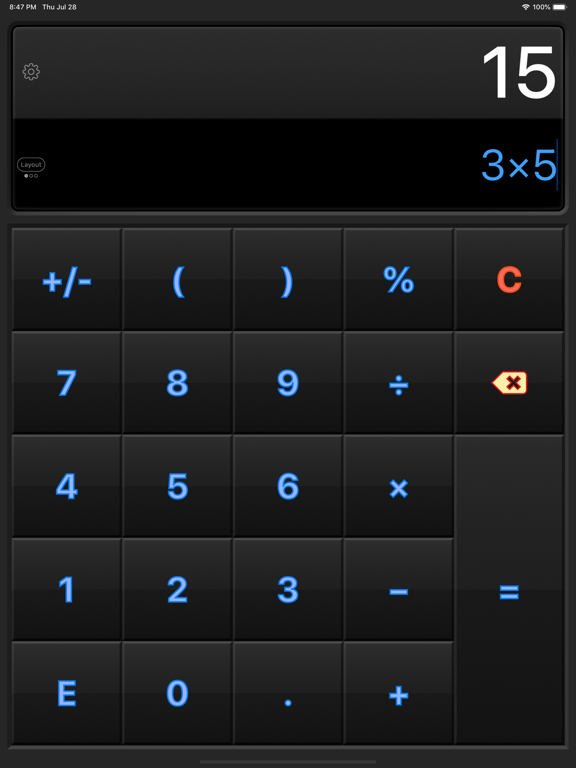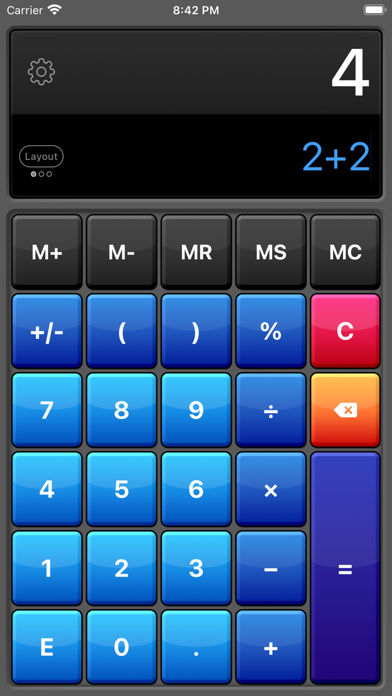Calculator HD Pro Lite
Básica e Científica
Grátis
4.11.5for iPhone, iPad and more
9.1
9K+ Ratings
Cider Software LLC
Developer
38,4 MB
Size
Feb 1, 2024
Update Date
Utilities
Category
4+
Age Rating
Age Rating
Calculator HD Pro Lite Capturas de tela
About Calculator HD Pro Lite
Esta é a MELHOR calculadora para iPhone, iPad e iPod touch!
・Display com linha dupla - exibe o dado inserido e o resultado ao mesmo tempo
・Fita de Histórico - salva todos os cálculos, horas e datas marcados
・Botões de memória - exibem o valor no display
・Porcentagem e botão backspace
・Funções científicas
・6 layouts (3 de retrato, 3 de paisagem)
・9 temas de cores
・Dados inseridos em várias linhas para equações bem longas
・Formatação científica automática
・Etiqueta em qualquer cálculo na fita de histórico
・Envie por e-mail um cálculo ou toda a fita de histórico
・Acessibilidade com VoiceOver
・Split View do iOS 9
・3D Touch
Gestos
・Deslize para baixo para ver a fita de histórico
・Deslize para a esquerda ou direita no teclado para alternar entre teclas básicas e científicas
・Deslize para a esquerda no display para apagar caractere anterior
・Deslize para a direita no display para limpar
・Toque e segure no resultado para copiar
・Toque e segure no dado inserido para mover o cursor, copiar, colar, converter para notação exponencial
Personalizar
・Tema de cores
・Fundo da fita claro
・Mostrar botão Layout
・Layouts permitidos
・Mostrar botões de memória
・Substituir botão ÷ por /
・Substituir botão E por 00
・Mostrar separadores de milhares
・Mínimo de casas decimais
・Máximo de casas decimais
・Som
・Tamanho da fonte
・Repetir Igual
・Modo Canhoto
Esquema de URL: calculatorhdprofree://
・Display com linha dupla - exibe o dado inserido e o resultado ao mesmo tempo
・Fita de Histórico - salva todos os cálculos, horas e datas marcados
・Botões de memória - exibem o valor no display
・Porcentagem e botão backspace
・Funções científicas
・6 layouts (3 de retrato, 3 de paisagem)
・9 temas de cores
・Dados inseridos em várias linhas para equações bem longas
・Formatação científica automática
・Etiqueta em qualquer cálculo na fita de histórico
・Envie por e-mail um cálculo ou toda a fita de histórico
・Acessibilidade com VoiceOver
・Split View do iOS 9
・3D Touch
Gestos
・Deslize para baixo para ver a fita de histórico
・Deslize para a esquerda ou direita no teclado para alternar entre teclas básicas e científicas
・Deslize para a esquerda no display para apagar caractere anterior
・Deslize para a direita no display para limpar
・Toque e segure no resultado para copiar
・Toque e segure no dado inserido para mover o cursor, copiar, colar, converter para notação exponencial
Personalizar
・Tema de cores
・Fundo da fita claro
・Mostrar botão Layout
・Layouts permitidos
・Mostrar botões de memória
・Substituir botão ÷ por /
・Substituir botão E por 00
・Mostrar separadores de milhares
・Mínimo de casas decimais
・Máximo de casas decimais
・Som
・Tamanho da fonte
・Repetir Igual
・Modo Canhoto
Esquema de URL: calculatorhdprofree://
Show More
Novidades da Última Versão 4.11.5
Last updated on Feb 1, 2024
Versões Antigas
- Miscellaneous improvements.
Show More
Version History
4.11.5
Feb 1, 2024
- Miscellaneous improvements.
4.11.4
Nov 19, 2023
- Miscellaneous improvements.
4.11.3
Nov 10, 2023
- Miscellaneous improvements.
4.11.2
Nov 1, 2023
- Miscellaneous performance improvements.
4.11.1
May 31, 2023
- Fixes issue with landscape layout 3 not always displaying correctly.
4.11
May 26, 2023
- Added volume control for the button clicks.
- UI improvements.
- UI improvements.
4.10
May 12, 2023
- Improved button click sounds.
- Fixed issue with plus minus button not working correctly for some regional number formats.
- Fixed issue with scientific notation not always being parsed correctly.
- The default maximum decimal digits has been changed to 8. Can still change this in settings up to 12.
- Overall performance improvements.
- Fixed issue with plus minus button not working correctly for some regional number formats.
- Fixed issue with scientific notation not always being parsed correctly.
- The default maximum decimal digits has been changed to 8. Can still change this in settings up to 12.
- Overall performance improvements.
4.9.1
Sep 19, 2022
- Added workaround to fix an iOS 16 layout bug preventing scrolling of the input.
4.9
Jul 30, 2022
- UI improvements
4.8
Nov 10, 2021
- Added haptic feedback to the buttons (can be toggled on or off)
4.7.3
Jul 24, 2021
- Miscellaneous improvements
4.7.2
Feb 21, 2021
- Fixes issue that may cause the loss of a decimal while editing an equation.
4.7.1
Feb 19, 2021
- Minor bug fixes affecting editing and formatting
4.7
Feb 14, 2021
- Added ability to change decimal notation
- Reduced ad frequency
- Bug fixes
- Reduced ad frequency
- Bug fixes
4.6.2
Feb 7, 2021
- Adicionado suporte de formatação de número para mais países.
4.6.1
Jan 27, 2021
- Adicionada uma configuração para permitir que você ajuste a altura da fita do histórico (afeta apenas o layout da fita do histórico na orientação Retrato).
- Corrigido um problema com o Voiceover não funcionando para os números e operadores no teclado.
- Corrigido um problema com o Voiceover não funcionando para os números e operadores no teclado.
4.6
Jan 26, 2021
Aditivos:
- Atualizado a entrada do rótulo na fita do histórico para que agora você possa alterar a cor do rótulo antes de pressionar Enter.
- Novo modo escuro e configurações - automático, escuro ou claro.
Alterar:
- Os gestos de deslize na entrada foram removidos.
- Eliminado cursor intermitente do widget.
- Os temas Gold, Rose Gold, Silver, Snow e Glow foram aprimorados.
- Telas de ajuda atualizadas.
- Melhorias na interface do usuário.
Correções de bugs:
- Corrigido o problema com a mensagem Copiar da área de transferência que aparecia na inicialização.
- Atualizado a entrada do rótulo na fita do histórico para que agora você possa alterar a cor do rótulo antes de pressionar Enter.
- Novo modo escuro e configurações - automático, escuro ou claro.
Alterar:
- Os gestos de deslize na entrada foram removidos.
- Eliminado cursor intermitente do widget.
- Os temas Gold, Rose Gold, Silver, Snow e Glow foram aprimorados.
- Telas de ajuda atualizadas.
- Melhorias na interface do usuário.
Correções de bugs:
- Corrigido o problema com a mensagem Copiar da área de transferência que aparecia na inicialização.
4.5.1
Jan 2, 2019
- Added the ability to show the Memory Buttons only on specific layouts. By default, the Memory Buttons are now hidden on the Tape layouts to allow the buttons to be bigger.
- Fixed issue with Insert Result At Cursor not working.
- Fixed issue with Insert Result At Cursor not working.
4.5
Dec 18, 2018
- Added new Midnight Blue color theme.
4.4
Dec 9, 2018
- Autocorrect extra operators updated to include the minus sign (can still multiply negative numbers with this option enabled by using the plus/minus button).
- Added "Insert Result At Cursor" back to the History Tape action menu.
- Added "Insert Result At Cursor" back to the History Tape action menu.
4.3
Nov 30, 2018
- Now you can name each calculation before you press Equals (can toggle off with the option "Show Label Input").
- Send and Print have been replaced with a Share option, which still allows both of these capabilities plus even more.
- Can now view really long calculations that do not fit within the History Tape by tapping on the calculation.
- Added an option to enable/disable "Autocorrect Extra Operators".
- Send and Print have been replaced with a Share option, which still allows both of these capabilities plus even more.
- Can now view really long calculations that do not fit within the History Tape by tapping on the calculation.
- Added an option to enable/disable "Autocorrect Extra Operators".
4.2
Nov 7, 2018
- Paid version only: added a new In App Purchase (Multiple History Tapes - organize your calculations into separate Tapes, and organize the Tapes into Folders.
- Inputting two consecutive operators (+, -, ÷, ×) will now automatically replace the previous operator with the new one, instead of typing them both.
- Tape actions (History Tapes, Clear, Send, Print) are now consolidated into a single button.
- Added a new option for the backspace button (Solid or Arrow).
- Voiceover improvements.
- Added a new theme (Rose Gold).
- Inputting two consecutive operators (+, -, ÷, ×) will now automatically replace the previous operator with the new one, instead of typing them both.
- Tape actions (History Tapes, Clear, Send, Print) are now consolidated into a single button.
- Added a new option for the backspace button (Solid or Arrow).
- Voiceover improvements.
- Added a new theme (Rose Gold).
4.1
Aug 28, 2018
- Added more options for the E button (Hidden and EE).
- UI improvements.
- Minor bug fixes.
- UI improvements.
- Minor bug fixes.
4.0
Aug 15, 2018
- Added a Today Widget that syncs with the main app (In App Purchase to unlock - only available in the Paid version of the app).
- Added the ability to add a Color to the Calculations in the History Tape.
- Added the ability to add a Color to the Calculations in the History Tape.
3.9.4
Jun 20, 2018
- Significantly reduced ad frequency.
Calculator HD Pro Lite FAQ
Clique aqui para saber como baixar Calculator HD Pro Lite em um país ou região restrita.
Confira a lista a seguir para ver os requisitos mínimos de Calculator HD Pro Lite.
iPhone
Requer o iOS 13.0 ou posterior.
iPad
Requer o iPadOS 13.0 ou posterior.
iPod touch
Requer o iOS 13.0 ou posterior.
Calculator HD Pro Lite suporta Português, Alemão, Chinês simplificado, Espanhol, Francês, Hebraico, Holandês, Inglês, Italiano, Japonês, Russo