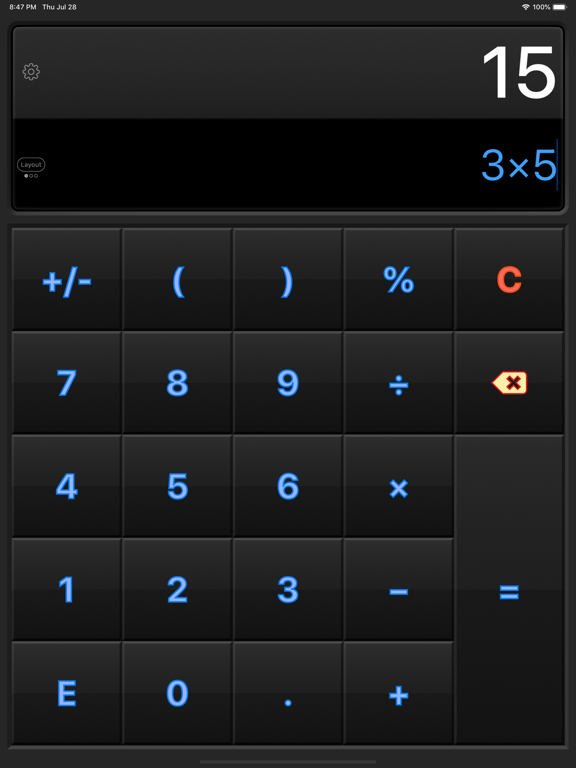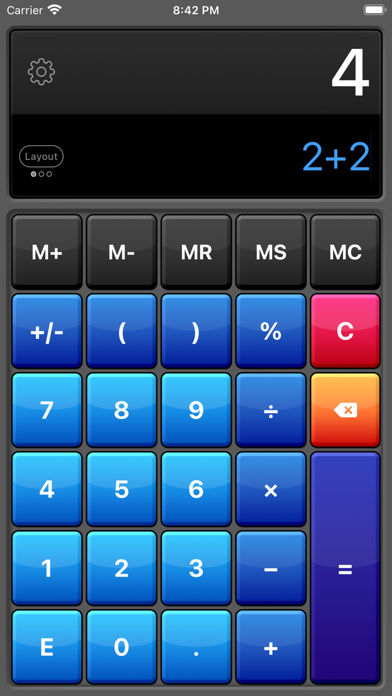Calculator HD Pro Lite
Base et Scientifique
Gratuit
4.11.5for iPhone, iPad and more
9.1
9K+ Ratings
Cider Software LLC
Developer
38,4 Mo
Size
Feb 1, 2024
Update Date
Utilities
Category
4+
Age Rating
Age Rating
Calculator HD Pro Lite Captures d'écran
About Calculator HD Pro Lite
La MEILLEURE calculatrice pour iPhone, iPad et iPad touch !
・Affichage en double ligne - affiche la saisie et le résultat en même temps
・Ruban d’historique - enregistre chaque calcul et l'horodate
・Touches mémoire - affichent la valeur sur l'écran
・Boutons pourcentage et retour arrière
・Fonctions scientifiques
・6 formats (3 de type portrait, 3 de type paysage)
・9 thèmes couleur
・Entrée multiligne pour les équations vraiment longues
・Formatage scientifique automatique
・Intituler tous les calculs dans le ruban d'historique
・Envoyer un calcul ou tout le ruban d'historique par e-mail
・Accessibilité VoiceOver
・Split View iOS 9
・3D Touch
Gestes
・Balayez vers le bas pour voir le ruban d'historique
・Balayez vers la gauche ou la droite sur le clavier pour basculer entre les touches de base et les touches scientifiques
・Balayer vers la gauche sur l’écran pour revenir en arrière
・Balayer vers la droite sur l'écran pour effacer
・Maintenir appuyé sur le résultat pour copier
・Maintenez appuyé sur l'entrée pour déplacer le curseur, copier, coller et convertir en notation exponentielle
Personnaliser
・Thème couleur
・Fond du ruban de couleur claire
・Afficher le bouton de format
・Formats admissibles
・Afficher les boutons de mémoire
・Remplacer le bouton ÷ par /
・Remplacer le bouton E par 00
・Afficher le séparateur des milliers
・Nombre minimum de chiffres décimaux
・Nombre maximal de chiffres décimaux
・Son
・Taille de police
・Égal Répéter
・Mode gaucher
Structure URL: calculatorhdprofree://
・Affichage en double ligne - affiche la saisie et le résultat en même temps
・Ruban d’historique - enregistre chaque calcul et l'horodate
・Touches mémoire - affichent la valeur sur l'écran
・Boutons pourcentage et retour arrière
・Fonctions scientifiques
・6 formats (3 de type portrait, 3 de type paysage)
・9 thèmes couleur
・Entrée multiligne pour les équations vraiment longues
・Formatage scientifique automatique
・Intituler tous les calculs dans le ruban d'historique
・Envoyer un calcul ou tout le ruban d'historique par e-mail
・Accessibilité VoiceOver
・Split View iOS 9
・3D Touch
Gestes
・Balayez vers le bas pour voir le ruban d'historique
・Balayez vers la gauche ou la droite sur le clavier pour basculer entre les touches de base et les touches scientifiques
・Balayer vers la gauche sur l’écran pour revenir en arrière
・Balayer vers la droite sur l'écran pour effacer
・Maintenir appuyé sur le résultat pour copier
・Maintenez appuyé sur l'entrée pour déplacer le curseur, copier, coller et convertir en notation exponentielle
Personnaliser
・Thème couleur
・Fond du ruban de couleur claire
・Afficher le bouton de format
・Formats admissibles
・Afficher les boutons de mémoire
・Remplacer le bouton ÷ par /
・Remplacer le bouton E par 00
・Afficher le séparateur des milliers
・Nombre minimum de chiffres décimaux
・Nombre maximal de chiffres décimaux
・Son
・Taille de police
・Égal Répéter
・Mode gaucher
Structure URL: calculatorhdprofree://
Show More
Quoi de neuf dans la dernière version 4.11.5
Last updated on Feb 1, 2024
Vieilles Versions
- Miscellaneous improvements.
Show More
Version History
4.11.5
Feb 1, 2024
- Miscellaneous improvements.
4.11.4
Nov 19, 2023
- Miscellaneous improvements.
4.11.3
Nov 10, 2023
- Miscellaneous improvements.
4.11.2
Nov 1, 2023
- Miscellaneous performance improvements.
4.11.1
May 31, 2023
- Fixes issue with landscape layout 3 not always displaying correctly.
4.11
May 26, 2023
- Added volume control for the button clicks.
- UI improvements.
- UI improvements.
4.10
May 12, 2023
- Improved button click sounds.
- Fixed issue with plus minus button not working correctly for some regional number formats.
- Fixed issue with scientific notation not always being parsed correctly.
- The default maximum decimal digits has been changed to 8. Can still change this in settings up to 12.
- Overall performance improvements.
- Fixed issue with plus minus button not working correctly for some regional number formats.
- Fixed issue with scientific notation not always being parsed correctly.
- The default maximum decimal digits has been changed to 8. Can still change this in settings up to 12.
- Overall performance improvements.
4.9.1
Sep 19, 2022
- Added workaround to fix an iOS 16 layout bug preventing scrolling of the input.
4.9
Jul 30, 2022
- UI improvements
4.8
Nov 10, 2021
- Added haptic feedback to the buttons (can be toggled on or off)
4.7.3
Jul 24, 2021
- Miscellaneous improvements
4.7.2
Feb 21, 2021
- Fixes issue that may cause the loss of a decimal while editing an equation.
4.7.1
Feb 19, 2021
- Minor bug fixes affecting editing and formatting
4.7
Feb 14, 2021
- Added ability to change decimal notation
- Reduced ad frequency
- Bug fixes
- Reduced ad frequency
- Bug fixes
4.6.2
Feb 7, 2021
- Ajout de la prise en charge du formatage des nombres pour plus de pays.
4.6.1
Jan 27, 2021
- Ajout d'un paramètre pour vous permettre d'ajuster la hauteur de la bande historique (affecte uniquement la disposition de la bande historique en orientation Portrait)
- Correction d'un problème avec Voiceover ne fonctionnant pas pour les numéros et les opérateurs sur le clavier.
- Correction d'un problème avec Voiceover ne fonctionnant pas pour les numéros et les opérateurs sur le clavier.
4.6
Jan 26, 2021
Ajouts:
- Mise à jour de l'entrée d'étiquette sur la bande d'historique afin que vous puissiez maintenant changer la couleur de l'étiquette avant d'appuyer sur Entrée.
- Nouveau mode sombre et paramètres - automatique, sombre ou clair.
Changements:
- Les gestes de balayage sur l'entrée ont été supprimés.
- Suppression du curseur clignotant du widget.
- Les thèmes Gold, Rose Gold, Silver, Snow et Glow ont été améliorés.
- Écrans d'aide mis à jour.
- Améliorations de l'interface utilisateur.
Corrections de bogues:
- Correction d'un problème avec le message Copier du presse-papiers apparaissant au lancement.
- Mise à jour de l'entrée d'étiquette sur la bande d'historique afin que vous puissiez maintenant changer la couleur de l'étiquette avant d'appuyer sur Entrée.
- Nouveau mode sombre et paramètres - automatique, sombre ou clair.
Changements:
- Les gestes de balayage sur l'entrée ont été supprimés.
- Suppression du curseur clignotant du widget.
- Les thèmes Gold, Rose Gold, Silver, Snow et Glow ont été améliorés.
- Écrans d'aide mis à jour.
- Améliorations de l'interface utilisateur.
Corrections de bogues:
- Correction d'un problème avec le message Copier du presse-papiers apparaissant au lancement.
4.5.1
Jan 2, 2019
- Added the ability to show the Memory Buttons only on specific layouts. By default, the Memory Buttons are now hidden on the Tape layouts to allow the buttons to be bigger.
- Fixed issue with Insert Result At Cursor not working.
- Fixed issue with Insert Result At Cursor not working.
4.5
Dec 18, 2018
- Added new Midnight Blue color theme.
4.4
Dec 9, 2018
- Autocorrect extra operators updated to include the minus sign (can still multiply negative numbers with this option enabled by using the plus/minus button).
- Added "Insert Result At Cursor" back to the History Tape action menu.
- Added "Insert Result At Cursor" back to the History Tape action menu.
4.3
Nov 30, 2018
- Now you can name each calculation before you press Equals (can toggle off with the option "Show Label Input").
- Send and Print have been replaced with a Share option, which still allows both of these capabilities plus even more.
- Can now view really long calculations that do not fit within the History Tape by tapping on the calculation.
- Added an option to enable/disable "Autocorrect Extra Operators".
- Send and Print have been replaced with a Share option, which still allows both of these capabilities plus even more.
- Can now view really long calculations that do not fit within the History Tape by tapping on the calculation.
- Added an option to enable/disable "Autocorrect Extra Operators".
4.2
Nov 7, 2018
- Paid version only: added a new In App Purchase (Multiple History Tapes - organize your calculations into separate Tapes, and organize the Tapes into Folders.
- Inputting two consecutive operators (+, -, ÷, ×) will now automatically replace the previous operator with the new one, instead of typing them both.
- Tape actions (History Tapes, Clear, Send, Print) are now consolidated into a single button.
- Added a new option for the backspace button (Solid or Arrow).
- Voiceover improvements.
- Added a new theme (Rose Gold).
- Inputting two consecutive operators (+, -, ÷, ×) will now automatically replace the previous operator with the new one, instead of typing them both.
- Tape actions (History Tapes, Clear, Send, Print) are now consolidated into a single button.
- Added a new option for the backspace button (Solid or Arrow).
- Voiceover improvements.
- Added a new theme (Rose Gold).
4.1
Aug 28, 2018
- Added more options for the E button (Hidden and EE).
- UI improvements.
- Minor bug fixes.
- UI improvements.
- Minor bug fixes.
4.0
Aug 15, 2018
- Added a Today Widget that syncs with the main app (In App Purchase to unlock - only available in the Paid version of the app).
- Added the ability to add a Color to the Calculations in the History Tape.
- Added the ability to add a Color to the Calculations in the History Tape.
3.9.4
Jun 20, 2018
- Significantly reduced ad frequency.
Calculator HD Pro Lite FAQ
Cliquez ici pour savoir comment télécharger Calculator HD Pro Lite dans un pays ou une région restreints.
Consultez la liste suivante pour voir les exigences minimales de Calculator HD Pro Lite.
iPhone
Nécessite iOS 13.0 ou version ultérieure.
iPad
Nécessite iPadOS 13.0 ou version ultérieure.
iPod touch
Nécessite iOS 13.0 ou version ultérieure.
Calculator HD Pro Lite prend en charge Français, Allemand, Anglais, Chinois simplifié, Espagnol, Hébreu, Italien, Japonais, Néerlandais, Portugais, Russe