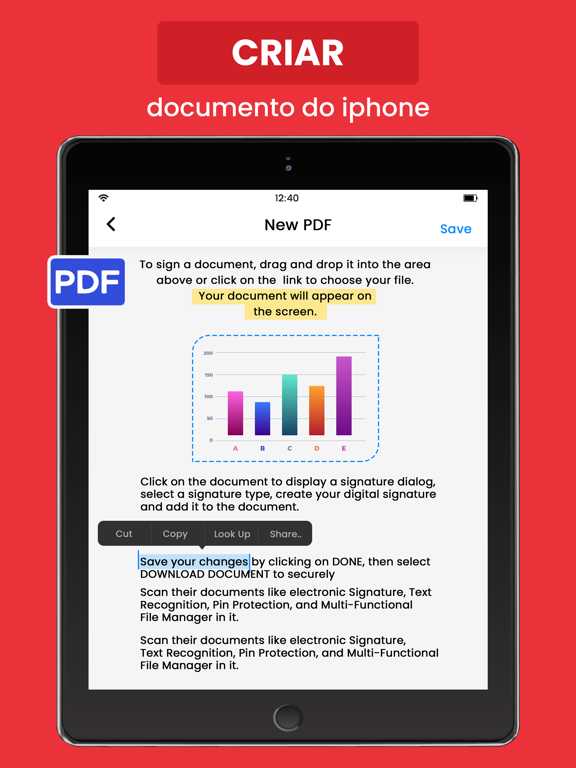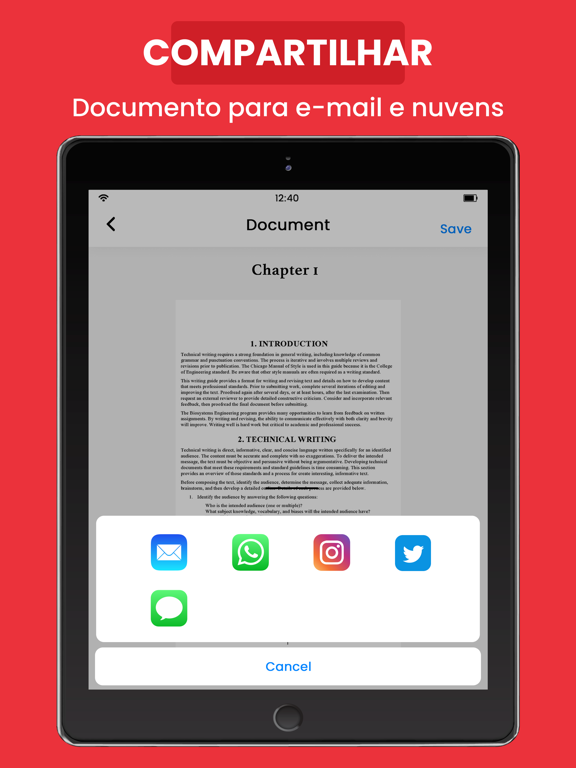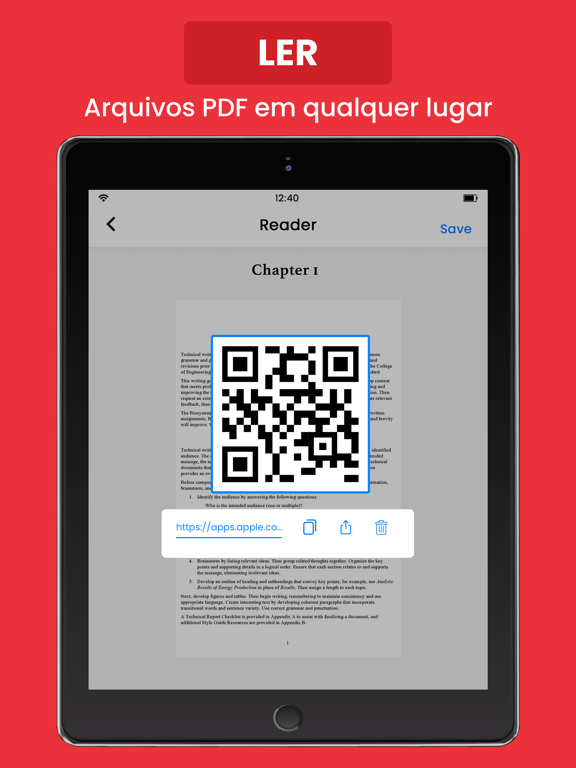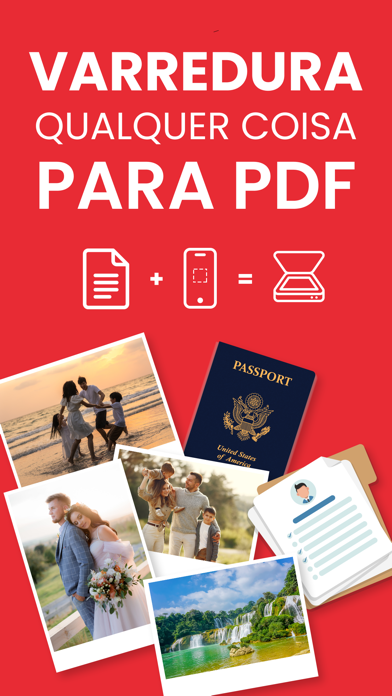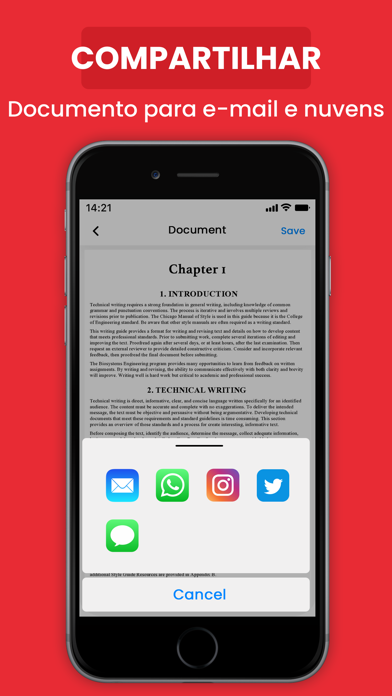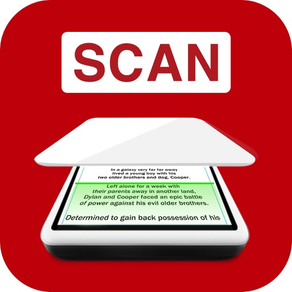
PDF Reader & Document Scanner
PDF Converter, Scan Documents
GrátisOffers In-App Purchases
4.1for iPhone, iPad and more
8.7
281 Ratings
Pravin Gondaliya
Developer
138,7 MB
Size
Feb 23, 2024
Update Date
Business
Category
4+
Age Rating
Age Rating
PDF Reader & Document Scanner Capturas de tela
About PDF Reader & Document Scanner
Digitalizador your scan documents with the scanner, transforming physical files into PDFs. Unlock PDFs to effortlessly view, edit, and annotate your documents while on the go.
Are you getting bored using this stereotype functionality of your iPhone device? Would like to scan your documents functionality on your phone screen? In these PDF Scanner - PDF Editor is an accurate application for which users can scan their documents like electronic Signature, Text Recognition, Pin Protection, and Multi-Functional File Manager in it. Try a scan PDF app that converts your iPhone device into an easy and efficient scan documents that recognizes image to text. Have a handy PDF Reader in your pocket to become more active! This quick and efficient PDF element free is a must-have application for students and everyone in a small business: accountants, realtors, managers, or lawyers. Mobile PDF Converter makes running a business on the go simple, boosting efficiency and productivity.
Noteworthy Features of PDF Scanner - PDF Editor Application :-
:)Scan their document scanner gratuit like electronic Signature, Text Recognition, Pin Protection, and Multi-Functional File Manager in it.
:)Users can scan, save, and upload any document in PDF, JPG, or TXT format by using this PDF creator App.
:)Digitalizador all your important scan documents with the device camera or add files from the Gallery using image to text cs scanner.
PDF Scanner - PDF Editor is a simple and meaningful application that can make users workflow easier. Users can scan documents free like electronic Signature, Text Recognition, Pin Protection, and Multi-Functional File Manager in it. Try a tiny scanner app that converts your iPhone device into an easy and efficient document scanner app free that recognizes scan to PDF.
Digitize with the system camscanner all of your essential papers, or add files from the Folder. You can search various work records, pictures, graphic content, ID cards and files, books, magazines, magazine articles, receipts, business cards, whiteboards, text on various photos, bills with your business partners and customers and more! If you manage a lot of business papers the sign pdf fill sign document feature.
Transform an image with the highly accurate OCR scanner into a file. Extract text from a scanned page with ease, edit it, and save as a new document. This iscanner pdf scanner app accurate text scanner recognizes all common languages and can even identify multiple languages within a single scan documents free. This powerful document scanner is safe to use for your everyday needs.
PDF Scanner - PDF Editor application. Users can Cut, copy, paste, reorder, or remove pages of documents & can edit the documents you scanned online or offline in this pdf maker app. Use folder file manager, drag & drop, and document edit functions and secure sensitive information by PIN locking of folders and files.
In this PDF Scanner - PDF Editor App in which scan and share the documents in just a few taps. Users can share and upload the scanned documents to Dropbox, Evernote, or Google Drive cloud services in this pdf editor free application. They can print contracts and invoices directly from the phone scanner app.
Privacy Policy : https://vasundharaapps.com/pdf-scanner-privacy-policy-ios
Terms Of Use : https://vasundharaapps.com/pdf-scanner-terms-of-service-ios
Are you getting bored using this stereotype functionality of your iPhone device? Would like to scan your documents functionality on your phone screen? In these PDF Scanner - PDF Editor is an accurate application for which users can scan their documents like electronic Signature, Text Recognition, Pin Protection, and Multi-Functional File Manager in it. Try a scan PDF app that converts your iPhone device into an easy and efficient scan documents that recognizes image to text. Have a handy PDF Reader in your pocket to become more active! This quick and efficient PDF element free is a must-have application for students and everyone in a small business: accountants, realtors, managers, or lawyers. Mobile PDF Converter makes running a business on the go simple, boosting efficiency and productivity.
Noteworthy Features of PDF Scanner - PDF Editor Application :-
:)Scan their document scanner gratuit like electronic Signature, Text Recognition, Pin Protection, and Multi-Functional File Manager in it.
:)Users can scan, save, and upload any document in PDF, JPG, or TXT format by using this PDF creator App.
:)Digitalizador all your important scan documents with the device camera or add files from the Gallery using image to text cs scanner.
PDF Scanner - PDF Editor is a simple and meaningful application that can make users workflow easier. Users can scan documents free like electronic Signature, Text Recognition, Pin Protection, and Multi-Functional File Manager in it. Try a tiny scanner app that converts your iPhone device into an easy and efficient document scanner app free that recognizes scan to PDF.
Digitize with the system camscanner all of your essential papers, or add files from the Folder. You can search various work records, pictures, graphic content, ID cards and files, books, magazines, magazine articles, receipts, business cards, whiteboards, text on various photos, bills with your business partners and customers and more! If you manage a lot of business papers the sign pdf fill sign document feature.
Transform an image with the highly accurate OCR scanner into a file. Extract text from a scanned page with ease, edit it, and save as a new document. This iscanner pdf scanner app accurate text scanner recognizes all common languages and can even identify multiple languages within a single scan documents free. This powerful document scanner is safe to use for your everyday needs.
PDF Scanner - PDF Editor application. Users can Cut, copy, paste, reorder, or remove pages of documents & can edit the documents you scanned online or offline in this pdf maker app. Use folder file manager, drag & drop, and document edit functions and secure sensitive information by PIN locking of folders and files.
In this PDF Scanner - PDF Editor App in which scan and share the documents in just a few taps. Users can share and upload the scanned documents to Dropbox, Evernote, or Google Drive cloud services in this pdf editor free application. They can print contracts and invoices directly from the phone scanner app.
Privacy Policy : https://vasundharaapps.com/pdf-scanner-privacy-policy-ios
Terms Of Use : https://vasundharaapps.com/pdf-scanner-terms-of-service-ios
Show More
Novidades da Última Versão 4.1
Last updated on Feb 23, 2024
Versões Antigas
Thanks for staying with us! The new version offers:
- Bug fixes and Performance improvements.
- Bug fixes and Performance improvements.
Show More
Version History
4.1
Feb 23, 2024
Thanks for staying with us! The new version offers:
- Bug fixes and Performance improvements.
- Bug fixes and Performance improvements.
4.0
Oct 23, 2023
Obrigado por ficar conosco! A nova versão oferece:
- Correções de bugs e melhorias de desempenho.
- Correções de bugs e melhorias de desempenho.
3.9
May 23, 2023
Thanks for staying with us! The new version offers:
- Bug fixes and Performance improvements.
- Bug fixes and Performance improvements.
3.8
Apr 12, 2023
Thanks for staying with us! The new version offers:
- Now App available for multiple languages.
- Bug fixes and Performance improvements.
- Now App available for multiple languages.
- Bug fixes and Performance improvements.
3.7
Feb 16, 2023
Thanks for staying with us! The new version offers:
- Bug fixes and Performance improvements.
- Bug fixes and Performance improvements.
3.6
Jan 20, 2023
Thanks for staying with us! The new version offers:
- Bug fixes and Performance improvements.
- Bug fixes and Performance improvements.
3.5
Nov 16, 2022
Thanks for staying with us! The new version offers:
- Bug fixes and Performance improvements.
- Bug fixes and Performance improvements.
3.4
Oct 3, 2022
Thanks for staying with us! The new version offers:
- Bug fixes and Performance improvements.
- Bug fixes and Performance improvements.
3.3
Sep 7, 2022
Thanks for staying with us! The new version offers:
- Bug fixes and Performance improvements.
- Bug fixes and Performance improvements.
3.2
Sep 1, 2022
Thanks for staying with us! The new version offers:
- Bug fixes and Performance improvements.
- Bug fixes and Performance improvements.
3.1
Aug 31, 2022
Thanks for staying with us! The new version offers:
- Bug fixes and Performance improvements.
- Bug fixes and Performance improvements.
3.0
Aug 22, 2022
Thanks for staying with us! The new version offers:
- Now You can Scan doc upto maximum limit.
- Now you can Add Signature and Watermark without purchase premium.
- Bug fixes and Performance improvements.
- Now You can Scan doc upto maximum limit.
- Now you can Add Signature and Watermark without purchase premium.
- Bug fixes and Performance improvements.
2.9
Aug 12, 2022
Thanks for staying with us! The new version offers:
- Bug fixes and Performance improvements.
- Bug fixes and Performance improvements.
2.8
Jul 25, 2022
Thanks for staying with us! The new version offers:
- Bug fixes and Performance improvements.
- Bug fixes and Performance improvements.
2.7
Jul 20, 2022
Thanks for staying with us! The new version offers:
- Bug fixes and Performance improvements.
- Bug fixes and Performance improvements.
2.6
May 30, 2022
Thanks for staying with us! The new version offers:
- Bug fixes and Performance improvements.
- Bug fixes and Performance improvements.
2.5
May 9, 2022
Thanks for staying with us! The new version offers:
- Bug fixes and Performance improvements.
- Bug fixes and Performance improvements.
2.4
May 1, 2022
Thanks for staying with us! The new version offers:
- Bug fixes and Performance improvements.
- Bug fixes and Performance improvements.
2.3
Apr 9, 2022
Thanks for staying with us! The new version offers:
- We added PDF Annotation Option for Edit PDF Files.
- Bug fixes and Performance improvements.
- We added PDF Annotation Option for Edit PDF Files.
- Bug fixes and Performance improvements.
2.2
Mar 15, 2022
Thanks for staying with us! The new version offers:
- Added New File Structure.
- PDF converter from Doc, Spreadsheet, Presentation, Web, Image or Any File.
- Bug fixes and Performance improvements.
- Added New File Structure.
- PDF converter from Doc, Spreadsheet, Presentation, Web, Image or Any File.
- Bug fixes and Performance improvements.
2.1
Feb 9, 2022
Thanks for staying with us! The new version offers:
- Bug fixes and Performance improvements.
We love getting feedback from all of you! Please leave your review.
- Bug fixes and Performance improvements.
We love getting feedback from all of you! Please leave your review.
2.0
Jan 12, 2022
Thanks for staying with us! The new version offers:
- Bug fixes and Performance improvements.
We love getting feedback from all of you! Please leave your
- Bug fixes and Performance improvements.
We love getting feedback from all of you! Please leave your
1.9
Jan 7, 2022
Thanks for staying with us! The new version offers:
- Bug fixes and Performance improvements.
We love getting feedback from all of you! Please leave your
- Bug fixes and Performance improvements.
We love getting feedback from all of you! Please leave your
1.8
Jan 6, 2022
Thanks for staying with us! The new version offers:
- Bug fixes and Performance improvements.
We love getting feedback from all of you! Please leave your
- Bug fixes and Performance improvements.
We love getting feedback from all of you! Please leave your
1.7
Dec 11, 2021
Thanks for staying with us! The new version offers:
- Now you can add Signatures, Text, Date, Checkmarks, Watermark and Stamp
- Bug fixes and Performance improvements.
We love getting feedback from all of you! Please leave your reviews, so we can keep making the app even better
- Now you can add Signatures, Text, Date, Checkmarks, Watermark and Stamp
- Bug fixes and Performance improvements.
We love getting feedback from all of you! Please leave your reviews, so we can keep making the app even better
PDF Reader & Document Scanner FAQ
Clique aqui para saber como baixar PDF Reader & Document Scanner em um país ou região restrita.
Confira a lista a seguir para ver os requisitos mínimos de PDF Reader & Document Scanner.
iPhone
Requer o iOS 12.1 ou posterior.
iPad
Requer o iPadOS 12.1 ou posterior.
iPod touch
Requer o iOS 12.1 ou posterior.
PDF Reader & Document Scanner suporta Português, Africâner, Chinês tradicional, Coreano, Dinamarquês, Espanhol, Filipino, Francês, Inglês, Italiano, Japonês, Russo, Tailandês, Urdu, Árabe
PDF Reader & Document Scanner contém compras no aplicativo. Verifique o plano de preços abaixo:
Camera Scanner Lite
R$ 49,90
Camera Scanner Lite
R$ 79,90
Camera Scanner Pro
R$ 199,90
Camera Scanner Pro
R$ 299,90
Camera Scanner Week
R$ 38,90
Vídeos Relacionados
Latest introduction video of PDF Reader & Document Scanner on iPhone