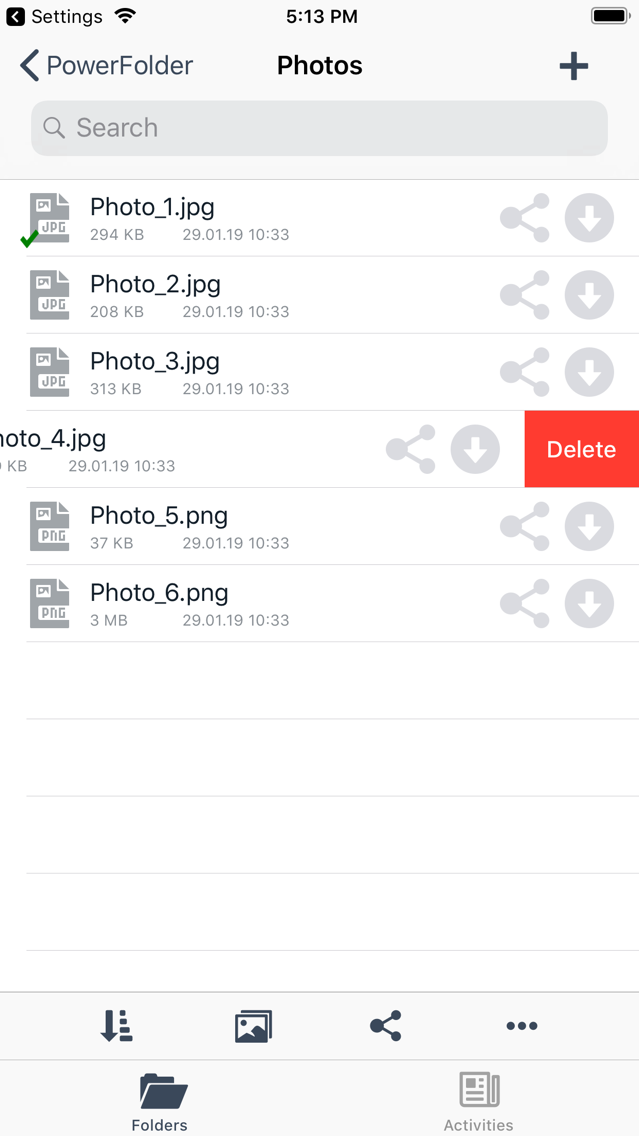D2D Connect
Free
14.4.0for iPhone, iPad
Age Rating
D2D Connect Capturas de tela
About D2D Connect
With PowerFolder you can access, edit, and share your data and documents from anywhere - even together with other users, who are easily and securely invited into folders you have shared. The data is automatically encrypted for transport and stored and synchronized to German servers in the cloud in accordance with the European Data Protection Directive, so that it is always up to date and available everywhere.
Features:
• Automatically transfer data between your devices via Wi-Fi or Bluetooth
• Manage your files in the file browser
• Organize your team and set access rights for all your shared folders
• Have secure mobile access to your current data wherever you are
Features:
• Automatically transfer data between your devices via Wi-Fi or Bluetooth
• Manage your files in the file browser
• Organize your team and set access rights for all your shared folders
• Have secure mobile access to your current data wherever you are
Show More
Novidades da Última Versão 14.4.0
Last updated on May 15, 2019
Versões Antigas
• Interface fundamentally revised
• Clearer and more user-friendly layout
• Significant increase in speed and ease of use
• Account can now also be edited on the move; this includes the change of the username, the management of used e-mail addresses and an overview of the memory used
• Gallery view for pictures
• File search on the server also without download
• Moving, deleting and renaming of files
• Sharing files with other users via file link, including password protection and expiration date
• Overview of already existing links including the number of downloads
• Adding users to folders via the iOS address book and the server address book
• Clearer and more user-friendly layout
• Significant increase in speed and ease of use
• Account can now also be edited on the move; this includes the change of the username, the management of used e-mail addresses and an overview of the memory used
• Gallery view for pictures
• File search on the server also without download
• Moving, deleting and renaming of files
• Sharing files with other users via file link, including password protection and expiration date
• Overview of already existing links including the number of downloads
• Adding users to folders via the iOS address book and the server address book
Show More
Version History
14.4.0
May 15, 2019
• Interface fundamentally revised
• Clearer and more user-friendly layout
• Significant increase in speed and ease of use
• Account can now also be edited on the move; this includes the change of the username, the management of used e-mail addresses and an overview of the memory used
• Gallery view for pictures
• File search on the server also without download
• Moving, deleting and renaming of files
• Sharing files with other users via file link, including password protection and expiration date
• Overview of already existing links including the number of downloads
• Adding users to folders via the iOS address book and the server address book
• Clearer and more user-friendly layout
• Significant increase in speed and ease of use
• Account can now also be edited on the move; this includes the change of the username, the management of used e-mail addresses and an overview of the memory used
• Gallery view for pictures
• File search on the server also without download
• Moving, deleting and renaming of files
• Sharing files with other users via file link, including password protection and expiration date
• Overview of already existing links including the number of downloads
• Adding users to folders via the iOS address book and the server address book
14.3.2
Apr 27, 2019
• Interface fundamentally revised
• Clearer and more user-friendly layout
• Significant increase in speed and ease of use
• Account can now also be edited on the move; this includes the change of the username, the management of used e-mail addresses and an overview of the memory used
• Gallery view for pictures
• File search on the server also without download
• Moving, deleting and renaming of files
• Sharing files with other users via file link, including password protection and expiration date
• Overview of already existing links including the number of downloads
• Adding users to folders via the iOS address book and the server address book
• Clearer and more user-friendly layout
• Significant increase in speed and ease of use
• Account can now also be edited on the move; this includes the change of the username, the management of used e-mail addresses and an overview of the memory used
• Gallery view for pictures
• File search on the server also without download
• Moving, deleting and renaming of files
• Sharing files with other users via file link, including password protection and expiration date
• Overview of already existing links including the number of downloads
• Adding users to folders via the iOS address book and the server address book
14.3.1
Apr 8, 2019
• Interface fundamentally revised
• Clearer and more user-friendly layout
• Significant increase in speed and ease of use
• Account can now also be edited on the move; this includes the change of the username, the management of used e-mail addresses and an overview of the memory used
• Gallery view for pictures
• File search on the server also without download
• Moving, deleting and renaming of files
• Sharing files with other users via file link, including password protection and expiration date
• Overview of already existing links including the number of downloads
• Adding users to folders via the iOS address book and the server address boo
• Clearer and more user-friendly layout
• Significant increase in speed and ease of use
• Account can now also be edited on the move; this includes the change of the username, the management of used e-mail addresses and an overview of the memory used
• Gallery view for pictures
• File search on the server also without download
• Moving, deleting and renaming of files
• Sharing files with other users via file link, including password protection and expiration date
• Overview of already existing links including the number of downloads
• Adding users to folders via the iOS address book and the server address boo
14.0.36
Nov 3, 2017
Performance improvements
Account data can be edited now
D2D Connect FAQ
Clique aqui para saber como baixar D2D Connect em um país ou região restrita.
Confira a lista a seguir para ver os requisitos mínimos de D2D Connect.
iPhone
iPad
D2D Connect suporta English, German