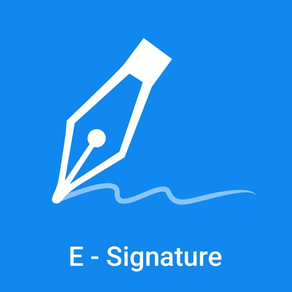
E-sign: Sign & fill Doc Expert
Free
1.4for iPhone, iPad
Age Rating
E-sign: Sign & fill Doc Expert Capturas de tela
About E-sign: Sign & fill Doc Expert
E-sign: Sign & fill Doc Expert
Choose the #1 eSignature app, Get e-signatures on documents and forms using eSign.
Sign & fill Doc Expert App
Use your device to sign any kind of document. DocuSign and Send Docs is a document sign tools that enables you to sign any kind of document directly from your device - no need for paper or pen.
Document signer
E-Signature App is fully compatible with PDF, JPG, PNG, MS Word, and other document formats and gives you the ability to configure the e signature that you want to use, Document Sign upload sign docs. Another feature of Document Signer - electronic signature free allows you to send documents to different people for them to electronic signature.
Document Sign is an signature app free. Easily. Securely. Anywhere. Adobe Sign is a mobile companion for the Sign e-signature service. With Document Sign eSignature, you can e-sign documents and forms, send them to others for e-signature, track your documents and get signatures instantly with in-person signing! This digital signature app is the requirement of this this digital globe for digital sign and sign signature requirements.
Document Sign - eSign & Sign Docs and Send Docs works even better when it's used in conjunction with tools like Evernote or Google Drive, among others! Once you've finished working with a document, you can save it securely in the Document Sign app. From any device and anywhere, streamline how business gets done with the free Document Sign mobile app.
E-Signing with tools to e-sign, edit, request signatures, and share documents—all in one place.
App's features:
* Pro Digital E-Signature App as Free
* Sign documents for free
* Add Text, e-Signature to documents
* Create e-Signatures to Pdf, Doc, Xls, Ppt & Images
* Manage agreements with e-sign
* Document signer - Create your own signature
* E-Signature App is free with Document Sign
* Create a Digital Signature
* Easy to check signing status
* Sign or click to approve a e sign
* Tag your document for signature
* Document Sign to collect signatures on agreements
* Send sign agreements from anywhere
* Electronic signature free
* e-Sign & Document sign
* Docusign upload sign doc
* Sign e-signature service
* Open and e-sign, edit documents instantly
* Signature maker on the screen
* Easily attach, send, and sign scanned PDFs
PDF editor
Simply open your PDF in our eSign tool, add your signature, and save your signed document in e-Signature App.
Create Your name E-Signature
Easily draw your signature with your finger. Alternatively, upload an image of your signature, or simply take a photo of your signature with your device's camera.
Sign Doc app is all you need to Draw Signatures, Sign and Fill - PDF, Images and other documents. Easily draw Digital Signature over various documents. This e-signature works like sign easy for document sign and as a creator of e-signature. With a quick and easy guided process to help signees place multiple signatures on a single document.
Signature App can be used for many purposes such as signing a digital document and document signer. SignNow - Fill and Sign PDF Forms, Sign documents and request electronic signatures. With eSign PDF, you can create signatures and initials, sign documents electronically, and invite others to sign!
Hello Sign - PDF Signature is free pdf editor for business people, who are sure to save time using this app instead of going the traditional pen-and-paper route.
Choose the #1 eSignature app, Get e-signatures on documents and forms using eSign.
Sign & fill Doc Expert App
Use your device to sign any kind of document. DocuSign and Send Docs is a document sign tools that enables you to sign any kind of document directly from your device - no need for paper or pen.
Document signer
E-Signature App is fully compatible with PDF, JPG, PNG, MS Word, and other document formats and gives you the ability to configure the e signature that you want to use, Document Sign upload sign docs. Another feature of Document Signer - electronic signature free allows you to send documents to different people for them to electronic signature.
Document Sign is an signature app free. Easily. Securely. Anywhere. Adobe Sign is a mobile companion for the Sign e-signature service. With Document Sign eSignature, you can e-sign documents and forms, send them to others for e-signature, track your documents and get signatures instantly with in-person signing! This digital signature app is the requirement of this this digital globe for digital sign and sign signature requirements.
Document Sign - eSign & Sign Docs and Send Docs works even better when it's used in conjunction with tools like Evernote or Google Drive, among others! Once you've finished working with a document, you can save it securely in the Document Sign app. From any device and anywhere, streamline how business gets done with the free Document Sign mobile app.
E-Signing with tools to e-sign, edit, request signatures, and share documents—all in one place.
App's features:
* Pro Digital E-Signature App as Free
* Sign documents for free
* Add Text, e-Signature to documents
* Create e-Signatures to Pdf, Doc, Xls, Ppt & Images
* Manage agreements with e-sign
* Document signer - Create your own signature
* E-Signature App is free with Document Sign
* Create a Digital Signature
* Easy to check signing status
* Sign or click to approve a e sign
* Tag your document for signature
* Document Sign to collect signatures on agreements
* Send sign agreements from anywhere
* Electronic signature free
* e-Sign & Document sign
* Docusign upload sign doc
* Sign e-signature service
* Open and e-sign, edit documents instantly
* Signature maker on the screen
* Easily attach, send, and sign scanned PDFs
PDF editor
Simply open your PDF in our eSign tool, add your signature, and save your signed document in e-Signature App.
Create Your name E-Signature
Easily draw your signature with your finger. Alternatively, upload an image of your signature, or simply take a photo of your signature with your device's camera.
Sign Doc app is all you need to Draw Signatures, Sign and Fill - PDF, Images and other documents. Easily draw Digital Signature over various documents. This e-signature works like sign easy for document sign and as a creator of e-signature. With a quick and easy guided process to help signees place multiple signatures on a single document.
Signature App can be used for many purposes such as signing a digital document and document signer. SignNow - Fill and Sign PDF Forms, Sign documents and request electronic signatures. With eSign PDF, you can create signatures and initials, sign documents electronically, and invite others to sign!
Hello Sign - PDF Signature is free pdf editor for business people, who are sure to save time using this app instead of going the traditional pen-and-paper route.
Show More
Novidades da Última Versão 1.4
Last updated on Sep 17, 2021
Versões Antigas
Performance Improvement
Show More
Version History
1.4
Sep 17, 2021
Performance Improvement
E-sign: Sign & fill Doc Expert FAQ
Clique aqui para saber como baixar E-sign: Sign & fill Doc Expert em um país ou região restrita.
Confira a lista a seguir para ver os requisitos mínimos de E-sign: Sign & fill Doc Expert.
iPhone
iPad
E-sign: Sign & fill Doc Expert suporta English
































