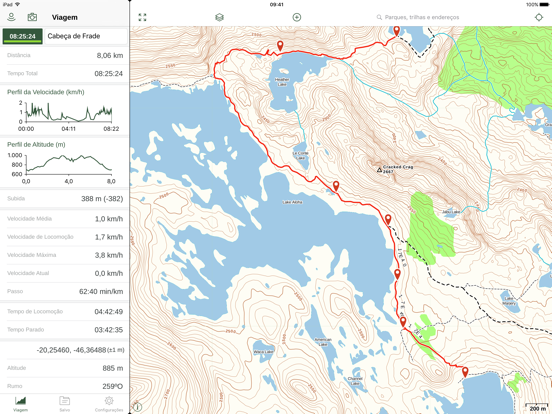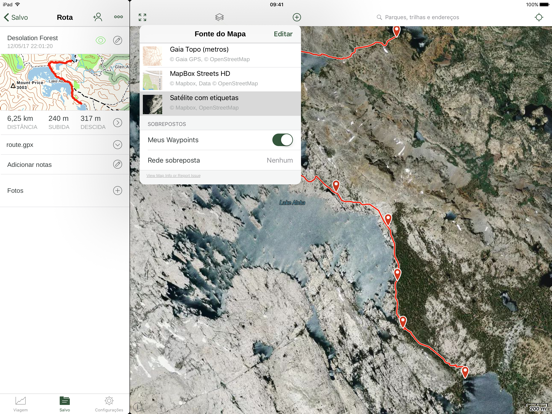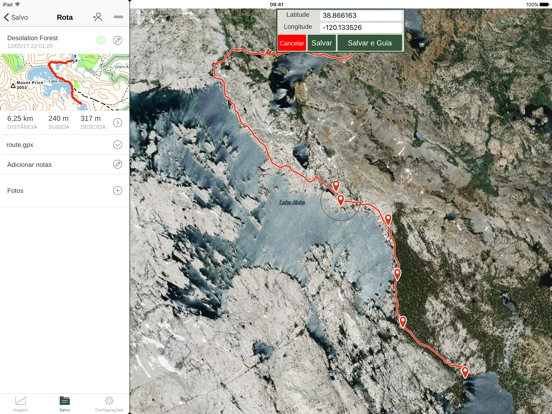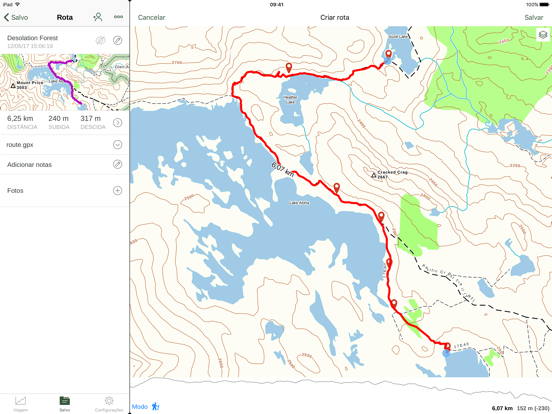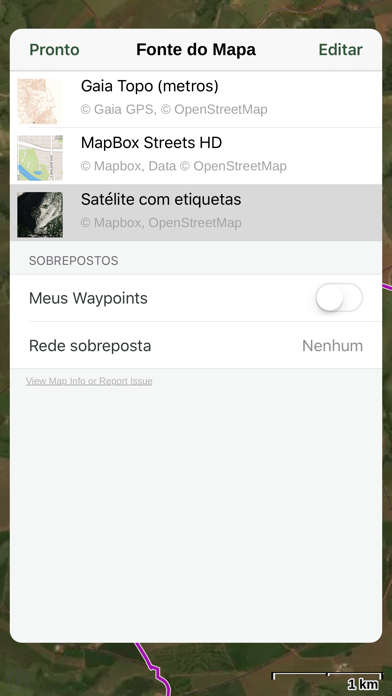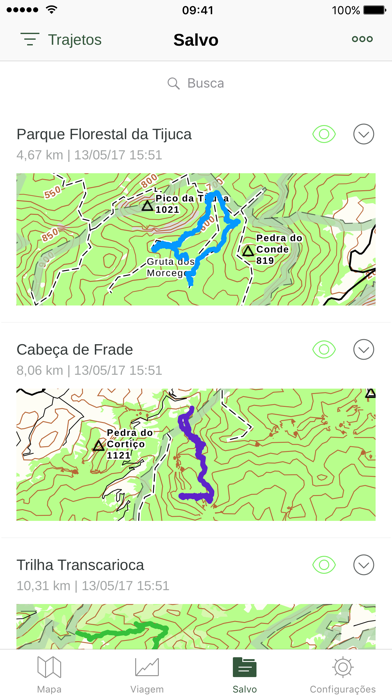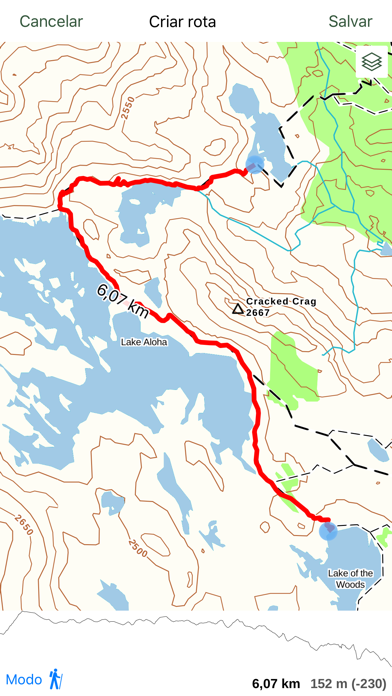Gaia GPS
Hiking, Overlanding, Camping
GrátisOffers In-App Purchases
2024.5for iPhone, iPad and more
Age Rating
Gaia GPS Capturas de tela
About Gaia GPS
Planeje viagens e explore a natureza selvagem com o GPS Gaia em seu telefone, tablet ou computador.
Amplamente considerado o melhor aplicativo de mapeamento externo, o GPS Gaia tem sido apresentado em histórias do "Seu Verso" da Apple, e retratado em inúmeras publicações importantes, de Outside e TrailRunner a New York Times e FOX News TappedIn
Os melhores guias de aventura de todo o mundo usam o GPS Gaia.
Gaia (Gá-ia) vem da mitologia grega - ela é a Deusa da Terra, ou Mãe Natureza.
►► Mapas
• veja mapas online em www.gaiagps.com/map
• baixe mapas topográficos, de estradas e aéreos de todo o mundo.
• utilize o exclusivo mapa topográfico mundial de vetor e transmissão da Gaia
• downloads ilimitados para uso offline - não há cobranças extras
►► Sincronizar, backup e site
• use Gaia em todo lugar - telefone, tablet e online no site www.gaiagps.com
• sincronize suas trilhas, fotos, mapas e pontos onde passou em todos os seus dispositivos
• compartilhe links para as trilhas e fotos, via e-mail, Facebook, Twitter, SMS e mais
• mantenha o backup dos seus dados sem esforço algum
►► Ferramentas do Mapa
• registre trilhas, pontos de passagem e tire fotos com geomarcas
• importe e exporte arquivos GPX/KML pelo iTunes, Safari, DropBox e e-mail
• personalize todos os aspectos do Gaia, incluindo unidades, tipos de coordenadas e mais
para administrar a sua assinatura:
• Desativar a renovação automática por meio das Configurações principais do aplicativo: http://support.apple.com/kb/ht4098
• A assinatura é renovada automaticamente a menos que a renovação automática seja desligada pelo menos 24 horas antes do período corrente. Sua conta no iTunes será cobrada pela renovação dentro de 24 horas antes do fim do período corrente e identificará o custo da renovação.
• O pagamento será efetuado na Conta iTunes na confirmação da compra
• Visite a URL para ver nossa Política de Privacidade: http://www.gaiagps.com/gaiacloud-terms/
• Visite a URL a seguir para acessar os tempos de uso completo: http://www.gaiagps.com/terms_of_use
Amplamente considerado o melhor aplicativo de mapeamento externo, o GPS Gaia tem sido apresentado em histórias do "Seu Verso" da Apple, e retratado em inúmeras publicações importantes, de Outside e TrailRunner a New York Times e FOX News TappedIn
Os melhores guias de aventura de todo o mundo usam o GPS Gaia.
Gaia (Gá-ia) vem da mitologia grega - ela é a Deusa da Terra, ou Mãe Natureza.
►► Mapas
• veja mapas online em www.gaiagps.com/map
• baixe mapas topográficos, de estradas e aéreos de todo o mundo.
• utilize o exclusivo mapa topográfico mundial de vetor e transmissão da Gaia
• downloads ilimitados para uso offline - não há cobranças extras
►► Sincronizar, backup e site
• use Gaia em todo lugar - telefone, tablet e online no site www.gaiagps.com
• sincronize suas trilhas, fotos, mapas e pontos onde passou em todos os seus dispositivos
• compartilhe links para as trilhas e fotos, via e-mail, Facebook, Twitter, SMS e mais
• mantenha o backup dos seus dados sem esforço algum
►► Ferramentas do Mapa
• registre trilhas, pontos de passagem e tire fotos com geomarcas
• importe e exporte arquivos GPX/KML pelo iTunes, Safari, DropBox e e-mail
• personalize todos os aspectos do Gaia, incluindo unidades, tipos de coordenadas e mais
para administrar a sua assinatura:
• Desativar a renovação automática por meio das Configurações principais do aplicativo: http://support.apple.com/kb/ht4098
• A assinatura é renovada automaticamente a menos que a renovação automática seja desligada pelo menos 24 horas antes do período corrente. Sua conta no iTunes será cobrada pela renovação dentro de 24 horas antes do fim do período corrente e identificará o custo da renovação.
• O pagamento será efetuado na Conta iTunes na confirmação da compra
• Visite a URL para ver nossa Política de Privacidade: http://www.gaiagps.com/gaiacloud-terms/
• Visite a URL a seguir para acessar os tempos de uso completo: http://www.gaiagps.com/terms_of_use
Show More
Novidades da Última Versão 2024.5
Last updated on Apr 19, 2024
Versões Antigas
- Updated available activity choices
- Fixed a bug where waypoint links would crash the app
- Removed the new UI tutorial
- Fixed a crash when trying to load a track
- Fixed a bug where waypoint links would crash the app
- Removed the new UI tutorial
- Fixed a crash when trying to load a track
Show More
Version History
2024.5
Apr 19, 2024
- Updated available activity choices
- Fixed a bug where waypoint links would crash the app
- Removed the new UI tutorial
- Fixed a crash when trying to load a track
- Fixed a bug where waypoint links would crash the app
- Removed the new UI tutorial
- Fixed a crash when trying to load a track
2024.4
Apr 3, 2024
- Fixed a bug where some settings, like Waypoint Labels, were being reset when the app was closed and re-opened.
- Fixed a bug where Nautical Miles were not available in the route elevation profile.
- For new users, an option to sign up for a local newsletter is available in the onboarding process.
- Fixed a bug where a back button in the navigation bar was missing when opening an offline map from a folder.
- Fixed a bug where Nautical Miles were not available in the route elevation profile.
- For new users, an option to sign up for a local newsletter is available in the onboarding process.
- Fixed a bug where a back button in the navigation bar was missing when opening an offline map from a folder.
2024.3
Mar 8, 2024
- Fixed a bug that caused new folders shared with you to not show in the Saved menu
- Fixed a bug that made it difficult to add route points along an existing route. This will make it easier to create out-and-back routes.
- Fixed a bug that made it difficult to add route points along an existing route. This will make it easier to create out-and-back routes.
2024.2
Feb 20, 2024
- We added redo and undo functionalities to the route editing.
- Route planning now has single tap to add a new point to your route.
- We fixed a couple crashes in the new route editing profile.
- Route planning now has single tap to add a new point to your route.
- We fixed a couple crashes in the new route editing profile.
2024.1
Feb 12, 2024
- We redesigned the elevation profile in the route planner, with a more readable graph and support for scrubbing on the graph to show corresponding points on the route.
- Added suggestions to download offline maps if you plan a route or save a waypoint in an area without offline map coverage.
- Added suggestions to download offline maps if you plan a route or save a waypoint in an area without offline map coverage.
2023.9
Nov 10, 2023
Bug fixes:
- fixed a crash that might occur when tapping on the map to view details about objects shown on it
- fixed a crash (we hope) that might occur when opening/closing the sidebar panel on iPads
- fixed a crash that might occur when tapping on the map to view details about objects shown on it
- fixed a crash (we hope) that might occur when opening/closing the sidebar panel on iPads
2023.8
Nov 8, 2023
Bug fixes:
- fixed a crash that might occur when tapping on the map to view details about objects shown on it
- fixed a crash (we hope) that might occur when opening/closing the sidebar panel on iPads
- fixed a crash that might occur when tapping on the map to view details about objects shown on it
- fixed a crash (we hope) that might occur when opening/closing the sidebar panel on iPads
2023.7
Oct 26, 2023
Adventure easier than ever with our refreshed design. We’ve put your favorite features within reach so you can spend less time tapping and more time exploring. Now even lefties can use the app with one hand, no problem. Plus find what you’re looking for thanks to easily recognizable icons, and configure the Add Menu to always stay open so you can add waypoints and photos in a snap.
2023.6
Sep 6, 2023
Smaller Waypoint Icons
• Too many saved waypoints cluttering up your map? There's a new option you can enable to display waypoints as small colored dots, making it easier to read the map underneath. They still enlarge to become the usual pin icons when you zoom in enough.
• Try it out by enabling "Smaller Waypoint Icons" in Settings > Map Controls.
More Accessible Map Labels
• Text labels in Gaia Topo (and all of our other vector map layers) now respect the system text size setting. You can change your phone's text size in the iOS Settings app, under Accessibility > Display & Text Size > Larger Text. Choosing a larger value will increase the User Interface text size in most apps, and now it will make map labels in Gaia GPS easier to read too. You can also change the text size for individual apps by enabling the Text Size control in the settings for the iOS Control Center.
• Too many saved waypoints cluttering up your map? There's a new option you can enable to display waypoints as small colored dots, making it easier to read the map underneath. They still enlarge to become the usual pin icons when you zoom in enough.
• Try it out by enabling "Smaller Waypoint Icons" in Settings > Map Controls.
More Accessible Map Labels
• Text labels in Gaia Topo (and all of our other vector map layers) now respect the system text size setting. You can change your phone's text size in the iOS Settings app, under Accessibility > Display & Text Size > Larger Text. Choosing a larger value will increase the User Interface text size in most apps, and now it will make map labels in Gaia GPS easier to read too. You can also change the text size for individual apps by enabling the Text Size control in the settings for the iOS Control Center.
2023.5
Jul 31, 2023
Bug fixes
• Fix a possible crash when user deletes a map then a sync happens
• Other behind the scene bug fixes to improve user experience
• Fix a possible crash when user deletes a map then a sync happens
• Other behind the scene bug fixes to improve user experience
2023.4
Jun 26, 2023
Happy Pride Month!
New Features
• Improved onboarding flow with more information about Premium features
• Improved paywalls with more details about the benefits of Premium features
Bug fixes
• Fix a possible crash when saving a route
• Fix a crash when viewing subscription plans
• Fix a bug with GeoTIFF imports
• Fix a rare bug that causes users to be logged out without warning
• Fix an issue with links not rendering correctly on the sign in screen on iOS 14
• Remove unapplicable download map option for OSM trail objects
New Features
• Improved onboarding flow with more information about Premium features
• Improved paywalls with more details about the benefits of Premium features
Bug fixes
• Fix a possible crash when saving a route
• Fix a crash when viewing subscription plans
• Fix a bug with GeoTIFF imports
• Fix a rare bug that causes users to be logged out without warning
• Fix an issue with links not rendering correctly on the sign in screen on iOS 14
• Remove unapplicable download map option for OSM trail objects
2023.3
Apr 3, 2023
Bug fixes
• Fix possible crash when panning around map.
• Fix possible crash when tapping on map objects.
• Fix possible crash when panning around map.
• Fix possible crash when tapping on map objects.
2023.2
Mar 3, 2023
Bug fixes
• Fix bug that caused custom map sources to not display. This may have manifested as a black map for some users.
• Fixed a crash that could happen when viewing a folder that was sorted alphabetically
• Fix details drawer not showing information for Saved Hikes
• Fix a bug where folders created on web containing only waypoints were being hidden by default
• Fix a bug where new waypoints did not unfade after starting a map download
• Fix bug that caused custom map sources to not display. This may have manifested as a black map for some users.
• Fixed a crash that could happen when viewing a folder that was sorted alphabetically
• Fix details drawer not showing information for Saved Hikes
• Fix a bug where folders created on web containing only waypoints were being hidden by default
• Fix a bug where new waypoints did not unfade after starting a map download
2023.1
Jan 30, 2023
New features
• Suitable names are now automatically suggested when creating or editing Waypoints, based on the names of nearby places and points of interest.
• We've sped up the initial sync that happens when you first log into your account on a new device.
Bug fixes
• Elevation profile graphs for hikes are no longer cut off when displayed in the hike details view.
• Deprecated or unavailable map sources no longer appear in map source search results.
• The app now automatically attempts to sync when you launch it.
• Routes no longer (temporarily) disappear from the map if you edit one and then tap 'Cancel'.
• Error messages on the login screen are no longer cut off after the first few words.
• We've fixed certain UI details that didn't display correctly when the system text size was set to something other than the default size.
• The blank space at the top of the detailed stats view for recorded tracks has been removed.
• Fix a crash that could occur when viewing items in the "Saved" tab.
• Suitable names are now automatically suggested when creating or editing Waypoints, based on the names of nearby places and points of interest.
• We've sped up the initial sync that happens when you first log into your account on a new device.
Bug fixes
• Elevation profile graphs for hikes are no longer cut off when displayed in the hike details view.
• Deprecated or unavailable map sources no longer appear in map source search results.
• The app now automatically attempts to sync when you launch it.
• Routes no longer (temporarily) disappear from the map if you edit one and then tap 'Cancel'.
• Error messages on the login screen are no longer cut off after the first few words.
• We've fixed certain UI details that didn't display correctly when the system text size was set to something other than the default size.
• The blank space at the top of the detailed stats view for recorded tracks has been removed.
• Fix a crash that could occur when viewing items in the "Saved" tab.
2022.9
Nov 7, 2022
Bug fixes and performance improvements.
2022.8
Oct 17, 2022
Bug fixes for iOS 16
• The keyboard no longer closes and reappears repeatedly when searching for map layers or map packs.
• Thumbnail images for map layers are no longer cut off by the left margin in certain map menu screens.
Other bug fixes
• Fixed an issue that would sometimes cause weather forecasts to not be displayed in the details drawer after tapping on the map.
• Fixed a crash that would occur when entering coordinates in UTM format near the north or south pole.
• Fixed a bug where multiple pin icons would display on the map after tapping on the map and then viewing the details for one of the nearby results.
• The keyboard no longer closes and reappears repeatedly when searching for map layers or map packs.
• Thumbnail images for map layers are no longer cut off by the left margin in certain map menu screens.
Other bug fixes
• Fixed an issue that would sometimes cause weather forecasts to not be displayed in the details drawer after tapping on the map.
• Fixed a crash that would occur when entering coordinates in UTM format near the north or south pole.
• Fixed a bug where multiple pin icons would display on the map after tapping on the map and then viewing the details for one of the nearby results.
2022.7
Aug 3, 2022
Weather at a tap!
• We're partnering with OpenSnow, the leader in backcountry weather forecasting, to bring you up-to-date weather conditions and forecasts right in the Gaia GPS app.
• Tap anywhere on the map to see current weather conditions (alongside the usual information about nearby trails and points of interest). Then tap the weather info to view a detailed forecast for the next three days.
Bug fixes and small tweaks
• Fixed a bug that caused some waypoints not to show up in the saved items tab, or in folders that they'd been added to.
• Fixed several bugs related to coordinate entry on the waypoint create/edit screen. Typing an invalid value into one text field should no longer cause other text fields to change, and it should no longer be possible to crash the app by typing certain invalid coordinate values.
• We've made it easier to see and interact with the segment control points and midpoints that are shown when creating a route.
• We're partnering with OpenSnow, the leader in backcountry weather forecasting, to bring you up-to-date weather conditions and forecasts right in the Gaia GPS app.
• Tap anywhere on the map to see current weather conditions (alongside the usual information about nearby trails and points of interest). Then tap the weather info to view a detailed forecast for the next three days.
Bug fixes and small tweaks
• Fixed a bug that caused some waypoints not to show up in the saved items tab, or in folders that they'd been added to.
• Fixed several bugs related to coordinate entry on the waypoint create/edit screen. Typing an invalid value into one text field should no longer cause other text fields to change, and it should no longer be possible to crash the app by typing certain invalid coordinate values.
• We've made it easier to see and interact with the segment control points and midpoints that are shown when creating a route.
2022.6
Jun 21, 2022
Time for some bug fixes!
• The "save" and "cancel" buttons when editing waypoints or routes are no longer missing if you have a grid overlay turned on.
• Tapping "cancel" after starting to create a waypoint actually cancels (instead of saving the waypoint).
• Exported KML/KMZ files can once again be opened in Google Earth Pro.
• Several bugs have been fixed which could cause the app to crash when editing waypoints.
• A bug which caused some users to be prompted to log in with annoying regularity has been fixed.
• The "save" and "cancel" buttons when editing waypoints or routes are no longer missing if you have a grid overlay turned on.
• Tapping "cancel" after starting to create a waypoint actually cancels (instead of saving the waypoint).
• Exported KML/KMZ files can once again be opened in Google Earth Pro.
• Several bugs have been fixed which could cause the app to crash when editing waypoints.
• A bug which caused some users to be prompted to log in with annoying regularity has been fixed.
2022.5
May 31, 2022
CICD test release with lots of extra text to try to fix the textfor whatsnew is too short error it doesnt tell you how long the text needs to be so hopefully this is enough now
2022.4
Apr 15, 2022
Enjoy these new features and improvements to jazz up your adventures:
Waypoints have gotten a makeover and are ready to dazzle your map. Edit a waypoint’s location, name, icon, and notes right from the same screen. Premium users, we listened to your feedback and you can now tint waypoints with any color of the rainbow to customize and color-code to your heart’s desire.
See a sick landmark you want to save on the map? Turn any coordinate or point of interest into a waypoint. Just tap on the item in the drawer, hit More > Save Waypoint.
Reverse the direction of any route! From the route details page, tap Edit > Reverse to create a reversed copy of any saved route.
You can now choose whether you want to record a track when you begin and end turn-by-turn “Guide Me” directions. To turn this setting off, go to Settings > Other.
If you made it this far you get a special sneak peek of a whole new way to use maps. Welcome to Map Packs. Quickly flip among your favorite overlays and map pairings. Choose Map Packs curated by the Gaia GPS team, or build your own. You can enable Map Packs in Settings > Map Controls. We'd love it if you’d try out this beta feature and share your thoughts!
If you love Gaia GPS, help spread the word by leaving a review. Your review will also get bumped up, when you rate a new update.
Waypoints have gotten a makeover and are ready to dazzle your map. Edit a waypoint’s location, name, icon, and notes right from the same screen. Premium users, we listened to your feedback and you can now tint waypoints with any color of the rainbow to customize and color-code to your heart’s desire.
See a sick landmark you want to save on the map? Turn any coordinate or point of interest into a waypoint. Just tap on the item in the drawer, hit More > Save Waypoint.
Reverse the direction of any route! From the route details page, tap Edit > Reverse to create a reversed copy of any saved route.
You can now choose whether you want to record a track when you begin and end turn-by-turn “Guide Me” directions. To turn this setting off, go to Settings > Other.
If you made it this far you get a special sneak peek of a whole new way to use maps. Welcome to Map Packs. Quickly flip among your favorite overlays and map pairings. Choose Map Packs curated by the Gaia GPS team, or build your own. You can enable Map Packs in Settings > Map Controls. We'd love it if you’d try out this beta feature and share your thoughts!
If you love Gaia GPS, help spread the word by leaving a review. Your review will also get bumped up, when you rate a new update.
2022.3
Apr 7, 2022
Enjoy these new features and improvements to jazz up your adventures:
Waypoints have gotten a makeover and are ready to dazzle your map. Edit a waypoint’s location, name, icon, and notes right from the same screen. Premium users, we listened to your feedback and you can now tint waypoints with any color of the rainbow to customize and color-code to your heart’s desire.
See a sick landmark you want to save on the map? Turn any coordinate or point of interest into a waypoint. Just tap on the item in the drawer, hit More > Save Waypoint.
Reverse the direction of any route! From the route details page, tap Edit > Reverse to create a reversed copy of any saved route.
You can now choose whether you want to record a track when you begin and end turn-by-turn “Guide Me” directions. To turn this setting off, go to Settings > Other.
If you made it this far you get a special sneak peek of a whole new way to use maps. Welcome to Map Packs. Quickly flip among your favorite overlays and map pairings. Choose Map Packs curated by the Gaia GPS team, or build your own. You can enable Map Packs in Settings > Map Controls. We'd love it if you’d try out this beta feature and share your thoughts!
If you love Gaia GPS, help spread the word by leaving a review. Your review will also get bumped up, when you rate a new update.
Waypoints have gotten a makeover and are ready to dazzle your map. Edit a waypoint’s location, name, icon, and notes right from the same screen. Premium users, we listened to your feedback and you can now tint waypoints with any color of the rainbow to customize and color-code to your heart’s desire.
See a sick landmark you want to save on the map? Turn any coordinate or point of interest into a waypoint. Just tap on the item in the drawer, hit More > Save Waypoint.
Reverse the direction of any route! From the route details page, tap Edit > Reverse to create a reversed copy of any saved route.
You can now choose whether you want to record a track when you begin and end turn-by-turn “Guide Me” directions. To turn this setting off, go to Settings > Other.
If you made it this far you get a special sneak peek of a whole new way to use maps. Welcome to Map Packs. Quickly flip among your favorite overlays and map pairings. Choose Map Packs curated by the Gaia GPS team, or build your own. You can enable Map Packs in Settings > Map Controls. We'd love it if you’d try out this beta feature and share your thoughts!
If you love Gaia GPS, help spread the word by leaving a review. Your review will also get bumped up, when you rate a new update.
2022.2
Feb 23, 2022
This release fixes a bug that prevented some users from purchasing a subscription to Gaia Premium or Outside+
If you love Gaia GPS, help spread the word by leaving a review. Your review will also get bumped up, when you rate a new update.
If you love Gaia GPS, help spread the word by leaving a review. Your review will also get bumped up, when you rate a new update.
2022.1
Jan 6, 2022
Now you can purchase Outside+ in the App Store and from within the Gaia GPS app. Upgrade your Gaia GPS Member or Premium subscription or start a new subscription.
If you love Gaia GPS, help spread the word by leaving a review. Your review will also get bumped up, when you rate a new update.
If you love Gaia GPS, help spread the word by leaving a review. Your review will also get bumped up, when you rate a new update.
2021.13
Dec 20, 2021
• Configure tap actions on the map for both a single tap and a long press. These actions can be changed in the settings.
• Updated log in error messaging
• Other bug fixes and improvements
If you love Gaia GPS, help spread the word by leaving a review. Your review will also get bumped up, when you rate a new update.
• Updated log in error messaging
• Other bug fixes and improvements
If you love Gaia GPS, help spread the word by leaving a review. Your review will also get bumped up, when you rate a new update.
2021.12
Nov 5, 2021
• Map search - now you can search for maps by title, activity, and keyword
• Sync improvements - pull down from the Saved tab to start a sync
• Other bug fixes and improvements
If you love Gaia GPS, help spread the word by leaving a review. Your review will also get bumped up, when you rate a new update.
• Sync improvements - pull down from the Saved tab to start a sync
• Other bug fixes and improvements
If you love Gaia GPS, help spread the word by leaving a review. Your review will also get bumped up, when you rate a new update.
Gaia GPS FAQ
Clique aqui para saber como baixar Gaia GPS em um país ou região restrita.
Confira a lista a seguir para ver os requisitos mínimos de Gaia GPS.
iPhone
Requer o iOS 14.0 ou posterior.
iPad
Requer o iPadOS 14.0 ou posterior.
Apple Watch
Requer o watchOS 7.0 ou posterior.
iPod touch
Requer o iOS 14.0 ou posterior.
Gaia GPS suporta Português, Alemão, Checo, Chinês simplificado, Chinês tradicional, Coreano, Espanhol, Francês, Holandês, Inglês, Italiano, Japonês, Polonês, Russo, Sueco, Turco, Árabe
Gaia GPS contém compras no aplicativo. Verifique o plano de preços abaixo:
Gaia GPS Premium
R$ 299,90
No longer available - Member
R$ 64,90
Gaia GPS Premium with Outside+
R$ 499,90
No Longer Available - Outside+
R$ 399,90
Gaia GPS Test Intro Offers
R$ 4.999,90