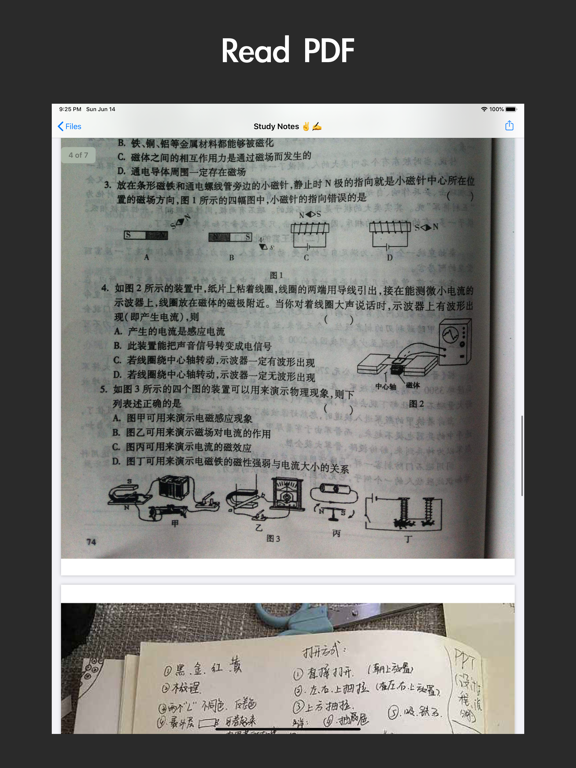HaloPDF - PDF Converter
Photo to PDF maker app
GrátisOffers In-App Purchases
2.4for iPhone, iPad and more
Age Rating
HaloPDF - PDF Converter Capturas de tela
About HaloPDF - PDF Converter
* Batch conversion of images to PDF
* Ultra HD Scanner
* Batch export pages for saving to albums
* Batch merge PDF files
* Insert PDFs between pages at will
* PDF document reading
* Page management, sorting, deleting
* Add cover, rotate PDF
* Support iCloud images, PDF
* Support dark mode
* Ad-free
* Sharing and printing
Member automatic subscription instructions:
- As a member, you can unlock all paid features and enjoy free updates in the future.
- Automatically renews at the end of the current subscription period, unless you cancel your subscription or disable auto-renewal 24 hours before the end of the current subscription period. Once you have completed your purchase, you can manage or cancel your subscription in your App Store account settings.
Privacy Policy: https://1117d.github.io/help/private.html
User Agreement: https://1117d.github.io/help/terms.html
* Ultra HD Scanner
* Batch export pages for saving to albums
* Batch merge PDF files
* Insert PDFs between pages at will
* PDF document reading
* Page management, sorting, deleting
* Add cover, rotate PDF
* Support iCloud images, PDF
* Support dark mode
* Ad-free
* Sharing and printing
Member automatic subscription instructions:
- As a member, you can unlock all paid features and enjoy free updates in the future.
- Automatically renews at the end of the current subscription period, unless you cancel your subscription or disable auto-renewal 24 hours before the end of the current subscription period. Once you have completed your purchase, you can manage or cancel your subscription in your App Store account settings.
Privacy Policy: https://1117d.github.io/help/private.html
User Agreement: https://1117d.github.io/help/terms.html
Show More
Novidades da Última Versão 2.4
Last updated on Feb 14, 2024
Versões Antigas
Fixed some problems
Show More
Version History
2.4
Feb 14, 2024
Fixed some problems
2.3
Apr 27, 2023
Add "Scanner" function module
2.2
Apr 12, 2023
Fixed some bugs
2.1
Apr 10, 2023
* Fixed bugs
* Batch merge PDF files
* Batch export pages to albums
* Insert PDFs between pages at will
* Manage, sort, delete pages
* Add cover, rotate PDF
* Support iCloud images and PDFs
* Optimize user experience
* Batch merge PDF files
* Batch export pages to albums
* Insert PDFs between pages at will
* Manage, sort, delete pages
* Add cover, rotate PDF
* Support iCloud images and PDFs
* Optimize user experience
2.0
Apr 9, 2023
* Batch merge PDF files
* Batch export pages to albums
* Insert PDFs between pages at will
* Manage, sort, delete pages
* Add cover, rotate PDF
* Support iCloud images and PDFs
* Optimize user experience
* Batch export pages to albums
* Insert PDFs between pages at will
* Manage, sort, delete pages
* Add cover, rotate PDF
* Support iCloud images and PDFs
* Optimize user experience
1.7
Jan 24, 2021
Feature update.
New: scanner function (scanning paper documents).
New: Adjust the page order by "finger drag" when making PDF.
New: batch rotation and batch deletion of pictures.
New: Modify PDF file name.
New: Call the printer to print PDF.
Optimization: More convenient when deleting PDF files.
New: scanner function (scanning paper documents).
New: Adjust the page order by "finger drag" when making PDF.
New: batch rotation and batch deletion of pictures.
New: Modify PDF file name.
New: Call the printer to print PDF.
Optimization: More convenient when deleting PDF files.
1.6
Jan 23, 2021
New: Scanner function (scanning paper documents)
New: Adjust the page order by "finger drag" when making PDF
New: batch rotation and batch deletion of pictures
New: Modify PDF file name
New: Call the printer to print PDF
Optimization: More convenient when deleting PDF files
New: Adjust the page order by "finger drag" when making PDF
New: batch rotation and batch deletion of pictures
New: Modify PDF file name
New: Call the printer to print PDF
Optimization: More convenient when deleting PDF files
1.5
Dec 21, 2020
1:Optimize user experience
2:Support search files
2:Support search files
1.03
Jun 14, 2020
change content display
1.02
Jun 11, 2020
1. Output higher quality pictures
2. Fix sharing failure
2. Fix sharing failure
1.01
Nov 17, 2019
fixed bug
1.0
Nov 8, 2019
HaloPDF - PDF Converter FAQ
Clique aqui para saber como baixar HaloPDF - PDF Converter em um país ou região restrita.
Confira a lista a seguir para ver os requisitos mínimos de HaloPDF - PDF Converter.
iPhone
Requer o iOS 14.0 ou posterior.
iPad
Requer o iPadOS 14.0 ou posterior.
iPod touch
Requer o iOS 14.0 ou posterior.
HaloPDF - PDF Converter suporta Chinês simplificado, Inglês
HaloPDF - PDF Converter contém compras no aplicativo. Verifique o plano de preços abaixo:
Monthly
$3.99
Yearly
$7.99
Lifetime
$9.99