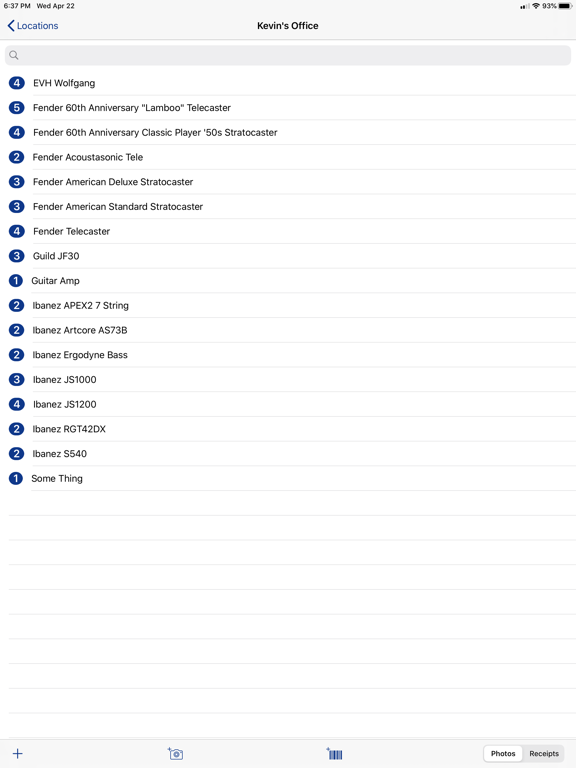Home Inventory Remote Entry
GrátisOffers In-App Purchases
2.4for iPhone, iPad and more
7.5
27 Ratings
Binary Formations, LLC
Developer
3,4 MB
Size
Jun 2, 2020
Update Date
Productivity
Category
4+
Age Rating
Age Rating
Home Inventory Remote Entry Capturas de tela
About Home Inventory Remote Entry
Home Inventory Remote Entry is a free helper for our Mac home inventory management application, Home Inventory, from Binary Formations (see our website at http://MacHomeInventory.com for more information about Home Inventory).
Home Inventory Remote Entry frees you from having to sit in front of your computer to enter items into your inventory. Wander around your home, storage unit, or anywhere else, and build out your inventory using your iPhone, iPad, or iPod Touch. You can create new items, take photos of your items and add receipts. You can also add new locations, collections, categories, conditions, and tags.
Remote Entry replaces Home Inventory Photo Remote for Home Inventory (version 3.3 and later). Unlike Photo Remote, you do not have to be connected to your Mac via WiFi to enter new items. The items you created offline will be added to your inventory the next time you connect to Home Inventory over your home's WiFi network.
You can also scan information from QR codes, Aztec codes, and other 1D & 2D barcodes directly into item fields. This is helpful for entering serial numbers, asset tags, and other machine readable information quickly.
When connected to your inventory over WiFi, you can also edit existing items and use Remote Entry's built-in barcode scanner to add items to your inventory by looking up their UPC/EAN barcode online.
New Photo Entry mode lets you quickly build out your inventory by adding items with just a photo and a name in rapid succession. Photo Entry mode supports dictation so you can add new items and item detail using your voice.
+++ More Noteworthy Features +++
• Supports Home Inventory's custom fields and field layouts.
• Barcode lookup is available for products in the US, UK, Canada, Germany, France, and Japan (barcode lookup is only available when connected to Home Inventory via WiFi).
• Easy navigation through item fields.
• Add photos and receipt images to your items.
• Photo Entry mode lets you quickly build out your inventory by adding items with just a photo and a name in rapid succession.
• App icon badge displays the number of items added in Offline Mode but not yet added to Home Inventory on the Mac (notifications must be allowed to use this feature).
*** To backup your complete inventory to your iPhone, iPad, or iPod touch for viewing and recovery purposes, use our Home Inventory Mobile Backup helper app. It's available for free on the App Store http://appstore.com/homeinventorymobilebackup ***
Home Inventory Remote Entry frees you from having to sit in front of your computer to enter items into your inventory. Wander around your home, storage unit, or anywhere else, and build out your inventory using your iPhone, iPad, or iPod Touch. You can create new items, take photos of your items and add receipts. You can also add new locations, collections, categories, conditions, and tags.
Remote Entry replaces Home Inventory Photo Remote for Home Inventory (version 3.3 and later). Unlike Photo Remote, you do not have to be connected to your Mac via WiFi to enter new items. The items you created offline will be added to your inventory the next time you connect to Home Inventory over your home's WiFi network.
You can also scan information from QR codes, Aztec codes, and other 1D & 2D barcodes directly into item fields. This is helpful for entering serial numbers, asset tags, and other machine readable information quickly.
When connected to your inventory over WiFi, you can also edit existing items and use Remote Entry's built-in barcode scanner to add items to your inventory by looking up their UPC/EAN barcode online.
New Photo Entry mode lets you quickly build out your inventory by adding items with just a photo and a name in rapid succession. Photo Entry mode supports dictation so you can add new items and item detail using your voice.
+++ More Noteworthy Features +++
• Supports Home Inventory's custom fields and field layouts.
• Barcode lookup is available for products in the US, UK, Canada, Germany, France, and Japan (barcode lookup is only available when connected to Home Inventory via WiFi).
• Easy navigation through item fields.
• Add photos and receipt images to your items.
• Photo Entry mode lets you quickly build out your inventory by adding items with just a photo and a name in rapid succession.
• App icon badge displays the number of items added in Offline Mode but not yet added to Home Inventory on the Mac (notifications must be allowed to use this feature).
*** To backup your complete inventory to your iPhone, iPad, or iPod touch for viewing and recovery purposes, use our Home Inventory Mobile Backup helper app. It's available for free on the App Store http://appstore.com/homeinventorymobilebackup ***
Show More
Novidades da Última Versão 2.4
Last updated on Jun 2, 2020
Versões Antigas
Fixed a bug where the inventory navigation lists render incorrectly when Dynamic Type is enabled.
Show More
Version History
2.4
Jun 2, 2020
Fixed a bug where the inventory navigation lists render incorrectly when Dynamic Type is enabled.
2.3
May 16, 2020
Fixed a bug that could result in a crash if you have offline items and connect to an inventory over WiFi on an iPad.
2.2
May 5, 2020
Fixed a bug with scanning barcodes directly into item fields.
2.1
May 4, 2020
Updated to support iOS 13, including support for Dark Mode.
2.0
May 10, 2016
• New Photo Entry mode lets you quickly build out your inventory by adding items with just a photo and a name in rapid succession. Tutorial available at https://youtu.be/cN7vx0a7uIY.
• Split screen support for the iPad (requires iOS 9).
• Runs native on the iPad Pro.
• Fixed a bug where photos sometimes appear blurry on older iPhones after using the barcode scanning feature.
• Split screen support for the iPad (requires iOS 9).
• Runs native on the iPad Pro.
• Fixed a bug where photos sometimes appear blurry on older iPhones after using the barcode scanning feature.
1.0.2
Feb 12, 2015
• Added support for manually entering barcodes.
• Fixed a bug where editing an item that was created while connected to Home Inventory over WiFi during the same session it was created would result in a failure to update that item in Home Inventory.
• Fixed a bug where editing an item that was created while connected to Home Inventory over WiFi during the same session it was created would result in a failure to update that item in Home Inventory.
1.0.1
Feb 2, 2015
• Fixed a bug that would cause Remote Entry to hang if you try to add an item using a field layout with the quantity field removed.
• Fixed a bug where network connections to Home Inventory could timeout unexpectedly.
• Fixed a bug that could result in a crash after editing an item when there is text in the search box of the item list.
• Fixed a bug where network connections to Home Inventory could timeout unexpectedly.
• Fixed a bug that could result in a crash after editing an item when there is text in the search box of the item list.
1.0
Jan 19, 2015
Home Inventory Remote Entry FAQ
Clique aqui para saber como baixar Home Inventory Remote Entry em um país ou região restrita.
Confira a lista a seguir para ver os requisitos mínimos de Home Inventory Remote Entry.
iPhone
Requer o iOS 12.0 ou posterior.
iPad
Requer o iPadOS 12.0 ou posterior.
iPod touch
Requer o iOS 12.0 ou posterior.
Home Inventory Remote Entry suporta Inglês
Home Inventory Remote Entry contém compras no aplicativo. Verifique o plano de preços abaixo:
Hugely Generous Tip
R$ 14,90
Really Generous Tip
R$ 9,90
Generous Tip
R$ 4,90