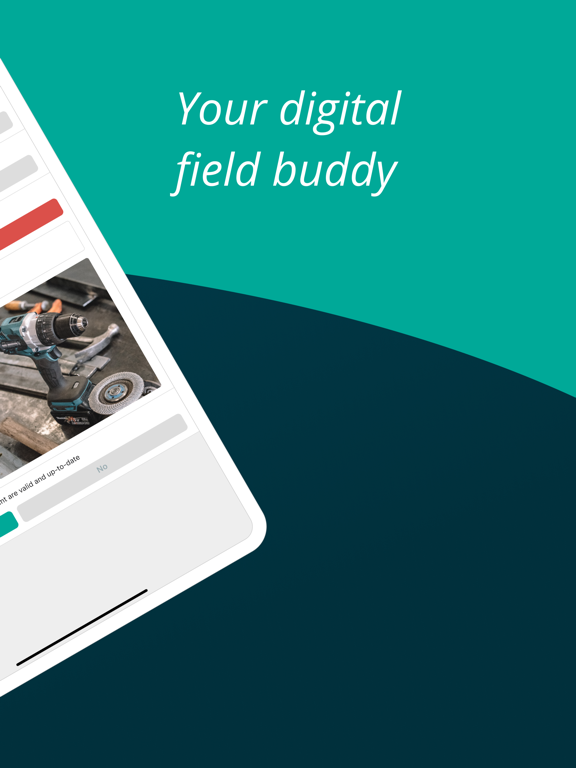Incontrol Inspect
Digitize Forms
Grátis
4.12.1for iPhone, iPad
Age Rating
Incontrol Inspect Capturas de tela
About Incontrol Inspect
Incontrol's digital forms allow you to quickly and easily collect data, identify problems and make improvements. Digitize your audit, inspection, checklist, work order or any other form with the Form Builder.
Get started immediately with a standard form from the Template Store or build your own forms with the Form Builder. The app works both online and offline, allowing you to fill out forms anytime, anywhere. All the data you save with Incontrol is securely stored in a safe place.
Incontrol - Your digital field buddy - makes audits and inspections more efficient, speeds data collection, accelerates communication and provides real-time information.
This is supported by key functionalities:
- Sign forms with a digital signature
- Take and edit photos quickly & easily
- Save and share documents in a snap
- Transfer locations with GPS
Many have gone before you; the following industries are already using Incontrol:
- Real Estate
- Food industry
- Utility companies
- Logistics industry
- Installation technology
- Sports and Recreation
- Healthcare Industry
Is your sector missing? No problem, we would love to hear which processes you would like to digitize. Get started right away, try Incontrol free for 30 days!
Get started immediately with a standard form from the Template Store or build your own forms with the Form Builder. The app works both online and offline, allowing you to fill out forms anytime, anywhere. All the data you save with Incontrol is securely stored in a safe place.
Incontrol - Your digital field buddy - makes audits and inspections more efficient, speeds data collection, accelerates communication and provides real-time information.
This is supported by key functionalities:
- Sign forms with a digital signature
- Take and edit photos quickly & easily
- Save and share documents in a snap
- Transfer locations with GPS
Many have gone before you; the following industries are already using Incontrol:
- Real Estate
- Food industry
- Utility companies
- Logistics industry
- Installation technology
- Sports and Recreation
- Healthcare Industry
Is your sector missing? No problem, we would love to hear which processes you would like to digitize. Get started right away, try Incontrol free for 30 days!
Show More
Novidades da Última Versão 4.12.1
Last updated on Apr 23, 2024
Versões Antigas
This update now supports Tasks for applicable customers. This update also makes it possible to change the order of the tabs yourself. In addition, some minor general improvements have been made.
Show More
Version History
4.12.1
Apr 23, 2024
This update now supports Tasks for applicable customers. This update also makes it possible to change the order of the tabs yourself. In addition, some minor general improvements have been made.
4.12.0
Apr 16, 2024
This update now supports Tasks for applicable customers. This update also makes it possible to change the order of the tabs yourself. In addition, some minor general improvements have been made.
4.11.0
Mar 20, 2024
This update introduces the option to import data sources while offline. We've also remedied a problem causing incorrect 'outdated draft' alerts within the draft editor, providing a smoother user experience. Additionally, we’ve enhanced the image quality in the document media attachments, guaranteeing full-resolution viewing.
Alongside these improvements, numerous other bugs have been addressed to further enhance the overall app performance.
Alongside these improvements, numerous other bugs have been addressed to further enhance the overall app performance.
4.10.1
Feb 22, 2024
This update contains several bug fixes and improvements.
4.9.1
Feb 12, 2024
This update makes it possible to open forms using a request token, QR code, or NFC tag. Additionally, the onboarding process has been improved, and some bugs have been resolved.
4.9.0
Feb 12, 2024
This update makes it possible to open forms using a request token, QR code, or NFC tag. Additionally, the onboarding process has been improved, and some bugs have been resolved.
4.8.0
Nov 23, 2023
This update improves the process of adding images to a case. Advanced features have also been added to image editing, such as placing shapes and text on an image. In addition, some bugs have been resolved.
4.7.3
Nov 1, 2023
With this release we have added the Premium functionality Cases. In addition, this update contains several bug fixes and improvements.
4.7.2
Oct 28, 2023
With this release we have added the Premium functionality Cases. In addition, this update contains several bug fixes and improvements.
4.7.1
Oct 25, 2023
With this release we have added the Premium functionality Cases. In addition, this update contains several bug fixes and improvements.
4.7.0
Oct 25, 2023
With this release we have added the Premium functionality Cases. In addition, this update contains several bug fixes and improvements.
4.6.0
Sep 13, 2023
For E-Inspectors, the E-Hub shortcut has been added to the settings menu in this update. In addition, general improvements have been made.
4.5.1
Sep 12, 2023
This update adds future support for Attachments in the Draft Editor. In addition, UI improvements and bug fixes have been made.
4.5.0
Aug 31, 2023
This update adds future support for Attachments in the Draft Editor. In addition, UI improvements and bug fixes have been made.
4.4.0
Jul 14, 2023
This update includes various bug fixes and improvements.
4.3.1
Jul 5, 2023
This update includes bug fixes regarding image synchronization. Additionally, the camera has been improved.
4.3.0
Jun 29, 2023
This update includes bug fixes regarding image synchronization. Additionally, the camera has been improved.
4.2.3
Jun 26, 2023
This update improves the image uploading speed significantly. It also enhances the in-app camera and adds ability to set a custom server when logging in.
4.2.2
Jun 20, 2023
This update improves the image uploading speed significantly. It also enhances the in-app camera and adds ability to set a custom server when logging in.
4.2.1
Jun 10, 2023
This update improves the image uploading speed significantly. It also enhances the in-app camera and adds ability to set a custom server when logging in.
4.2.0
Jun 8, 2023
This update improves the image uploading speed significantly. It also enhances the in-app Camera view and adds ability to set a custom server when logging in.
4.1.1
May 10, 2023
With the help of this update, you will always be informed whether the forms you have filled out have been fully synchronized. This makes it clear whether you can safely close the app. Refreshed synchronization icons help you understand if the app is up-to-date, still needs to synchronize, or is currently synchronizing. With one button press, you can see which drafts and documents are still in the queue.
Additionally:
- Editing draft information now looks better in dark mode
- Automatically navigate to the documents screen after completing a draft.
- Make saving a draft easier on iPad.
- Hide the sections button on iPad when a draft contains only one section.
- Switching between sections is now easier on iPad with the added section arrows.
- General improvements and bug fixes.
Additionally:
- Editing draft information now looks better in dark mode
- Automatically navigate to the documents screen after completing a draft.
- Make saving a draft easier on iPad.
- Hide the sections button on iPad when a draft contains only one section.
- Switching between sections is now easier on iPad with the added section arrows.
- General improvements and bug fixes.
4.1.0
May 10, 2023
With the help of this update, you will always be informed whether the forms you have filled out have been fully synchronized. This makes it clear whether you can safely close the app. Refreshed synchronization icons help you understand if the app is up-to-date, still needs to synchronize, or is currently synchronizing. With one button press, you can see which drafts and documents are still in the queue.
Additionally:
- Editing draft information now looks better in dark mode
- Automatically navigate to the documents screen after completing a draft.
- Make saving a draft easier on iPad.
- Hide the sections button on iPad when a draft contains only one section.
- Switching between sections is now easier on iPad with the added section arrows.
- General improvements and bug fixes.
Additionally:
- Editing draft information now looks better in dark mode
- Automatically navigate to the documents screen after completing a draft.
- Make saving a draft easier on iPad.
- Hide the sections button on iPad when a draft contains only one section.
- Switching between sections is now easier on iPad with the added section arrows.
- General improvements and bug fixes.
4.0.0
May 2, 2023
Incontrol Inspect FAQ
Clique aqui para saber como baixar Incontrol Inspect em um país ou região restrita.
Confira a lista a seguir para ver os requisitos mínimos de Incontrol Inspect.
iPhone
Requer o iOS 16.2 ou posterior.
iPad
Requer o iPadOS 16.2 ou posterior.
Incontrol Inspect suporta Holandês, Inglês